‣ this
- 필드나 메소드를 호출하는 객체의
참조값이다. - 클래스 내부에서만 사용할 수 있는 키워드이다.
▾ 활용 예제
// 필드 private double value; //Setter public void setValue(double value) { // 필드와 파라미터의 이름이 동일한 경우 그 둘을 구분 할 때 this를 활용한다. (필드앞에 this.를 붙임) this.value = value; }
▾ this를 이용해서 메소드 체이닝 하기
계산기 클래스
public class ChainCalculator { /** * 필드 value는 사칙연산의 결과를 저장하고 있다. */ private double value; public void printThis() { System.out.println("현재 객체(printThis 메소드를 호출한 객체)의 참조값: " + this); } //Setter public void setValue(double value) { // 필드와 파라미터의 이름이 동일한 경우 그 둘을 구분 할 때 this를 활용한다. (필드앞에 this.를 붙임) this.value = value; } //Getter private double getValue() { return value; } public ChainCalculator on() { System.out.print(value); return this; } public ChainCalculator addition(double a) { value += a; System.out.print("+" + a); return this; } public ChainCalculator substraction(double a) { value -= a; System.out.print("-" + a) ; return this; } public ChainCalculator multiplication(double a) { value *= a; System.out.print("*" + a); return this; } public ChainCalculator division(double a) { value /= a; System.err.print("/" + a); return this; } public void done() { System.out.println("=" + value); } }
메인 클래스
public static void main(String[] args) { // ChainCalculator 객체 선언 & 생성 ChainCalculator myCalc = new ChainCalculator(); // 객체 자체는 참조값이다. System.out.println(myCalc); // myCalc 객체가 호출한 printThis 메소드이기 때문에, // 여기서 확인된 this 값은 myCalc 객체의 참조값과 같다. myCalc.printThis(); // myCalc 메소드 체이닝 myCalc.on().addition(3).substraction(2).multiplication(5).division(2).done(); // 0.0+3.0-2.0*5.0/2.0=2.5 // 연산 우선순위 없음 // this == myCalc }
‣ 생성자(constructor)
-
객체를 생성할 때 사용하는
메소드이다. -
new키워드 이후에 호출된다.
특징
1) 생성자도 메소드이다.
2) 생성자의 이름은 클래스의 이름과 같다. 바꿀 수 없다.
3) 반환(return)이 존재하지 않는다. 반환(return)이 없다는 의미의 void가 아니라 반환(return)이라는 개념 자체가 없다.
4) 파라미터는 일반 메소드와 동일하게 사용할 수 있다. 메소드 오버로딩(overloading)이 가능하다.(생성자를 여러 개 만들 수 있다.)- 생성자를 안 만들면 Java가 만든
"디폴트 생성자"가 사용된다.
‣ 디폴트 생성자(default constructor)
-
개발자가 생성자를 하나도 만들지 않는다면 Java가 자동으로 만드는 생성자이다.
-
파라미터가 없고, 본문이 비어있다.
-
기본 필드값(0, 0.0, false, null)을 가진 객체를 생성할 때 사용한다.
▾ 생성자 활용 예시
컴퓨터 클래스
// 생성자 (생성자는 일반적으로 필드 밑에 만든다.) public Computer() { System.out.println("Computer() 생성자가 호출되었다."); } public Computer(String model) { // 생성자에서도 Setter처럼 필드에 값을 저장할 수 있다. (생성할 때 Setter까지 같이 쓰고 싶으면 생성자를 만들면 된다.) System.out.println("Computer(String model) 생성자가 호출되었다."); this.model = model; }
메인 클래스
// Computer myCom 객체 선언 Computer myCom; // Computer myCom 객체 생성 myCom = new Computer(); // public Computer(){} 생성자가 호출된다. (인수 없음, 파라미터 없음) // Computer yourCom 객체 선언 Computer yourCom; // Computer yourCom 객체 생성 yourCom = new Computer("macbook"); // public Computer(String model){} 생성자가 호출된다.(인수 있음, 파라미터 있음) System.out.println("yourCom: " + yourCom.getModel());
‣ 인스턴스와 인스턴스 멤버
‣ 인스턴스(instance)
-
메모리에 로드된 객체이다.
-
new키워드를 이용해서 인스턴스를 생성할 수 있다.
‣ 인스턴스 멤버(instance member)
-
인스턴스가 사용할 수 있는 멤버(필드, 메소드)이다.
-
인스턴스가 호출할 수 있다.
‣ 클래스 멤버(class member)
-
정적 멤버(static member)를 의미한다. -
static 키워드가 추가된 멤버(필드, 메소드)이다.
-
인스턴스가 생성되기 이전에(객체를 만들기 전, new 이전)사용할 수 있다.
-
클래스 멤버는 인스턴스 생성 이전에 미리 메모리에 로드된다.
-
클래스마다 1개씩만 메모리에 로드된다. (모든 인스턴스가 공유할 수 있다.)
-
클래스를 이용해서 호출한다. (인스턴스를 만든 후 인스턴스로 호출할 수도 있지만 권장하지 않는다.)
-
클래스 멤버는 다른 클래스 멤버에서 참조될 수 있다.
▾ static 활용 예제
MyMath 클래스
public class MyMath { // static 필드 private static double PI; // static 필드 초기화를 위한 static 블록 static { PI = 3.14; } // static 메소드 public static double getCircleArea(double radius) { return PI * radius * radius; } }
- 클래스를 통해 부르는건 모두 클래스 멤버이다. 기울어져서 표현된다.
메인 클래스
public static void main(String[] args) { // 원 반지름 double radius = 1.0; // 원 넓이 구하기 double circleArea = MyMath.getCircleArea(radius); System.out.println(circleArea); }
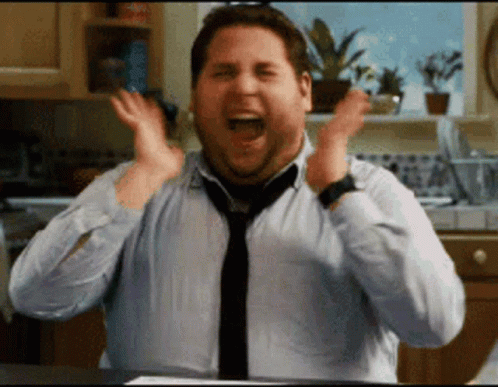
하! 너무 재미쒀~!

글 잘 봤습니다, 감사합니다.