WidgetKit에 대해서 간단하게 알아보겠습니다.
Widget이란?
스마트폰의 홈 화면 또는 잠금 화면에 배치할 수 있는 작은 애플리케이션 창으로, 앱의 중요한 정보나 기능을 빠르게 확인하거나 접근할 수 있게 해줍니다
Widget을 사용하면?
- 유저 참여도 증가
- 빠른 정보 제공
- 개인화된 경험 제공
- 브랜드 인지도 향상
- 앱 기능 확장
- 사용자 인터페이스 간소화
좋은 위젯이란(Great Widget)?
- Glanceable : 한눈에 보여준다
- Relevant : 적절한 시점에 적절한 정보를 제공
- Personalization : 개인 맞춤화 되어 제공
Widget Types (WidgetFamily)
-
systemSmall
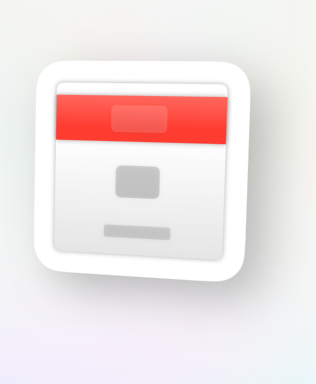
-
systemMedium
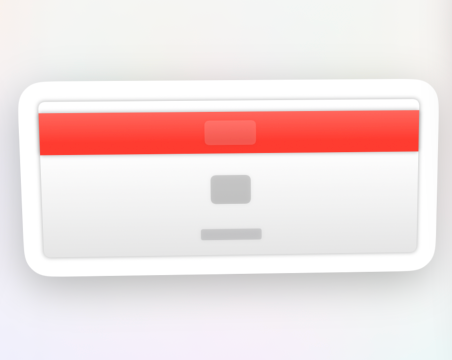
-
systemLarge
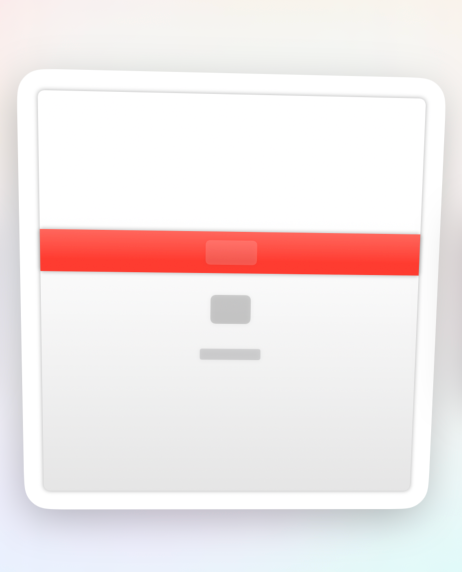
-
accesoryCircular

-
accesoryRectangle

-
accesoryInline
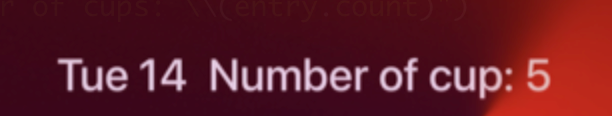
-
systemExtraLarge(iPad Only)
Widget Components
일반적으로 4개의 컴포넌트를 가집니다.
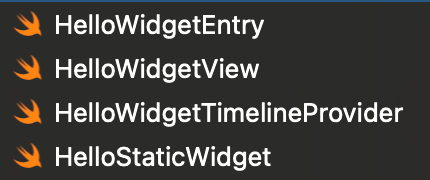
컴포넌트 구현(Code)
Timeline entry : Date(Mandatory) & contents
import Foundation
import WidgetKit
struct HelloWidgetEntry: TimelineEntry {
var date: Date
}Timeline Provider : handling the process of updating a widget
Snapshot을 요청하는 방식
- hold array of timeline entry
- policy → 리프레시 정책
.never: 새로운 타임라인 요청 X
.atEnd: Timeline Entry가 없을때
.after: 일정 시간마다 요청
import WidgetKit
struct HelloWidgetTimelineProvider: TimelineProvider {
typealias Entry = HelloWidgetEntry
func placeholder(in context: Context) -> HelloWidgetEntry {
HelloWidgetEntry(date: Date())
}
func getSnapshot(in context: Context, completion: @escaping (HelloWidgetEntry) -> Void) {
completion(HelloWidgetEntry(date: Date()))
}
func getTimeline(in context: Context, completion: @escaping (Timeline<HelloWidgetEntry>) -> Void) {
completion(Timeline(entries: [HelloWidgetEntry(date: Date())], policy: .never))
}
}
WidgetView: UI View
import SwiftUI
import WidgetKit
struct HelloWidgetView: View {
var body: some View {
ZStack {
ContainerRelativeShape()
.fill(Color.orange.gradient)
.padding(10)
VStack {
Text("Hello")
.font(.title3)
Text("DevTechie")
.font(.title2.bold())
.foregroundStyle(.indigo.gradient)
}
}
}
}Widget: Configuration to determine static or configurable. + Identifier
- Configuration
Static configuration: Not have user configurable properties (사용자 설정 X → ex: 활동량 위젯)
Intent configuration: user select what to see - defined at SiriKit intent (사용자 설정 O → ex: 리마인더 위젯)
import WidgetKit
import SwiftUI
struct HelloStaticWidget: Widget {
var body: some WidgetConfiguration {
StaticConfiguration(kind: "com.kyle.helloStaticWidget", provider: HelloWidgetTimelineProvider(), content: { entry in
HelloWidgetView()
})
.supportedFamilies([.systemSmall])
}
}Widget에 대해서 간단하게 알아봤습니다. 여러 용도로 사용할 수 있고 UX적으로도 유저들에게 노출하기에 좋은 기능입니다.