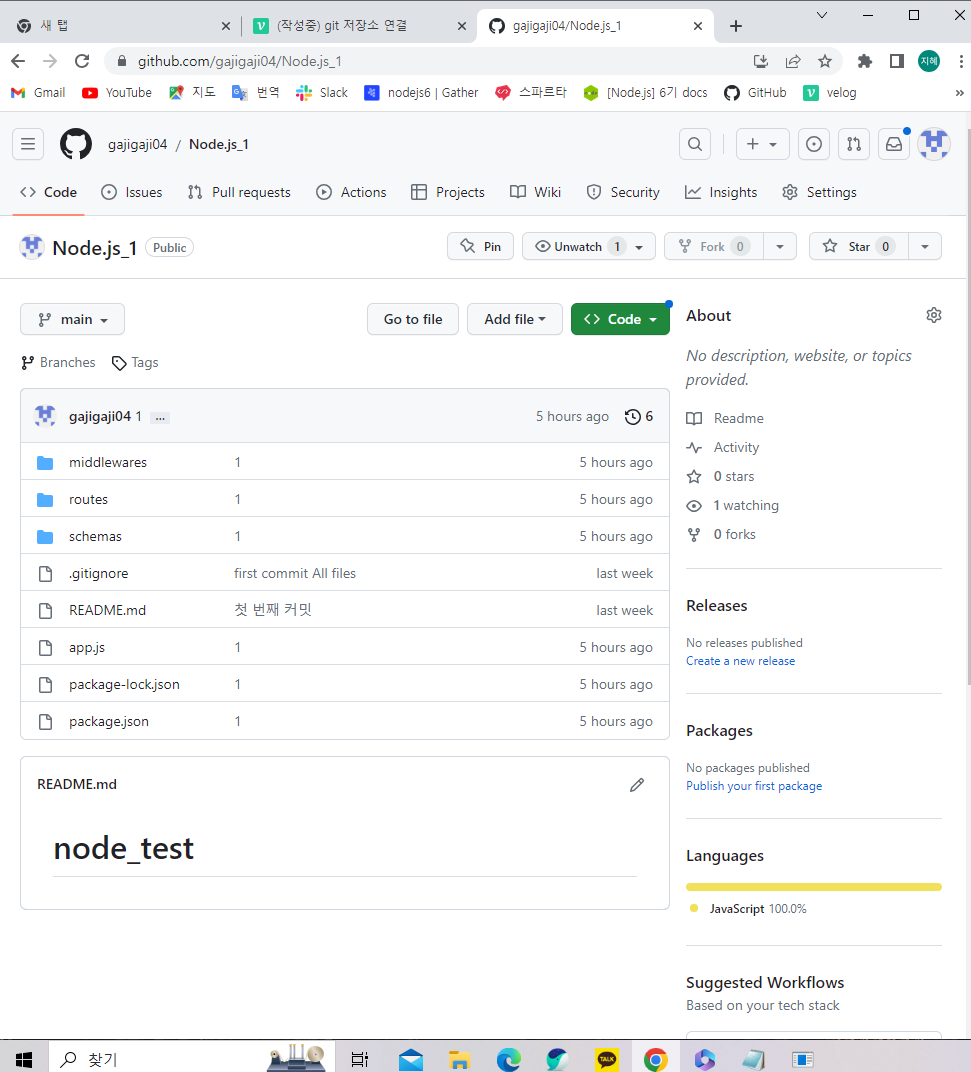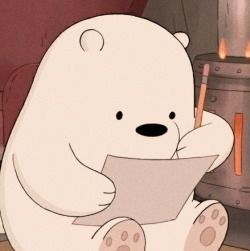git SSH
폴더 확인
git init
git SSH 주소 연결
git remote add origin (SSH 주소)git remote rm origingit remote -v
브랜치 생성
git checkout -b (브랜치)
해당 브랜치로 커밋
git add .git commit -m '메시지'
브랜치로 push
git push origin (브랜치)
만일 오류가 발생한다면? (ex.저장소 연결 불가)
- 이미 저장된 SSH 주소를 삭제
git remote rm origin (SSH 주소)
- 브랜치를 체크
git checkout main
- 커밋
git add .git commit -m '메시지'
- 다시 SSH 주소 입력
git remote add origin (SSH 주소)
- push!
git push origin main
결과
=> 저장소에 파일이 push된 것을 확인한다.