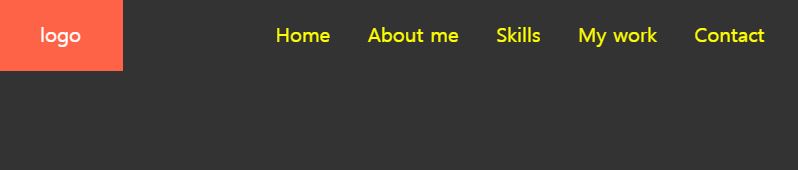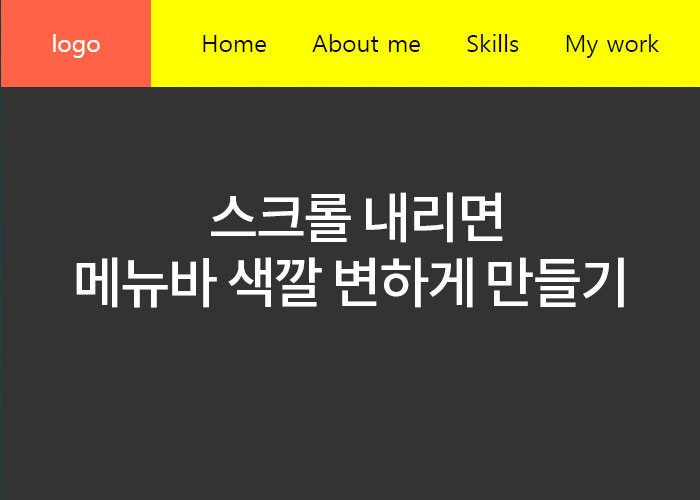
브라우저에서 스크롤을 내리면 메뉴바 색깔이 변하도록 구현해보기
변경 전
변경 후
HTML
<section id="menu">
<div class="menu__logo">logo</div>
<ul class="menu__categories">
<li class="menu__items">Home</li>
<li class="menu__items">About me</li>
<li class="menu__items">Skills</li>
<li class="menu__items">My work</li>
<li class="menu__items">Contact</li>
</ul>
</section>CSS
* {
box-sizing: border-box;
margin: 0;
padding: 0;
}
li {
list-style: none;
}
body {
background-color: #333;
min-width: 600px;
height: 3000px;
}
#menu {
display: flex;
justify-content: space-between;
background-color: yellow;
transition: all 300ms ease;
position: fixed;
top: 0;
left: 0;
width: 100%;
}
#menu.active {
background: transparent;
color: yellow;
}
.menu__logo {
width: 100px;
height: 60px;
background-color: tomato;
color: white;
text-align: center;
line-height: 60px;
}
.menu__categories {
display: flex;
align-items: center;
}
.menu__items {
margin-right: 30px;
}
JS
const menu = document.querySelector('#menu');
const menuHeight = menu.getBoundingClientRect().height;
document.addEventListener('scroll', () => {
if (window.scrollY > menuHeight) {
menu.classList.add('active');
} else {
menu.classList.remove('active');
}
});
- html 태그에서 메뉴에 해당하는 영역을 menu 변수에 담는다
- getBoundingClientRect 함수를 통해 메뉴의 height값을 불러온다
- 스크롤 height > 메뉴 height → active라는 클래스를 추가
스크롤 height < 메뉴 height → active라는 클래스를 제거