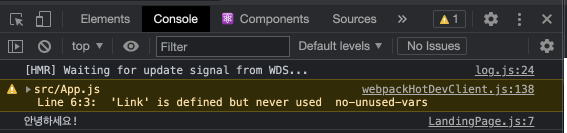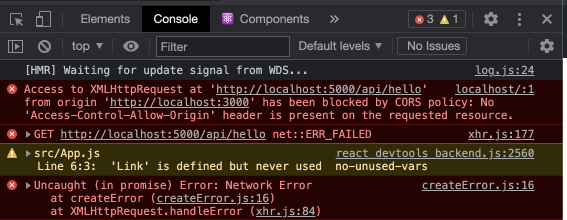날짜 : 21.06.20
참고 강의
[React.js]
0. 기본 틀 구조

1. React router dom
- react-router-dom 설치
npm install react-router-dom --save- React Router 기초 페이지 참고하여 기본 틀 넣기
https://reactrouter.com/web/example/basic
([client]-[src]-[App.js])
import React from 'react';
import {
BrowserRouter as Router,
Switch,
Route,
Link
} from "react-router-dom";
function App() {
return (
<Router>
<div>
<ul>
<li>
<Link to="/">Home</Link>
</li>
<li>
<Link to="/about">About</Link>
</li>
<li>
<Link to="/dashboard">Dashboard</Link>
</li>
</ul>
<hr />
<Switch>
<Route exact path="/">
<Home />
</Route>
<Route path="/about">
<About />
</Route>
<Route path="/dashboard">
<Dashboard />
</Route>
</Switch>
</div>
</Router>
);
}
function Home() {
return (
<div>
<h2>Home</h2>
</div>
);
}
function About() {
return (
<div>
<h2>About</h2>
</div>
);
}
function Dashboard() {
return (
<div>
<h2>Dashboard</h2>
</div>
);
}
export default App;
-
npm start run 실행 후 결과화면
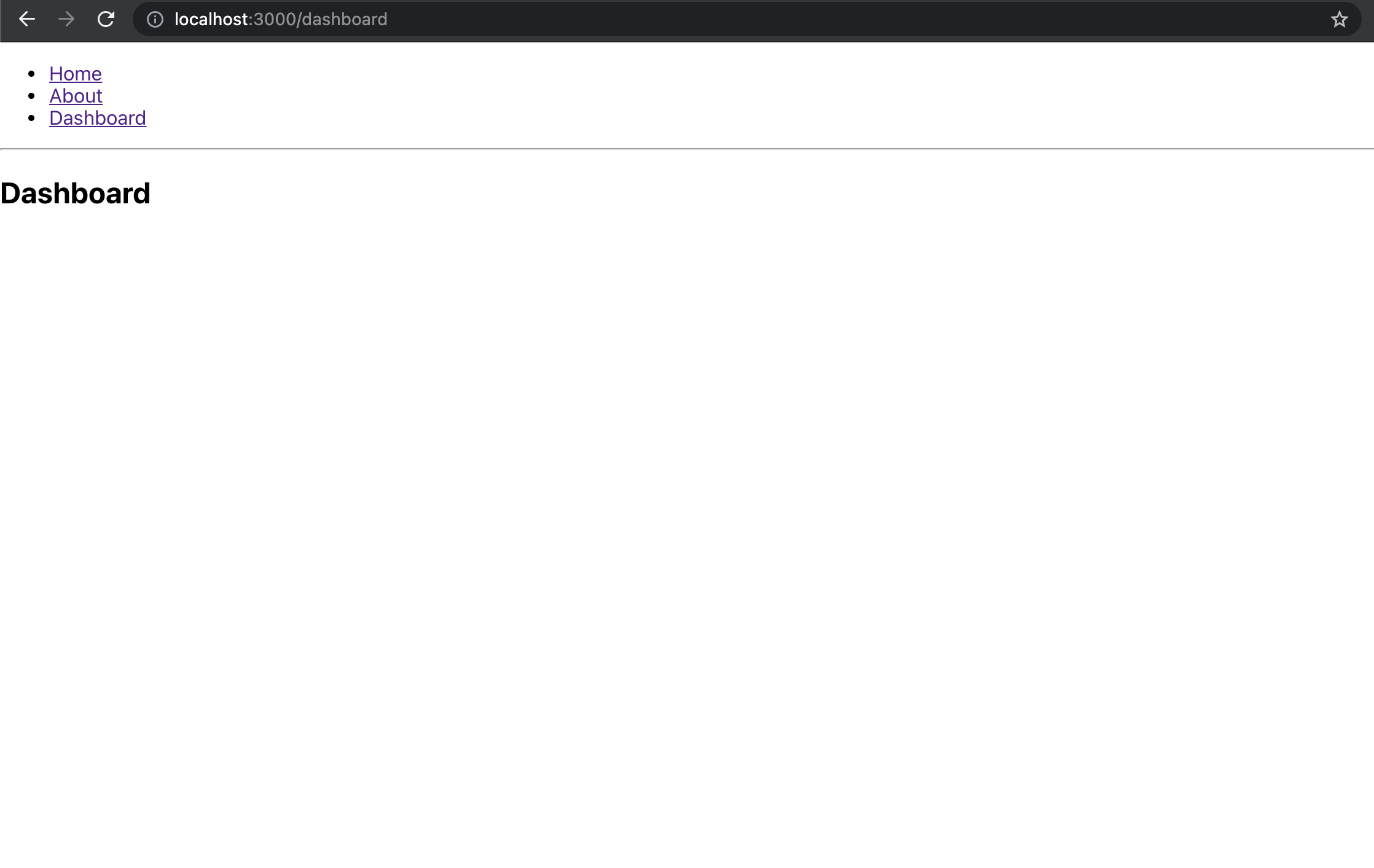
-
0과 같이 생성했던 틀을 기준으로 코드 수정
// 외부 파일 불러오기
import LandingPage from './components/views/LandingPage/LandingPage';
import LoginPage from './components/views/LoginPage/LoginPage';
import RegisterPage from './components/views/RegisterPage/RegisterPage';
function App() {
return (
<Router>
<div>
<Switch>
//route별 불러올 페이지 명시
<Route exact path="/" component={LandingPage} />
<Route exact path="/login" component={LoginPage} />
<Route exact path="/register" component={RegisterPage} />
</Switch>
</div>
</Router>
);
}1) LandingPage
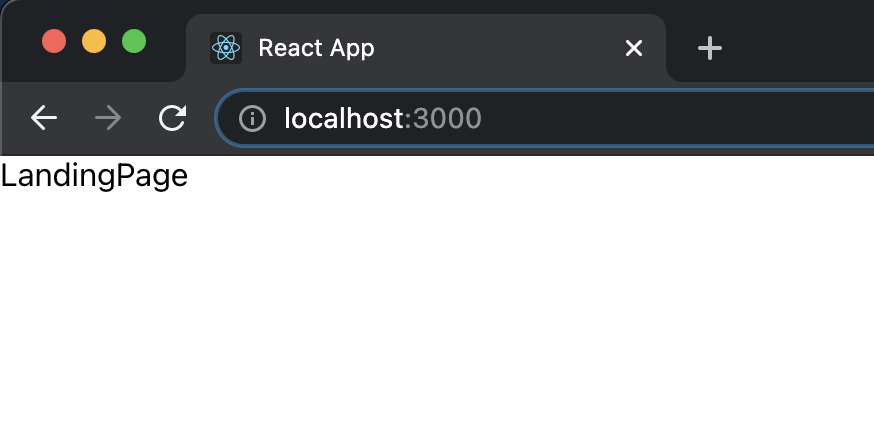
2) LoginPage
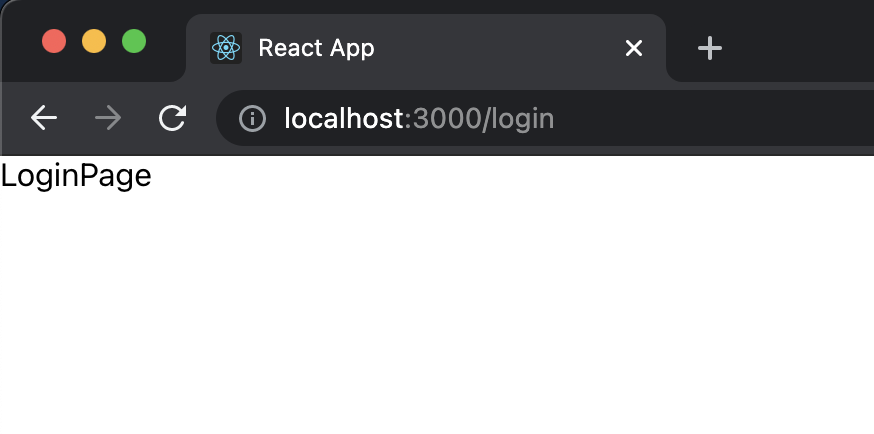
3) RegisterPage
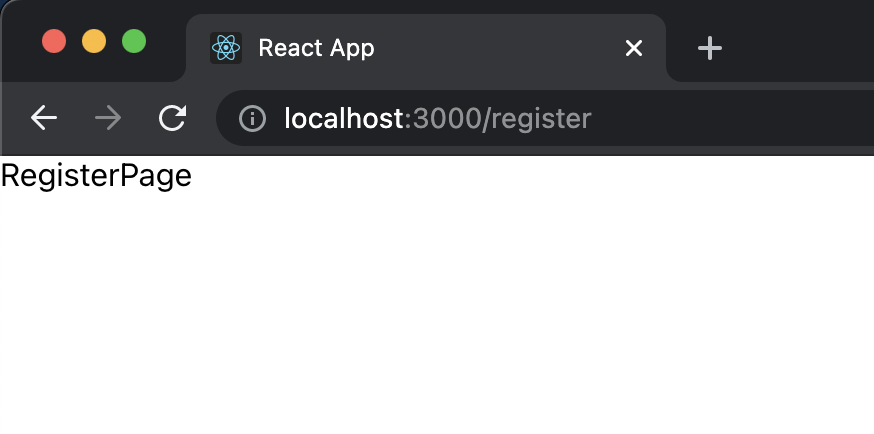
2. Axios
Axios는 ReactJS에서 Request를 보낼 때 사용하게 된다.
- Axios 설치
npm install axios --save- Axios 간단 예시
[client]-[LandingPage.js]
import React, { useEffect } from 'react';
import axios from 'axios';
function LandingPage() {
useEffect(() => {
axios.get('/api/hello')
.then(response => console.log(response.data))
}, []);
return (
<div>
</div>
)
}
export default LandingPage;[server]-[index.js]에 아래 코드 추가
app.get('/api/hello', (req, res) => res.send('안녕하세요!'))⚠️⚠️에러 발생⚠️⚠️
LandingPage의 axios.get을 'http://localhost:5000/api/hello' 로 변경 시도
CORS 에러 발생
3. CORS 이슈 및 Proxy 설정
- proxy 설치
npm install http-proxy-middleware --save- [client]-[src]에 [setupProxy.js] 생성
const createProxyMiddleware = require('http-proxy-middleware');
module.exports = function(app) {
app.use(
'/api',
createProxyMiddleware({
target: 'http://localhost:5000',
changeOrigin: true,
})
);
};--> target은 node의 서버와 동일하게 설정
- LandingPage.js에서 axios.get('/api/hello')로 재변환
--> 실행결과