
color
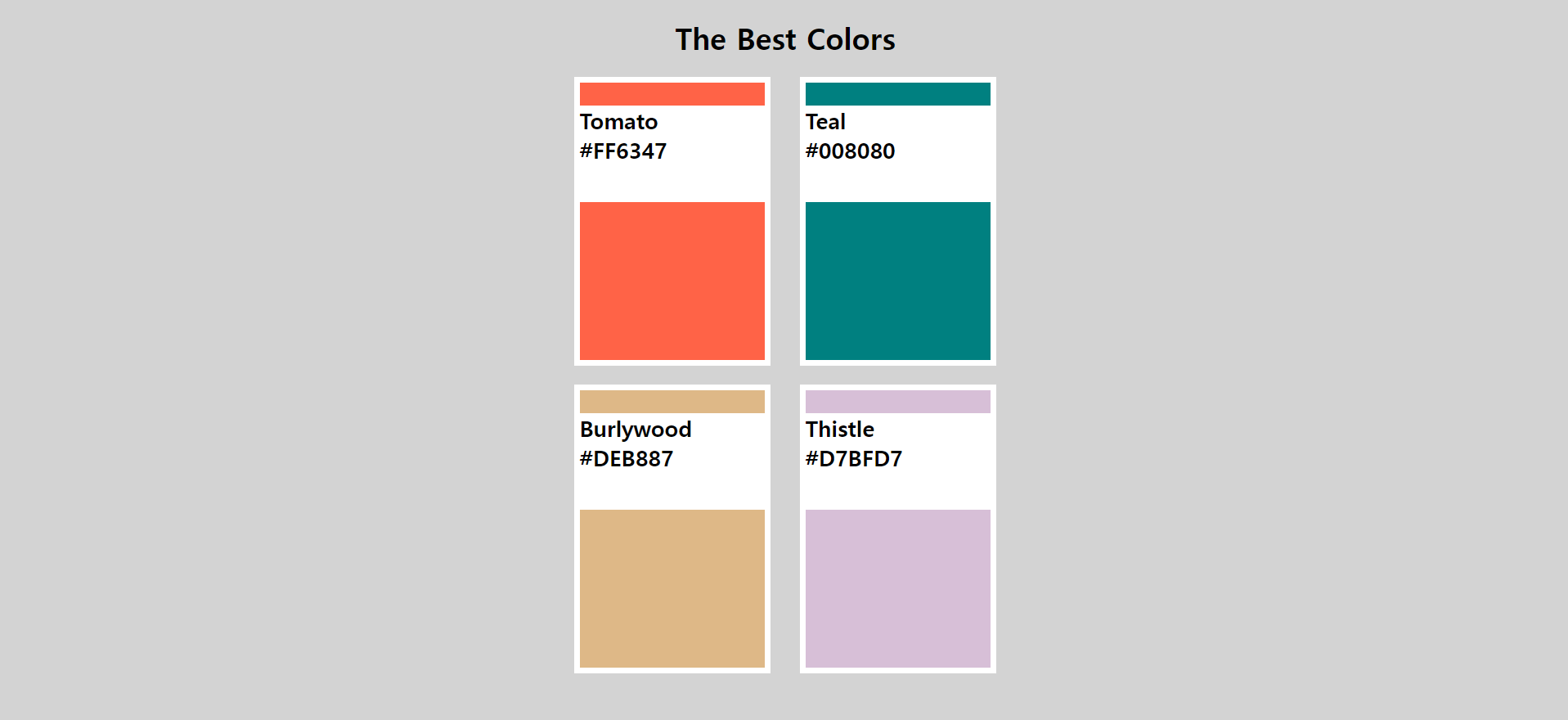
- index.html
<!DOCTYPE html> <html lang="en"> <head> <meta charset="UTF-8"> <meta http-equiv="X-UA-Compatible" content="IE=edge"> <meta name="viewport" content="width=device-width, initial-scale=1.0"> <title>The Best Colors</title> <link rel="stylesheet" href="color.css"> </head> <body> <div class="header"> <h1> The Best Colors</h1> <div class="container"> <div class="square tomato"> <div class="name"> <p>Tomato<br> #FF6347</p> </div> </div> <div class="square teal"> <div class="name"> <p>Teal<br> #008080</p> </div> </div> </div> <div class="container"> <div class="square burlywood"> <div class="name"> <p>Burlywood<br>#DEB887</p> </div> </div> <div class="square thistle"> <div class="name"> <p>Thistle<br>#D7BFD7</p> </div> </div> </div> </div> </body> </html> - style.css
body{ background-color: lightgrey; overflow: hidden;} .header h1{ text-align: center;} p{ font-size: x-large; font-weight: bolder; } .container{ display: flex; align-items: center; justify-content: space-around ; margin: 20px 600px; } .name{ width: 205px; height: 105px; margin: 10px; background-color: white; position : relative; right: 11px; } .square{ width: 200px; height: 300px; border: 7px solid white; } .tomato{ background-color: #ff6347; } .teal{ background-color: #008080;} .burlywood{ background-color: #deb887;} .thistle{ background-color: #d7bfd7;}
gradient
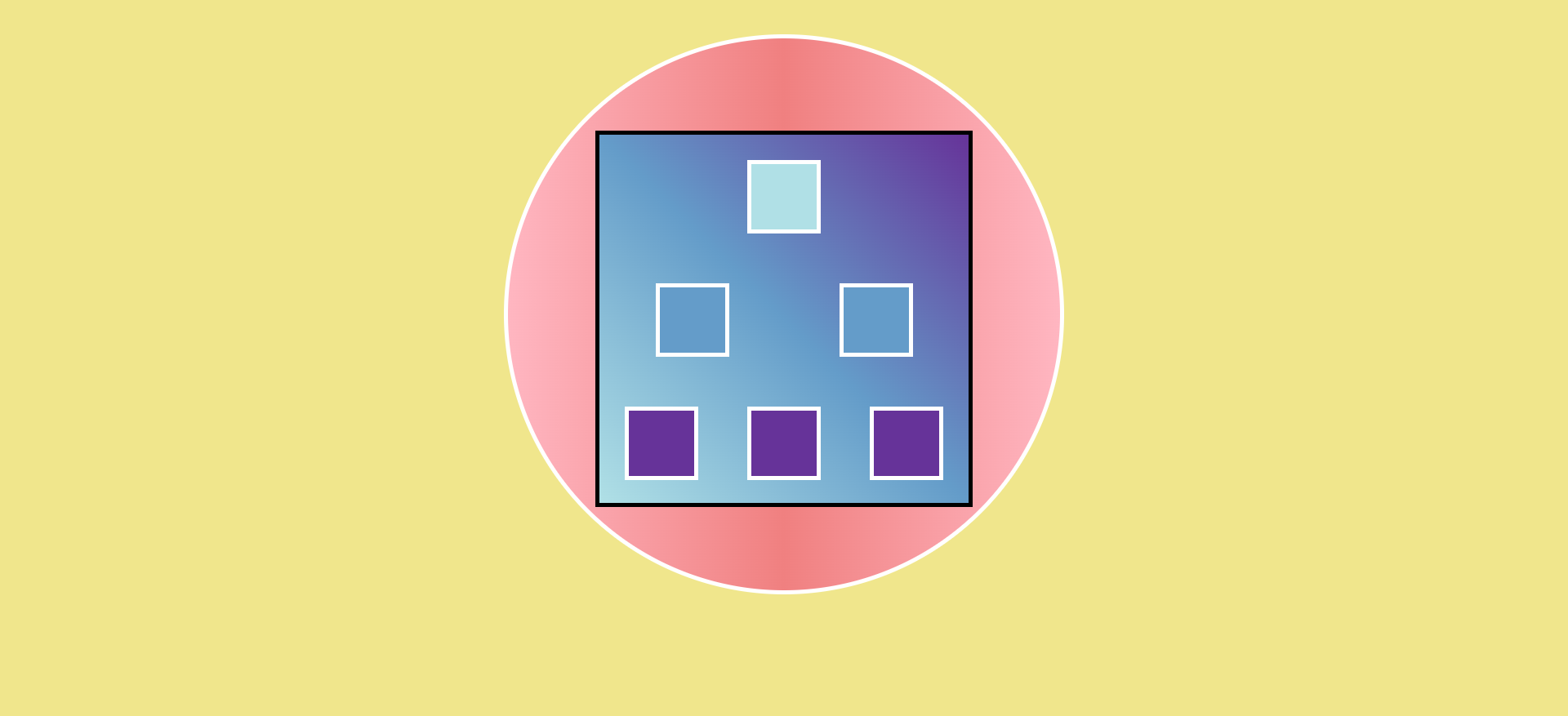
- index.html
<!DOCTYPE html> <html lang="en"> <head> <meta charset="UTF-8"> <meta http-equiv="X-UA-Compatible" content="IE=edge"> <meta name="viewport" content="width=device-width, initial-scale=1.0"> <title>Gradient</title> <link rel="stylesheet" href="gradient.css"> </head> <body> <div class="circle"> <div class="square big"> <div class="square"></div> <div class="container"> <div class="square middle"></div> <div class="square middle"></div> </div> <div class="container"> <div class="square bottom"></div> <div class="square bottom"></div> <div class="square bottom"></div> </div> </div> </div> </body> </html> - style.css
body{ background-color: khaki; overflow: hidden; } .circle{ margin: 40px auto; background: linear-gradient(0.25turn,#ffb6c1, #f08080,#ffb6c1); border-radius: 100%; border: 5px solid white; width: 600px; height: 600px; } .square{ border: 5px solid white; margin: 27px auto; width: 70px; height: 70px; background-color: #b0e0e6; } .big{ width: 400px; height: 400px; margin-top: 100px; border-color: black; background: linear-gradient(45deg, #b0e0e6,#649cc9 ,#663399); } .container{ display: flex; align-items: center; justify-content: space-around ; } .middle{background-color: #649cc9 ;} .bottom{background-color: #663399;}
moive

- index.html
<!DOCTYPE html> <html lang="en"> <head> <meta charset="UTF-8"> <meta http-equiv="X-UA-Compatible" content="IE=edge"> <meta name="viewport" content="width=device-width, initial-scale=1.0"> <title>Document</title> <link rel="stylesheet" href="moive.css"> </head> <body> <div class="wrapper"> <div class="left"> <div> <h2>HOME</h2> <h2>MOVIE</h2> <h2>PHOTO</h2> </div> </div> <img src="image.jpg" alt=""> </div> </body> </html> - style.css
body{ margin: 0; padding: 0; overflow-x: hidden; } .wrapper{ flex-direction: row; } .left{ background-color: black; width: 300px; height: 100vh; position: fixed; display: flex; align-items: center; } h2{ color: white; text-indent: 30px; } h2:hover{ color: #4D54DC; } img{ width: 1400px; height: 100%; margin-left: 300px; }

