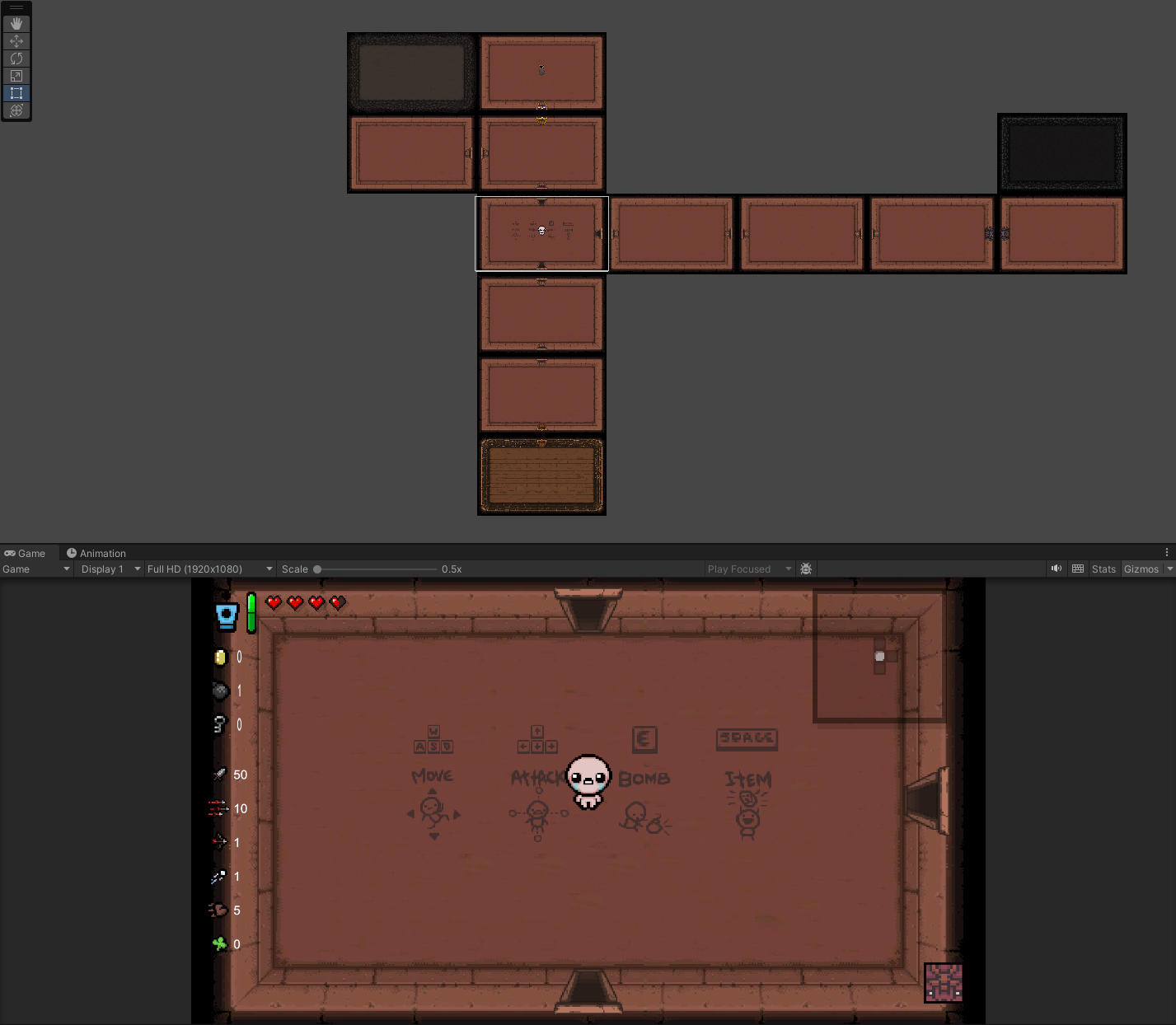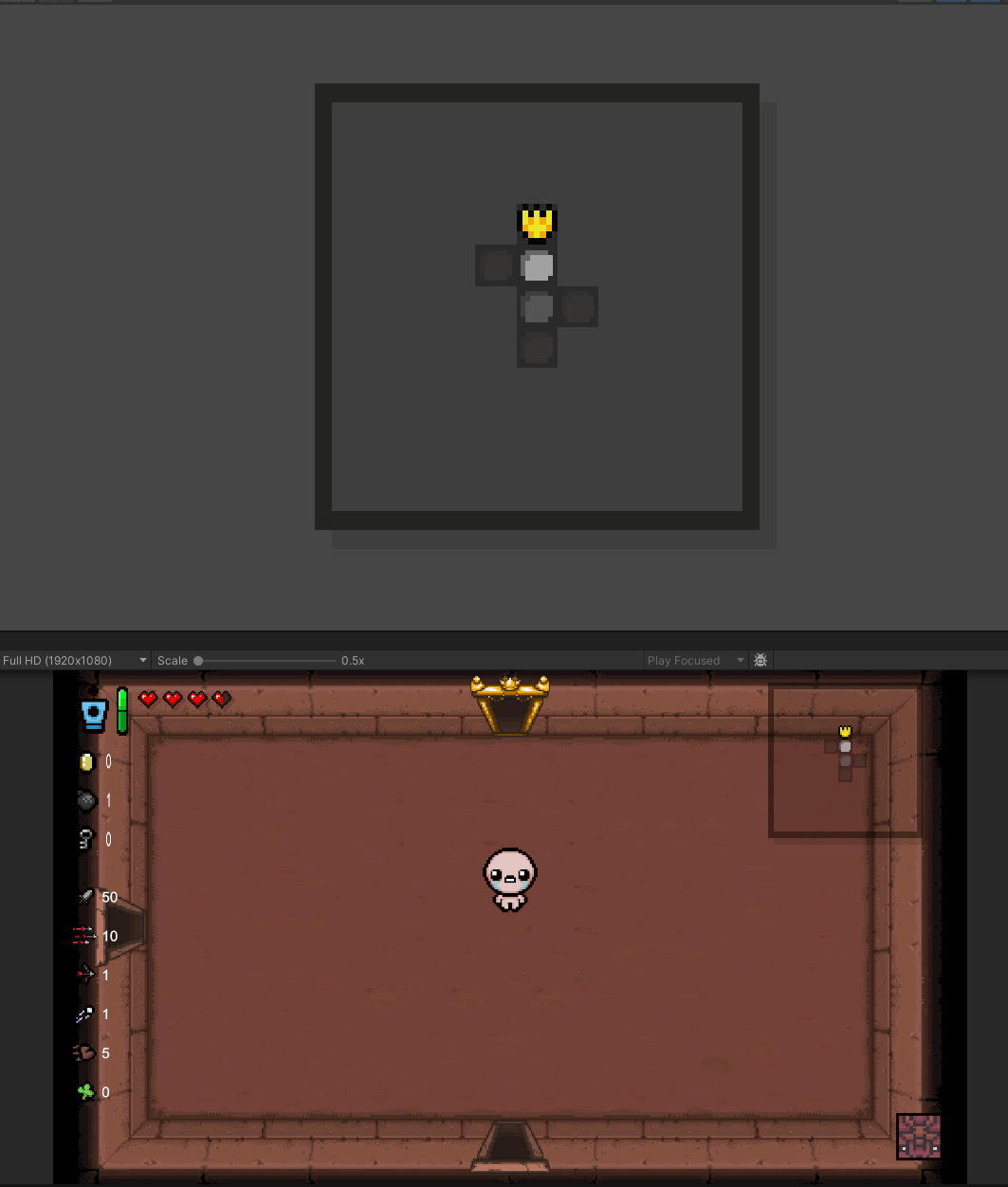5. 미니맵
미니맵은 앞서 작성한 맵 정보를 이용해서 작성된다.
- 생성된 방들을 기반으로 미니맵 UI에 Cell을 생성한다. (starting을 제외하고 false상태)
- cell 의 Sprite는 currentRoom, Visited, UnVisited 3가지 존재
- 미니맵 cell은 조건에 따라서 적절한 스프라이트로 변경한다
- 현재 방: currentRoom
- 인접한 방 중 클리어 X : Unvisited
- 인접한 방 중 클리어 O : Visited
1. 미니맵 UI에 Cell을 생성한다.
UI쪽은 공부의 깊이가 부족하다보니 원초적인(?) 방법을 사용했다
- cell prefab을 생성한다.
- MinimapPannel의 자식으로 변환시킨다.
- 위치 설정을하고, 스타팅인 경우에만 활성화 시킨다.
MapManager.cs
public enum ECellType { UnVisited, currentRoom, Visited, } public void GenerateMinimap() { foreach (RoomClass room in Rooms) { //unvisited, currenet room, visited string[] cellSprite = { "minimap1_4", "minimap1_3", "minimap1_2", }; //Instantiate prefab GameObject cell = Managers.Resource.Instantiate("Minimap_Cell"); cell.GetComponent<Image>().sprite = Managers.Resource.Load<Sprite>(cellSprite[(int)ECellType.UnVisited]); cell.name = room.RoomObject.name; GameObject pannel = Managers.UI.PlayingUI.GetMinimapPannel(); cell.transform.SetParent(pannel.transform); //set pos cell.transform.localPosition = new Vector3(room.YPos - 4, 4 - room.XPos) * 30; if (room.RoomType == ERoomType.Start) cell.SetActive(true); else cell.SetActive(false); } }
2. 미니맵 cell은 조건에 따라서 적절한 스프라이트로 변경한다
미니맵이 수정되는 경우는 2가지이다.
- 새로운 stage을 생성할 때
- 1번 항목에서 해결
- 방을 이동할 때
- 다시말해 currentRoom이 변경 될 때
- 이동할 방(다음 방)의 sprite 변경
- 지금 방 (현재 방)의 sprite 변경
- 이동할 방(다음 방)의 인접방을 순회하며 sprite 변경
- 비활성화 되어있는 경우 활성화
- 특수방의 경우 ICON을 통해서 방을 표시
- _curentRoom 변경
- 다시말해 currentRoom이 변경 될 때
MapManager.cs
private RoomClass _currentRoom; public RoomClass CurrentRoom { get { return _currentRoom; } set { if (_currentRoom != value) { ChangeMinimapadjacencentCellSprite(value, _currentRoom); _currentRoom = value; } } }
MapManager.cs
public void ChangeMinimapadjacencentCellSprite(RoomClass next, RoomClass before) { if (next == null) return; string[] cellSprite = { "minimap1_4", "minimap1_3", "minimap1_2", }; GameObject go = Managers.UI.PlayingUI.GetMinimapPannel(); //다음 방 ChangeMinimapCellSprite(go.transform.Find(next.RoomObject.name).gameObject, cellSprite[(int)ECellType.currentRoom]); //이전 방 (원래 있던 방) if (before != null) { int cellSpriteIedex = (int)ECellType.UnVisited; if (before.IsClear) cellSpriteIedex = (int)ECellType.Visited; ChangeMinimapCellSprite(go.transform.Find(before.RoomObject.name).gameObject, cellSprite[cellSpriteIedex]); } //바뀐 뒤 인접한 방 for (int i = 0; i < 4; i++) { RoomClass adjacencentRoom = next._adjacencentRooms[i]; if (adjacencentRoom != null) { Transform child = go.transform.Find(adjacencentRoom.RoomObject.name); if (adjacencentRoom.RoomType != ERoomType.Normal && adjacencentRoom.RoomType != ERoomType.Start) { //roomIcon GameObject temp = child.GetChild(0).gameObject; temp.SetActive(true); temp.GetComponent<Image>().sprite = Managers.Resource.Load<Sprite>("minimap_icons_" + (int)adjacencentRoom.RoomType); } child.gameObject.SetActive(true); string spriteName; if (adjacencentRoom.IsClear) spriteName = cellSprite[(int)ECellType.Visited]; else spriteName = cellSprite[(int)ECellType.UnVisited]; ChangeMinimapCellSprite(child.gameObject, spriteName); } } }
MapManager.cs
public void ChangeMinimapCellSprite(GameObject cell, string spriteName) { cell.SetActive(true); cell.GetComponent<Image>().sprite = Managers.Resource.Load<Sprite>(spriteName); }
4.여담
- 현재 구현에서 Minimap_Pannel이최대 사이즈 (8x8)을 기준으로 만들어져 있다
- stage의 크기가 훨씬 작아도 미니맵은 항상 같은 크기
- 런타임에 조절 할 수 있는 방법이 있을까?
- UI관해서 더 알아보자
- stage의 크기가 훨씬 작아도 미니맵은 항상 같은 크기