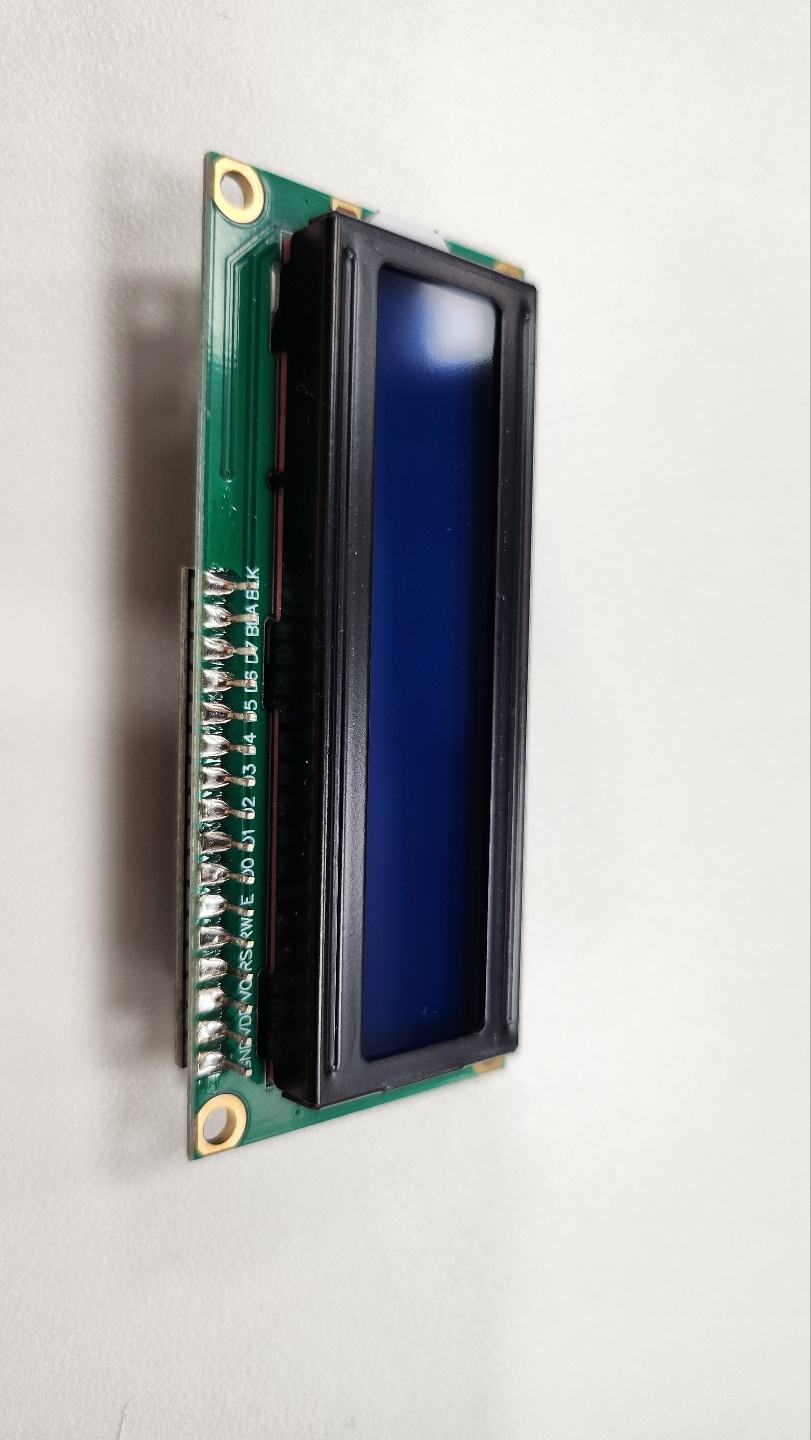
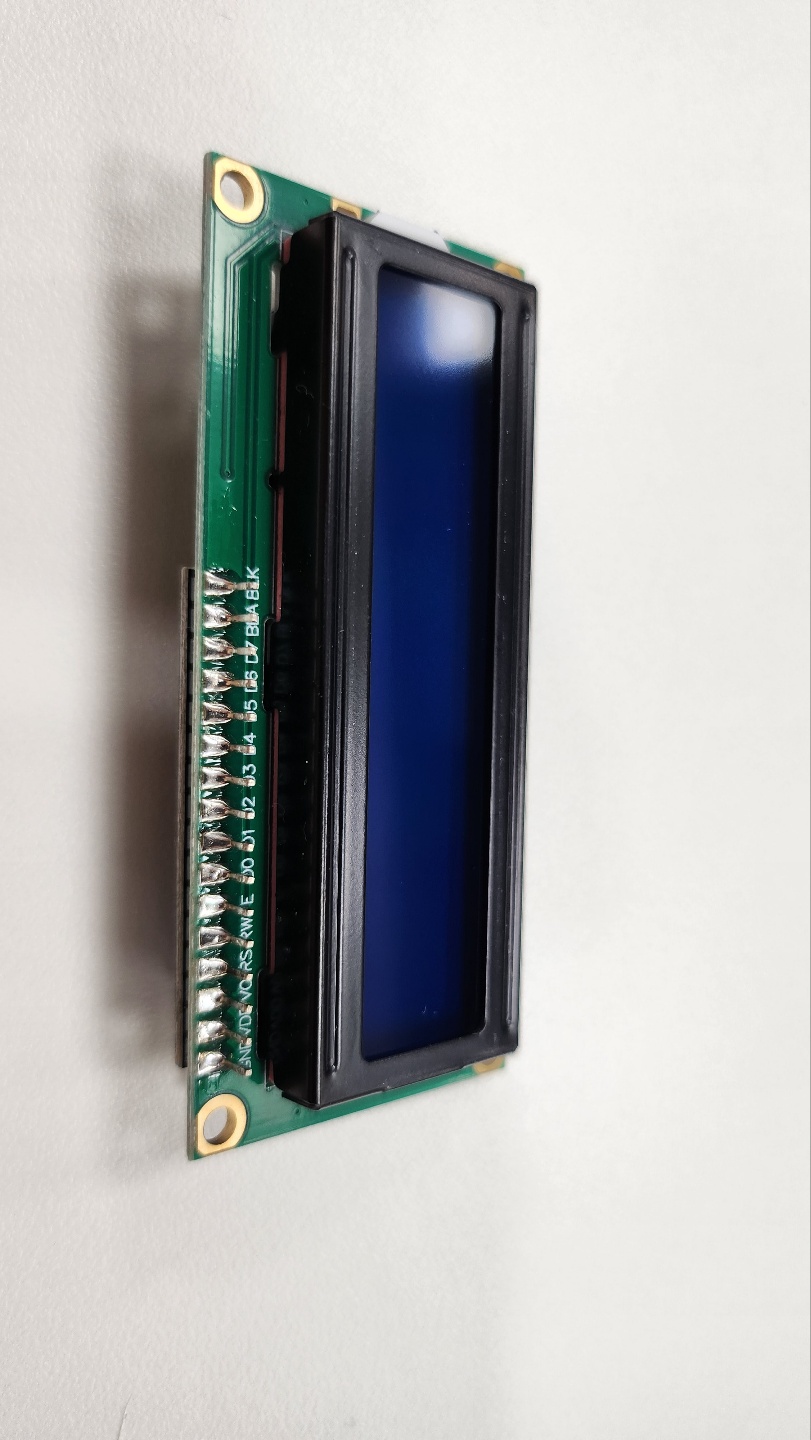
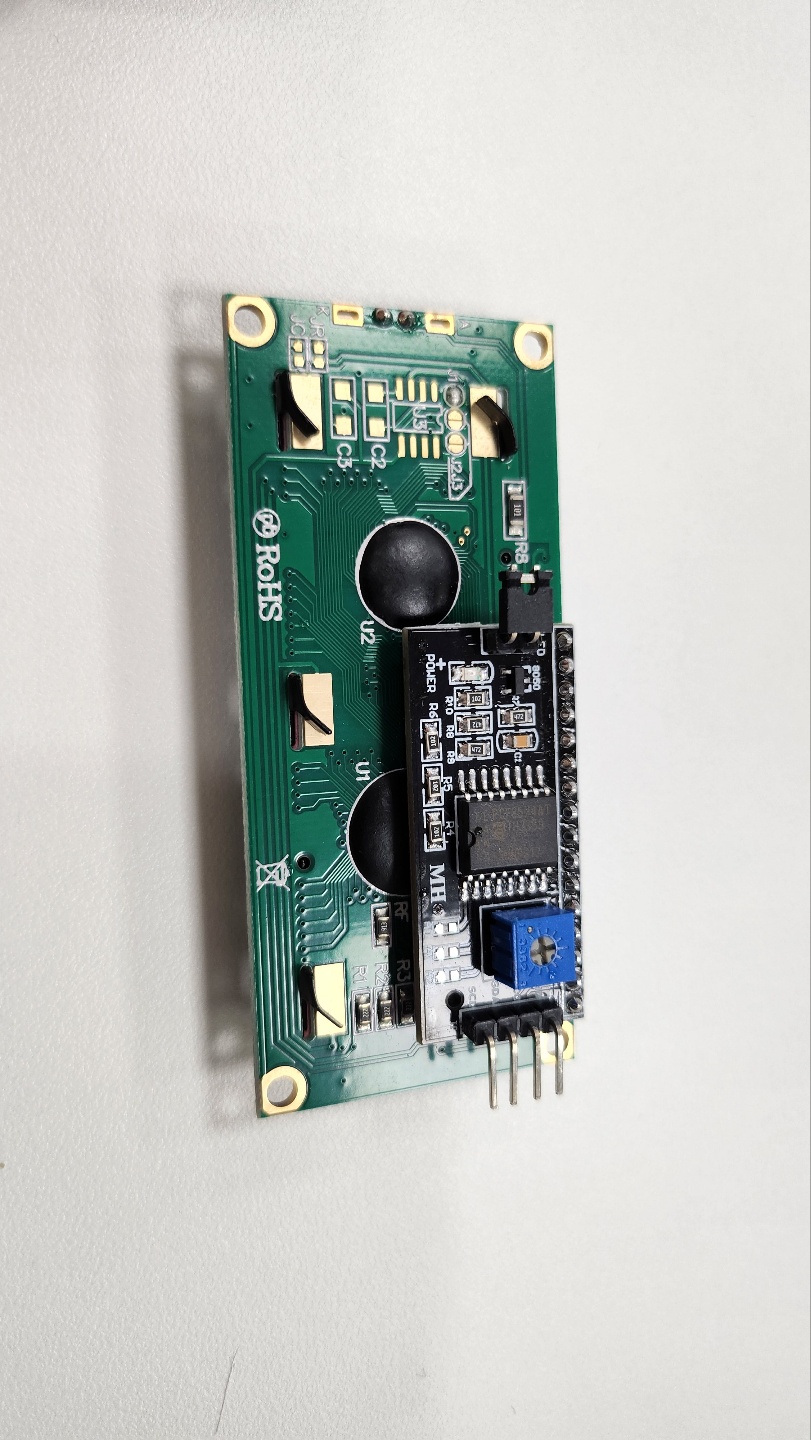
해당 LCD는 2행 16열의 문자를 입력할 수 있다. 원래는 전면부의 pin 16개를 통해 제어해야하지만 해당 모듈은 뒤에서 I2C제어를 가능하게 해주는 모듈이 달려있다.
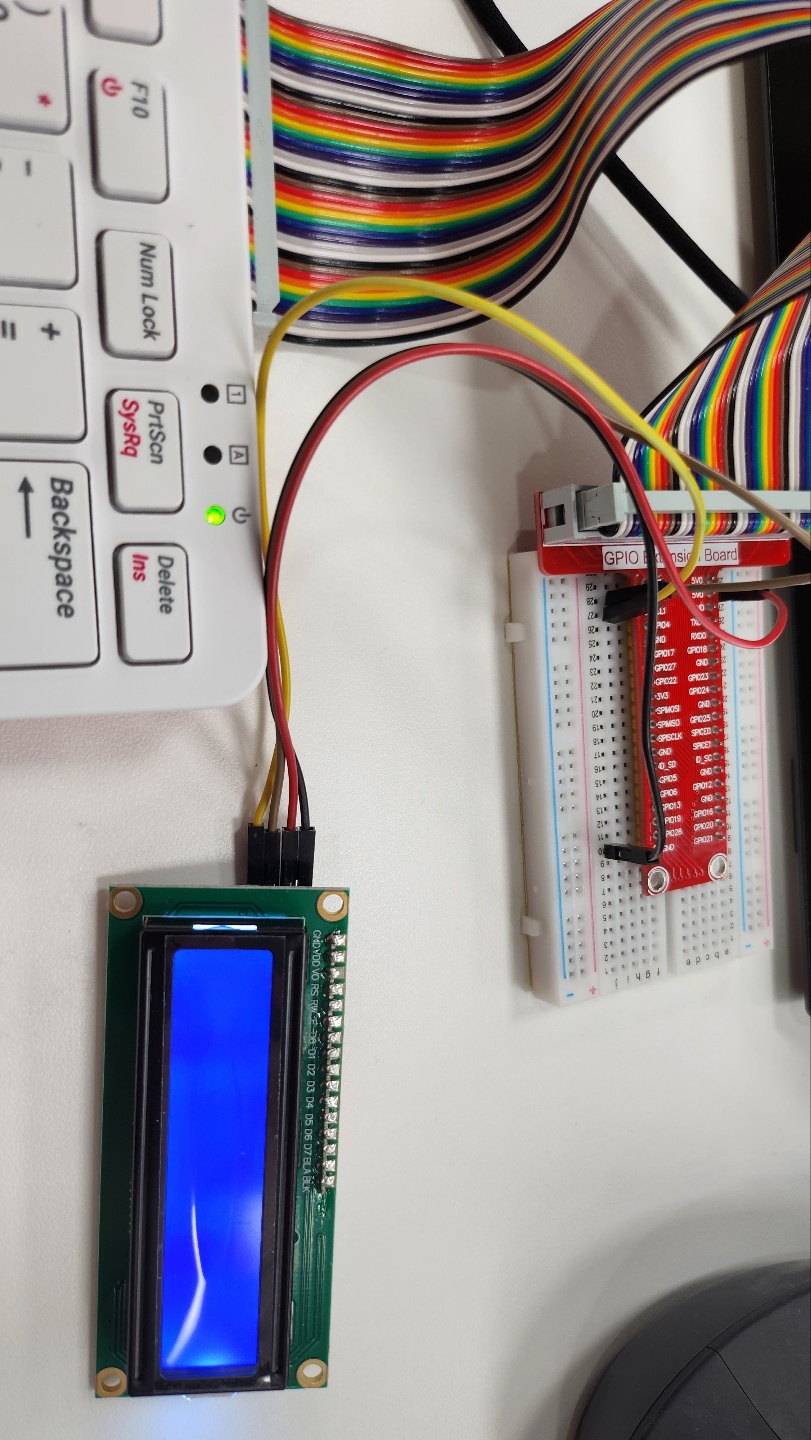
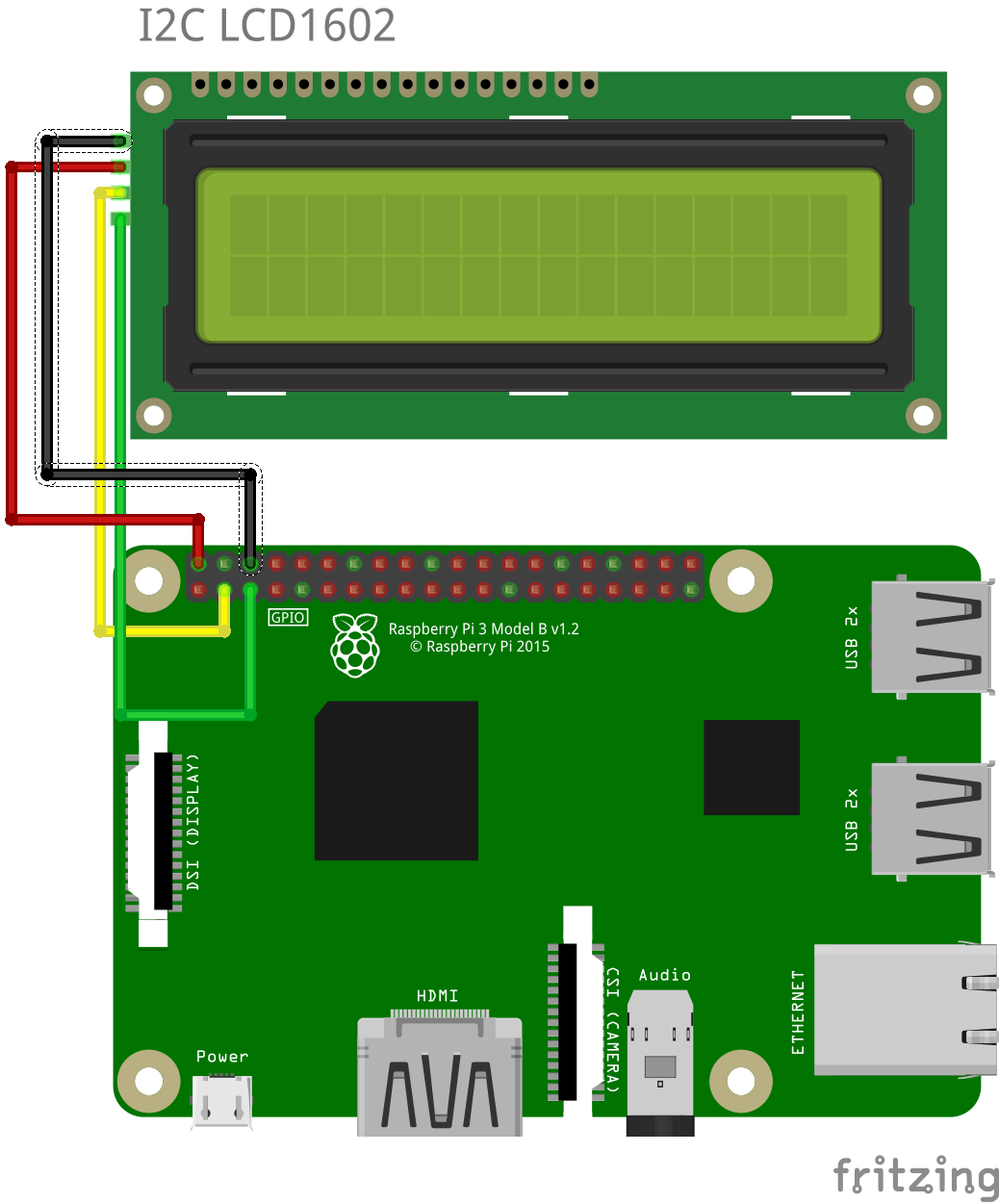
| LCD 1602 | Raspberry Pi 4 |
|---|---|
| GND | 39 |
| VCC | 2 |
| SDA | 3 |
| SCL | 5 |
RC-522때 SPI를 enable했듯이, 해당 모듈을 사용하려면 I2C를 enable해줘야 한다.
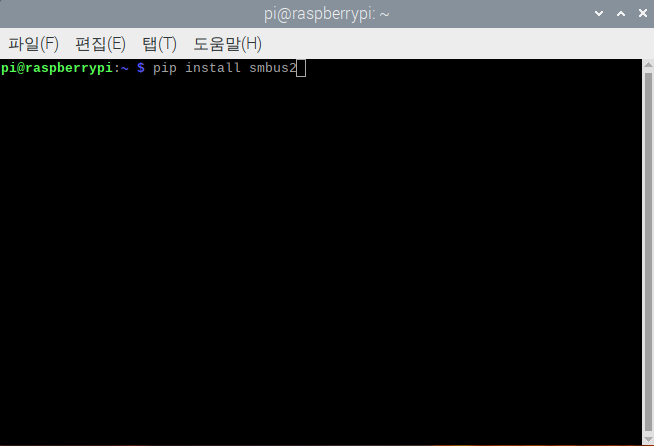
pip install smbus2smbus2를 설치하고
#!/usr/bin/env python3
import LCD1602
import time
def setup():
LCD1602.init(0x3f, 1)
LCD1602.write(0, 0, 'Hello World!!')
LCD1602.write(5, 1, '- RPi 400 -')
time.sleep(2)
def destroy():
pass
if __name__ == "__main__":
try:
setup()
while True:
pass
except KeyboardInterrupt:
destroy()의 기본 코드와
#!/usr/bin/env python3
import time
import smbus2 as smbus
BUS = smbus.SMBus(1)
def write_word(addr, data):
global BLEN
temp = data
if BLEN == 1:
temp |= 0x08
else:
temp &= 0xF7
BUS.write_byte(addr ,temp)
def send_command(comm):
# Send bit7-4 firstly
buf = comm & 0xF0
buf |= 0x04 # RS = 0, RW = 0, EN = 1
write_word(LCD_ADDR ,buf)
time.sleep(0.002)
buf &= 0xFB # Make EN = 0
write_word(LCD_ADDR ,buf)
# Send bit3-0 secondly
buf = (comm & 0x0F) << 4
buf |= 0x04 # RS = 0, RW = 0, EN = 1
write_word(LCD_ADDR ,buf)
time.sleep(0.002)
buf &= 0xFB # Make EN = 0
write_word(LCD_ADDR ,buf)
def send_data(data):
# Send bit7-4 firstly
buf = data & 0xF0
buf |= 0x05 # RS = 1, RW = 0, EN = 1
write_word(LCD_ADDR ,buf)
time.sleep(0.002)
buf &= 0xFB # Make EN = 0
write_word(LCD_ADDR ,buf)
# Send bit3-0 secondly
buf = (data & 0x0F) << 4
buf |= 0x05 # RS = 1, RW = 0, EN = 1
write_word(LCD_ADDR ,buf)
time.sleep(0.002)
buf &= 0xFB # Make EN = 0
write_word(LCD_ADDR ,buf)
def init(addr, bl):
# global BUS
# BUS = smbus.SMBus(1)
global LCD_ADDR
global BLEN
LCD_ADDR = addr
BLEN = bl
try:
send_command(0x33) # Must initialize to 8-line mode at first
time.sleep(0.005)
send_command(0x32) # Then initialize to 4-line mode
time.sleep(0.005)
send_command(0x28) # 2 Lines & 5*7 dots
time.sleep(0.005)
send_command(0x0C) # Enable display without cursor
time.sleep(0.005)
send_command(0x01) # Clear Screen
BUS.write_byte(LCD_ADDR, 0x08)
except:
return False
else:
return True
def clear():
send_command(0x01) # Clear Screen
def openlight(): # Enable the backlight
BUS.write_byte(0x27,0x08)
BUS.close()
def write(x, y, str):
if x < 0:
x = 0
if x > 15:
x = 15
if y <0:
y = 0
if y > 1:
y = 1
# Move cursor
addr = 0x80 + 0x40 * y + x
send_command(addr)
for chr in str:
send_data(ord(chr))
if __name__ == '__main__':
init(0x27, 1)
write(4, 0, 'Hello')
write(7, 1, 'world!')
의 LCD1602.py를 작성해야 한다. 나는 해당 모듈을 Sunfounder에서 구매했기에
https://github.com/sunfounder/SunFounder_SensorKit_for_RPi2/tree/master/Python
에서 LCD1602.py를 사용했다.
해당 코드를 실행하면

아래와 같은 출력 결과를 얻을 수 있다.