리액트를 공부하면서 낯설었던 것 중의 하나가 바로 화살표 함수이다.
화살표 함수는 ES6에 처음 등장하였고, 함수를 보다 간략하게 선언할 수 있다는 강점이 있다.
화살표 함수는 callback 함수에서 this를 bind해야 한다는 문제도 발생하지 않는다. :)
callback 함수가 어떤 기능을 하고, 어떤 특징을 가지고 있는지 비교를 통해서 이해해보자.
함수를 호출할 수 있게끔 불러와보자!
class R013_ArrowFunction extends Component {
constructor(props) {
super(props);
this.state = {
arrowFuc : 'React200',
num : 3
};
}
componentDidMount(){
Function1(1);
this.Function2(1,1);
this.Function3(1,3);
this.Function4();
this.Function5(0,2,3);
function Function1(num1){
return console.log(num1 +'. Es5 Function');
}
}
...function1과 비교해보는데, function2를 화살표 함수로 작성해보자.
Function2 =( num1, num2 )=> {
let num3 = num1+num2;
console.log(num3 + '. Arrow Function : ' + this.state.arrowFunc);
}함수를 function 문자열 대신에 =>로 선언하였다! 함수 내에서 사용하는 this는 R013_ArrowFunction 컴포넌트 그 자체를 의미한다. this로 컴포넌트의 state 변수에 접근하여 사용할 수 있다.
콜백 함수
콜백 함수 내부에서는 컴포넌트에 바로 this로 접근할 수 없기 때문에, 접근할 수 있는 변수에 this를 백업한다. 백업된 변수인 this_bind를 이용하여 컴포넌트의 state 변수에 접근할 수 있다.
Function3 (){
var this_bind = this;
setTimeout(function() {
console.log(this_bind.state.num + '.Es5 Callback Function noBind : ');
console.log(this.state.arrowFunc);
},100)
}console.log(this.state.arrowFunc)에서 콜백 함수 내부에서, this는 window 객체이기 때문에 this로 state변수에 접근하면, undefined 에러가 발생한다.
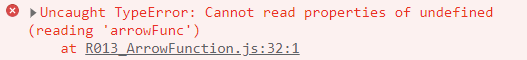
콜백 함수의 밖의 this를 bind해주면 this를 컴포넌트로 이용할 수 있다!
Function4(){
setTimeout(function() {
console.log('4. Es5 Callback Function Bind : ' + this.state.arrowFuc);
}.bind(this),100)
}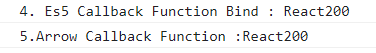
그러나 화살표 함수에서는 this를 bind해주지 않아도, this를 컴포넌트로 사용하여 state변수에 접근 가능하다!
Function5 = (num1, num2, num3) => {
const num4 = num1 + num2 + num3;
setTimeout(() => {
console.log(num4 + '.Arrow Callback Function :' + this.state.arrowFuc);
},100);
}