1. Gradle.build 내용 알아보기
plugins {
id 'org.springframework.boot' version '2.7.3'
id 'io.spring.dependency-management' version '1.0.13.RELEASE'
id 'java'
}
group = 'Inflearn_spring'
version = '0.0.1-SNAPSHOT'
sourceCompatibility = '11'
repositories {
mavenCentral()
}
dependencies {
implementation 'org.springframework.boot:spring-boot-starter-thymeleaf'
implementation 'org.springframework.boot:spring-boot-starter-web'
testImplementation 'org.springframework.boot:spring-boot-starter-test'
}
tasks.named('test') {
useJUnitPlatform()
}
전체코드
dependencies {
implementation 'org.springframework.boot:spring-boot-starter-thymeleaf'
implementation 'org.springframework.boot:spring-boot-starter-web'
testImplementation 'org.springframework.boot:spring-boot-starter-test'
}선택했던 확장팩이 존재합니다.
기본적으로 test라이브러리가 들어가있으니까 자동으로 밑에줄 추가되어 있음
repositories {
mavenCentral()
}위의 라이브러리들을 다운로드 받기 위해서, mavenCentral이라는 공개된 사이트에서 다운로드를 간편하게 받으라는 의미이다.
2. Spring gitignore 관리
spring의 gitignore에는 빌드한 결과물 같은 것이 들어가면 안되고 필요한 만큼 딱!! 그것만 정리되어서 업로드가 되어야 합니다.
이것을 기본적으로 start.io에서 만들어주기때문에 초반에 내가 적어야 할 것은 거의 없다.
3. Spring Run 시키기
. ____ _ __ _ _
/\\ / ___'_ __ _ _(_)_ __ __ _ \ \ \ \
( ( )\___ | '_ | '_| | '_ \/ _` | \ \ \ \
\\/ ___)| |_)| | | | | || (_| | ) ) ) )
' |____| .__|_| |_|_| |_\__, | / / / /
=========|_|==============|___/=/_/_/_/
:: Spring Boot :: (v2.7.3)타단~ 런시키면 멋있게 스프링 글자 나오고 내가 spring을 버전 몇을 사용하고 있는지 함께 출력됩니다! 그리고 그 아래줄에 이런 내용이 있음
2022-09-20 15:46:15.089 INFO 24796 --- [ main] o.s.b.w.embedded.tomcat.TomcatWebServer : Tomcat started on port(s): 8080 (http) with context path ''오오 8080 포트에 있으니까 localhost:8080으로 가보자.
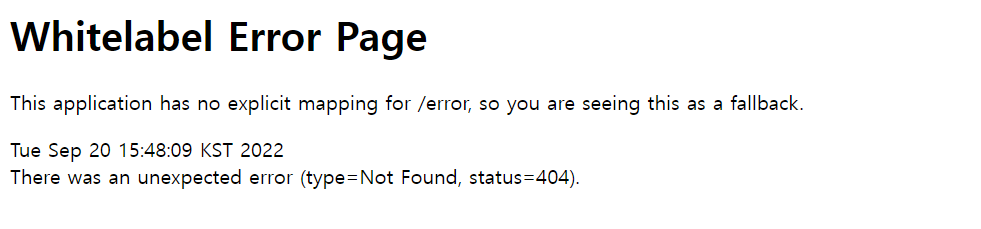
짜잔! 아직 아무것도 안해서 Error Page 발생하는 것이 맞다. 그런데 잘 컴파일된거니까 결론적으로 성공이라는 것을 확인할 수 있다 :)
+) 번외
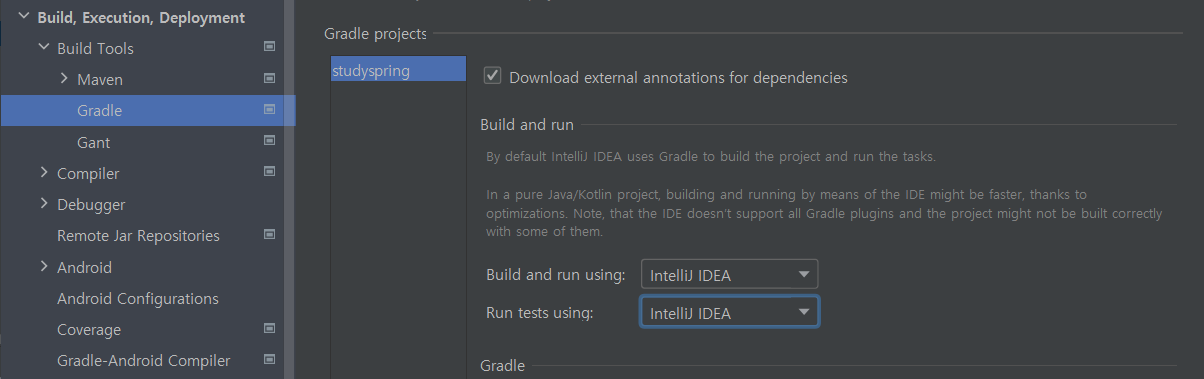
Intellij로 빌드하는 것이 빌드 속도가 더 향상된다. Gradle을 통하여 빌드하지 않기 때문이다. 바로 Java로 사용하는 것이 좋다~
