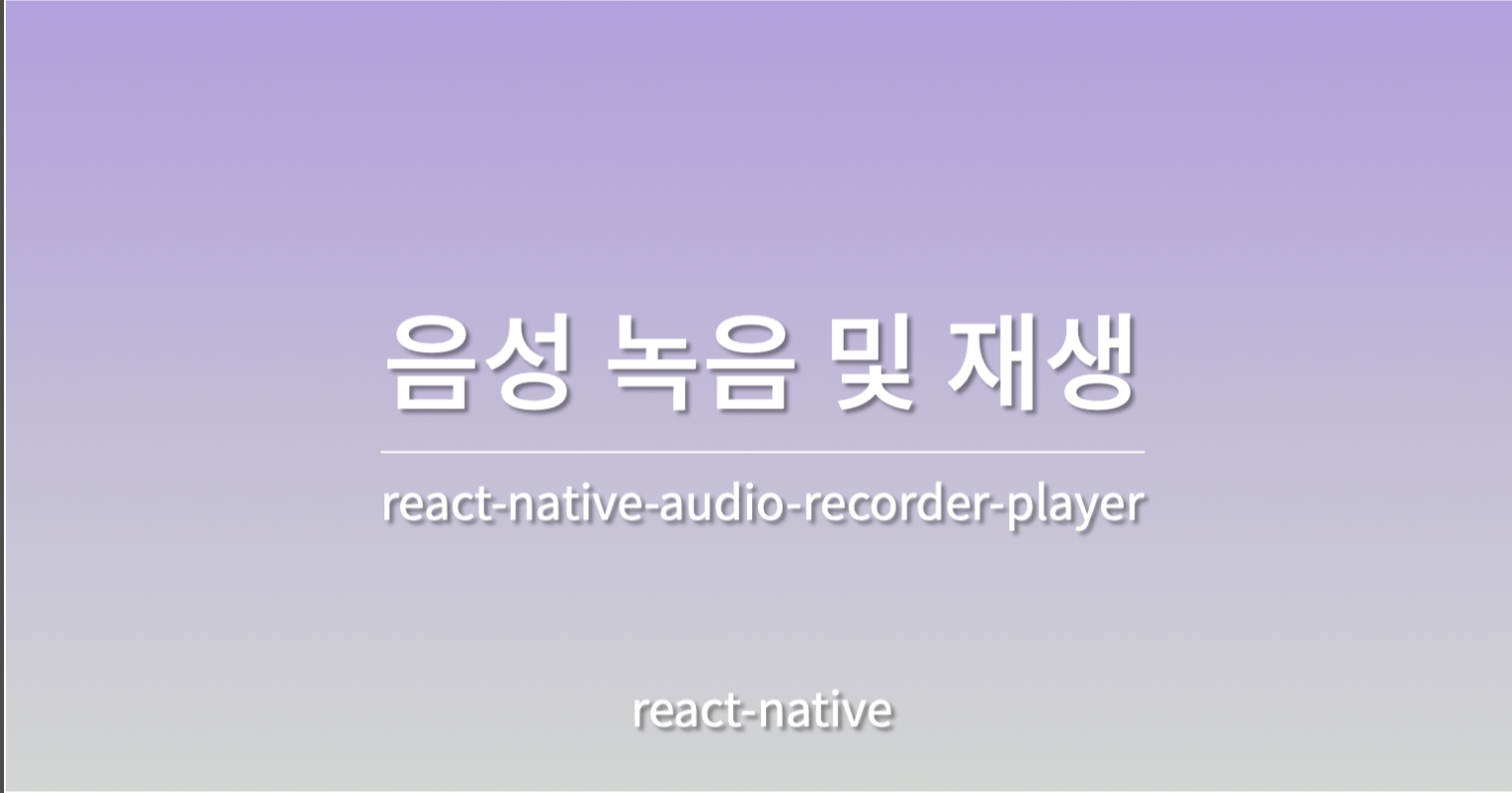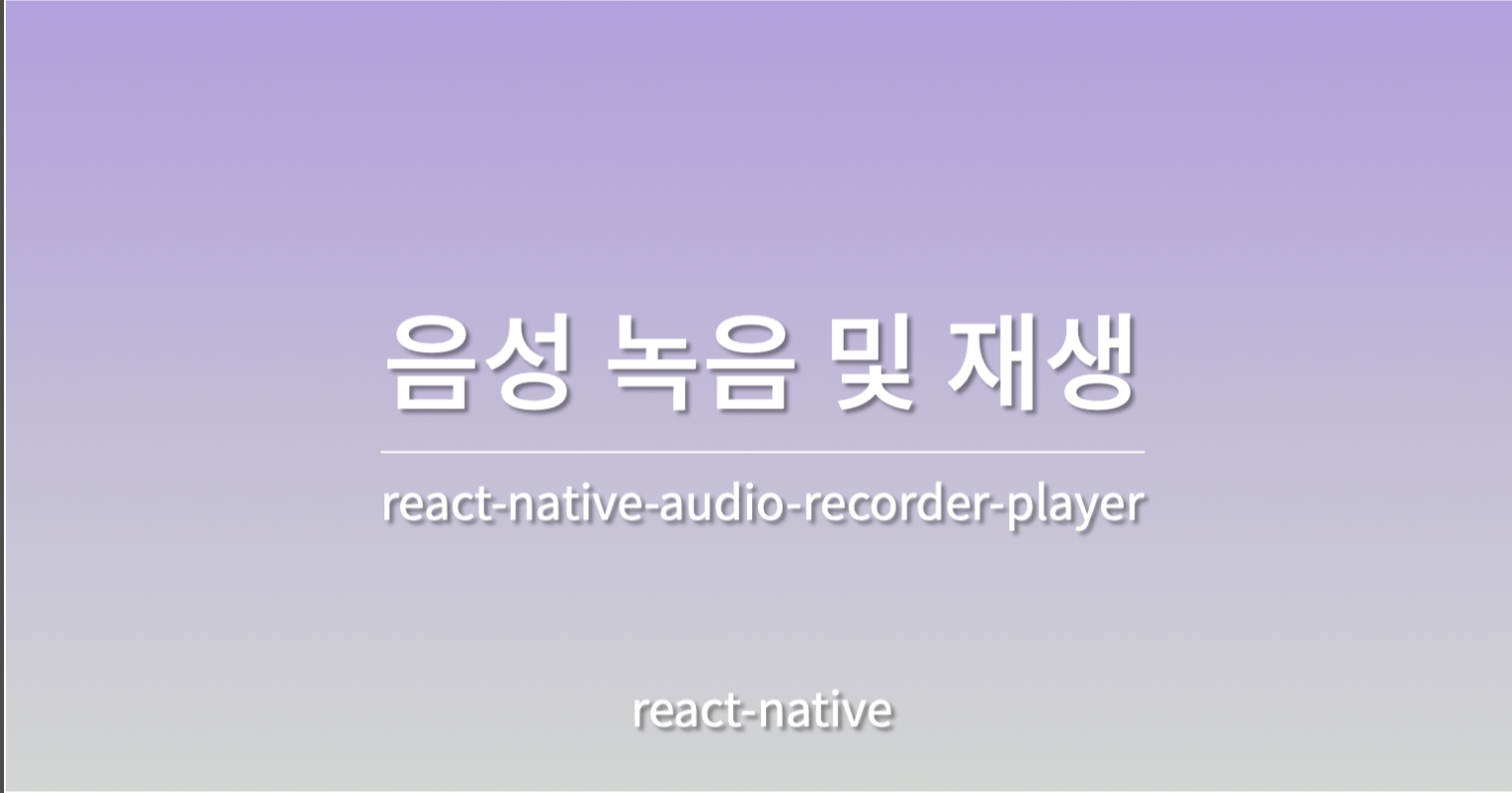
아이폰 마이크 권한 얻기
$ npm install react-native-permissions
Podfile 맨 마지막 end 전에 아래 코드를 추가
permissions_path = '../node_modules/react-native-permissions/ios'
pod 'Permission-SpeechRecognition', :path => "#{permissions_path}/SpeechRecognition"
info.plist 에 아래 코드 추가
<key>NSSpeechRecognitionUsageDescription</key>
<string>YOUR TEXT</string>
pod install
$ cd ios
$ pod install
Usage
const checkRecordPermission = async () => {
try {
await request(PERMISSIONS.IOS.SPEECH_RECOGNITION).then((result) => {
if (result === 'granted') {
setMikePermission(true);
}
});
} catch (e) {
console.log(`에러 \n ${e}`);
}
};
음성 녹음 및 재생
$ npm install react-native-audio-recorder-player
info.plist 에 아래 코드 추가
<key>NSMicrophoneUsageDescription</key>
<string>Give $(PRODUCT_NAME) permission to use your microphone. Your record wont be shared without your permission.</string>
pod install
cd ios
pod install
Usage
import AudioRecorderPlayer from 'react-native-audio-recorder-player';
const audioRecorderPlayer = new AudioRecorderPlayer();
const App = () => {
const [recordDuration, setRecordDuration] = useState({
recordSecs: 0,
recordTime: '00:00:00',
});
const [playerDuration, setPlayerDuration] = useState({
currentPositionSec: 0,
currentDurationSec: 0,
playTime: '00:00:00',
duration: '00:00:00',
});
...
const handleStartRecord = async () => {
if (audioRecorderPlayer) {
setRecording(true);
setPlayerDuration({
...playerDuration,
currentPositionSec: 0,
currentDurationSec: 0,
playTime: '00:00:00',
duration: '00:00:00',
});
await audioRecorderPlayer.startRecorder();
}
audioRecorderPlayer.addRecordBackListener((e) => {
setRecordDuration({
...recordDuration,
recordSecs: e.currentPosition,
recordTime: audioRecorderPlayer.mmssss(Math.floor(e.currentPosition)),
});
});
};
const handleStopRecord = async () => {
if (audioRecorderPlayer) {
setRecording(false);
await audioRecorderPlayer.stopRecorder();
}
audioRecorderPlayer.removeRecordBackListener();
setRecordDuration({ ...recordDuration, recordSecs: 0 });
};
const soundStart = async () => {
await audioRecorderPlayer.startPlayer();
audioRecorderPlayer.addPlayBackListener((e) => {
setPlayerDuration({
currentPositionSec: e.currentPosition,
currentDurationSec: e.duration,
playTime: audioRecorderPlayer.mmssss(Math.floor(e.currentPosition)),
duration: audioRecorderPlayer.mmssss(Math.floor(e.duration)),
});
});
};
}
결과 😎

RN 마이크 기능 사용하기
RN audio-recorder-player
RN permissions