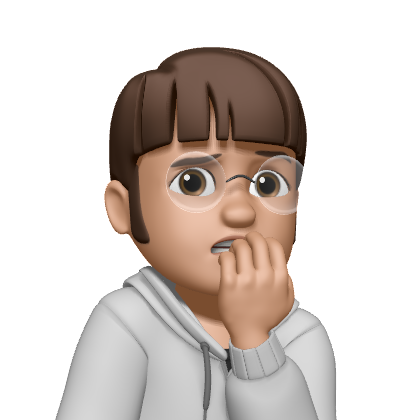1. zsh설치
apt install zsh2. 셸 변경
chsh -s $(which zsh)3. oh-my-zsh설치
git link : https://github.com/ohmyzsh/ohmyzsh
sh -c "$(curl -fsSL https://raw.githubusercontent.com/ohmyzsh/ohmyzsh/master/tools/install.sh)"3-2. 확인
vim ~/.zshrc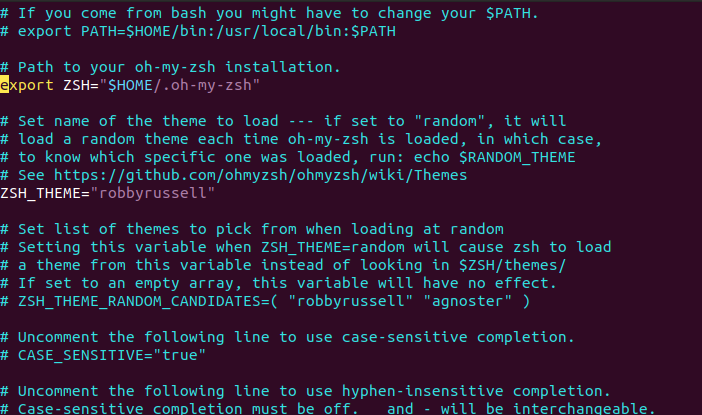
위 사진을 보면 ZSH_THEME="robbyrussell"로 설정되어 있는 것을 확인할 수 있다.
4. dracula 테마 다운 및 링크
cd ~
git clone https://github.com/dracula/zsh.git
ln -s $DRACULA_THEME/dracula.zsh-theme $OH_MY_ZSH/themes/dracula.zsh-theme여기서 $DRACULA_THEME와 $OH_MY_ZSH를 각각 설치된 경로로 변경해 주면 된다.
나는 아래처럼 설정함
ln -s ~/zsh/dracula.zsh-theme ~/.oh-my-zsh/themes/dracula.zsh-theme이후 아래처럼 설정해주고 저장하면 됨.
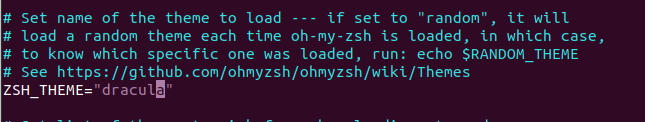
적용이 안된다면 아래 명령어 입력
source ~/.zshrc