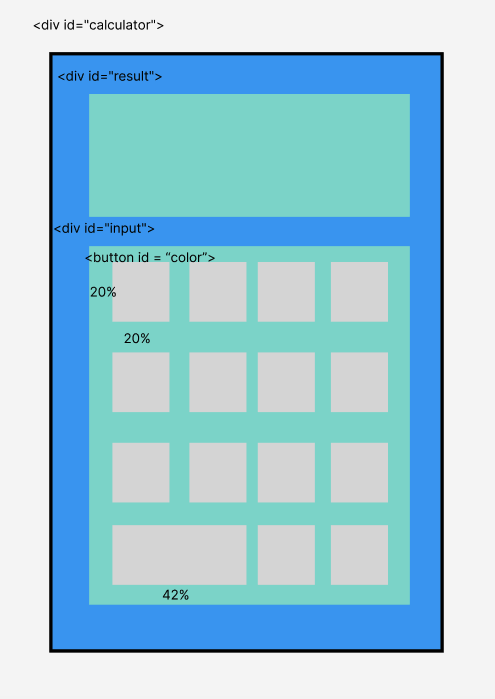HTML/CSS 활용 체크포인트
[ 계산기 목업 ]
레이아웃
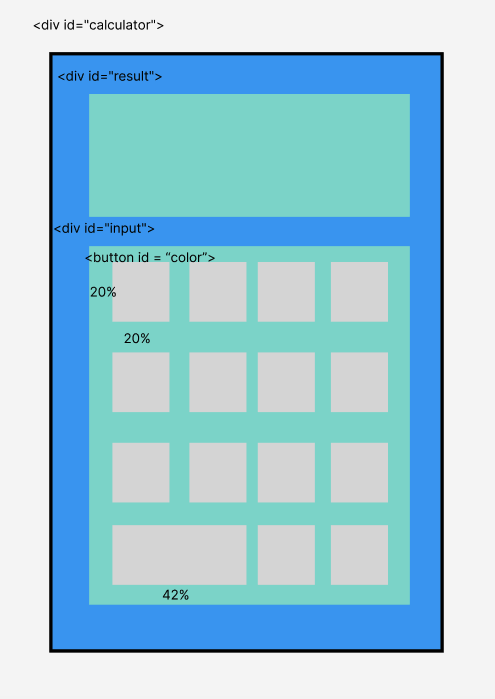
- Calculator의 레이아웃은 내부의 2개의 영역과 하단 영역의 버튼을 grow 속성과 %단위를 사용해 정렬해야 겠다 생각하고 구성했다.
HTML
<!DOCTYPE html>
<html lang="eng">
<head>
<meta charset="UTF-8">
<meta http-equiv="X-UA-Compatible" content="IE=edge">
<meta name="viewport" content="width=device-width, initial-scale=1.0">
<title>Document</title>
<link rel="stylesheet" href="style.css">
</head>
<body>
<div id="calculator">
<section id="result" class ="black">0</section>
<section id="input">
<button class="button white">7</button>
<button class="button red">8</button>
<button class="button">9</button>
<button class="button yellow">+</button>
<button class="button red">4</button>
<button class="button red">5</button>
<button class="button">6</button>
<button class="button yellow">-</button>
<button class="button">1</button>
<button id="zero" class="button">2</button>
<button class="button black">3</button>
<button class="button">x</button>
<button id="testzero" class="button">0</button>
<button class="button blue fill">.</button>
<button class="button blue">/</button>
</section>
</div>
<section id="frame"></section>
</body>
</html>
- 레이아웃의 방식으로 태그를 사용해 구성하고 css에서 디자인적으로 활용하기 위해 색깔 클래스를 지정
- 추가로 액자 디자인을 담당한 frame색션을 추가로 지정했는데 다음에는 calculator 부모 태그로 지정해 디자인해야 할 것 같음
CSS
#calculator{
margin-right:8.5vw;
background-color: #1c1c1c;
border: 1px solid #1c1c1c;
display: flex;
flex-direction: column;
margin-bottom: 0;
margin-bottom: 3vw;
width: 18.5%;
height: 55%;
line-height: 7.5vw;
/* min-width: 30vh; 가로 최소값 지정해 가로는 고정한 상태에서 반응함 */
font-size:100rem;
z-index: 1;
}
#frame{
background-color: white;
border:1vw solid #8B4513;
width: 24vw;
height: 38vw;
position: absolute;
margin-right:8.5vw;
}
#result{
/* border: 1px solid red; */
flex: 1.5;
margin:3.3%;
font-size: 3vw;
text-align: right;
}
#input{
/* border:1px solid red; */
flex-grow: 3;
display: flex;
flex-direction: row;
flex-wrap: wrap;
position: relative;
/* padding:0 */
}
.
.
.
.
.
.
#number{
display: flex;
flex-wrap: wrap;
justify-content: space-between;
padding : 0;
margin:0;
}
button{
/* border:1px solid red; */
/* height: 50px; 위와 같은 이유*/
height: 20%; /* 버튼의 크기기준 */
width: 20%;
flex-grow: 1;
box-shadow: none;
border :none;
text-decoration: none;
/* padding: 0 10px */
-webkit-appearance: none;
-moz-appearance: none;
appearance: none;
font-size: 2vw;
}
#testzero{
width: 45%;
}
*{
box-sizing: border-box;
padding: 0%;/* 패팅과 마진을 모두 각자의 부모의 %로 적용해 같은 비율로 움직여 콘텐츠가 빠져 나가지 않는 것 같다*/
margin:1.5%;
}
.red{
background-color: red;
}
.black{
background-color: black;
color: white;
}
.white{
background-color: white;
}
.yellow{
background-color: yellow;
}
.blue{
background-color: blue;
color: white;
}
- 나름 중요하다 생각되는 코드만 남겼다
- 완변 반응형에 도전하기 위해 가로 세로를 지정하는 단위는 %와 vw, vh를 주로 사용해 의도한 대로 최대한 작아지고 커져도 비율이 유지되도록 구현
-몬드리안의 그림의 느낌을 표현하기 위해 버튼의 기본 속성을 오히려 제거하는 등 노력했지만 나중에 더 시간이 되면 다양한 디자인적 요소를 수정 및 적용해 보고 싶음
간단한 웹앱 만들기 체크포인트
- if(!조건) === (if(조건 === false) )기억하기!!
- 지정된 최소한의 변수를 통해 설계
- 태그담은변수.textContent => 텍스트 부분 가르키기
- target. 클릭된 HTML 엘리면트의 정보를 가져옴 (. 뒤에 무엇을 적느냐에 따라 정보의 종류가 달라지는듯 하다)
후기
- 과제로 출제된 기본, advanced, nightmare중 앞 2단계는 편하게 했지만 마지막 nightmare 단계를 설계하며 어려움을 많이 느낌
- 지정된 변수를 활용하고 반복적으로 사용가능한 변수를 최대한 활용하며 지정하는 변수 수를 줄이는 노력을 해야할 것같다.