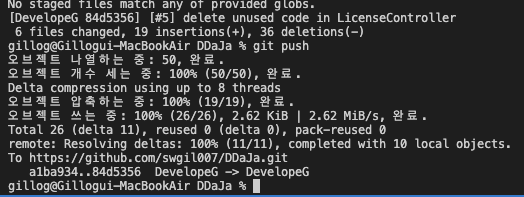[Github, MacOS] Access Token 인증 방식 변경 적용 방법 , (remote: Support for password authentication was removed on August 13, 2021.)
MacOS
🙆♂️ import 🙇♂️
맥 OS: git push에서 The requested URL returned error: 403 해결 방법[카레유]
2021-08-13 일자로 Git Authentication 방식이 변경 되었다.
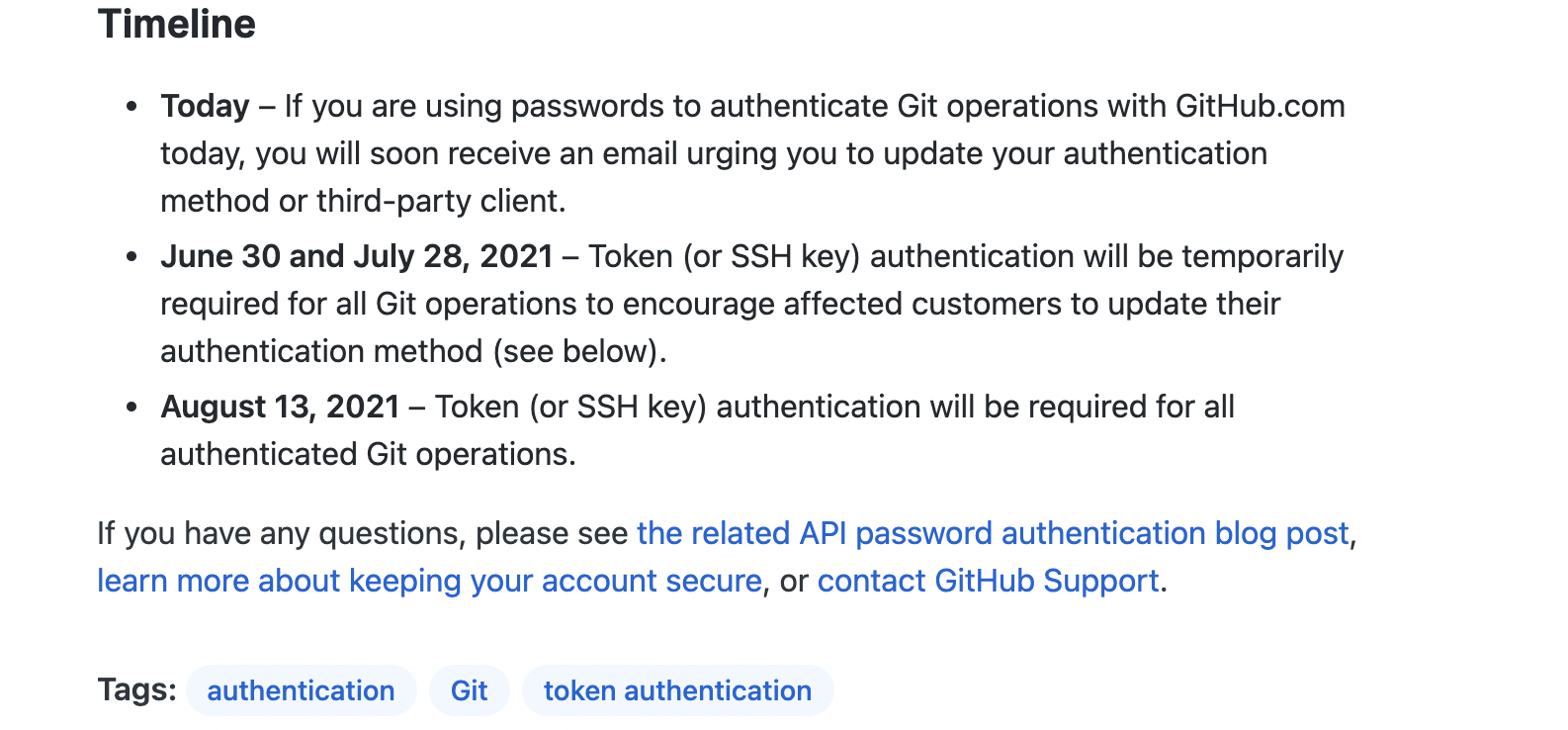
github.blog token-authentication-requirements-for-git-operations/
하여 git push, git merge, git pull 등 Github 원격 Origin에 접근하려고 할때 아래와 같은 에러가 발생한다.
gillog@Gillogui-MacBookAir DDaJa % git push
remote: Support for password authentication was removed on August 13, 2021.
Please use a personal access token instead.
remote: Please see https://github.blog/2020-12-15-token-authentication-requirements-for-git-operations/ for more information.
fatal: unable to access 'https://github.com/swgil007/DDaJa.git/': The requested URL returned error: 403이는 Git hub에서 personal access token을 발급해주어 적용하면 되는데,
해당 글은 MacOS를 기준으로 작성하였다.
Github Personal Access Token 발급 받기
먼저 Github에 로그인 한 후 오른쪽 상단의 자기 프로필 사진을 클릭한 후 Settings에 들어간다.
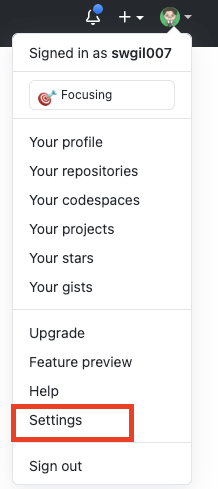
그 후 Developer settings를 클릭한다.
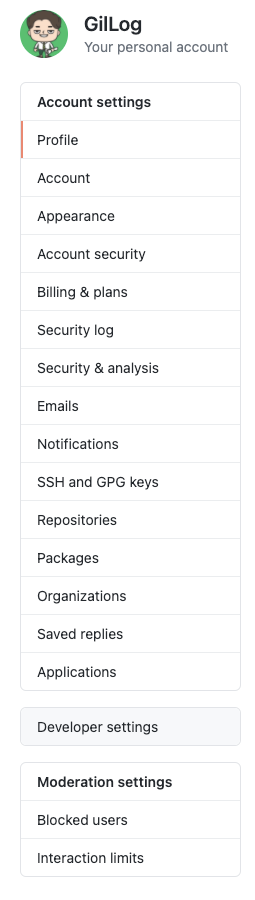
Personal access tokens 를 클릭하고 Generate new token을 클릭한다.
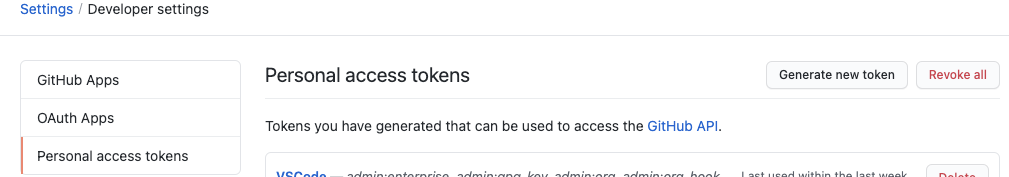
해당 Personal access token의 만기 일자나 설정 가능 허용 범위를 선택해준다.
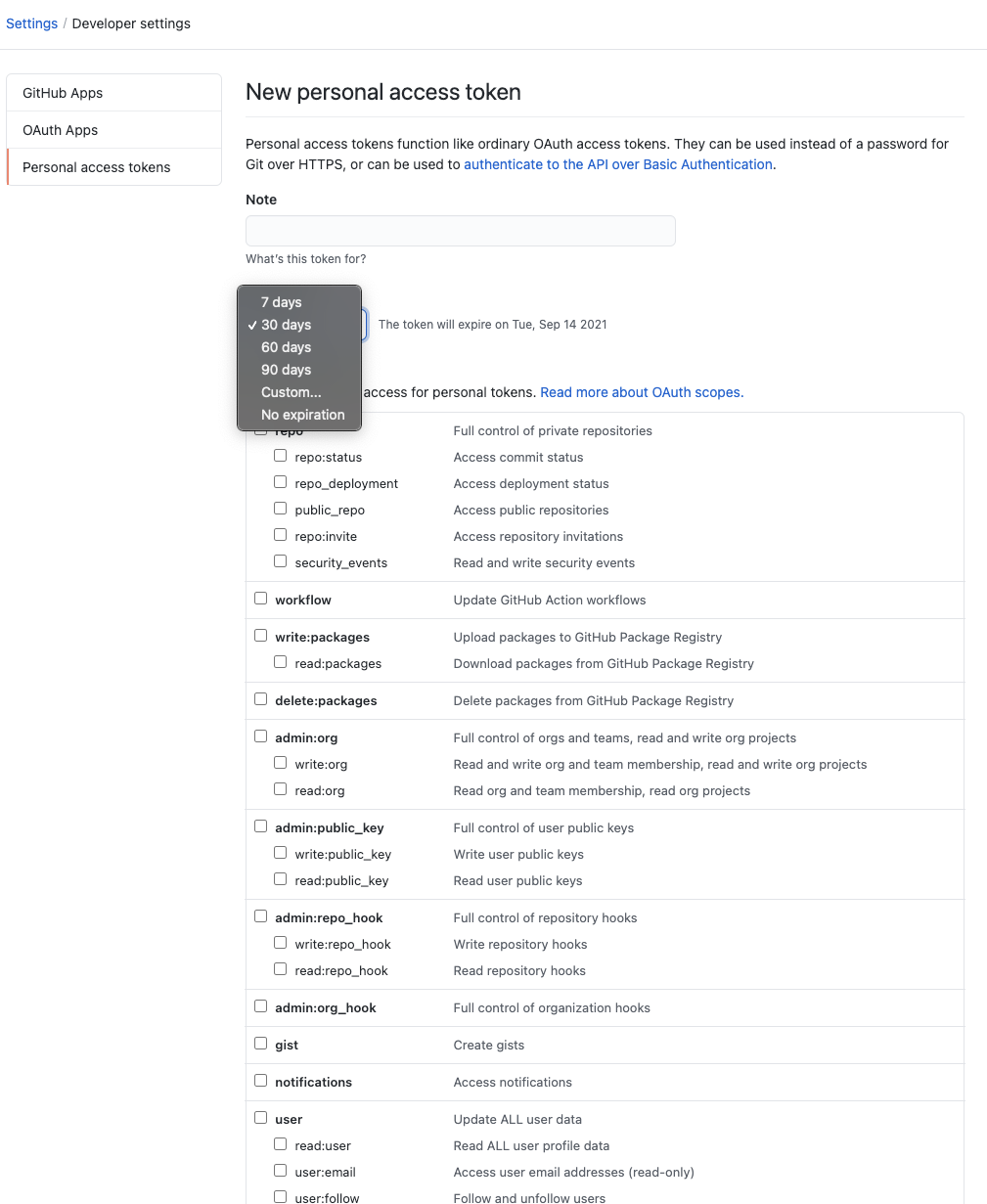
그 후 Generate token을 클릭한다.
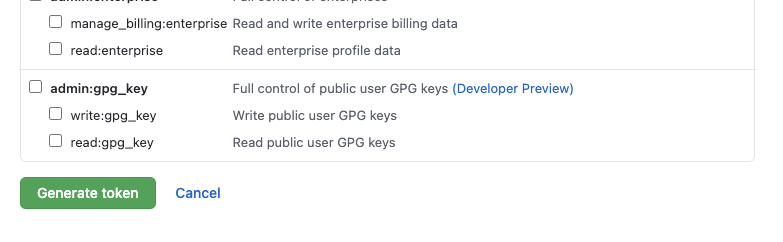
이렇게 하면 Personal Access Token 발급이 완료되었다.
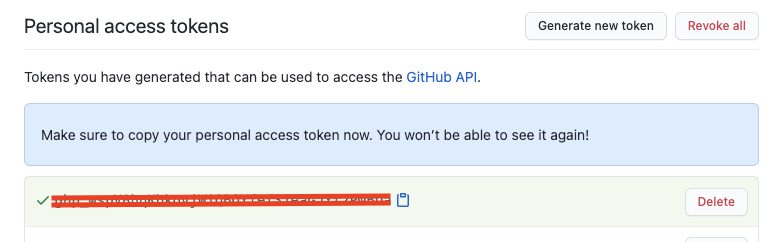
Personal Access Token 적용하기
이제 Window나 MacOS에서 설정 방법이 각기 다른데,
MacOS기준으로 keychain에 등록해주면 된다.
Spotlight에서 keychian을 검색하여 클릭해준다.
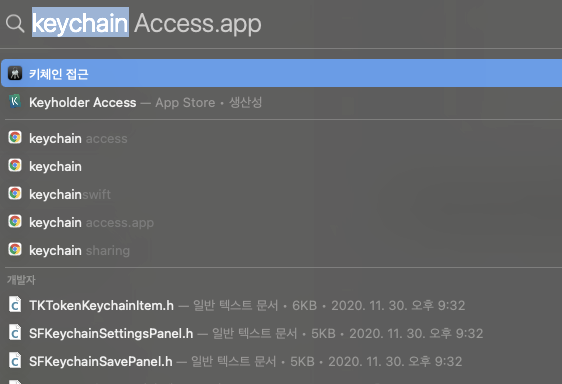
keychain에서 github를 검색해주고,
등록된 아이디, 패스워드에서 패스워드를,
아까전 발급 받은 Personal Access Token으로 변경해주면 된다.
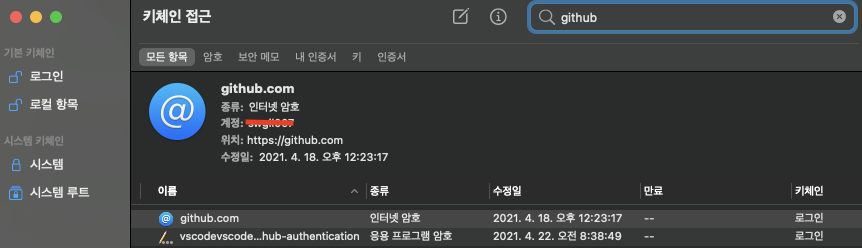

이렇게 변경하면 정상적으로 git origin에 접근할 수 있다.