🙆♂️ import 🙇♂️
springboot 비동기 서비스 만들기(Async)-Hanumoka, IT Blog
How does @Async work? @Async를 지금까지 잘 못 쓰고 있었습니다(@Async 사용할 때 주의해야 할 것, 사용법)[기본기를 쌓는 정아마추어 코딩블로그]
Effective Advice on Spring Async: Part 1[DZone]
@Async
@Async Annotation은 Spring에서 제공하는 Thread Pool을 활용하는 비동기 메소드 지원 Annotation이다.
기존 Java에서 비동기 방식으로 메소드를 구현할 때는 아래와 같이 구현할 수 있었다.
import java.util.concurrent.ExecutorService;
import java.util.concurrent.Executors;
public class GillogAsync {
static ExecutorService executorService = Executors.newFixedThreadPool(5);
public void asyncMethod(final String message) throws Exception {
executorService.submit(new Runnable() {
@Override
public void run() {
// do something
}
});
}
}java.util.concurrent.ExecutorService을 활용해서 비동기 방식의 method를 정의 할 때마다,
위와 같이 Runnable의 run()을 재구현해야 하는 등 동일한 작업들의 반복이 잦았다.
With @Async
@Async Annotation을 활용하면 손쉽게 비동기 메소드 작성이 가능하다.
만약 Spring Boot에서 간단히 사용하고 싶다면, 단순히 Application Class에 @EnableAsync Annotation을 추가하고,
@EnableAsync
@SpringBootApplication
public class SpringBootApplication {
...
}비동기로 작동하길 원하는 method 위에 @Async Annotation을 붙여주면 사용할 수 있다.
public class GillogAsync {
@Async
public void asyncMethod(final String message) throws Exception {
....
}
}위와 같은 사용은 간단하지만 @Async의 기본설정인 SimpleAsyncTaskExecutor를 사용한다.
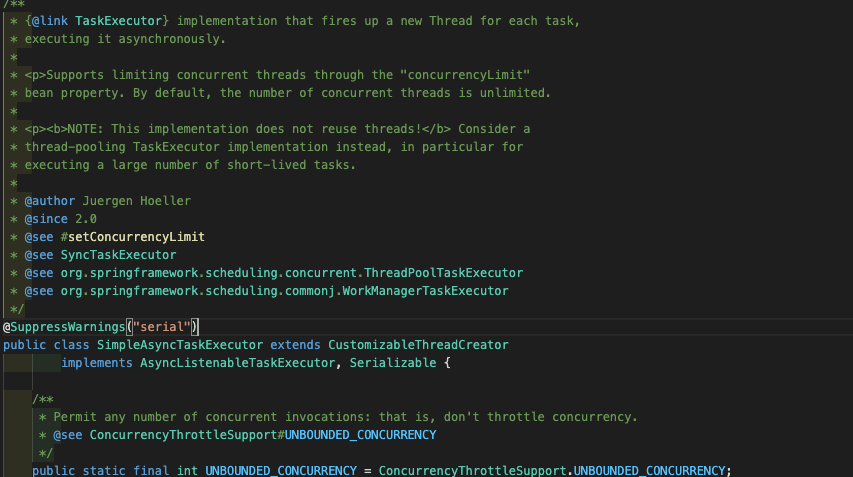
본인의 개발 환경에 맞게 Customize하기에는 직접 AsyncConfigurerSupport를 상속받는 Class를 작성하는 것이 좋다.
AsyncConfigurerSupport
아래와 같은 AsyncConfigurerSupport를 상속받는 Customize Class를 구현하자.
import java.util.concurrent.Executor;
import org.springframework.context.annotation.Configuration;
import org.springframework.scheduling.annotation.AsyncConfigurerSupport;
import org.springframework.scheduling.annotation.EnableAsync;
import org.springframework.scheduling.concurrent.ThreadPoolTaskExecutor;
@Configuration
@EnableAsync
public class AsyncConfig extends AsyncConfigurerSupport {
@Override
public Executor getAsyncExecutor() {
ThreadPoolTaskExecutor executor = new ThreadPoolTaskExecutor();
executor.setCorePoolSize(5);
executor.setMaxPoolSize(30);
executor.setQueueCapacity(50);
executor.setThreadNamePrefix("DDAJA-ASYNC-");
executor.initialize();
return executor;
}
}여기서 설정한 요소들은 아래와 같다.
- @Configuration : Spring 설정 관련 Class로 @Component 등록되어 Scanning 될 수 있다.
- @EnableAsync : Spring method에서 비동기 기능을 사용가능하게 활성화 한다.
- CorePoolSize : 기본 실행 대기하는 Thread의 수**
- MaxPoolSize : 동시 동작하는 최대 Thread의 수
- QueueCapacity : MaxPoolSize 초과 요청에서 Thread 생성 요청시,
해당 요청을 Queue에 저장하는데 이때 최대 수용 가능한 Queue의 수,
Queue에 저장되어있다가 Thread에 자리가 생기면 하나씩 빠져나가 동작 - ThreadNamePrefix : 생성되는 Thread 접두사 지정
위와 같이 작성한 후 비동기 방식 사용을 원하는 method에 @Async Annotation을 지정해주면 된다.
주의사항
@Async Annotation을 사용할 때 아래와 같은 세 가지 사항을 주의하자.
-
private method는 사용 불가
-
self-invocation(자가 호출) 불가, 즉 inner method는 사용 불가
-
QueueCapacity 초과 요청에 대한 비동기 method 호출시 방어 코드 작성
위 주의사항을 아래 사진과 함께 설명을 해보면,
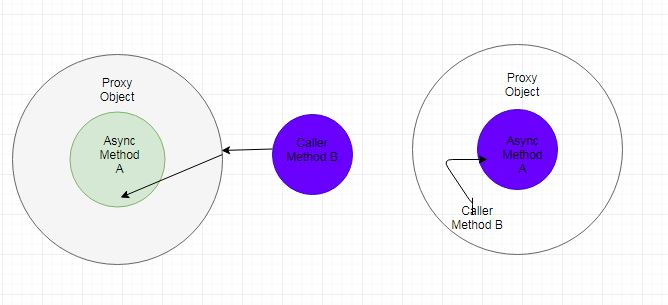
출처 : https://dzone.com/articles/effective-advice-on-spring-async-part-1
@Async의 동작은 AOP가 적용되어 Spring Context에서 등록된 Bean Object의 method가 호출 될 시에,
Spring이 확인할 수 있고 @Async가 적용된 method의 경우 Spring이 method를 가로채 다른 Thread에서 실행 시켜주는 동작 방식이다.
이 때문에 Spring이 해당 @Async method를 가로챈 후, 다른 Class에서 호출이 가능해야 하므로,
private method는 사용할 수 없는 것이다.
또한 Spring Context에 등록된 Bean의 method의 호출이어야 Proxy 적용이 가능하므로,
inner method의 호출은 Proxy 영향을 받지 않기에 self-invocation이 불가능하다.
위 주의사항을 아래 예시 코드와 함께 살펴보자
self-invocation(자가 호출) 불가
위에서 작성한 AsyncConfig를 사용하는 Spring Project에서 아래와 같이,
같은 Class에 존재하는 method에 @Async Annotation을 작성해 비동기 방식을 사용해보자.
@Controller
public Class TestController {
@Async
public void asyncMethod(int i) {
try {
Thread.sleep(500);
log.info("[AsyncMethod]"+"-"+i);
} catch(InterruptedException e) {
e.printStackTrace();
}
}
@GetMapping("async")
public String testAsync() {
log.info("TEST ASYNC");
for(int i=0; i<50; i++) {
asyncMethod(i);
}
return "";
}
}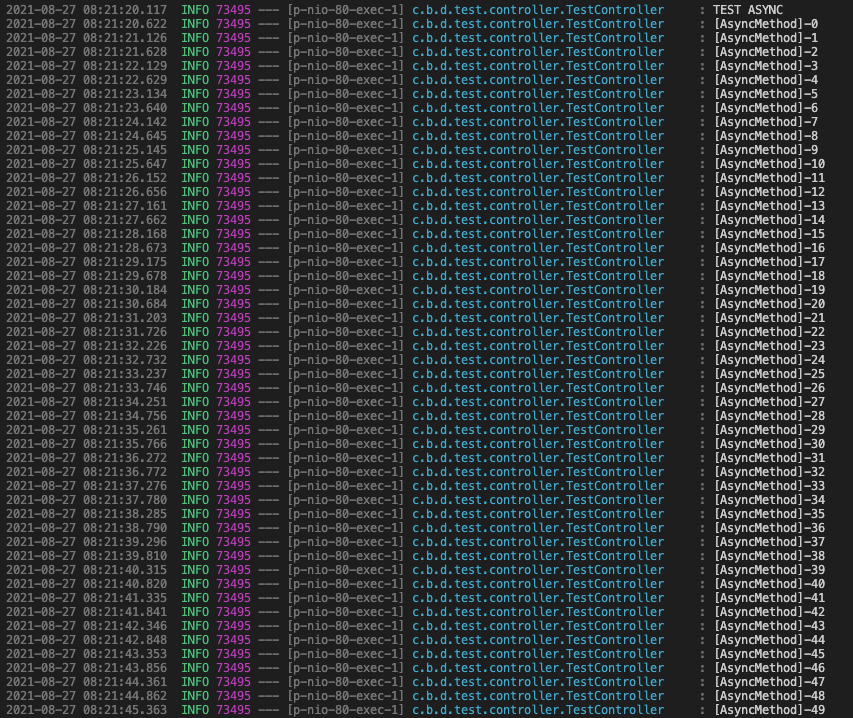
작동 결과를 보면 비동기 방식으로 호출되지 않았고, 동기적으로 호출 순서대로 동작하는 것을 확인할 수 있다.
자가 호출에서는 @Async 사용이 불가하다.
하지만, @Service로 Bean 등록된 Service를 통해 주입하여 위 코드를 다시 작성해보면,
@Service
public class TestService {
@Async
public void asyncMethod(int i) {
try {
Thread.sleep(500);
log.info("[AsyncMethod]"+"-"+i);
} catch(InterruptedException e) {
e.printStackTrace();
}
}
}
@AllArgsConstructor
@Controller
public Class TestController {
private TestService testService;
@GetMapping("async")
public String testAsync() {
log.info("TEST ASYNC");
for(int i=0; i<50; i++) {
testService.asyncMethod(i);
}
return "";
}
}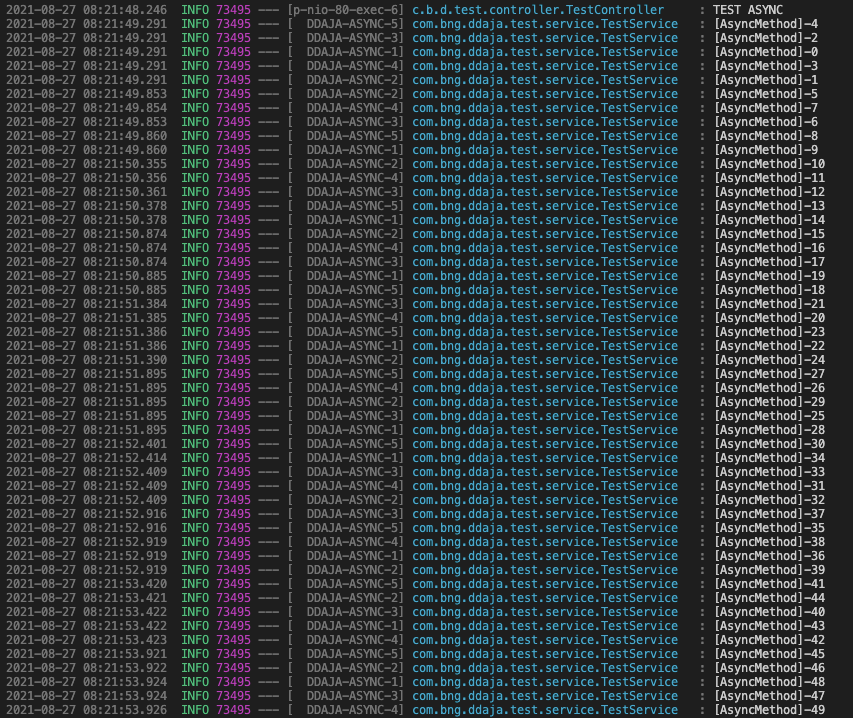
위 사진과 같이 호출 순서에 상관없이 비동기 방식으로 method가 호출 되었고,
AsyncConfig에서 prefix로 작성한 접두사도 정상적으로 붙은 것을 확인할 수 있다.
QueueCapacity 초과 요청 방어 코드 작성
이번엔 AsyncConfig에서 PoolSize와 QueueCapacity를 줄여보고 위 코드를 다시 실행해보자.
@Configuration
@EnableAsync
public class AsyncConfig extends AsyncConfigurerSupport {
@Override
public Executor getAsyncExecutor() {
ThreadPoolTaskExecutor executor = new ThreadPoolTaskExecutor();
executor.setCorePoolSize(2);
executor.setMaxPoolSize(10);
executor.setQueueCapacity(10);
executor.setThreadNamePrefix("DDAJA-ASYNC-");
executor.initialize();
return executor;
}
}Exception이 Throw 되었다.

Exception에서 주요한 사항을 살펴보면
Request processing failed; nested exception is org.springframework.core.task.TaskRejectedException:
Executor [java.util.concurrent.ThreadPoolExecutor@116e53a0
[Running, pool size = 10, active threads = 10, queued tasks = 10, completed tasks = 0]]
did not accept task: org.springframework.aop.interceptor.AsyncExecutionInterceptor$$
Lambda$2031/170931344@7ef0a05e] with root causeTaskRejectedException으로 수행된 task는 0으로 설정 thread 수, pool size 는 10,
queued 된 tasks = 10개로 최대 수용 가능한 Thread Pool 수와 QueueCapacity 까지 초과된 요청이 들어오자,
Task를 Reject하는 Exception이 발생하였다.
아래와 같이 TaskRejectedException 발생 시 handling 해주는 방어 코드를 작성하자.
@AllArgsConstructor
@Controller
public Class TestController {
private TestService testService;
@GetMapping("async")
public String testAsync() {
log.info("TEST ASYNC");
try {
for(int i=0; i<50; i++) {
testService.asyncMethod(i);
} catch (TaskRejectedException e) {
// ....
}
return "";
}
}
private method는 사용 불가, public method만 사용 가능
-> 이부분, protected 접근자로도 사용 가능하지 않나요?