Springboot에서 JPA를 사용하는데 Entity에 @Table name 옆에 빨간줄이 들어와있어서 확인해보니 Cannot resolve table 'user'라는 메시지가 떳다.
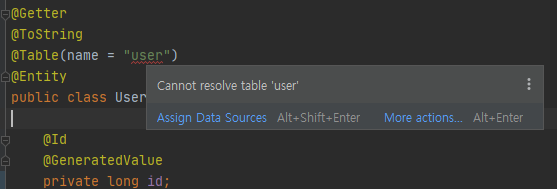
확인해보니, InteliJ 탭에 View > Tool Windows > Persistence 에서 내 entityManagerFactory에 DataSource를 연관지어 주면 해결된다고 나와있었다.
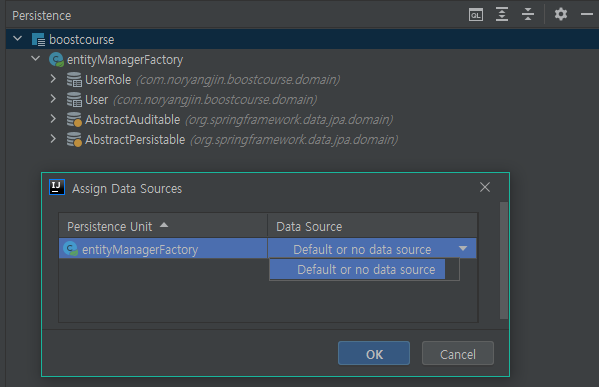
하지만 확인해보니 Deafult or no data source라고 나왔다.
Data Source란이 공백이었고 DataSource를 추가해주고 entityManagerFactory에 연관지어주면 결국 최종 해결 된다는 결론을 가졌다.
View > Tool Windows > Database 에 접속해서
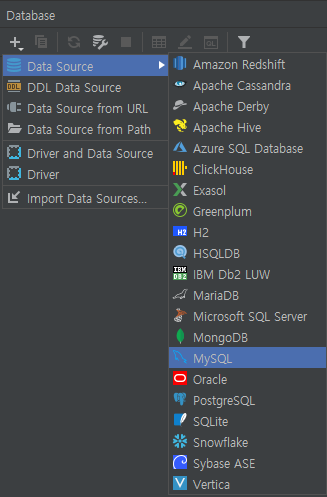
MySQL을 선택해주고,
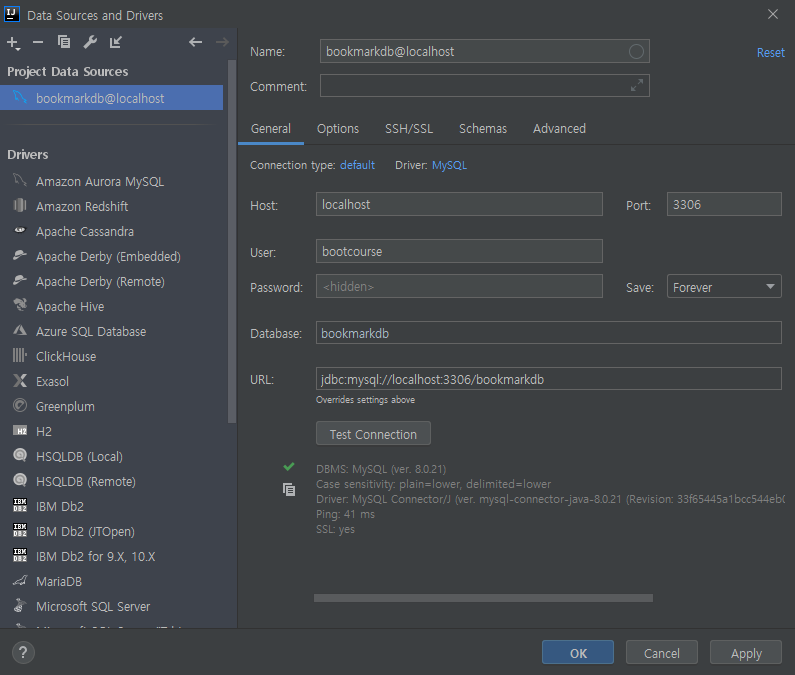
실제 DB와 관련된 접속을 설정 해주면 된다.
Test Connection으로 접속을 테스트 해보니 별 이상이 없었다!
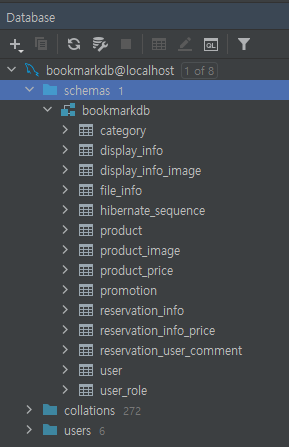
성공적으로 DataSource를 추가했고,
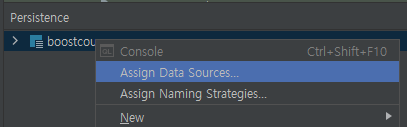
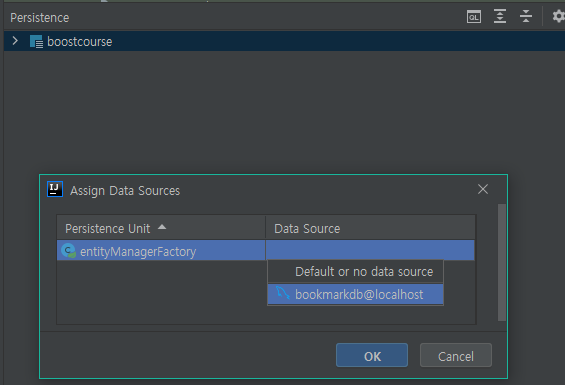
결국 Persistence 메뉴에서 해당 프로젝트 Assgin Data Sources 에서 DataSource를 추가해주었다.
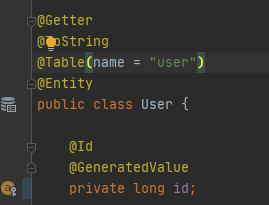
해결 완료!
