🙆♂️ import 🙇♂️
How to Fix: Yum [Errno 14] PYCURL ERROR 22 - 404 Not Found[Dennis Faas]
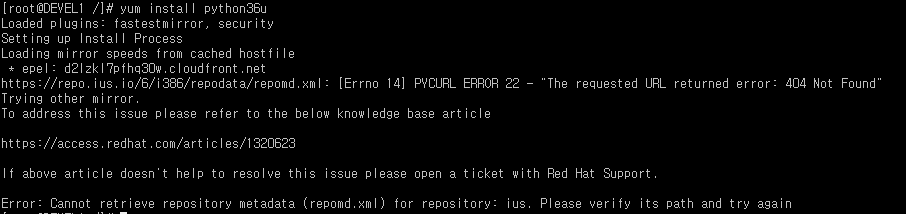
에러
CentOS 6.X버전대에서 yum 명령어로 python 3.6 버전 대를 설치하려는 와중에 에러가 발생했다.
[root@DEVEL1 /] yum install python36u
Loaded plugins: fastestmirror, security
Setting up Install Process
Loading mirror speeds from cached hostfile
* epel: d2lzkl7pfhq30w.cloudfront.net
https://repo.ius.io/6/i386/repodata/repomd.xml: [Errno 14] PYCURL ERROR 22 - "The requested URL returned error: 404 Not Found"
Trying other mirror.
To address this issue please refer to the below knowledge base article
https://access.redhat.com/articles/1320623
If above article doesn't help to resolve this issue please open a ticket with Red Hat Support.
Error: Cannot retrieve repository metadata (repomd.xml) for repository: ius. Please verify its path and try again핵심 문구
https://repo.ius.io/6/i386/repodata/repomd.xml: [Errno 14] PYCURL ERROR 22 - "The requested URL returned error: 404 Not Found"해당 에러의 핵심 문구는 [Errno 14] PYCURL ERROR 22 으로 판단했고, 검색을 해봤다.
해결
해당 에러는 yum Repository 중 ius.repo 파일을 수정하면 해결되는 에러였다.
cd /etc/yum.repos.d먼저 /etc/yum.repos.d 로 이동해준다.

이 중 ius.repo 파일을 수정하면 되는데,
nano -w ius.repo해당 명령어를 실행해준다.
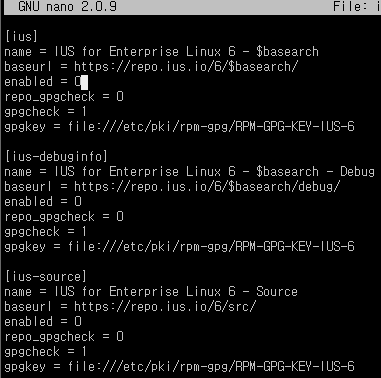
[ius]항목 중 enabled = 1을 enabled = 0으로 변경해준다.
그 후 Ctrl + X로 Exit를 해주면
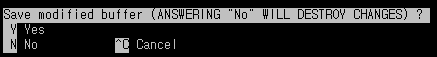
이런 창이 뜬다. Y를 입력하고 Enter를 쳐준다.
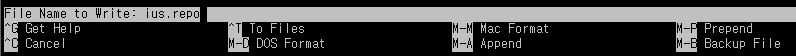
파일 명 변경 창에서 그냥 Enter를 입력해준다.
이제 다시 yum install python36u를 입력해주면
[Errno 14] PYCURL ERROR 22 - "The requested URL returned error: 404 Not Found" 해당 오류는 발생하지 않는다.
오늘도 해결 완료!
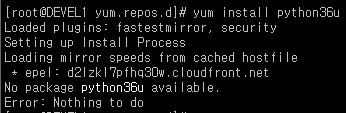
ㅋㅋ 번외로 다른 오류가 발생한다 ㅋㅋㅋ.
해당 오류는 yum 설치 가능 패키지 목록에 python36u가 존재하지 않아서 발생한걸로 보인다.
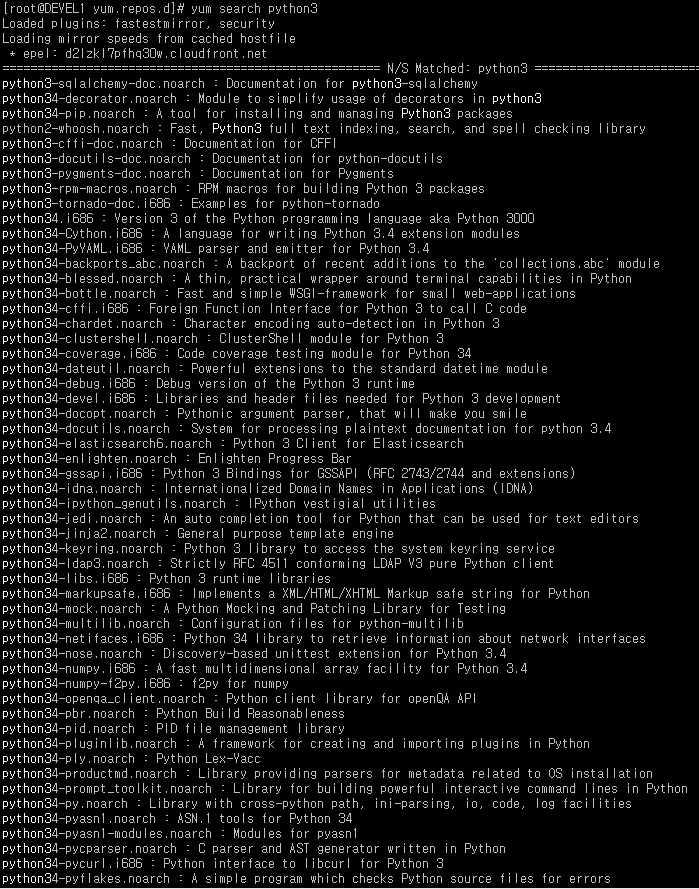
아무튼 해결 완료!
