Ajax
Asynchronous Javascript and XML
- 데이터의 비동기 처리 방식
- 페이지의 전환없이 http통신으로 데이터를 주고 받으며 화면상의 데이터를 업데이트 시켜준다.
- 페이지 재로딩없이 화면의 일부분만 최신 데이터로 갱신시킬 수 있는 개발방식
Ajax의 형태
$.ajax({
type: "get",
url: "/ajax/test",
data: {
testNum: test_num,
testString: test_string
},
datatype: "text",
success: function (res) {
console.log('성공, 결과 : ' + res);
},
error: function () {
alert('실패');
}
});Option
type
- http 통신의 타입
- get, post, put, delete 등
url
- 요청 url
data
- 요청시 보낼 파라미터 정보
datatype
- 요청 후 응답으로 받는 데이터의 타입
- text, json ...
success
- 통신이 성공하면 실행되는 함수
error
- 통신 중 에러가 발생하면 실행되는 함수
Ex
예시 코드
- Controller
@Controller
public class HomeController {
@GetMapping("/ajax")
public String ajaxTest() {
return "ajax_test";
}
@GetMapping("/ajax/test")
@ResponseBody
public String getAjaxTest(@RequestParam("testNum") long testNum, @RequestParam("testString") String testString) {
String result = String.valueOf(testNum) + testString;
return result;
}
}- ajax_test.html
<!DOCTYPE html>
<html lang="en">
<head>
<meta charset="UTF-8">
<title>ajax_test</title>
</head>
<body>
<button type="button" onclick="addBlock();">ajax</button>
<div class="ajax" style="display: flex;">
</div>
<script src="https://code.jquery.com/jquery-3.2.1.min.js"></script>
<script>
var test_num = 5;
var test_string = 'ajax';
function addBlock() {
$.ajax({
type: "get",
url: "/ajax/test",
data: {
testNum: test_num,
testString: test_string
},
datatype: "text",
success: function (res) {
alert('test_num + test_string : ' + res);
const html =
`
<div style="background-color: blue; margin: 5px; width: 100px; height: 100px;">
</div>
`;
$('.ajax').append(html);
},
error: function () {
alert('실패');
}
});
}
</script>
</body>
</html>코드 정리
위의 코드를 간단히 보면
- localhost:8080/ajax로 접속하면 ajax_test.html을 로드하게 되어 있다.
- ajax버튼을 누르면 /ajax/test url로 get 요청을 보내며, 동시에 파라미터로 script상에 있는 test_num과 test_string 변수를 각각 testNum, testString이라는 이름으로 보낸다.
- 반환되는 데이터 타입은 'text'이다.
- 성공시 console창에 응답으로 오는 문자열(testNum+testString)을 출력하고, 가로세로 100px인 파란색 사각형을 화면 상에 표시하도록 되어있다.
결과
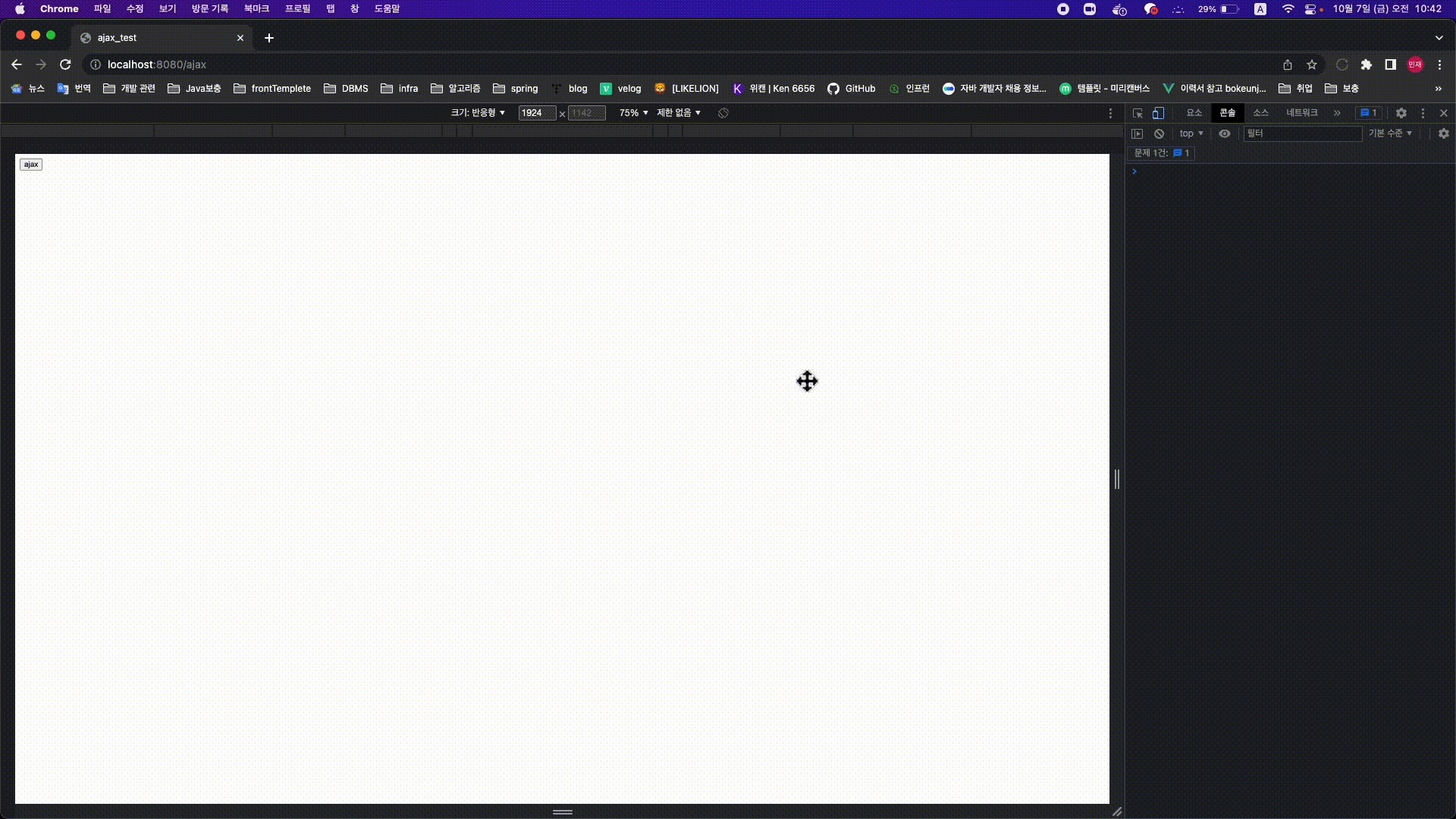
결과를 보면 위의 설명과 같이 페이지의 재로딩없이 데이터를 콘솔에 출력하고, html태그 요소가 추가되는 것을 볼 수 있다.
