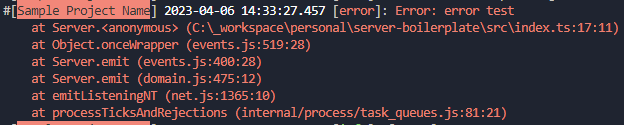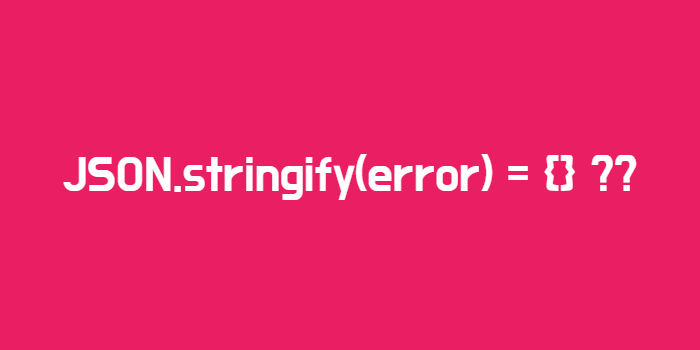원인
Error 발생 시, 필자는 로그를 파일로 남기기 위해 JSON.stringify를 사용합니다.
try {
// blabla..
throw new Error('error test');
} catch (error) {
console.log(JSON.stringify(error)); // {} ??
}이 때 에러의 로그는 {}입니다..?
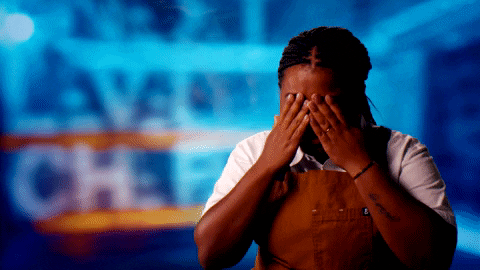
이유가 뭘까?
JSON.stringify의 파라미터로 객체(object)를 전달한다면, 열거 가능한 속성(enumerable property)만 처리합니다.
const error = new Error('test error');
console.log(Object.getOwnPropertyDescriptors(error)); // property 설명 보기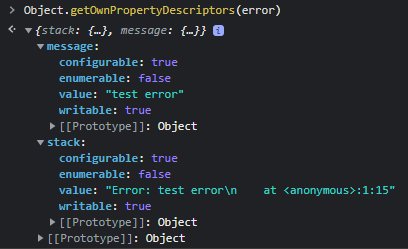
Error 객체의 모든 property의 enumerable 값이 false이기 때문에, JSON.stringify(error)가 {}으로 처리되는 것이었다..!
해결
JSON.stringify의 두번째 파라미터에 열거할 명칭을 임의로 넣어주면 됩니다.
JSON.stringify(error, Object.getOwnPropertyNames(error));
// '{"stack":"Error: test error\\\\n at <anonymous>:1:15","message":"test error"}'번외. winston으로 로깅하고 있다면..
splat 함수를 옵션으로 설정하면, JSON.stringify 하지 않고 객체 전체를 파일로 작성할 수 있습니다.
// winston 설정
winston.createLogger({
format: combine(
timestamp({
format: "YYYY-MM-DD HH:mm:ss.SSS",
}),
label({ label: constants.PROJECT_NAME }),
splat(), // 이 부분!!
logFormat,
),
});실제 사용은 아래와 같이 합니다.
const error = new Error('error test');
logger.error('%s', error);