1. flutter sdk 다운로드 및 unzip
다운로드 경로 : https://docs.flutter.dev/get-started/install/macos
나는 ~/app 경로에 풀었음.
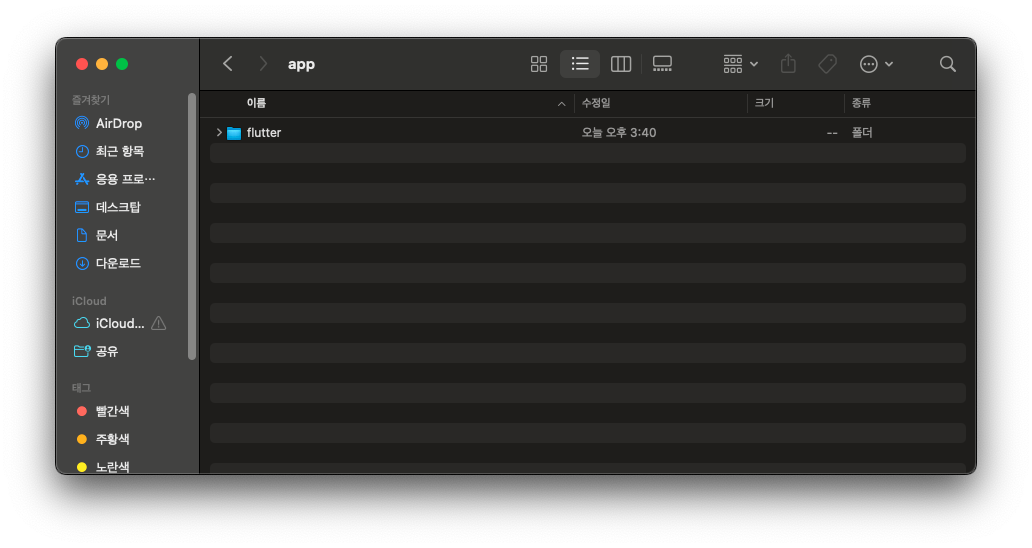
2. flutter 환경변수 설정
# 압축을 푼 경로로 들어가기
cd ~/app
# 환경변수 설정
export PATH="$PATH:`pwd`/flutter/bin"
#환경변수가 설정됐는지 check
echo $PATH3. flutter 버전 체크 및 doctor로 dependency check
# 버전 체크
flutter --version
#dependency 확인
flutter doctorandroid toolcahin, xcode, android studio 관련 이슈가 나옴. (정상)
4. 안드로이드 스튜디오 이슈 해결
안드로이드 스튜디오 설치
다운로드 경로 : https://developer.android.com/studio?hl=ko
5. Xcode 이슈 해결
Xcode 설치
1.appStore에서 Xcode 설치
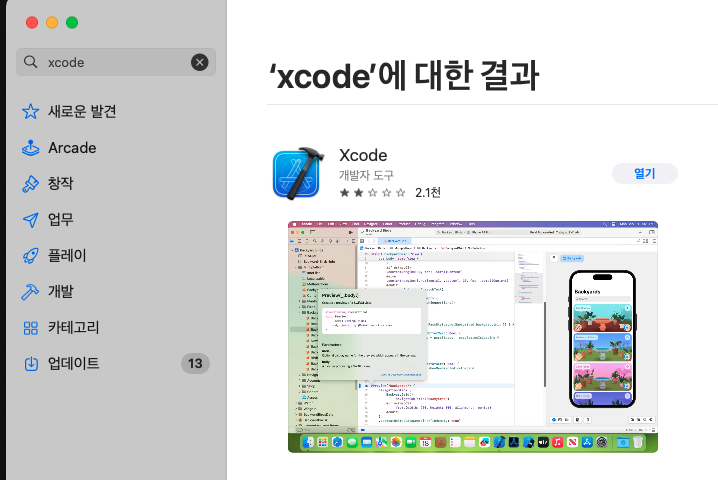
2.설치 후 flutter depency 확인
- 설치해도 아래와 같이 경고가 뜨면 하라는대로 xcode를 한번 실행해준다.
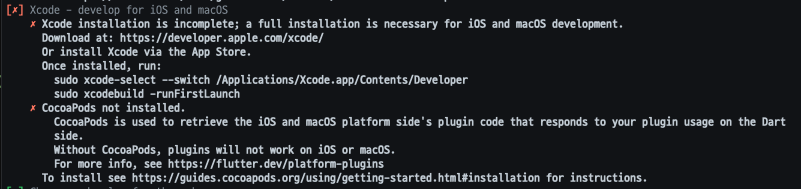
sudo xcode-select --switch /Applications/Xcode.app/Contents/Developer
sudo xcodebuild -runFirstLaunch- 그래도 다른 에러(simulator에러)가 또 뜨면 cmd에서 xcode를 한번 더 설치해준다.
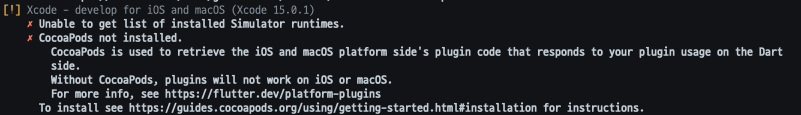
xcodebuild -downloadPlatform iOS에러가 나는 이유는 앱스토어에서 설치하면 Simulator를 누락하는 것 같았다.. 굳이 cmd에서 다시 설치하지 않고 Xcode에 들어가서 simulator를 설치해도 된다.
참고 : https://stackoverflow.com/questions/77160074/unable-to-get-list-of-installed-simulator-runtimes
cocoaPods 설치
brew에서 cocoaPods를 설치해도 되지만 수강중인 강의: 패스트캠퍼스 Dart&Flutter 개발에 강사님은 신뢰하지 않는다고한다. 따라서 virtual ruby 환경을 사용한다.
1.ruby 설치
# rbenv 설치
brew install rbenv
# 설치 가능한 최신 stable 버전 목록을 출력한다
rbenv install -l
# ruby 3.2.2 버전을 설치한다
rbenv install 3.2.22.rbenv 초기화
init 명령어가 먹히지 않고 아래와 같이 설명이 나온다.
heojeonghwa@heojeonghwaui-MacBookPro > rbenv init
# Load rbenv automatically by appending
# the following to ~/.zshrc:
eval "$(rbenv init - zsh)"하라는 대로 ~/.zshrc 의 파일에 eval "$(rbenv init - zsh)" 를 입력 후 저장해준다.
heojeonghwa@heojeonghwaui-MacBookPro > vi ~/.zshrc
...
# Load rbenv automatically by appending
# the following to ~/.zshrc:
eval "$(rbenv init - zsh)"
:wqgem(ruby 라이브러리 관리 프로그램) 경로 확인
heojeonghwa@heojeonghwaui-MacBookPro > which gem
/Users/heojeonghwa/.rbenv/shims/gem3.cocoaPods 설치
# 설치
sudo gem install cocoapods
# 버전 체크
pod --version6. AndroidToolchain 이슈 해결
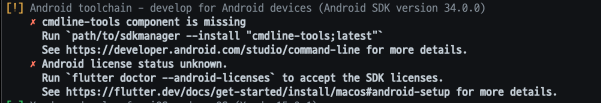
cmdline-tools 설치
- Android Studio 실행
- settings > Android SDK > SDK Tools 경로에 들어가서
Android SDK Command-line Tools체크 > OK
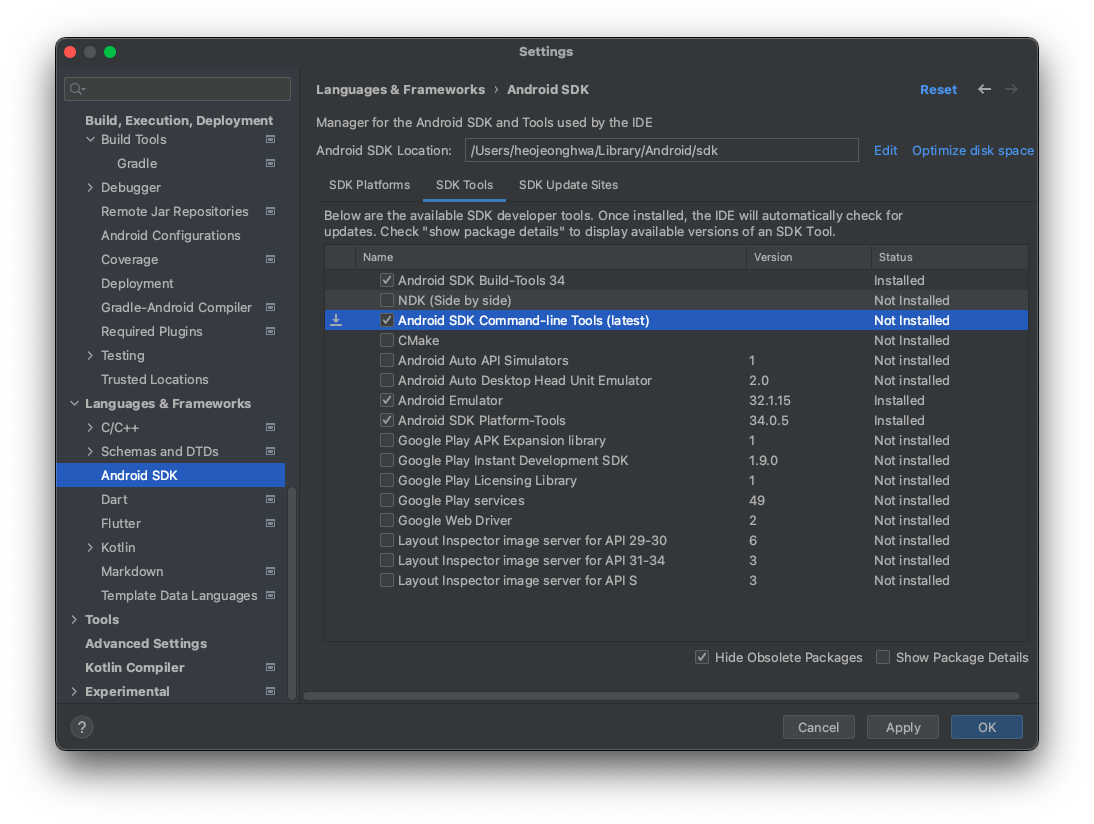
라이센스 확인
flutter doctor --android-licenses모조리 y해주고 넘어가면 이슈 모두 해결~~!🙂
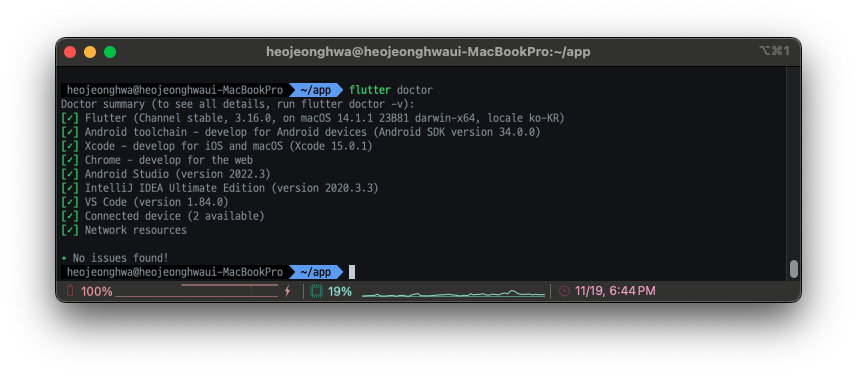
7. FVM을 활용하여 Flutter 설치
공식문서 : https://fvm.app/docs/getting_started/installation
# fvm 저장소 등록
brew tap leoafarias/fvm
# fvm 설치
brew install fvm
# fvm 통해 설치할 수 있는 flutter 버전
fvm releases
# stable 버전(현 시점 3.16.0) 설치
fvm install 3.16.0
# fvm 통해 설치한 flutter 목록
fvm list다른 프로젝트에서 공통적으로 쓰고싶다면?
# global 설정
fvm global 3.16.0특정 프로젝트에 버전을 설정하고 싶다면?
# 미리 만들어진 프로젝트 경로로 이동
cd ~/study/flutter/test_flutter_project
# fvm 버전 설정
fvm use 3.16.0- 해당 프로젝트 settings > Flutter에 들어가서 Flutter SDK path를 잡아준다.
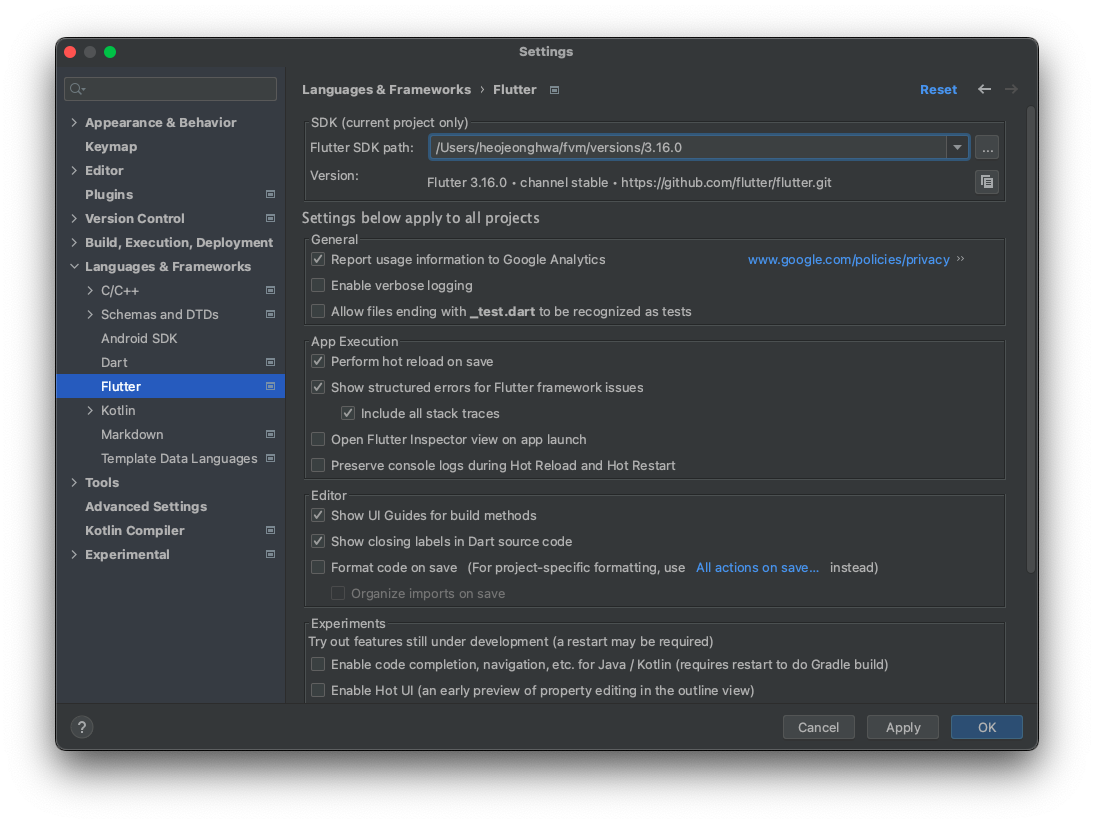
- 설정 경로 :
프로젝트경로/.fvm/flutter_sdk
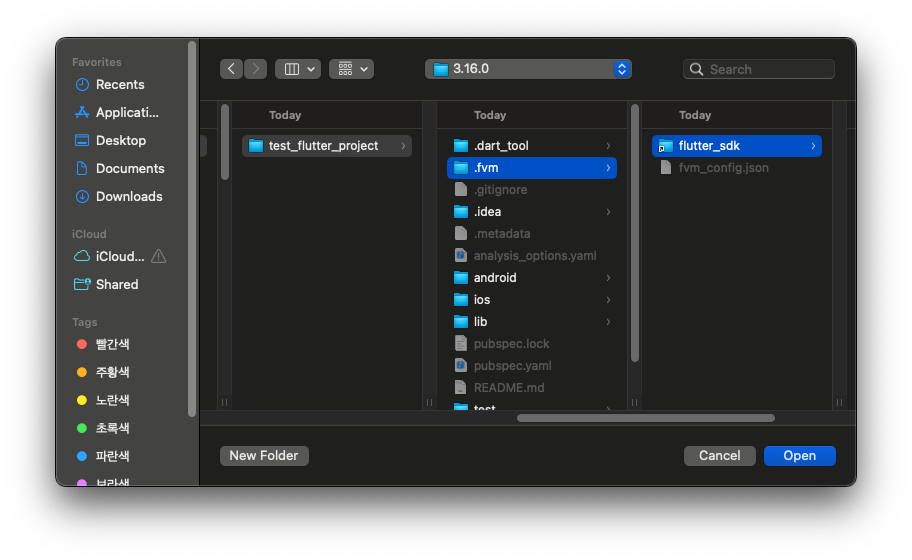
숨김폴더 보는 법
cmd + shift + .

