* 파일 업로드란?
- 웹 브라우저에서 서버로 파일을 전송하여 서버에 저장하는 것
- 이미지 파일, binary 파일, 문서,텍스트 파일
- 폼 태그 내에 사용되어야 함. 오픈 라이브러리(common-fileupload)를 사용.
- 서버로 파일이 업로드되면? 서버는 요청 파라미터를 분석하여 파일을 찾고
파일 저장 폴더에 저장. 이 처리는 단순한 자바 코드로 작성 불가.
파일 업로드 예제
폼
<%@ page language="java" contentType="text/html; charset=UTF-8"%>
<%@ taglib prefix="c" uri="http://java.sun.com/jsp/jstl/core" %>
<!DOCTYPE html>
<html>
<head>
<link rel="stylesheet" href="/css/bootstrap.min.css">
<script type="text/javascript" src="/ckeditor/ckeditor.js"></script>
<title>상품 등록</title>
</head>
<body>
<!-- top 인클루드 시작 -->
<jsp:include page="/ch03/top.jsp" />
<!-- top 인클루드 끝 -->
<!-- content 시작 -->
<div class="jumbotron">
<div class="container">
<h1 class="display-3">상품 등록</h1>
</div>
</div>
<div class="container">
<!-- addProduct_process.jsp : common-fileupload -->
<!-- addProduct_process2.jsp : cos.jar -->
<form name="newProduct" action="addProduct_process2.jsp"
method="post" class="form-horizontal"
enctype="multipart/form-data">
<div class="form-group row">
<label class="col-sm-2">상품 코드</label>
<div class="col-sm-3">
<input type="text" name="productId" class="form-control" />
</div>
</div>
<div class="form-group row">
<label class="col-sm-2">상품명</label>
<div class="col-sm-3">
<input type="text" name="pname" class="form-control" />
</div>
</div>
<div class="form-group row">
<label class="col-sm-2">가격</label>
<div class="col-sm-3">
<input type="text" name="uniPrice" class="form-control" />
</div>
</div>
<div class="form-group row">
<label class="col-sm-2">상세정보</label>
<div class="col-sm-5">
<textarea name="description" rows="2" cols="50" class="form-control"></textarea>
</div>
</div>
<div class="form-group row">
<label class="col-sm-2">제조사</label>
<div class="col-sm-3">
<input type="text" name="manufacturer" class="form-control" />
</div>
</div>
<div class="form-group row">
<label class="col-sm-2">분류</label>
<div class="col-sm-3">
<input type="text" name="category" class="form-control" />
</div>
</div>
<div class="form-group row">
<label class="col-sm-2">재고 수</label>
<div class="col-sm-3">
<input type="text" name="unitsInStock" class="form-control" />
</div>
</div>
<div class="form-group row">
<label class="col-sm-2">상태</label>
<div class="col-sm-5">
<input type="radio" name="condition" id="condition1" value="new" />
<label for="condition1">신규 제품</label>
<input type="radio" name="condition" id="condition2" value="Old" />
<label for="condition2">중고 제품</label>
<input type="radio" name="condition" id="condition3" value="Refurbished" />
<label for="condition3">재생 제품</label>
</div>
</div>
<!-- <div class="form-group row"> -->
<!-- <label class="col-sm-2">이미지</label> -->
<!-- <div class="col-sm-5"> -->
<!-- <input type="file" name="productImage" class="form-control"/> -->
<!-- </div> -->
<!-- </div> -->
<div class="form-group row">
<label class="col-sm-2">이미지(cos.jar)</label>
<div class="col-sm-5">
<input type="file" name="productImage2" class="form-control"/>
</div>
</div>
<div class="form-group row">
<div class="col-sm-offset-2 col-sm-10">
<input type="submit" class="btn btn-primary" value="등록" />
</div>
</div>
</form>
</div>
<!-- content 끝 -->
<script type="text/javascript">
CKEDITOR.replace("description")
</script>
<!-- bottom 인클루드 시작 -->
<jsp:include page="/ch03/bottom.jsp" />
<!-- bottom 인클루드 끝 -->
</body>
</html>방법1. commons-fileupload를 이용하여 파일 업로드하기
<%@page import="java.io.File"%>
<%@page import="org.apache.commons.fileupload.FileItem"%>
<%@page import="java.util.Iterator"%>
<%@ page language="java" contentType="text/html; charset=UTF-8"%>
<%@ taglib prefix="c" uri="http://java.sun.com/jsp/jstl/core" %>
<%@page import="org.apache.commons.fileupload.DiskFileUpload"%>
<%@page import="org.apache.commons.fileupload.DiskFileUpload.*"%>
<%@page import="java.util.List"%>
<!DOCTYPE html>
<html>
<head>
<title>File Upload</title>
</head>
<body>
<%
//파일이 저장되는 경로
String path = "C:\\upload";
DiskFileUpload upload = new DiskFileUpload();
//업로드할 파일의 최대 크기(1M)
upload.setSizeMax(1000000);
//메모리상에 저장할 최대 크기
upload.setSizeThreshold(4096);
//업로드된 파일을 임시 저장
upload.setRepositoryPath(path);
//파싱 : 구문분석 + 의미분석
//items 안에는 파일객체 + 폼 데이터가 섞여있음
List items = upload.parseRequest(request);
Iterator params = items.iterator();
//폼 페이지에서 전송된 요청 파라미터가 없을 때까지 반복
while(params.hasNext()){
//전송된 요청 파라미터의 이름을 가져오도록 Iterator 객체 타입의
//next() 메소드 사용
FileItem item = (FileItem)params.next();
if(item.isFormField()){ //요청 파라미터가 일반 데이터(text, checkbox, radio..)
//?id=a001
String name = item.getFieldName(); //id
String value = item.getString("UTF-8"); //a001
out.print(name = "=" + value +"<br />");
}else{ //폼 페이지에서 전송된 요청 파라미터가 파일(input type='file')
//요청 파라미터의 이름
String fileFieldName = item.getFieldName();
//저장 파일 이름
String fileName = item.getName();
//파일 콘텐츠 유형
String contentType = item.getContentType();
out.print(fileFieldName + "=" + fileName +"(" + contentType +")");
//경로에서 파일 이름만 가져오기
//켄싱.jpg가 됨
fileName.substring(fileName.lastIndexOf("\\") + 1);
long fileSize = item.getSize();
//java.io.file => 파일 객체 생성
File file = new File(path + "/" + fileName);
//여기서 실제로 파일 생성(복사 완료)
item.write(file);
}
}
%>
</body>
</html>request.getParameter 사용불가능
방법2. cos.jar를 이용하여 파일 업로드하기
request.getParameter로 파라미터를 바로 가져올 수 있다.
<%@ page language="java" contentType="text/html; charset=UTF-8"%>
<%@ taglib prefix="c" uri="http://java.sun.com/jsp/jstl/core" %>
<%@page import="com.oreilly.servlet.MultipartRequest"%>
<%@page import="dto.Product"%>
<%@page import="ch04.com.dao.ProductRepository"%>
<%@page import="java.util.Enumeration"%>
<%@page import="com.oreilly.servlet.multipart.DefaultFileRenamePolicy"%>
<!DOCTYPE html>
<html>
<head>
<title>Insert title here</title>
</head>
<body>
<%
request.setCharacterEncoding("UTF-8");
//웹 어플리케이션상의 절대 경로
String realFolder = "D:\\A_TeachingMaterial\\6.JspSpring\\workspace\\JSPBook\\WebContent\\upload";
String filename = "";
//최대 업로드될 파일의 크기 5MB
int maxSize = 5*1024*1024;
//인코딩 유형
String encType = "UTF-8";
//
MultipartRequest multi = new MultipartRequest(
request, realFolder,
maxSize, encType,
new DefaultFileRenamePolicy()
);
//request객체, 저장될 실제 경로, 저장될 최대 크기, encType, 기본 파일정책
//request객체가 multi 안에 들어있기 때문에 request.getParameter와 같다고 봐도 됨.
String productId = multi.getParameter("productId");
String pname = multi.getParameter("pname");
String uniPrice = multi.getParameter("uniPrice");
String description = multi.getParameter("description");
String manufacturer = multi.getParameter("manufacturer");
String category = multi.getParameter("category");
String unitsInStock = multi.getParameter("unitsInStock");
String condition = multi.getParameter("condition");
/* uniPrice가 비어있을 때 */
Integer price;
if(uniPrice.isEmpty()){
price = 0;
}else{
//"1000000" -> 1000000
price = Integer.valueOf(uniPrice);
}
/* unitsInStock가 비어있을 때 */
long stock;
if(unitsInStock.isEmpty()){
stock = 0;
}else{
stock = Long.valueOf(unitsInStock);
}
//파일객체 처리
//multi객체 안에는 request 객체가 들어있고, request객체 안에는 파일객체가 있음
Enumeration files = multi.getFileNames();
//productImage2
String fname = (String)files.nextElement();
//폼 페이지에서 전송되어 서버에 업로드된 파일을 가져옴
//P1237.jpg
String fileName = multi.getFilesystemName(fname);
out.print("fname : " + fname + ", fileName : " + fileName);
ProductRepository dao = ProductRepository.getInstance();
Product newProduct = new Product(); //그릇
newProduct.setProductId(productId);
newProduct.setPname(pname);
newProduct.setDescription(description);
newProduct.setUniPrice(price);
newProduct.setManufacturer(manufacturer);
newProduct.setCategory(category);
newProduct.setUnitsInStock(stock);
newProduct.setCondition(condition);
//파일 객체의 파일명
newProduct.setFilename(fileName);
//dao : data access object(여기서는 메모리 DB라고 생각)
dao.addProduct(newProduct); //insert
//상품 목록으로 리다이렉트
response.sendRedirect("products.jsp");
%>
</body>
</html>
[정리]
1. 파일 업로드란?
- 웹 브라우저(크롬)에서 서버(톰캣 포함)로 파일을 전송하여 저장하는 것.
- 웹 브라우저에서 서버로 파일을 전송하기 위해 JSP 페이지에 폼 태그 사용
- 전송된 파일을 서버에 저장하기 위해 오픈 라이브러리(common-fileupload, cos.jar)를 이용함
2. cos.jar
- cos.jar의 핵심 클래스는 MultipartRequest 이다.
- MultipartRequest 클래스를 통해 객체를 생성하고 해당 객체의 메소드들을 활용하여 웹 브라우저(크롬)가 전송한 multipart/form-data 유형의 요청 파라미터를 읽어오고 파일을 업로드함.
3. Commons-FileUpload
- 먼저 Commons-FileUpload 패키지에 포함되어 있는 DiskFileUpload 클래스를 통해 객체를 생성
- 생성된 객체의 메소드들을 사용하여 웹 브라우저가 전송한 multipart/form-data 유형의 요청 파라미터를 가져옴
- FileItem 클래스의 메소드를 사용하여 요청 파라미터가 일반 데이터인지 파일인지 분석 및 처리하여 파일을 업로드함
Validation
유효성 검사
1. 유효성 검사란?
- 폼 페이지에서 입력한 데이터 값이 서버로 전송되기 전에 특정 규칙에 맞게 입력되었는지 검증하는 것
- 예) 나이 입력 시 숫자 체킹, 회원가입 시 아이디 중복 체크, 로그인 인증 시 아이디와 비밀번호를 체킹 등
2. 핸들러 함수란?
- 폼 페이지에서 이벤트 발생 시 유효성 검사를 위해 매핑하는 메소드로, Javascript/JQuery를 이용하여 유효성 검사를 하는 코드의 집합.
- 서버에 과부하를 주지 않음
3. 유효성 검사의 종류
- 기본 유효성 검사 : 값의 존재 유무
- 데이터 형식 유효성 검사 : 패턴에 적합한지 여부(정규 표현식 사용)
4. 기타
- isNaN() : is Not a Number => 숫자 false, 숫자가 아니면 true
5. 정규 표현식(암기법 : 정규 표현식 썼어? 이긍..)
- 특정한 규칙을 가진 문자열의 집합을 표현하는 데 사용하는 형식의 언어
- 문자열의 특정 형태를 찾아내기 위해 일정한 형식의 패턴으로 표현
- 예) 주민등록번호, 전화번호, 이메일
- var 변수명 = /정규 표현식/[Flag];
- var 변수명 = new RegExp('정규 표현식',[Flag]);
- Flag란?
- i : ignore case(문자열의 대문자와 소문자를 구별하지 않고 검출)
- g : global(문자열 내의 모든 패턴을 검출)
- m : multi line(문자열에 줄 바꿈 행이 있는지 검출) - [Flag]는 생략 가능. 만약 생략했다면.. 한 번만 검출
- 정규 표현식 메소드
- test() : 문자열이 정규 표현식에 부합한지 판단(true/false 반환)
- exec() : 문자열에서 정규 표현식에 부합된 문자열을 추출하여 반환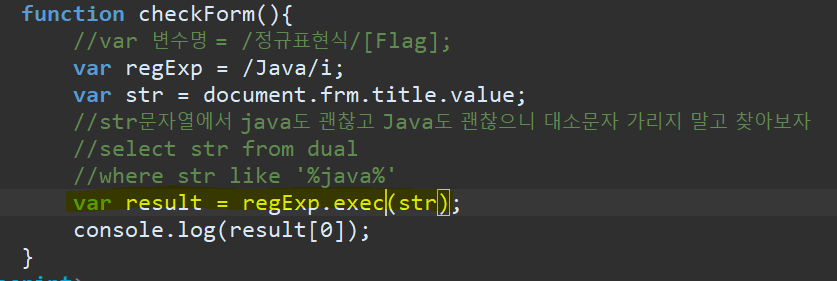
실행 결과 :

- 정규표현식에서 사용하는 기호(메타 문자) - 특정한 의미를 가진 문자
- ^x : 문자열이 x로 시작
- x$ : 문자열이 x로 종료
- .x : (임의의 한 문자) 문자열이 x로 끝남
- x+ : x가 한 번 이상 반복
- x? : x가 없다
- x* : x가 0번 이상 반복
- x|y : (or)x또는 y를 찾음
- (x) : ( )안의 내용을 그룹화
- (x)(y) : 그룹화. 자동 그룹번호 부여 => 배열
- x{n} : x를 n번 반복한 문자를 찾음
- x{n,} : x를 n번 이상 반복한 문자를 찾음
- x{n,m} : x를 n번 이상 m번 이하 반복한 문자를 찾음
- [xy] : x 또는 y를 찾음
- [^xy] : x,y를 제외하고 문자 하나를 찾음
- [x-z] : x부터 z사이의 문자 중 하나를 찾음
[숙제]
-
파일 업로드를 위한 form태그 내에 반드시 설정해야 하는 기법은 무엇인가?
=> enctype="multipart/form-data" -
파일을 서버에 업로드하는 처리 기법에 대해 간단히 설명하시오
=> cos.jar와 commons-fileupload 두 가지가 있다. -
MultipartRequest 클래스를 이용하여 다음 조건에 맞게 JSP 애플리케이션을 만들고 실행 결과를 확인하시오.
6. 데이터 형식 유효성 검사
- 사용자가 폼 페이지 입력 항목에 입력한 데이터 값이 특정 형태에 적합한지 검사하기 위해 정규 표현식을 사용하는 방법
- 특정한 규칙을 가진 문자열의 집합을 표현하는데 사용하는 형식 언어
- 정규 표현식(regExp)에서 사용하는 기호를 메타 문자라고 함
- 메타 문자는 정규 표현식 내부에서 특정한 의미를 가진 문자
