장바구니에 담은 물건을 주문하는 프로세스
장바구니에 물건을 3개 담았다.
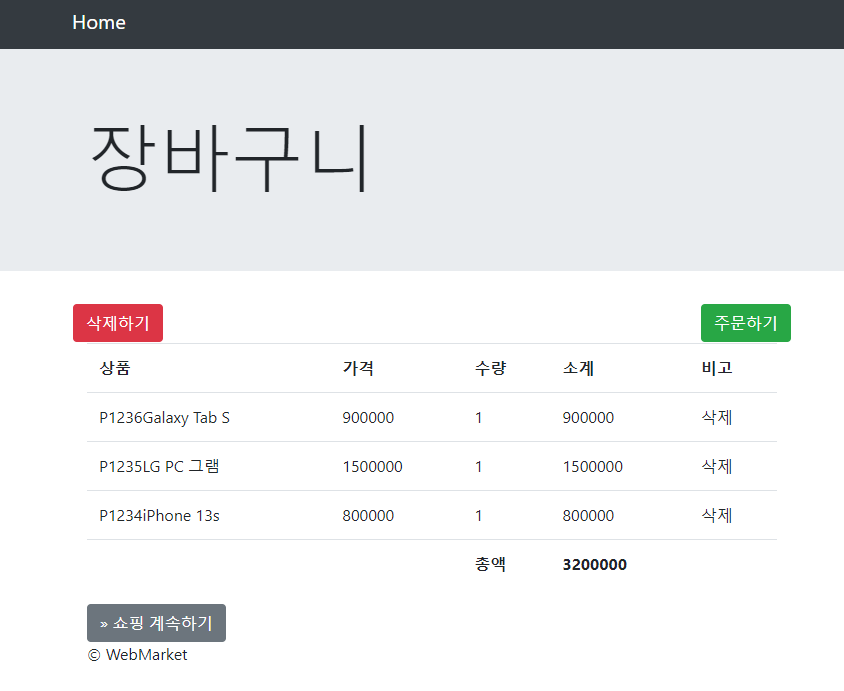
cart.jsp
<%@page import="dto.Product"%>
<%@page import="java.util.ArrayList"%>
<%@ page language="java" contentType="text/html; charset=UTF-8"%>
<%@ taglib prefix="c" uri="http://java.sun.com/jsp/jstl/core" %>
<%
//세션의 고유 아이디를 가져옴
String cartId = session.getId();
%>
<!DOCTYPE html>
<html>
<head>
<link rel="stylesheet" href="/css/bootstrap.min.css" />
<title>장바구니</title>
</head>
<body>
<!-- top 인클루드 시작 -->
<jsp:include page="/ch03/top.jsp" />
<!-- top 인클루드 끝 -->
<div class="jumbotron">
<div class="container">
<h1 class="display-3">장바구니</h1>
</div>
</div>
<div class="container">
<div class="row">
<table width="100%;">
<tr>
<td align="left">
<a href="deleteCart.jsp?cartId=<%=cartId%>"
class="btn btn-danger">삭제하기</a>
</td>
<td align="right">
<a href="shippingInfo.jsp?cartId=<%=cartId%>"
class="btn btn-success">주문하기</a>
</td>
</tr>
</table>
</div>
<!-- 장바구니 목록 구현 시작 -->
<div style="padding-top">
<table class="table table-hover">
<tr>
<th>상품</th>
<th>가격</th>
<th>수량</th>
<th>소계</th>
<th>비고</th>
</tr>
<%
ArrayList<Product> cartList = (ArrayList<Product>)session.getAttribute("cartlist");
// out.print("cartList 크기 : " + cartList);
//cartList : 장바구니
if(cartList == null){
cartList = new ArrayList<Product>();
}
int sum = 0; //total을 누적
for(int i=0;i<cartList.size();i++){
Product product = cartList.get(i);
//금액 = 가격 * 수량
//새우깡 1500원 * 10봉지 => 15000원 소비
int total = product.getUniPrice() * product.getQuantity();
//total을 누적
sum = sum + total;
%>
<tr>
<td><%=product.getProductId()%><%=product.getPname()%></td>
<td><%=product.getUniPrice() %></td>
<td><%=product.getQuantity() %></td>
<td><%=total %></td>
<td>삭제</td>
</tr>
<%
}
%>
<tr>
<th></th>
<th></th>
<th>총액</th>
<th><%=sum%></th>
<th></th>
</tr>
</table>
<a href="products.jsp" class="btn btn-secondary">» 쇼핑 계속하기</a>
</div>
<!-- 장바구니 목록 구현 끝 -->
</div>
<!-- bottom 인클루드 시작 -->
<jsp:include page="/ch03/bottom.jsp" />
<!-- bottom 인클루드 끝 -->
</body>
</html>장바구니에 넣는 과정
addCart.jsp
<%@page import="java.util.ArrayList"%>
<%@page import="java.util.List"%>
<%@page import="dto.Product"%>
<%@page import="ch04.com.dao.ProductRepository"%>
<%@ page language="java" contentType="text/html; charset=UTF-8"%>
<%@ taglib prefix="c" uri="http://java.sun.com/jsp/jstl/core" %>
<%
String id = request.getParameter("id");
//id가 없거나 값이 없을 때
if(id==null || id.trim().equals("")){
response.sendRedirect("products.jsp");
return;
}
//상품저장소 객체 생성
ProductRepository dao = ProductRepository.getInstance();
//상품 아이디에 해당하는 정보를 얻어와보자
Product product = dao.getProductById(id);
//id의 값이 P9999 이런 경우 상품이 없다
if(product == null){
response.sendRedirect("/exceptionNoProductId.jsp");
}
//모든 상품을 가져와보자
List<Product> goodsList = dao.getAllProducts();
Product goods = new Product();
for(int i=0;i<goodsList.size();i++){
//요청 파라미터 아이디의 상품이 존재하는지 검사
goods = goodsList.get(i);
//A.equals(id)
if(goods.getProductId().equals(id)){
//for문에서 벗어나라
break;
}
}
//*요청 파라미터 아이디의 상품을 담은 장바구니를 초기화
//세션:cartlist 를 얻어와 ArrayList 객체에 저장
ArrayList<Product> list = (ArrayList<Product>)session.getAttribute("cartlist");
out.print("list의 크기 : " + list);
//만약 cartlist라는 세션 정보가 없다면 ArrayList객체를 생성하고 cartlist세션 생성
if(list == null){
list = new ArrayList<Product>();
session.setAttribute("cartlist", list);
}
//list : 장바구니에 담긴 상품 목록
int cnt = 0;
Product goosQnt = new Product();
for(int i=0;i<list.size();i++){
goosQnt = list.get(i);
//요청 파라미터 아이디 addCart.jsp?id=P1234의 상품이
//장바구니에 담긴 목록에 있다면
//해당 상품의 수량을 1 증가
if(goosQnt.getProductId().equals(id)){
cnt++;
int orderQuantity = goosQnt.getQuantity() + 1;
goosQnt.setQuantity(orderQuantity);
}
}
//요청 파라미터 아이디addCart.jsp?id=P1234의 상품이
//장바구니에 담긴 목록에 없다면
//해당 상품의 수량을 1로 처리
if(cnt == 0){
goods.setQuantity(1);
list.add(goods);
}
response.sendRedirect("product.jsp?id="+id);
%>
주문하기 버튼 클릭 시 배송정보 입력 창으로 이동
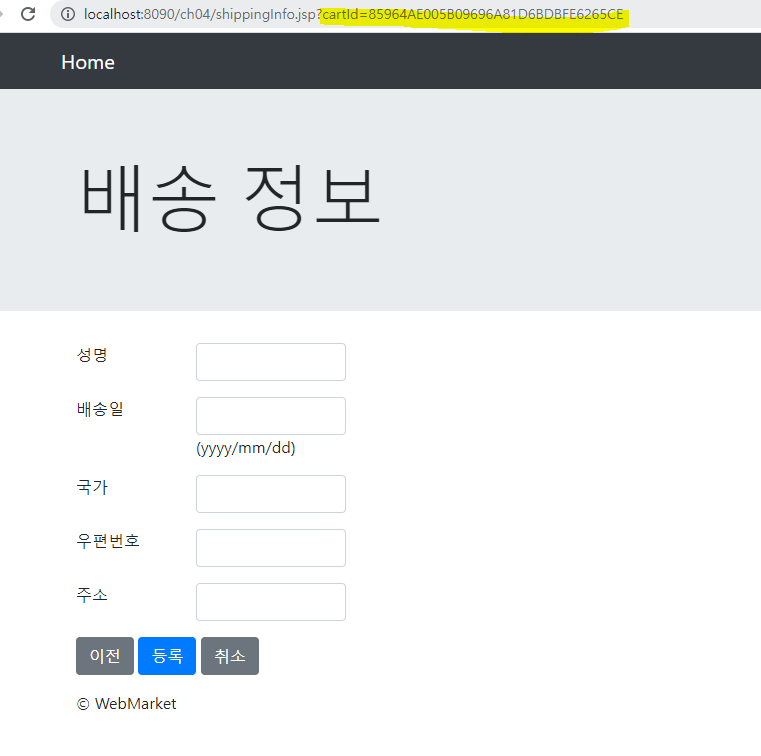
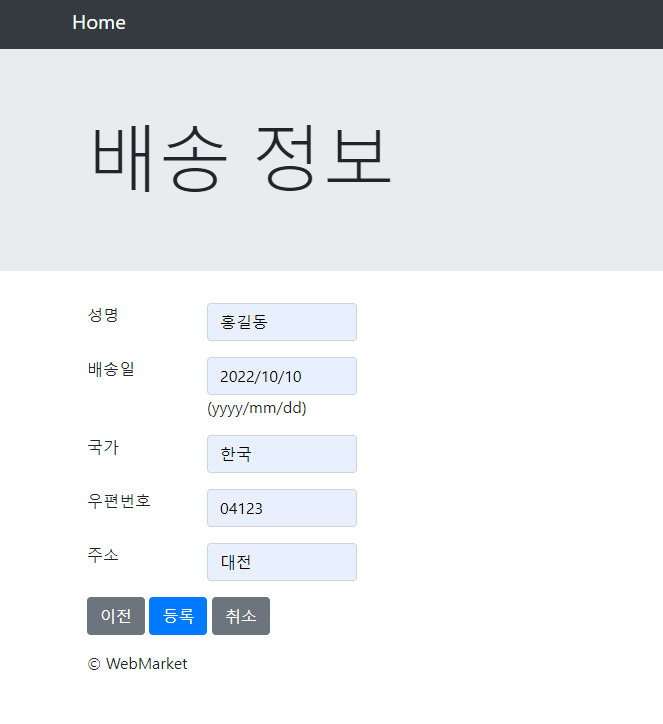
shipppingInfo.jsp
<%@ page language="java" contentType="text/html; charset=UTF-8"%>
<%@ taglib prefix="c" uri="http://java.sun.com/jsp/jstl/core" %>
<!DOCTYPE html>
<html>
<head>
<link rel="stylesheet" href="/css/bootstrap.min.css">
<title>배송 정보</title>
</head>
<body>
<!-- top 인클루드 시작 -->
<jsp:include page="/ch03/top.jsp" />
<!-- top 인클루드 끝 -->
<div class="jumbotron">
<div class="container">
<h1 class="display-3">배송 정보</h1>
</div>
</div>
<div class="container">
<form method="post" class="form-horizontal"
action="processShippingInfo.jsp">
<input type="hidden" name="cartId" value="${param.cartId}">
<div class="form-group row">
<label class="col-sm-2">성명</label>
<div class="col-sm-3">
<input type="text" name="name" class="form-control" />
</div>
</div>
<div class="form-group row">
<label class="col-sm-2">배송일</label>
<div class="col-sm-3">
<input type="text" name="shippingDate" class="form-control" />
(yyyy/mm/dd)
</div>
</div>
<div class="form-group row">
<label class="col-sm-2">국가</label>
<div class="col-sm-3">
<input type="text" name="country" class="form-control" />
</div>
</div>
<div class="form-group row">
<label class="col-sm-2">우편번호</label>
<div class="col-sm-3">
<input type="text" name="zipCode" class="form-control" />
</div>
</div>
<div class="form-group row">
<label class="col-sm-2">주소</label>
<div class="col-sm-3">
<input type="text" name="addressName" class="form-control" />
</div>
</div>
<div class="form-group row">
<div class="col-sm-offset2 col-sm-10">
<a href="cart.jsp?cartId${param.cartId}" class="btn btn-secondary" role="button">이전</a>
<input type="submit" class="btn btn-primary" value="등록" />
<a href="checkOutCancelled.jsp" class="btn btn-secondary" role="button">취소</a>
</div>
</div>
</form>
</div>
<!-- bottom 인클루드 시작 -->
<jsp:include page="/ch03/bottom.jsp" />
<!-- bottom 인클루드 끝 -->
</body>
</html>shippingInfo_process.jsp
<%@page import="java.net.URLEncoder"%>
<%@ page language="java" contentType="text/html; charset=UTF-8"%>
<%@ taglib prefix="c" uri="http://java.sun.com/jsp/jstl/core" %>
<%
request.setCharacterEncoding("UTF-8");
//쿠키 생성 문법?
//Cookie 객체명 = new Cookie(name,value);
Cookie cartId = new Cookie("Shipping_cartId",
URLEncoder.encode(request.getParameter("cartId"), "UTF-8"));
Cookie name = new Cookie("Shipping_name",
URLEncoder.encode(request.getParameter("name"), "UTF-8"));
Cookie shippingDate = new Cookie("Shipping_shippingDate",
URLEncoder.encode(request.getParameter("shippingDate"), "UTF-8"));
Cookie country = new Cookie("Shipping_country",
URLEncoder.encode(request.getParameter("country"), "UTF-8"));
Cookie zipCode = new Cookie("Shipping_zipCode",
URLEncoder.encode(request.getParameter("zipCode"), "UTF-8"));
Cookie addressName = new Cookie("Shipping_addressName",
URLEncoder.encode(request.getParameter("addressName"), "UTF-8"));
cartId.setMaxAge(24*60*60);
name.setMaxAge(24*60*60);
shippingDate.setMaxAge(24*60*60);
country.setMaxAge(24*60*60);
zipCode.setMaxAge(24*60*60);
addressName.setMaxAge(24*60*60);
//쿠키를 등록하기 위해 response객체를 통해 클라이언트(크롬)에게 전달해줌
response.addCookie(cartId);
response.addCookie(name);
response.addCookie(shippingDate);
response.addCookie(country);
response.addCookie(zipCode);
response.addCookie(addressName);
response.sendRedirect("orderConfirmation.jsp");
%>등록버튼 클릭 시

orderConfirmation.jsp
<%@page import="dto.Book"%>
<%@page import="java.util.List"%>
<%@page import="java.net.URLDecoder"%>
<%@ page language="java" contentType="text/html; charset=UTF-8"%>
<%@ taglib prefix="c" uri="http://java.sun.com/jsp/jstl/core" %>
<%@ taglib prefix="fmt" uri="http://java.sun.com/jsp/jstl/fmt" %>
<%
request.setCharacterEncoding("UTF-8");
String cartId = session.getId();
Cookie[] cookies = request.getCookies();
String shipping_cartId = "";
String shipping_name = "";
String shipping_shippingDate = "";
String shipping_country = "";
String shipping_zipCode = "";
String shipping_addressName = "";
//쿠키가 있어야 함
if(cookies != null){
for(int i=0;i<cookies.length;i++){
Cookie thisCookie = cookies[i];
//쿠키명을 가져오기
String n = thisCookie.getName();
//쿠키명에 매핑되어 있는 값을 가져오기
if(n.equals("Shipping_cartId")){
shipping_cartId = URLDecoder.decode(thisCookie.getValue(),"UTF-8");
}
if(n.equals("Shipping_name")){
shipping_name = URLDecoder.decode(thisCookie.getValue(),"UTF-8");
}
if(n.equals("Shipping_shippingDate")){
shipping_shippingDate = URLDecoder.decode(thisCookie.getValue(),"UTF-8");
}
if(n.equals("Shipping_country")){
shipping_country = URLDecoder.decode(thisCookie.getValue(),"UTF-8");
}
if(n.equals("Shipping_zipCode")){
shipping_zipCode = URLDecoder.decode(thisCookie.getValue(),"UTF-8");
}
if(n.equals("Shipping_addressName")){
shipping_addressName = URLDecoder.decode(thisCookie.getValue(),"UTF-8");
}
}
}
%>
<!DOCTYPE html>
<html>
<head>
<link rel="stylesheet" href="/css/bootstrap.min.css">
<title>주문 정보</title>
</head>
<body>
<!-- top 인클루드 시작 -->
<jsp:include page="/ch03/top.jsp" />
<!-- top 인클루드 끝 -->
<div class="jumbotron">
<div class="container">
<h1 class="display-3">주문 정보</h1>
</div>
</div>
<div class="container col-8 alert alert-info">
<div class="text-center">
<h1>영수증</h1>
</div>
<!-- 배송에 관한 정보 시작 -->
<div class="row justify-content-between">
<div class="col-4" align="left">
<strong>배송 주소</strong><br />
성명 : <%=shipping_name%><br />
우편번호 : <%=shipping_zipCode%><br />
주소 : <%=shipping_addressName%>(<%=shipping_country%>)<br />
</div>
<div class="col-4" align="right">
<p><em>배송일 : <%=shipping_shippingDate%></em></p>
</div>
</div>
<!-- 배송에 관한 정보 끝 -->
<div>
<table class="table table-hover">
<tr>
<td class="text-center">상품</td>
<td class="text-center">#</td>
<td class="text-center">가격</td>
<td class="text-center">소계</td>
</tr>
<%
//장바구니는 세션을 사용한다(세션명 : cartlist)
List<Book> cartList = (List<Book>)session.getAttribute("cartlist");
%>
<c:set var="cartList" value="<%=cartList%>" />
<!-- 상품에 관한 정보 시작 -->
<c:forEach var="book" items="${cartList}" >
<tr>
<td class="text-center"><em>${book.bookName} </em></td>
<td class="text-center">${book.quantity}</td>
<td class="text-center"><fmt:formatNumber value="${book.price}" pattern="#,###" />원</td>
<td class="text-center"><fmt:formatNumber value="${book.quantity*book.price}" pattern="#,###"/>원</td>
</tr>
<!-- sum으로 누적 -->
<c:set var="sum" value="${sum + book.price*book.quantity }" />
</c:forEach>
<!-- 상품에 관한 정보 끝 -->
<tr>
<td></td>
<td></td>
<td class="text-right"><strong>총액 : </strong></td>
<td class="text-center text-danger"><strong><fmt:formatNumber value="${sum}" pattern="#,###" />원</strong></td>
</tr>
</table>
<a href="shippingInfo.jsp?cartId=${param.cartId}" class="btn btn-secondary" role="button">이전</a>
<a href="thankCustomer.jsp" class="btn btn-success" role="button">주문 완료</a>
<a href="checkOutCancelled.jsp" class="btn btn-secondary" role="button">취소</a>
</div>
</div>
<!-- bottom 인클루드 시작 -->
<jsp:include page="/ch03/bottom.jsp" />
<!-- bottom 인클루드 끝 -->
</body>
</html>
주문 완료 버튼 클릭 시
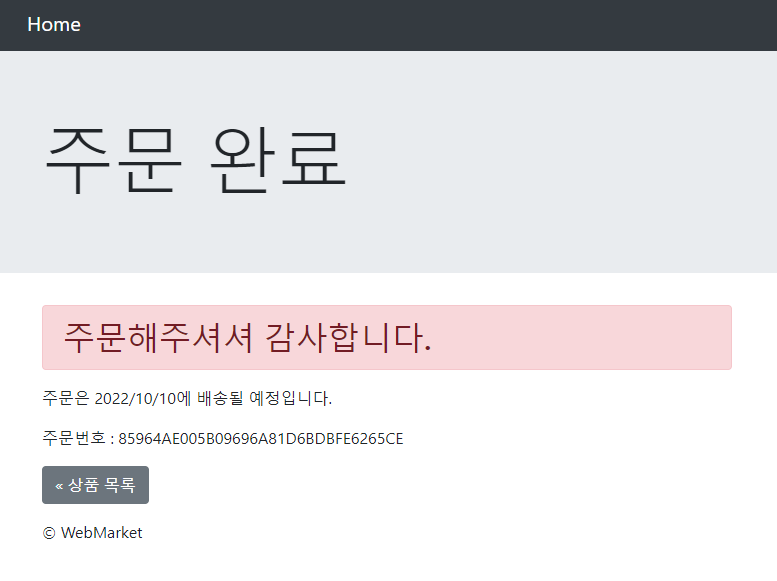
thankCustomer.jsp
<%@page import="java.net.URLDecoder"%>
<%@ page language="java" contentType="text/html; charset=UTF-8"%>
<%@ taglib prefix="c" uri="http://java.sun.com/jsp/jstl/core" %>
<%
Cookie[] cookies = request.getCookies();
String shipping_cartId = "";
String shipping_shippingDate = "";
if(cookies != null){
for(int i=0;i<cookies.length;i++){
Cookie thisCookie = cookies[i];
String n = thisCookie.getName();
if(n.equals("Shipping_cartId")){
shipping_cartId = URLDecoder.decode(thisCookie.getValue(),"UTF-8");
}
if(n.equals("Shipping_shippingDate")){
shipping_shippingDate = URLDecoder.decode(thisCookie.getValue(), "UTF-8");
}
}
}
%>
<!DOCTYPE html>
<html>
<head>
<link rel="stylesheet" href="/css/bootstrap.min.css">
<title>주문 완료</title>
</head>
<body>
<!-- top 인클루드 시작 -->
<jsp:include page="/ch03/top.jsp" />
<!-- top 인클루드 끝 -->
<div class="jumbotron">
<div class="container">
<h1 class="display-3">주문 완료</h1>
</div>
</div>
<div class="container">
<h2 class="alert alert-danger">주문해주셔서 감사합니다.</h2>
<p>주문은 <%=shipping_shippingDate%>에 배송될 예정입니다.</p>
<p>주문번호 : <%=shipping_cartId%></p>
</div>
<div class="container">
<p>
<a href="books.jsp" class="btn btn-secondary">« 책 목록</a>
</p>
</div>
<!-- bottom 인클루드 시작 -->
<jsp:include page="/ch03/bottom.jsp" />
<!-- bottom 인클루드 끝 -->
</body>
</html>
<%
//세션으로 저장된 장바구니 정보를 모두 삭제함
session.invalidate();
//쿠키에 저장된 배송 정보를 모두 삭제함
for(int i=0; i < cookies.length; i++){
Cookie thisCookie = cookies[i];
//쿠키명을 가져오기
String n = thisCookie.getName();
if(n.equals("Shipping_cartId")){
thisCookie.setMaxAge(0);
}
if(n.equals("Shipping_name")){
thisCookie.setMaxAge(0);
}
if(n.equals("Shipping_shippingDate")){
thisCookie.setMaxAge(0);
}
if(n.equals("Shipping_country")){
thisCookie.setMaxAge(0);
}
if(n.equals("Shipping_zipCode")){
thisCookie.setMaxAge(0);
}
if(n.equals("Shipping_addressName")){
thisCookie.setMaxAge(0);
}
response.addCookie(thisCookie);
}
%>취소버튼 클릭 시
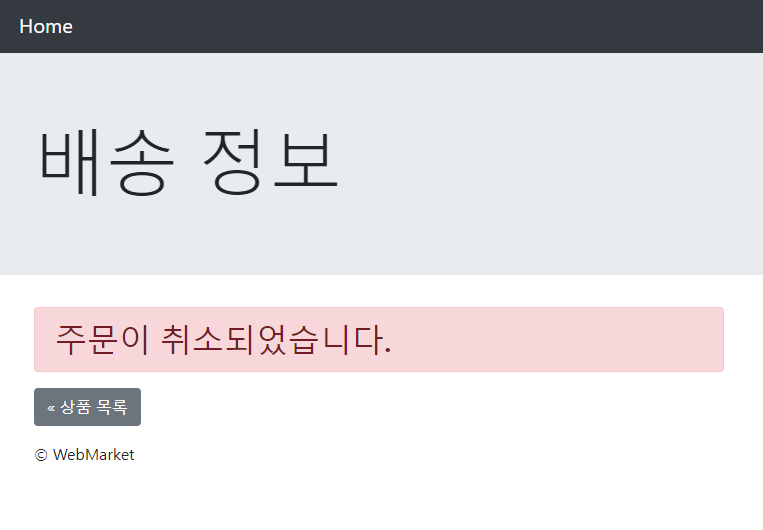
checkOutCancelled.jsp
<%@ page language="java" contentType="text/html; charset=UTF-8"%>
<%@ taglib prefix="c" uri="http://java.sun.com/jsp/jstl/core" %>
<!DOCTYPE html>
<html>
<head>
<title>주문 취소</title>
</head>
<body>
<!-- top 인클루드 시작 -->
<jsp:include page="/ch03/top.jsp" />
<!-- top 인클루드 끝 -->
<div class="jumbotron">
<div class="container">
<h1 class="display-3">배송 정보</h1>
</div>
</div>
<div class="container">
<h2 class="alert alert-danger">주문이 취소되었습니다.</h2>
</div>
<div class="container">
<p>
<a href="books.jsp" class="btn btn-secondary">
« 책 목록
</a>
</p>
</div>
<!-- bottom 인클루드 시작 -->
<jsp:include page="/ch03/bottom.jsp" />
<!-- bottom 인클루드 끝 -->
</body>
</html>주문이 모두 완료되면 세션을 종료하고 쿠키를 삭제한다.
