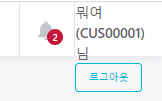1. 스프링 시큐리티 표현식
- 인증 및 권한 정보에 따라 화면을 동적으로 구성
- 로그인한 사용자 정보 보여줄 수 있음
2. 표현식
- hasRole("ROLE_MEMBER") : 해당 롤이 있는가?
- hasAnyrole(["ROLE_MEMBER","ROLE_AUTH"]) : 여러 롤들 중 하나라도 해당하는가?
- principal : 인증된 사용자의 사용자 정보(UserDetails 인터페이스)
- permitAll : 모든 사용자에게 허용
- denyAll : 모든 사용자에게 거부
- isAnonymous() : 로그인 하지 않아도 해당됨
- isAuthenticated() : 로그인 해야 해당됨
- isFullyAuthenticated() : 일반적(remember-me) 방법을 인증된 사용자일 경우 true
JSP
JSP에 다음과 같이 사용
1. taglib 추가
<%@ taglib prefix="sec" uri="http://www.springframework.org/security/tags" %>2. 사용할 부분에 입력
로그인 안 한 사용자(isAnonymous())
<sec:authorize access="isAnonymous()">
<a class="nav-link dropdown-toggle text-nowrap px-3" data-toggle="dropdown" href="#" role="button" aria-haspopup="true" aria-expanded="false">
<img class="user-avatar rounded-circle mr-2" src="/resources/shards/images/avatars/0.jpg" alt="User Avatar">
<span class="d-none d-md-inline-block">로그인해주세요</span>
</a>
</sec:authorize>로그인 한 사용자(isAuthenticated())
<!-- 로그인 한 사용자의 경우
principal.user => CusVO(로그인 시 CustomerUser에서 세팅된 정보)
-->
<sec:authorize access="isAuthenticated()">
<sec:authentication property="principal.user.cusNm"/>
(<sec:authentication property="principal.user.username"/>)님
<form method="post" action="/logout">
<button type="submit" class="mb-2 btn btn-sm btn-outline-info mr-1">로그아웃</button>
<sec:csrfInput/>
</form>
</sec:authorize>출력화면 :
로그인 안 한 사용자
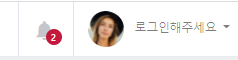
로그인 한 사용자