1. 파일업로드를 위한 라이브러리 다운로드
commons-fileupload
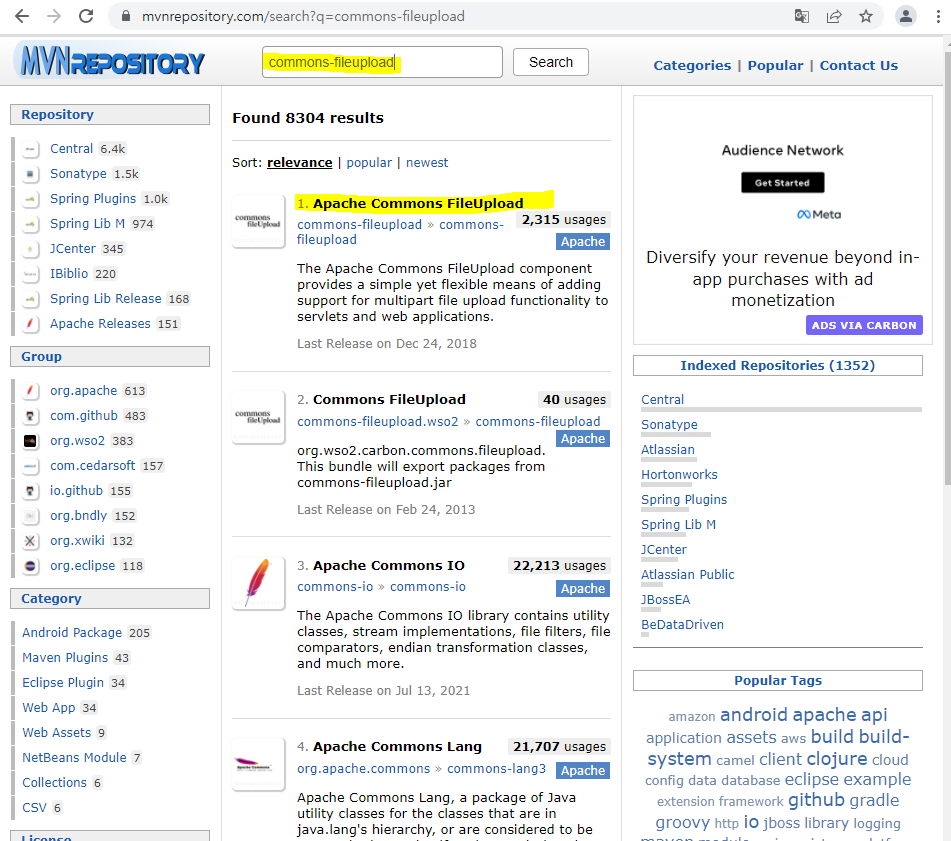
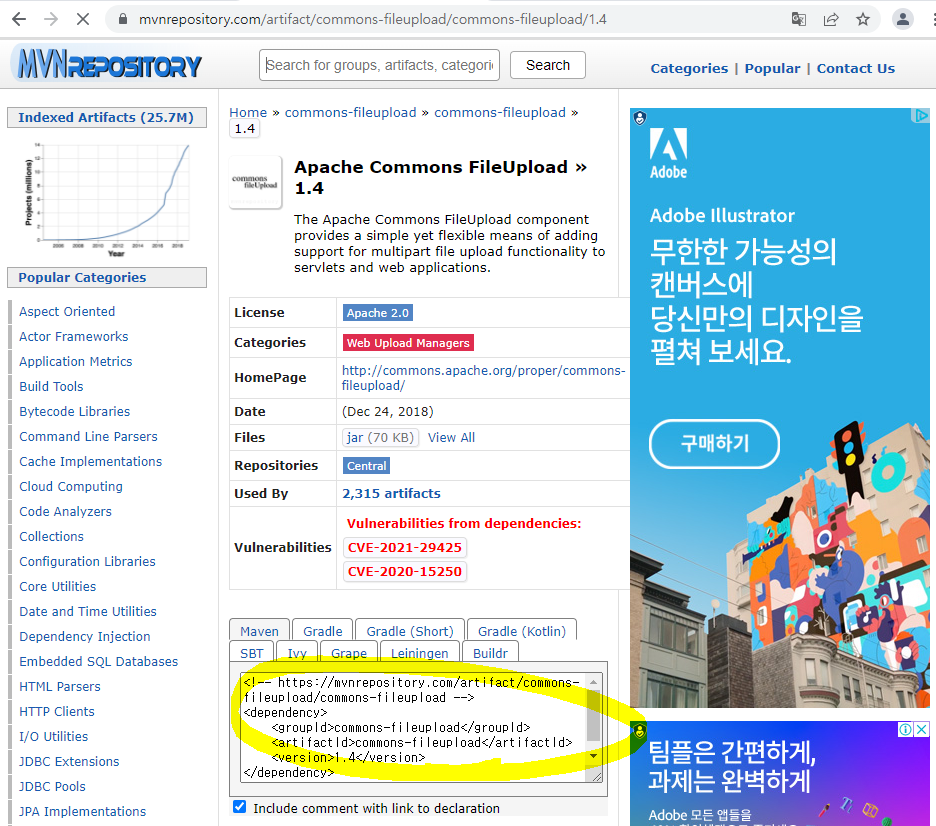
imgscalr-lib
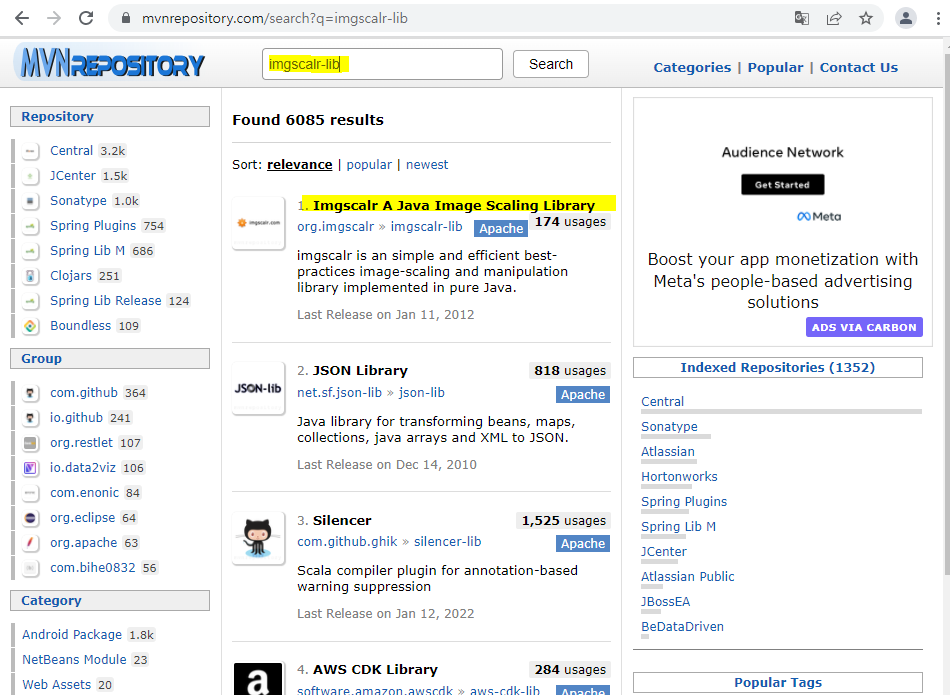
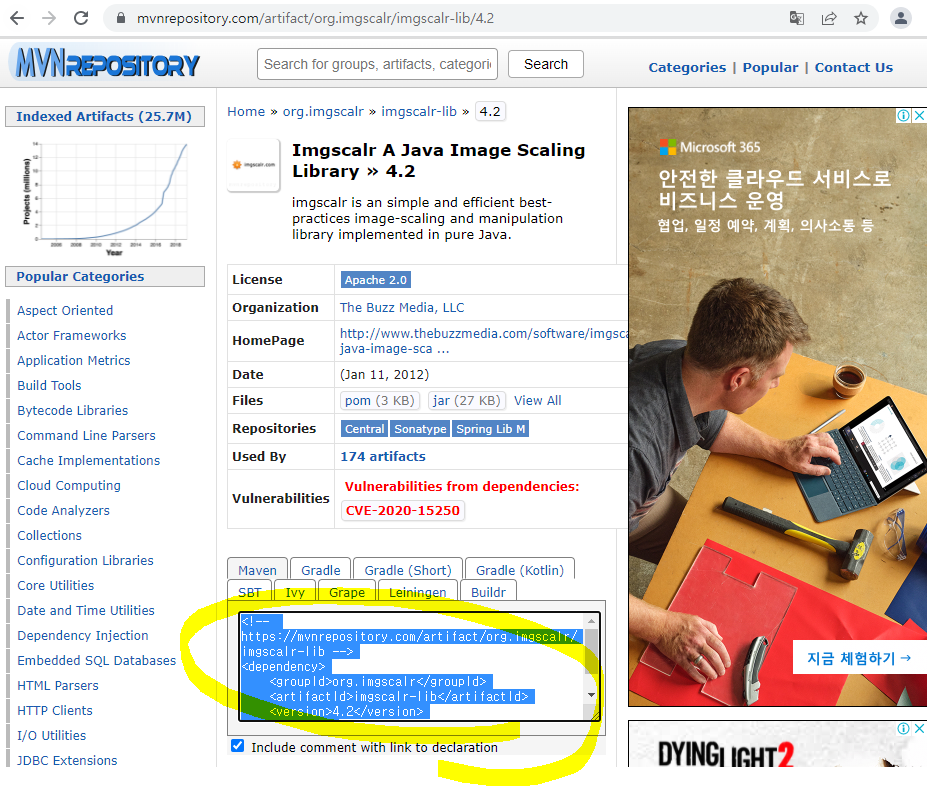
Jackson Databind
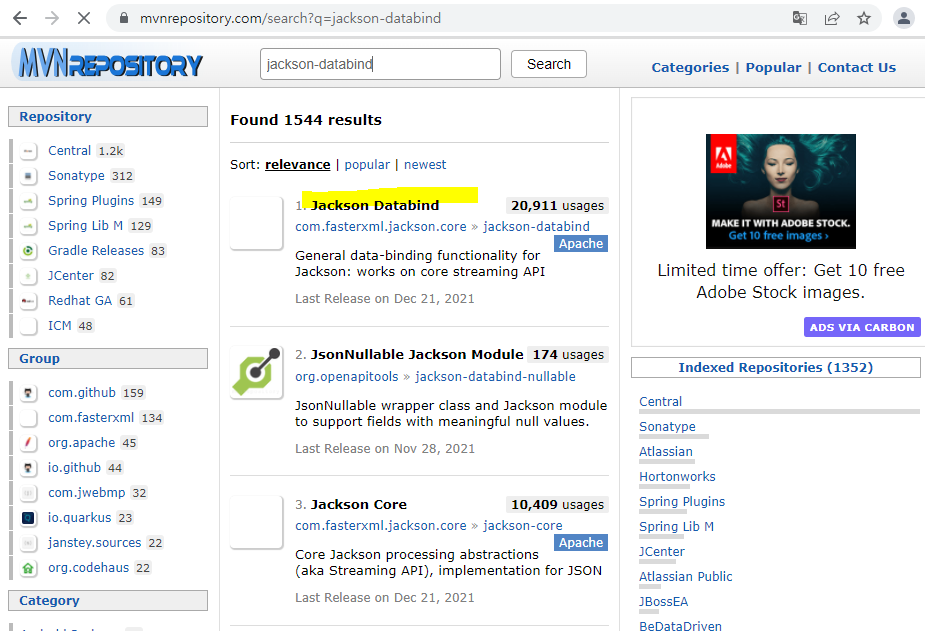
thumbnailator
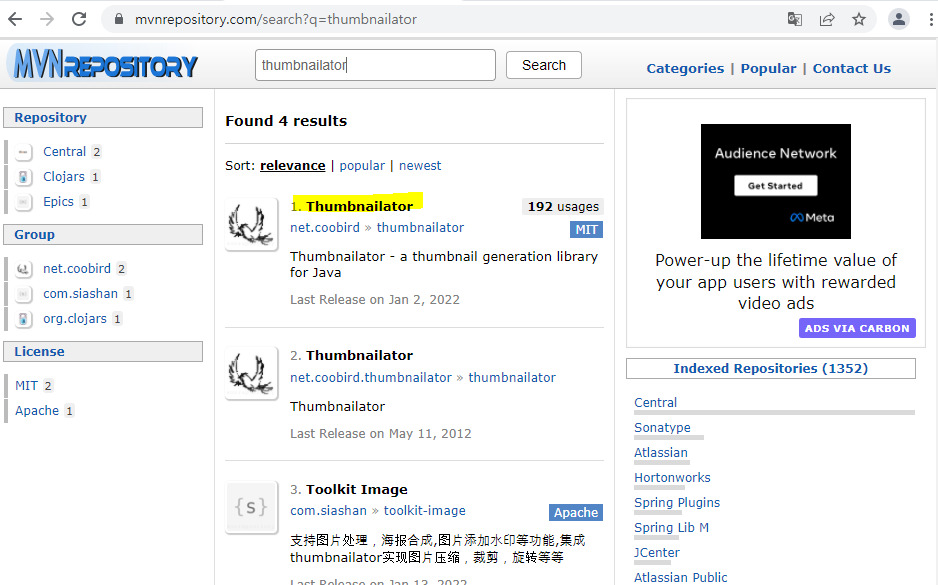
2. pom.xml에 붙여넣기
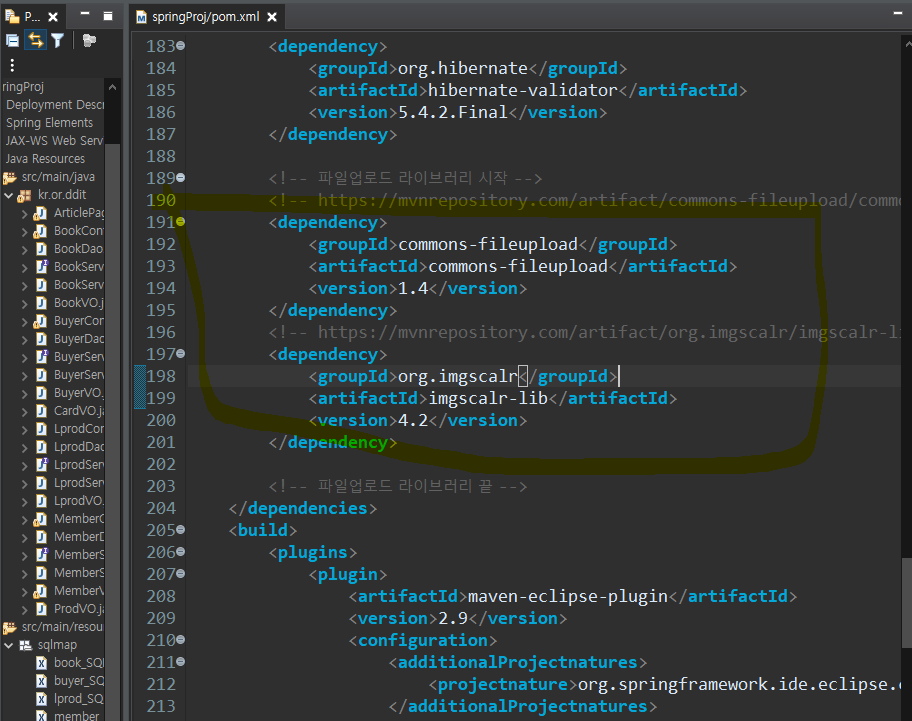
<!-- json 데이터 바인딩을 위한 의존 라이브러리 -->
<!-- https://mvnrepository.com/artifact/com.fasterxml.jackson.core/jackson-databind -->
<dependency>
<groupId>com.fasterxml.jackson.core</groupId>
<artifactId>jackson-databind</artifactId>
<version>2.13.1</version>
</dependency>3. web.xml 설정하기
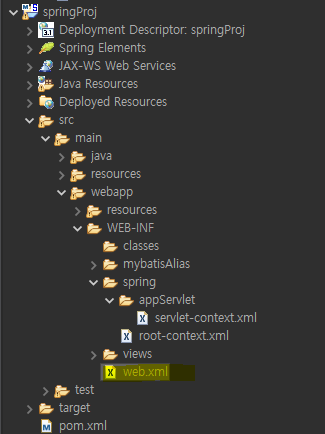
1) 서블릿을 3.1버전으로 변경
<web-app xmlns="http://xmlns.jcp.org/xml/ns/javaee" xmlns:xsi="http://www.w3.org/2001/XMLSchema-instance"
xsi:schemaLocation="http://xmlns.jcp.org/xml/ns/javaee http://xmlns.jcp.org/xml/ns/javaee/web-app_3_1.xsd"
version="3.1">
2) servlet안에 넣어주기
<!-- 파일업로드 설정 시작 -->
<multipart-config>
<location>C:\\upload</location><!-- 업로드 되는 파일을 저장할 공간 -->
<max-file-size>20971520</max-file-size><!-- 최대크기 1MB * 20 -->
<max-request-size>41943040</max-request-size><!-- 한번에 올릴 수 있는 최대크기 1MB * 40 -->
<file-size-threshold>20971520</file-size-threshold><!-- 메모리 사용 1MB * 20 -->
</multipart-config>
<!-- 파일업로드 설정 끝 -->web.xml 전체 코드
<?xml version="1.0" encoding="UTF-8"?>
<web-app xmlns="http://xmlns.jcp.org/xml/ns/javaee" xmlns:xsi="http://www.w3.org/2001/XMLSchema-instance"
xsi:schemaLocation="http://xmlns.jcp.org/xml/ns/javaee http://xmlns.jcp.org/xml/ns/javaee/web-app_3_1.xsd"
version="3.1">
<!-- The definition of the Root Spring Container shared by all Servlets and Filters -->
<context-param>
<param-name>contextConfigLocation</param-name>
<param-value>/WEB-INF/spring/root-context.xml</param-value>
</context-param>
<!-- Creates the Spring Container shared by all Servlets and Filters -->
<listener>
<listener-class>org.springframework.web.context.ContextLoaderListener</listener-class>
</listener>
<!-- Processes application requests -->
<servlet>
<servlet-name>appServlet</servlet-name>
<servlet-class>org.springframework.web.servlet.DispatcherServlet</servlet-class>
<init-param>
<param-name>contextConfigLocation</param-name>
<param-value>/WEB-INF/spring/appServlet/servlet-context.xml</param-value>
</init-param>
<load-on-startup>1</load-on-startup>
<!-- web.xml 설정 : Tomcat 자체설정 -->
<!-- 파일업로드 설정 시작 -->
<multipart-config>
<location>C:\\upload</location><!-- 업로드 되는 파일을 저장할 공간 -->
<max-file-size>20971520</max-file-size><!-- 최대크기 1MB * 20 -->
<max-request-size>41943040</max-request-size><!-- 한번에 올릴 수 있는 최대크기 1MB * 40 -->
<file-size-threshold>20971520</file-size-threshold><!-- 메모리 사용 1MB * 20 -->
</multipart-config>
<!-- 파일업로드 설정 끝 -->
</servlet>
<servlet-mapping>
<servlet-name>appServlet</servlet-name>
<url-pattern>/</url-pattern>
</servlet-mapping>
<!-- 한글설정 -->
<filter>
<filter-name>encodingFilter</filter-name>
<filter-class>
org.springframework.web.filter.CharacterEncodingFilter
</filter-class>
<init-param>
<param-name>encoding</param-name>
<param-value>UTF-8</param-value>
</init-param>
<init-param>
<param-name>forceEncoding</param-name>
<param-value>true</param-value>
</init-param>
</filter>
<filter-mapping>
<filter-name>encodingFilter</filter-name>
<url-pattern>/*</url-pattern>
</filter-mapping>
<!-- 한글설정 END -->
</web-app>
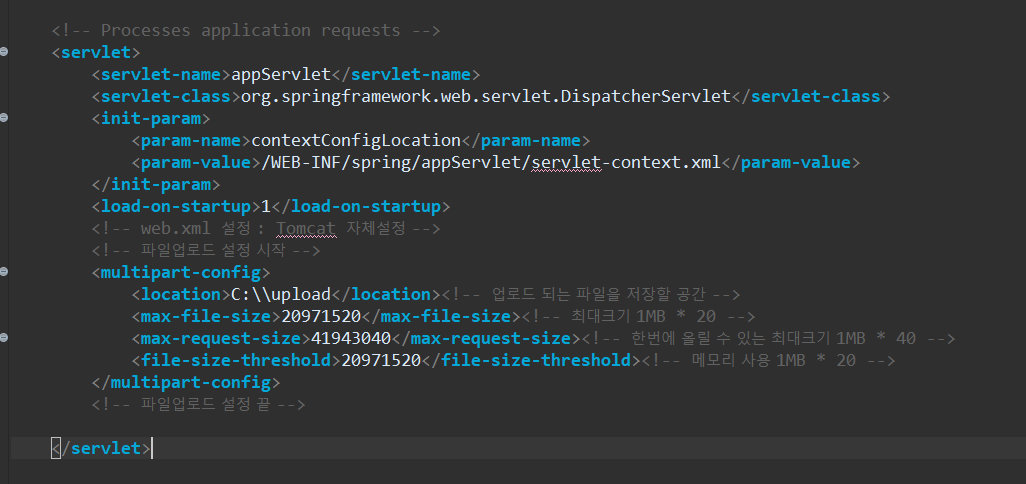
4. servlet-context 설정하기
<!-- 첨부파일을 처리하는 빈 설정 -->
<beans:bean id="multipartResolver" class="org.springframework.web.multipart.support.StandardServletMultipartResolver">
</beans:bean>위 코드 추가하기
5. context.xml 설정하기
1) Servers > context.xml 접속
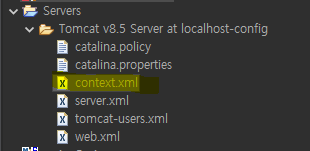
2) context.xml 설정
context에 allowCasualMultipartParsing="true" path="/" 추가
Resources의 cashingAllowed="true" cacheMaxSize="100000" 추가
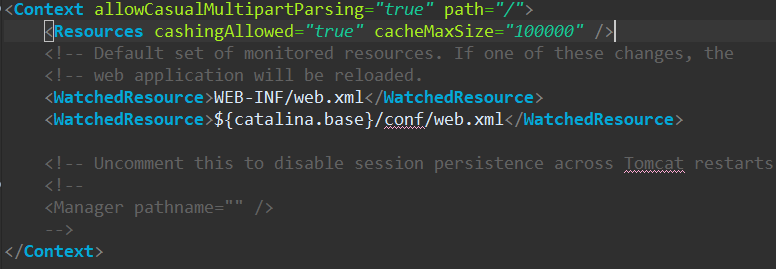
<Context allowCasualMultipartParsing="true" path="/">
<Resources cashingAllowed="true" cacheMaxSize="100000" />
<!-- Default set of monitored resources. If one of these changes, the -->
<!-- web application will be reloaded. -->
<WatchedResource>WEB-INF/web.xml</WatchedResource>
<WatchedResource>${catalina.base}/conf/web.xml</WatchedResource>
<!-- Uncomment this to disable session persistence across Tomcat restarts -->
<!--
<Manager pathname="" />
-->
</Context>