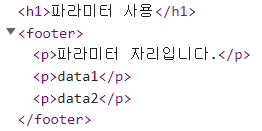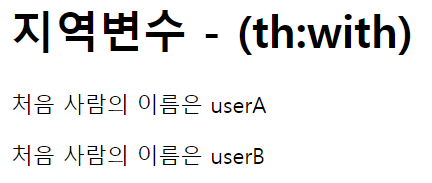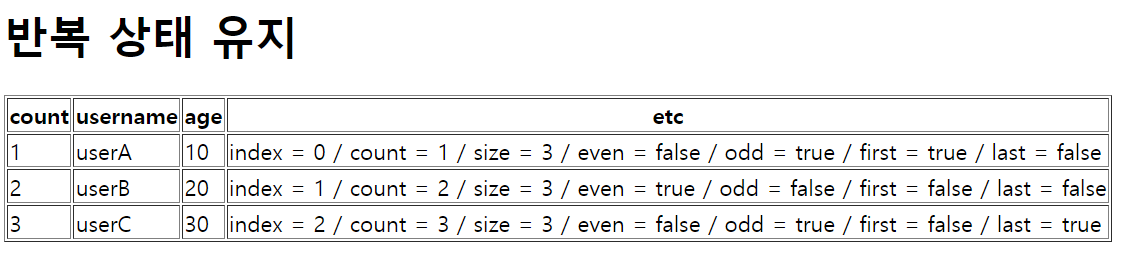📌 1. 타임리프의 특성
📍 1-1. 서버사이드 HTML 렌더링
- 타임리프는 백엔드 서버에서 (
jsp처럼) HTML을 동적으로 렌더링하는 용도로 사용된다.
📍 1-2. 네츄럴 템플릿
- 타임리프에는 순수 HTML을 최대한 유지하는 특징이 있다.
- 타임리프로 작성한 파일은 HTML을 유지하기 때문에 웹 브라우저에서 파일을 직접 열어도 내용을 확인할 수 있다.
- 서버를 통해 뷰 템플릿을 거치면 동적으로 변경된 결과를 확인할 수 있다.
📍 1-3. 스프링 통합 지원
- 타임리프는 스프링과 자연스럽게 통합되고, 스프링의 다양한 기능을 편리하게 사용할 수 있게 지원한다.
📌 2. 기본 표현식
📍 2-1. 간단한 표현
${...}: 변수 표현식*{...}: 선택 변수표현식#{...}: 메시지 표현식@{...}: 링크 URL 표현식~{...}: 조각 표현식
📍 2-2. 리터럴
- 텍스트 : 'one text', ...
- 숫자 : 0, 34, 3.0
- 불린 : true, false
- 널 : null
📍 2-3. 문자, 산술, 불린 연산
- 문자 연산
- 문자 합치기 :
+ - 리터럴 대체 :
|The Name is ${name}|
- 문자 합치기 :
- 산술 연산 :
+,-,*,/,% - 불린 연산 :
and,or,!,not
📍 2-4. 비교와 동등, 조건 연산
- 비교 :
>,<,>=,<=(gt, lt, ge, le) - 동등 :
==,!=(eq,ne) - 조건 연산 :
if-then,if-then-else
📌 3. 텍스트 출력
📍 3-1. 텍스트 출력
- 데이터를 텍스트로 출력
- 텍스트 안에서 직접 출력 :
[[${data}]] - 태그 출력 :
<span th:text="${data}"></span>
- 텍스트 안에서 직접 출력 :
- 데이터를 unescaped 태그 언어로 출력
- 텍스트 안에서 직접 출력 :
[(${data})] - 태그 출력 :
<span th:utext="${data}"></span>- 출력 예시
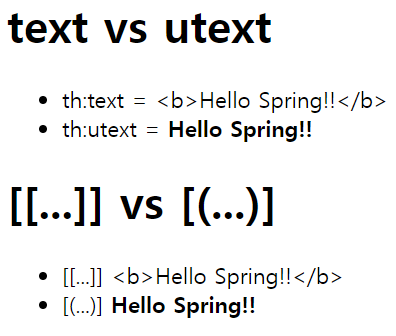
- 출력 예시
- 텍스트 안에서 직접 출력 :
📌 4. 표준 표현식 구문
📍 4-1. Spring EL
- 단일 객체
- ${객체이름.필드이름}
- 예)
<span th:text="${user.username}"></span>
- 예)
- ${객체이름['필드이름']}
- 예)
<span th:text="${user['username']}"></span>
- 예)
- ${객체이름.필드 게터 메서드()}
- 예)
<span th:text="${user.getUsername()}"></span>
- 예)
- ${객체이름.필드이름}
- List 객체 : 인덱스로 접근
- 예)
<span th:text="${users[0].username}"></span>
- 예)
- Map 객체 : 키값으로 접근
- 예)
<span th:text="${userMap['userA'].username}"></span>
- 예)
- 지역변수 : th:with으로 지정하고 태그 내에서 사용
<div th:with="first=${users[0]}"> <p>처음 사람의 이름은 <span th:text=${first.username}></span></p> </div> <div th:with="second=${users[1]}"> <p>처음 사람의 이름은 <span th:text=${second.username}></span></p> </div>
📍 4-2. 타임리프 기본 객체들
- request, response, session, servletContext, locale 이 있다.
- 접근법 :
${#객체명}(예 :${#request})- 출력 예시
<h1>식 기본 객체</h1> <ul> <li>request = <span th:text="${#request}"></span></li> <li>response = <span th:text="${#response}"></span></li> // session은 컨트롤러에서 HttpSession을 파라미터로 전달받아야 생성됨 <li>session = <span th:text="${#session }"></span></li> <li>servletContext = <span th:text="${#servletContext}"></span></li> <li>locale = <span th:text="${#locale}"></span></li> </ul>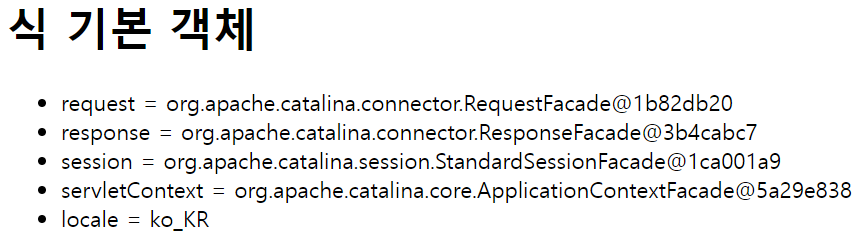
📍 4-3. 편의 객체
- 파라미터 출력
- 리퀘스트에서 getParameter로 가져와서 출력
:<span th:text="${#request.getParameter('paramData')}"></span> - 타임리프 예약어 param으로 출력
:<span th:text="${param.paramData}"></span>
- 리퀘스트에서 getParameter로 가져와서 출력
- 세션 출력
- 세션.속성명
:<span th:text="${session.sessionData}"></span>
- 세션.속성명
- @Component 객체 연동
- 컴포넌트로 등록된 객체 예시
@Component("helloBean") public class HelloBean { public String hello(String data) { return "spring data " + data; } } - 메서드 연동 출력
<span th:text="${@helloBean.hello('user')}"></span>
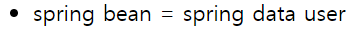
- 컴포넌트로 등록된 객체 예시
📍 4-4. 날짜/시간 출력
- 컨트롤러에서 생성한 localDateTime 단순 출력
:<span th:text="${localDateTime}"></span> - 포맷에 따른 출력
:<span th:text="${#temporals.format(localDateTime,'yyyy-MM-dd HH:mm:ss')}"></span>
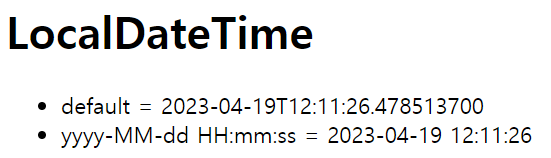
- 기타 출력 가능한 값들
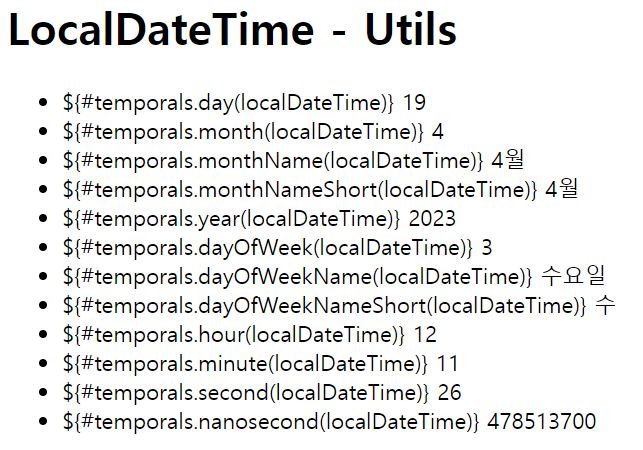
📍 4-5. 링크 URL 생성
- 단순한 URL
:@{/hello}- 결과 URL ->
/hello
- 결과 URL ->
- 쿼리 파라미터
:@{/hello(param1=${param1}, param2=${param2})}- ()에 있는 부분은 쿼리 파라미터로 처리된다.
결과 URL ->/hello?param1=data1¶m2=data2
- ()에 있는 부분은 쿼리 파라미터로 처리된다.
- 경로 변수
:@{/hello/{param1}/{param2}(param1=${param1},param2=${param2})}- URL 경로상에 변수가 있으면 ()부분은 경로 변수로 처리된다.
결과 URL ->/hello/data1/data2
- URL 경로상에 변수가 있으면 ()부분은 경로 변수로 처리된다.
- 경로 변수 + 쿼리 파라미터
:@{/hello/{param1}(param1=${param1},param2=${param2})}- 경로 변수와 쿼리 파라미터를 함께 사용할 수 있다.
결과 URL ->/hello/data1?param2=data2
- 경로 변수와 쿼리 파라미터를 함께 사용할 수 있다.
📍 4-6. 리터럴
- 리터럴은 소스 코드상에 고정된 값을 말하는 용어이다.
- 타임리프에서는 문자 리터럴은 항상
''(작은 따옴표)로 감싸야 한다.
<span th:text="'hello'"> - 문자를 항상
''로 감싸는 것은 번거롭기 때문에 공백 없이 이어진다면 하나의 의미 있는 토큰으로 인지하여 다음과 같이 작은 따옴표를 생략 가능하다.
<span th:text="hello"> - 중간에 공백이 있으면 하나의 의미있는 토큰으로 인식되지 않아 오류가 발생한다.
<span th:text="hello world">(오류)
<span th:text="'hello world'">(정상동작)
- 타임리프에서는 문자 리터럴은 항상
- 문자열과 데이터를 결합할 때는
+연산자를 사용할 수도 있지만, 리터럴 대체||를 사용하면 생략 가능하다.+:<span th:text="'hello ' + ${data}"></span>||:<span th:text="|hello ${data}|"></span>
📍 4-7. 연산
- 산술 연산
<span th:text="10 + 2">-> 결과 : 12
- 비교 연산
<span th:text="1 gt 10"></span>-> 결과 : false
- 삼항연산자
<span th:text="(10 % 2 == 0)?'짝수':'홀수'"></span>-> 결과 : 짝수
- Elvis 연산자
<span th:text="${Data}?: '데이터가 없습니다.'"></span>
-> 결과 : 데이터가 있으면 데이터값 / 없으면 '데이터가 없습니다.'
- No-Operation
<span th:text="${Data}?:_">데이터가 없습니다.</span>
-> 결과 : 데이터가 있으면 데이터값 / 없으면 '데이터가 없습니다.'
📌 5. 타임리프 기능
📍 5-1. 속성 설정
- th:* 속성을 지정하면 타임리프는 기존 속성을 해당 속성으로 대체한다. 기존 속성이 없다면 새로 만든다.
<input type="text" name="mock" th:name="userA">
-> 결과 : name="userA"로 렌더링
- 기존 속성을 조작하거나 추가할 수 있다.
th:attrappend: 속성 값 뒤에 값을 추가th:attrprepend: 속성 값 앞에 값을 추가th:classappend: class 속성에 추가<input type="text" class="text" th:attrappend="class='large'"> // 결과 class="textlarge" <input type="text" class="text" th:attrprepend="class='large'"> // 결과 class="largetext" <input type="text" class="text" th:classappend="large"> // 결과 class="text large"
- checked 속성은 본래 존재 유무로 확인하지만
th:checked속성은true,false로 설정한다.<input type="checkbox" name="active" th:checked="false">
📍 5-2. 반복문
th:each로 반복문을 구현한다.// users - 객체들로 이루어진 list <tr th:each="user: ${users}"> <td th:text="${user.username}">username</td> <td th:text="${user.age}">0</td> </tr>- 반복문에서 두번째 파라미터를 설정해 반복 상태를 확인할 수 있다.
- 두번째 파라미터는 생략 가능한데, 생략하면
지정한 변수명+Stat가 된다.<tr th:each="user, userStat : ${users}"> <td th:text="${userStat.count}">0</td> <td th:text="${user.username}">username</td> <td th:text="${user.age}">0</td> <td> index = <span th:text="${userStat.index}"></span> / count = <span th:text="${userStat.count}"></span> / size = <span th:text="${userStat.size}"></span> / even = <span th:text="${userStat.even}"></span> / odd = <span th:text="${userStat.odd}"></span> / first = <span th:text="${userStat.first}"></span> / last = <span th:text="${userStat.last}"></span> </td> </tr>
- 두번째 파라미터는 생략 가능한데, 생략하면
📍 5-3. 조건부 평가
-
if / unless
:if는 조건 충족,unless는 조건 불충족 시에 실행된다.-
타임리프는 해당 조건이 맞지 않으면 태그 자체를 렌더링하지 않는다.
<tr th:each="user,userStat : ${users}"> <td th:text=${userStat.count}>count</td> <td th:text=${user.username}>username</td> <td> <span th:text="${user.age}"></span> // if, unless 평가 <span th:text="'미성년자'" th:if="${user.age lt 20}"></span> <span th:text="'성인'" th:unless="${user.age lt 20}"></span> </td> </tr>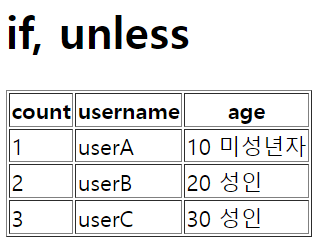
-
-
switch
-
조건을 만족하지 않으면 해당
tag가 조회되지 않는다.<tr th:each="user,userStat : ${users}"> <td th:text=${userStat.count}>count</td> <td th:text=${user.username}>username</td> <td th:switch="${user.age}"> <span th:case="10">10살</span> <span th:case="20">20살</span> <span th:case="*">기타</span> </td> </tr>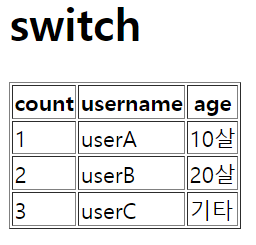
-
📍 5-4. 주석 및 블록
- 표준 HTML 주석 형태는 다음과 같다.
<!-- <span th:text="${data}"></span> --> - 타임리프 파서 주석을 이용하면 화면뿐 아니라 소스코드에서도 렌더링되지 않게 만들 수 있다.
- 한 줄 주석 :
<!--/* [[${data}]] */--> - 여러 줄 주석
<!--/*--> <span th:text="${data}"></span> <!--*/--> // 또는 <!--/* <span th:text="${data}"></span> */-->- 타임리프 파서 주석은 렌더링 시 보이지 않는다.
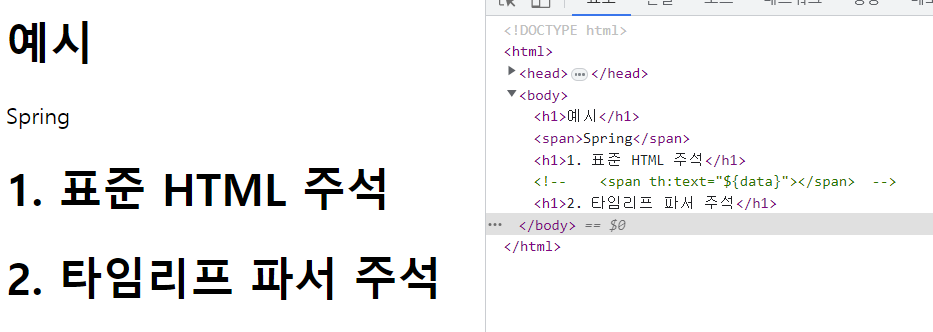
- 타임리프 파서 주석은 렌더링 시 보이지 않는다.
- 한 줄 주석 :
th:block은 타임리프에서 자체적으로 제공하는 묶음 태그이다.<th:block th:each="user : ${users}"> <div> 사용자 이름1 <span th:text="${user.username}"></span> 사용자 나이1 <span th:text="${user.age}"></span> </div> <div> 요약 <span th:text="${user.username} + ' / ' + ${user.age}"></span> </div> </th:block>
📍 5-5. 자바스크립트 인라인
- 자바스크립트 영역에 자바스크립트 인라인을 사용하면 타임리프가 관여해서 도와준다. 변수값을 바로 가져와서 사용할 수 있다.
<script th:inline="javascript"> let username = [[${user.username}]]; let age = [[${user.age}]]; </script> - 자바스크립트 내추럴 템플릿 표기법을 사용하면 서버에 올려 실행했을 때는 타임리프 값, html을 바로 실행했을 때는 기본 값으로 보여 주어 오류가 나지 않게 할 수 있다.
let username2 = /*[[${user.username}]]*/ "test username"; - 객체를 그대로 담으면 JSON 형태로 받아온다.
let user = [[${user}]]; - 자바스크립트 내에서 자바단 변수를 사용해 반복문을 실행할 수 있다.
<script th:inline="javascript"> [# th:each="user, stat : ${users}"] let user[[${stat.count}]] = [[${user}]]; [/] </script>
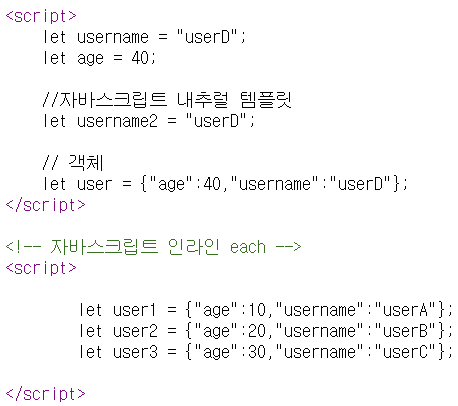
📍 5-6. 템플릿 레이아웃
-
th:fragment를 태그에 붙여 다른 html파일에서 가져와 사용할 수 있다.
<footer th:fragment="copy">footer 자리입니다.</footer>-
th:insert의 경우 태그 안에 가져온 태그를 삽입하고,th:replace의 경우 태그를 대체한다. -
문법은
~{가져올 태그가 있는 파일 경로 :: fragment이름}이다.<h2>부분 포함 : insert</h2> <div th:insert="~{template/fragment/footer :: copy}"></div> <h2>부분 포함 : replace</h2> <div th:replace="~{template/fragment/footer :: copy}"></div> <h2>부분 포함 단순 표현식</h2> <div th:replace="template/fragment/footer :: copy"></div>- 소스코드에서 삽입과 대체의 차이
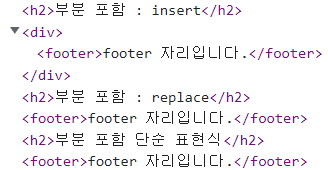
- 소스코드에서 삽입과 대체의 차이
-
-
fragment에 파라미터를 붙여 메서드처럼 가져와 사용할 수 있다.
<footer th:fragment="copyParam(param1,param2)"> <p>파라미터 자리입니다.</p> <p th:text="${param1}"> </p> <p th:text="${param2}"> </p> </footer><h1>파라미터 사용</h1> <div th:replace="template/fragment/footer :: copyParam('data1','data2')"></div>