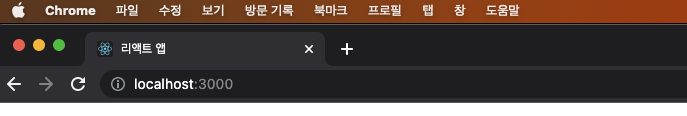npm start 명령어 쳐서 리액트 프로젝트 빌드
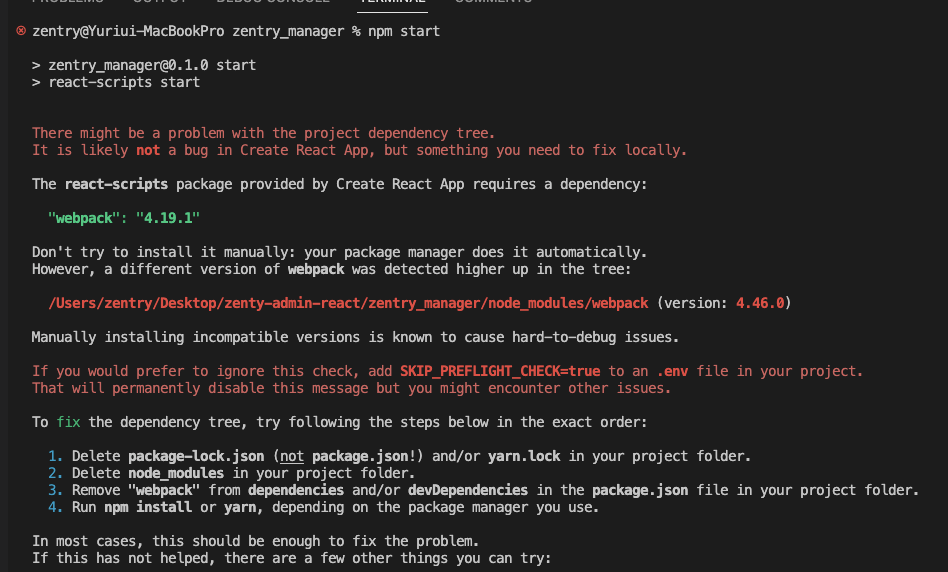
Don’t try to install it manually: your package manager does it automatically.
However, a different version of webpack was detected higher up in the tree:
2:14
1. Delete package-lock.json (not package.json!) and/or yarn.lock in your project folder.
2. Delete node_modules in your project folder.
3. Remove “webpack” from dependencies and/or devDependencies in the package.json file in your project folder.
4. Run npm install or yarn, depending on the package manager you use.
락제이슨, 노드모듈 , 패키지 제이슨 안에 웹펙 지우고 엠피엠인스텔 실행
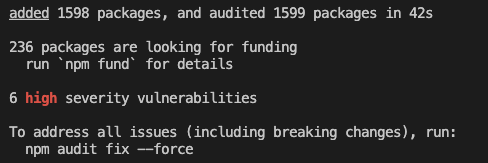
걍 무시 저거까지 건들면 골치아파짐
npm start