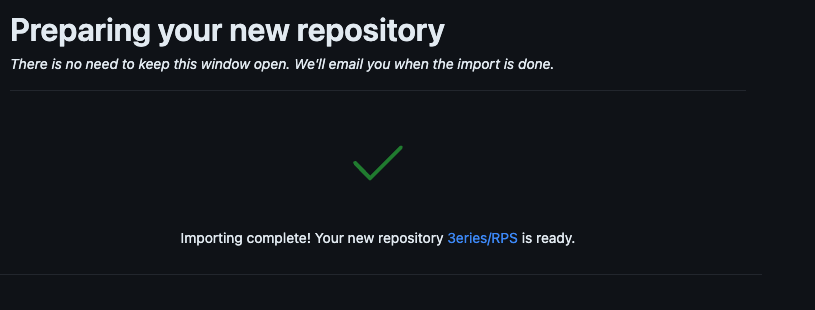준비
나의 경우 Bitbucket에 구글 계정으로 로그인하였기에 저장소 접근을 위한 별도 비밀번호가 없다.
GitHub import시 원본 Bitbucket 계정 정보를 입력해야 하기 때문에 앱 비밀번호를 생성해둔다.
앱 비밀번호 생성 방법
1. Import 페이지 진입
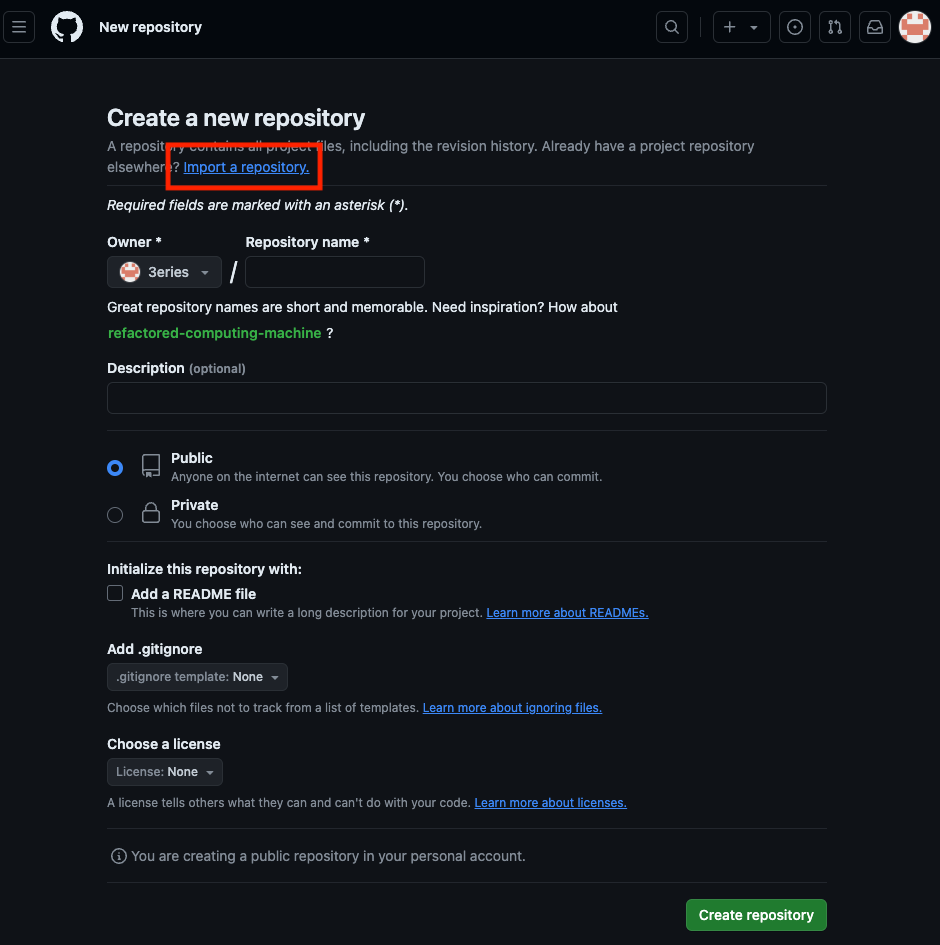
Create a new repository 페이지 내에 [import a repository] 버튼을 클릭하여 import 페이지로 이동
2. Repository Import
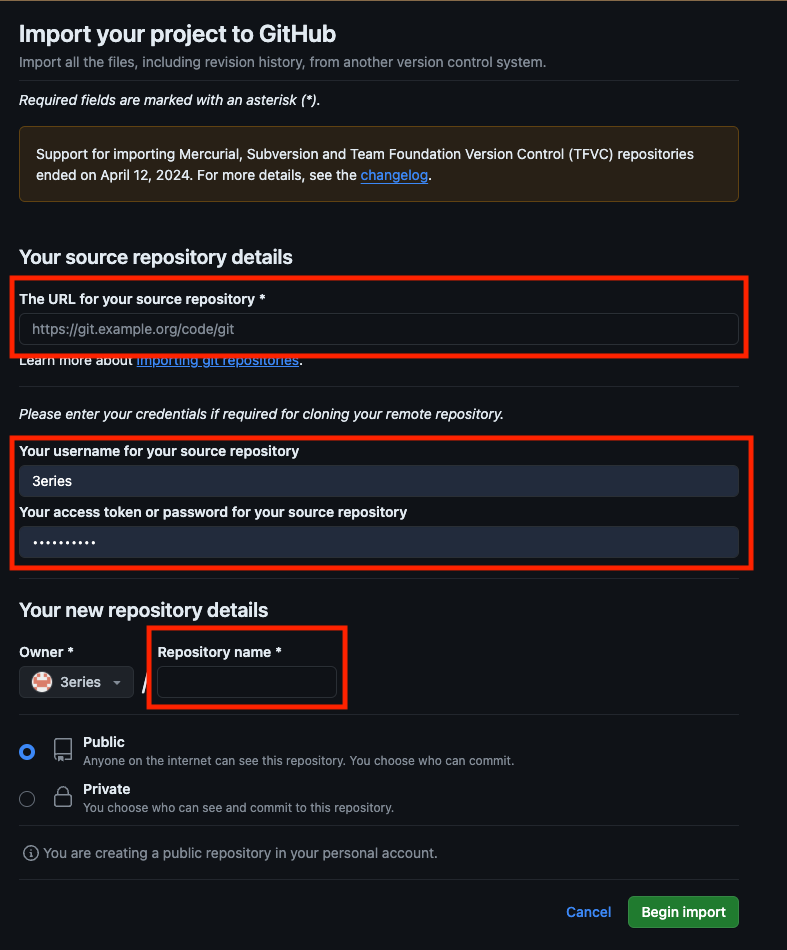
다음의 정보를 입력한다.
1. The URL for your source repository : Bitbucket 경로 입력
2. Your username for your source repository : Bitbucket 유저명
3. Your access token or password for your source repository : 준비 단계에서 생성한 앱 비빌번호 입력
4. Repository name : GitHub 새 저장소 이름 입력
[Begin import] 버튼 클릭하여 import 시작
3. Import 완료