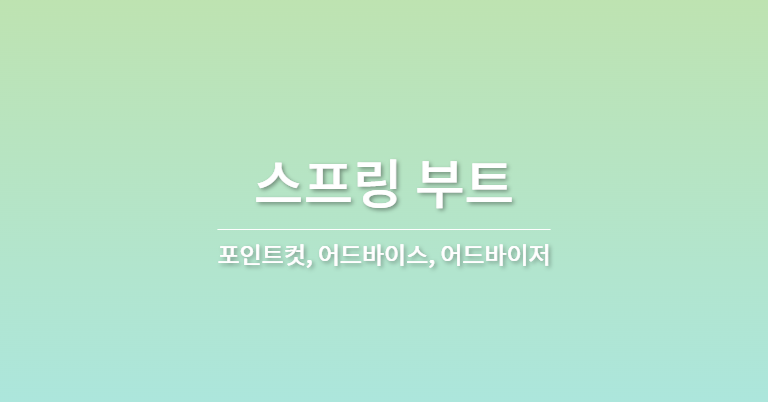
본 게시물은 스스로의 공부를 위한 글입니다.
잘못된 내용이 있으면 댓글로 알려주세요!
프록시, JDK 동적 프록시에 대해 알아보기
CGLIB, ProxyFactory에 대해 알아보기
📒 용어 정리
- 포인트컷(Pointcut): 부가 기능을 적용할지, 안할지 판단하는 필터링 로직. 주로 클래스와 메서드 이름으로 구분
- 어드바이스(Advice): 프록시가 호출하는 부가 기능(프록시 로직)
- 어드바이저(Advisor): 포인트컷1 + 어드바이스1
📌 포인트컷
- 스프링에서는 포인트컷을 쉽게 사용하도록 무수히 많은 포인트컷을 제공해준다.
NameMatchMethodPointcut.setMappedNames( {메서드 이름} )을 사용하면 해당하는 메서드만 부가 기능이 실행된다.- 내부에서
PatternMatchUtils를 사용하므로*XXX*형식 허용- ex)
pointcut.setMappedNames("request*", "order*", "save*");
- ex)
JdkRegexpMethodPointcut(): JDK 정규 표현식을 기반으로 포인트컷을 매칭한다.Pointcut.TRUE: 항상 참을 반환한다.AnnotationMatchingPointcut: 애노테이션으로 매칭한다.AspectJExpressionPointcut: aspectJ 표현식으로 매칭한다.- 실무에서는 결국 이걸 사용한다.
- 이 방식은 나중에 AOP 게시물에서 다루겠다.
📌 어드바이저
new DefaultPointcutAdvisor( {포인트컷}, {어드바이스} ): 어드바이저의 가장 일반적인 구현체이다. 하나의 포인터컷과 하나의 어드바이스를 넣어주면 된다.- 프록시팩토리에 어드바이저를 지정하려면
.addAdvisor( {어드바이저} )를 사용하면 된다.- 만일
.addAdvisor( {어드바이스} )만 지정해준다면, 자동으로 포인트컷은Pointcut.TRUE가 들어간다.
- 만일
📌 어드바이스
MethodInterceptor의invoke를 구현하면 된다.- 자세한 내용은 여기
📒 예제
- 🎈 어드바이스 생성
@Slf4j
public class TimeAdvice implements MethodInterceptor {
@Override
public Object invoke(MethodInvocation invocation) throws Throwable {
log.info("TimeProxy 실행");
long startTime = System.currentTimeMillis();
Object result = invocation.proceed();
long endTime = System.currentTimeMillis();
long resultTime = endTime-startTime;
log.info("TimeProxy 종료 resultTime={}", resultTime);
return result;
}
}- 🎈 ServiceInterface와 구현 클래스 생성
public interface ServiceInterface {
void save();
void find();
}@Slf4j
public class ServiceImpl implements ServiceInterface {
@Override
public void save() {
log.info("save 호출");
}
@Override
public void find() {
log.info("find 호출");
}
}📌 확인
@Test
void advisorTest3() {
//target과 프록시 팩토리 생성
ServiceInterface target = new ServiceImpl();
ProxyFactory proxyFactory = new ProxyFactory(target);
//스프링이 기본 제공하는 pointcut
//setMappedNames( {매칭 메소드 이름})
NameMatchMethodPointcut pointcut = new NameMatchMethodPointcut();
pointcut.setMappedNames("save");
//어드바이저는 하나의 pointcut과 하나의 advice로 이루어져있다.
//프록시 팩토리에 .addAdvisor로 넣어주기
DefaultPointcutAdvisor advisor = new DefaultPointcutAdvisor(pointcut, new TimeAdvice());
proxyFactory.addAdvisor(advisor);
ServiceInterface proxy = (ServiceInterface) proxyFactory.getProxy();
proxy.save();
proxy.find();
}
//출력확인
TimeAdvice - TimeProxy 실행
ServiceImpl - save 호출
TimeAdvice - TimeProxy 종료 resultTime=0
ServiceImpl - find 호출save()와find()를 실행했지만,.setMappedNames("save")에 지정한것 처럼save()메서드만 프록시의 부가 기능이 실행됐다.
📌 멀티 어드바이스
하나의 프록시에 여러 어드바이스를 적용하려면 다음과 같이 한다
- TimeAdvice1, TimeAdvice2 생성은 생략
@Test
void multiAdvisorTest2() {
//client -> proxy -> TimeAdvice2 -> TimeAdvice1 -> target
DefaultPointcutAdvisor advisor1 = new DefaultPointcutAdvisor(Pointcut.TRUE, new TimeAdvice1());
DefaultPointcutAdvisor advisor2 = new DefaultPointcutAdvisor(Pointcut.TRUE, new TimeAdvice2());
//프록시 생성
ServiceInterface target = new ServiceImpl();
ProxyFactory proxyFactory = new ProxyFactory(target);
proxyFactory.addAdvisor(advisor2);
proxyFactory.addAdvisor(advisor1);
ServiceInterface proxy = (ServiceInterface) proxyFactory.getProxy();
proxy.save();
}- 너무나 간단하게.. 프록시 팩토리에
.addAdvisor()을 여러번 사용해서 어드바이저를 넣어주면 끝난다. - 이때 어드바이저를 넣어준 순서대로 실행된다.
인프런의 '스프링 핵심 원리 고급편(김영한)'을 스스로 정리한 글입니다.
자세한 내용은 해당 강의를 참고해주세요.
