
fetch API에서는 CallBack 함수를 주게 되면,
CallBack 함수를 fetch API가 실행시킬 때,
함수의 첫 번째 인자의 값으로 response 객체를 준다.
1. 객체 response
- 패치를 통해 우리가 요청을 했을 때,
웹서버가 응답한 그 결과를 갖고 있는 객체. - 데이터가 response라는 것이고, 그 안의 여러 가지 속성을 작업에 활용할 수 있다.
- 인자의 이름은 굳이 response가 아니어도 된다.
기본 예제
fetch('html').then(function(response){
console.log(response); //객체 response를 콘솔 출력
});
2. 속성 status
객체 response 속성 중 status라는 속성은
웹브라우저와 웹서버가 통신할 때 웹서버의 응답 결과를 알려준다.
response.status 라고 입력하여 출력할 수 있다.
👍 status: 200
파일을 정상적으로 찾았으며, 응답에 성공했다.
👎 status: 404
파일을 정상적으로 찾지 못 했으며, 응답에 실패했다. (not found)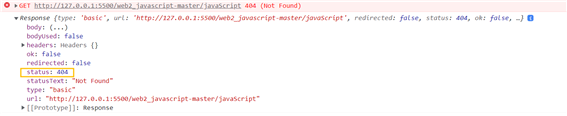
Status 활용 예제 01
fetch('javaScript').then(function(response){
console.log(response);
//response 객체 정보 갖고 오기
console.log(response.status);
// response라는 객체에서 status 정보 갖고 오기
});Status 활용 예제 02 (if문)
if문 을 사용해 response.status 의 값에 따라
👍 200: article의 innerHTML 기입
👎 404: article의 404 텍스트를 기입
<div onclick="
fetch('JavaScript').then(function(response){
if(response.status == '404') {
document.querySelector('article').innerHTML = '404';
} else {
response.text().then(function(text){
document.querySelector('article').innerHTML = text;
});
}
});
">JavaScript</div>




