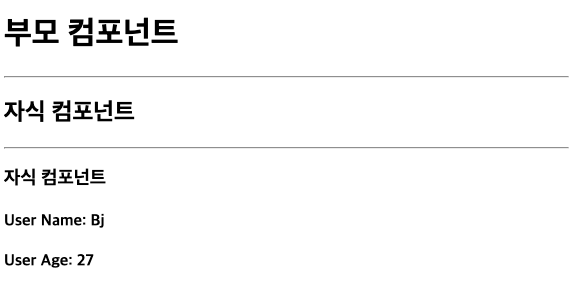1. Context란?
- 일반적인 React 애플리케이션에서 데이터는 부모로부터 자식에게 props를 통해 전달되지만, 애플리케이션 안의 여러 컴포넌트들에 전해줘야 하는 props의 경우 이 과정이 번거로울 수 있다. 그래서 context를 이용하면, 트리 단계마다 명시적으로 props를 넘겨주지 않아도 많은 컴포넌트가 이러한 값을 공유하도록 할 수 있다.
1.1 언제 context를 써야 할까?
- context는 React 컴포넌트 트리 안에서 전역적이라고 볼 수 있는 데이터를 공유할 수 있도록 고안된 방법이다. 그러한 데이터로는 현재 로그인한 유저, 테마, 선호하는 언어 등이 있다.
1.2 useContext 업이 자식 구성요소에 데이터 전달
- 특정 직원의 세부 정보를 포함하는 상위 구성 요소
import React , { useState } from "react" ;
function UserDetailsComponent( ) {
const [ userDetails , setUserDetails ] = useState ( {
name : "Bj" ,
age : 27
}) ;
return (
<div>
<h1> 상위 구성 요소 </h1>
<ChildComponent userDetails={userDetails}></ChildComponent>
</div>
)
}
function ChildComponent ( props ) {
return (
<div>
<h2> 하위 구성 요소 </h2>
<SubChildComponent userDetails={props.userDetails}</SubChildComponent>
</div>
)
}
function SubChildComponent ( props ) {
return (
<div>
<h3> 하위 구성 요소 </h3>
<h4> Name : {props.userDetails.name} </h4>
<h4> Age : {props.userDetails.age} </h4>
</div>
)
}- 부모 Component는 Component 내에서 사용되지 않는 일부 상태 변수를 정의하는 대신 자식 Component ChildComponent에 props를 전달한다.
- 자식 Component인 ChildComponent 는 userDetails를 사용하지 않고 데이터를 하위 Component인 SubChildComponent에 props로 전달 된 데이터를 사용하고 구성 요소에 사용자 이름과 나이를 표시한다.
1.3 코드의 문제점!
- props를 사용하지 않는 하위 Component 요소에도 props를 명시 적으로 계속 전달해야한다.
그렇기 때문에 전체 구조에 거쳐 props 데이터를 지속적으로 전달하는 오버헤드가 발생한다.
2. Context API란?
- 하위 Component에서 props 데이터가 필요하기 때문에 필요하지 않는 Component에도 props 데이터를 전달하는 문제들을 해결하기 위해 Context API를 사용할 수 있다.
2.1 Context API 예시
import React , {useState, createContext} from "react" ;
const userDetailContext = React.createContext(null);
export default function UserDetailsComponent ( ) {
let [userDetails] = useState ({
name : "Bj" ,
age : 27
}) ;
return (
<userDetailContext.Provider value = {userDetails}>
<h1> 상위 구성 요소 </h1>
<ChildComponent userDetails={userDetails}/>
</userDetailContext.Provider>
) ;
}✅React.createContext(null)
- Context를 사용할 때는 다음과 같이 React.createContext() 라는 함수를 사용한다.
- createContext의 파라미터에는 Context의 기본값을 설정할 수 있고, 여기서 설정하는 Context를 쓸 때 값을 따로 지정하지 않을 경우 사용되는 기본 값이다.
✅Provider 와 value
- Context를 만들면, Context안에 Provider라는 Component가 들어있는데 이 Component를 통하여 Context의 값을 정할 수 있고, 이 Component를 사용할 때 value라는 값을 설정해주면 된다.
import React, { useState ,createContext} from "react";
const userDetailContext = React.createContext(null);
export default function UserDetailsComponent() {
let [userDetails] = useState({
name: "Bj",
age: 27
});
return (
<userDetailContext.Provider value={userDetails}>
<h1>상위 구성 요소</h1>
<ChildComponent userDetails={userDetails} />
</userDetailContext.Provider>
);
}
function ChildComponent() {
return (
<div>
<h2>하위 구성 요소</h2>
<SubChildComponent />
</div>
);
}
function SubChildComponent(props) {
const contextData = React.useContext(userDetailContext);
return (
<div>
<h3>하위 구성 요소</h3>
<h4>User Name: {contextData.name}</h4>
<h4>User Age: {contextData.age}</h4>
</div>
);
}- useContext를 사용하여 props를 전달하지 않고 SubChildComponent에서 props를 사용할 수 있다.