spring:
profiles:
active: local
logging:
config: classpath:logback-${spring.profiles.active}.xml
jwt:
secret: [시크릿 키]
token-validity-in-seconds: [몇초]
domain: localhost
naver:
id: [이메일인증 아이디]
pwd: [이메일인증 비밀번호]
email: [이메일]
port: 465
server:
servlet:
context-path: /api
---
spring:
profiles: local
datasource:
driver-class-name: [H2 드라이버]
logging:
level:
root: debug # 로컬은 debug
---
spring:
profiles: prod
datasource:
driver-class-name: org.postgresql.Driver
url: [RDS 엔드포인트]
username: [RDS username]
password: [RDS 비밀번호]
data:
redis:
host: 127.0.0.1
port: 6379
sentry:
dsn: [dsn정보]
traces-sample-rate: 1.0
---다음과 같이 설정파일을 정의했었다.
하지만, 몇가지 deprecated된 것이 있었다.
스프링은 오류메세지도 "뭐로 replcae 해주세요! 라고 친절하므로, 무작정 구글링하다기보다는, 횡스크롤로 밀면서 확인해보자.
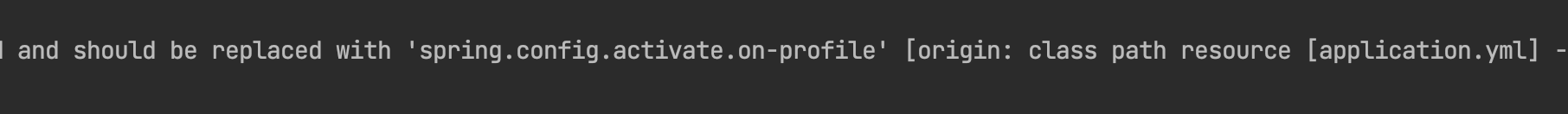
고쳐진 yml파일은 다음과 같다.
spring:
profiles:
active: local #수정됨
logging:
config: classpath:logback-${spring.profiles.active}.xml #수정됨
jwt:
secret: [시크릿 키]
token-validity-in-seconds: [몇초]
domain: localhost
naver:
id: [이메일인증 아이디]
pwd: [이메일인증 비밀번호]
email: [이메일]
port: 465
server:
servlet:
context-path: /api
---
spring:
config:
activate:
on-profile: local
datasource:
driver-class-name: org.h2.Driver
url: jdbc:h2:tcp://localhost/~/test;MODE=PostgreSQL;INIT=RUNSCRIPT FROM 'classpath:sql/createTable.sql';DATABASE_TO_UPPER=false;CASE_INSENSITIVE_IDENTIFIERS=true
username: sa
sql:
init:
mode: always
logging:
level:
root: info
---
spring:
profiles: prod
datasource:
driver-class-name: org.postgresql.Driver
url: [RDS 엔드포인트]
username: [RDS username]
password: [RDS 비밀번호]
data:
redis:
host: 127.0.0.1
port: 6379
sentry:
dsn: [dsn정보]
traces-sample-rate: 1.0수정!
h2 postgresql 모드로 테스트하면 자꾸 syntax error가 나는경우가 있음.
그래서 h2대신에 localhost postgresql DB를 직접 연동하여 사용할 예정
spring:
profiles:
active: local #수정됨
logging:
config: classpath:logback-${spring.profiles.active}.xml #수정됨
jwt:
secret: [시크릿 키]
token-validity-in-seconds: [몇초]
domain: localhost
naver:
id: [이메일인증 아이디]
pwd: [이메일인증 비밀번호]
email: [이메일]
port: 465
server:
servlet:
context-path: /api
---
spring:
config:
activate:
on-profile: local
datasource:
driver-class-name: org.postgresql.Driver
url: jdbc:postgresql://localhost:5432/postgres
username: postgres
password:
sql:
init:
mode: always
logging:
level:
root: info
---
spring:
profiles: prod
datasource:
driver-class-name: org.postgresql.Driver
url: [RDS 엔드포인트]
username: [RDS username]
password: [RDS 비밀번호]
data:
redis:
host: 127.0.0.1
port: 6379
sentry:
dsn: [dsn정보]
traces-sample-rate: 1.0