참고
1. Maven 다운로드
- 주소: http://maven.apache.org/download.cgi
- apache-maven-3.6.3-bin.tar.gz 파일 다운로드
2. 원하는 폴더에 압축풀기
- 예: /Users/user/DDIT/B_Util/1.maven
3. config 폴더의 setting.xml 수정
<localRepository>/Users/user/Desktop/DDIT/B_Util/1.maven/.m2/repository</localRepository>
- local repoistory로 설정할 주소 입력
- 예: /Users/user/Desktop/DDIT/B_Util/1.maven/.m2/repository
4. 이클립스 연동
Installation
- Preferences - Maven - Installation - Add
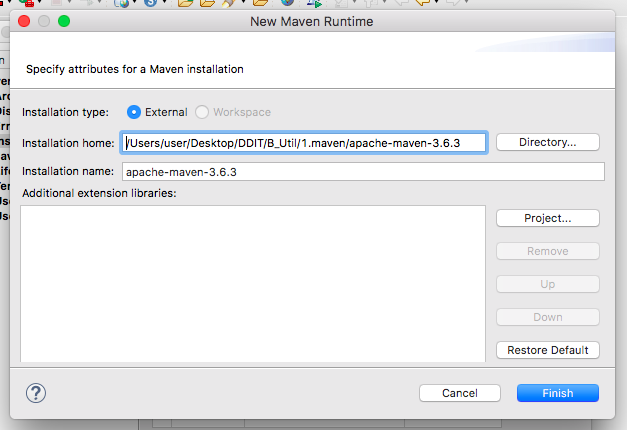
- 1번에서 설치한 폴더로 경로 설정
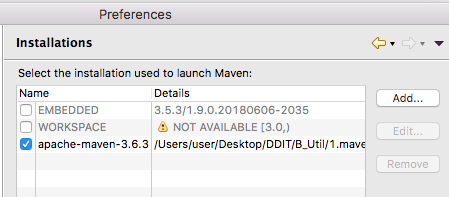
- 체크 하고 finish
User Settings
- Preferences - Maven - User settings
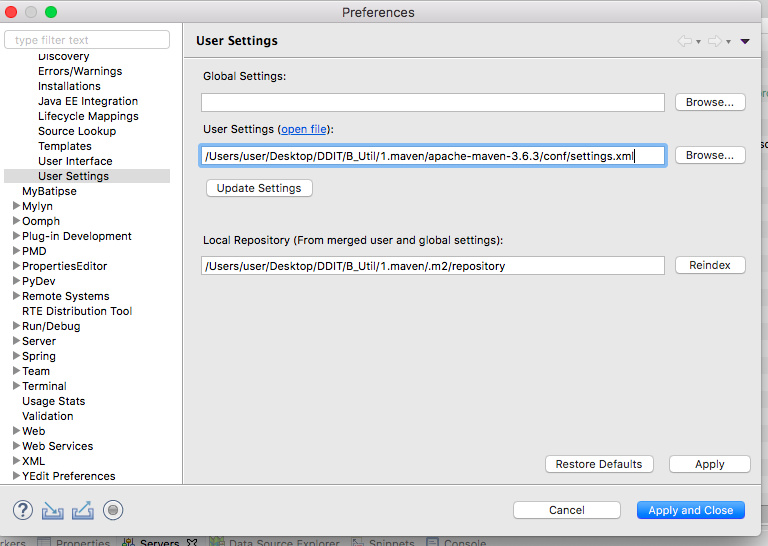
- User Settings: settings.xml 이 있는 경로
- Local Repository: 3번에서 지정한 local repository 경로
인덱스 빌드
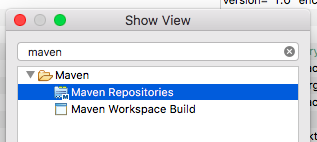
- Show view - Maven
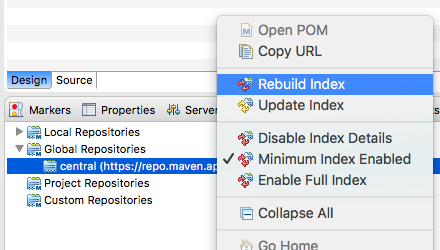
- Global Repositories - central - Rebuild Index (시간 오래 걸림)
