
Docker Compose
Getting Started
We'll create 3 services at once with docker composer.
We need one API server and two web servers to show data from API.
- API Server with Node
- Web Server with PHP
- Web Server with node
- docker-compose.yml
Set Up Project
mkdir simple-compose && cd simple-compose
mkdir api-node && mkdir website-php && mkdir website-node
touch docker-compose.yml1. Create an API Server with Node
# Curent Path: simple-compose/
cd api-node && npm init -y && npm i express && touch app.js && touch Dockerfileapp.js:
const express = require("express");
const app = express();
const PORT = 80;
// For allowing request from the Node Web Server
app.use(function(req, res, next) {
res.header("Access-Control-Allow-Origin", "*");
res.header("Access-Control-Allow-Headers", "X-Requested-With");
next();
});
app.get("/", (req, res) => {
res.send({ items: ["Chocolate", "Shooting Star", "Mother is an alien"] });
});
app.listen(PORT, () => {
console.log(`GODORI API SERVER IS RUNNING`);
});dockerfile:
FROM node:alpine
WORKDIR /app
COPY package.json /app
RUN npm install
COPY . /app
CMD node app.js
EXPOSE 3000test:
docker build --tag=godori-api .
docker run -p 3000:80 godori-api
# oepn http://localhost:3000 on the browser2. Create a Web Server with PHP
# Curent Path: simple-compose/
cd website-php && touch index.phpindex.php:
<!DOCTYPE html>
<html lang="en">
<head>
<title>Document</title>
</head>
<body>
<p>ICECREAM MENU</p>
<ul>
<?php
$json = file_get_contents('http://api-node/');
$obj = json_decode($json);
$items = $obj->items;
foreach ($items as $item) {
echo "<li>$item</li>";
}
?>
</ul>
</body>
</html>3. Create a Web Server with Node
# Curent Path: simple-compose/
cd website-node && npm init -y && npm i express
touch app.js && touch index.html && touch Dockerfileindex.html:
<!DOCTYPE html>
<html lang="en">
<head>
<title>Document</title>
</head>
<body>
<input type="button" onclick="getIcecream();" value="GET ICECREAM" />
<ul id="flavor"></ul>
</body>
<script>
const outside_url = "http://localhost:3000";
const getIcecream = () => {
fetch(outside_url)
.then(res => {
if (res.ok) {
res.json().then(data => {
const ul = document.getElementById("flavor");
data["items"].forEach(item => {
let li = document.createElement("LI");
let text = document.createTextNode(item);
li.appendChild(text);
ul.appendChild(li);
});
});
}
})
.catch(err => {
console.log(err);
});
};
</script>
</html>
app.js:
const express = require("express");
const app = express();
const path = require("path");
const PORT = 80;
app.get("/", (req, res) => {
res.sendFile(path.join(__dirname + "/index.html"));
});
app.listen(PORT);
Dockerfile:
FROM node:alpine
WORKDIR /app
COPY package.json /app
RUN npm install
COPY . /app
CMD node app.js
EXPOSE 50004. Write the docker-compose.yml
docker-compose:
version: "3" # Version of YAML file format
services:
api-node: # Service 1: API Server
build: ./api-node # Build image from api-node directory
volumes: # For executing live code change
- ./api-node:/app
ports: # Expose host port 3000
- 3000:80
website-php: # Service 2: PHP Web Site
image: php:apache # Build image from php:apache
volumes:
- ./website-php:/var/www/html
ports:
- 4000:80
depends_on: # Run after api-node service
- api-node
website-node: # service 3: Node Web Site
build: ./website-node # Build image from website-node directory
volumes:
- ./website-node:/app
ports:
- 5000:80
depends_on:
- api-node
5. Run Docker Composer!
# Curent Path: simple-compose/
docker-compose up- API Server is running on http://localhost:3000
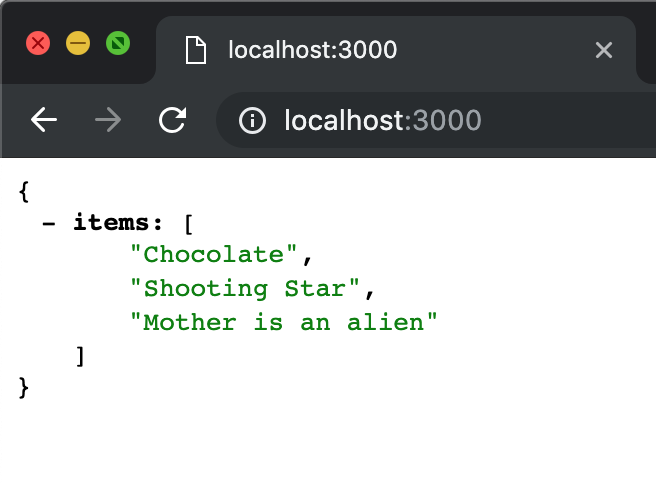
-
PHP Server is running on http://localhost:4000
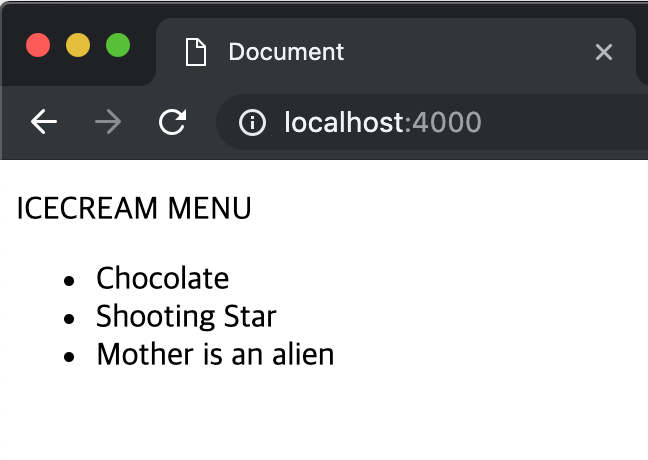
-
Node Server is running on http://localhost:5000
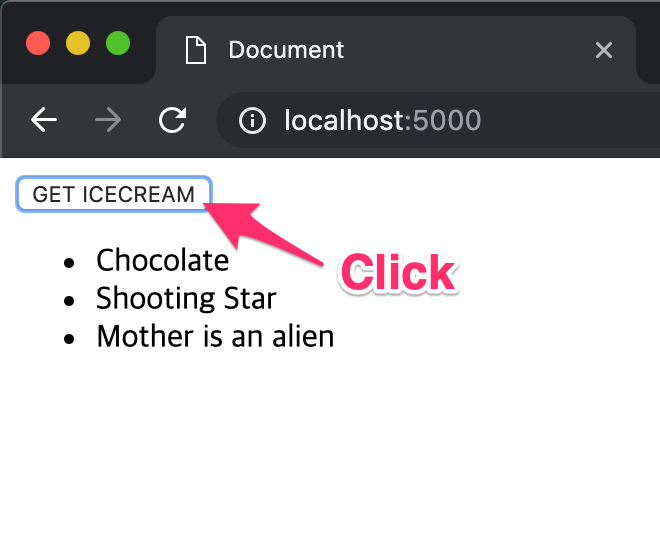
If you Click the button, it will fetch data through an external API server.
// index.html in website-node dir
const outside_url = "http://localhost:3000";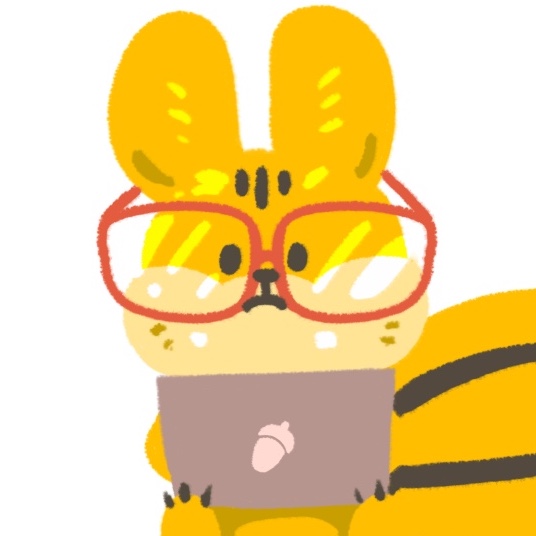


고래🐳 문어🐙 시리즈 잘 봤습니다!