netlify 로 배포가 된 React Project 를 진행하고 있는데, 매번 배포를 수동적으로 하려니 귀찮은 마음에 github actions 을 적용하여 지속적으로 배포를 해보려 한다.
GitHub Actions
GitHub Actions는 CI/CD와 같은 workflow를 자동화 할 수 있는 도구라고 설명되어 있는데, 쉽게 말해 GitHub 내 어떤 이벤트(push, pull, merge ...)가 발생하면 해당 이벤트에 대해 정해진 동작을 실행하게 하는 도구이다.
GitHub Actions 사용해보기
# test-every-push.yml
name: 'test-every-push'
on: push
jobs:
test:
# job 이름 설정
name: Test lint, tsc, build
# 리눅스 환경에서 사용
runs-on: ubuntu-latest
steps:
- uses: actions/checkout@v2
# 해당 환경을 Node.js 위에서 실행하겠다고 명시
- name: Use Node.js
uses: actions/setup-node@v2
with:
node-version: ${{ secrets.NODE_VERSION }}
# 모듈 변화가 있을 때만 npm install
- name: Cache node modules
uses: actions/cache@v2
id: cache
with:
path: node_modules
key: npm-packages-${{ hashFiles('**/package-lock.json') }}
- name: Install Dependencies
if: steps.cache.outputs.cache-hit != 'true'
run: npm install
- run: npm run build
if: ${{ always() }}
- push를 할 때, 자동으로 build가 되게 설정을 하였다.
Commit을 Push 해보자.
임시로 Test Commit 을 push 하였다.
Push를 하자마자, 진행 중인 표시가 뜬다.
build 완료 시에는, 초록색으로 색이 변하는 것을 확인할 수 있다.
[진행중] main 커밋 내역
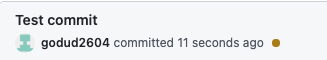
[진행중] Actions
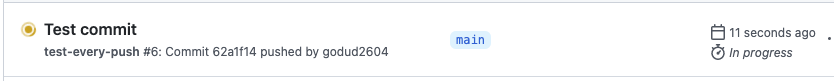
[완료] main 커밋 내역
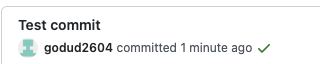
[완료] Actions
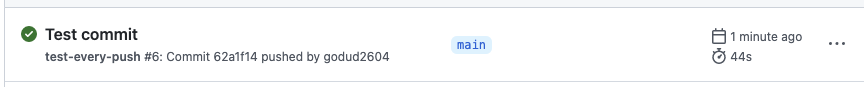
[완료] netlify
Test commit 내역이 Published 되었다고 netlify 에서도 역시 확인할 수 있다.

schedule 사용해보기
schedule event를 통해 workflow가 실행될 schedule을 정의
- cron 표현식 을 확인해볼 수 있다.
주의사항
- 원하는 시간에 정확히 이뤄지지 않을 수도 있음
- /1 * * * -> 1분마다 실행되지 않음
on:
schedule:
- cron: '*/5 * * * *'REFERENCE
https://fe-developers.kakaoent.com/2022/220106-github-actions/
