Class와 Object
Javascript에서 class는 ES6부터 생겼다.
Class(붕어빵 틀)를 이용해서 Object(팥 붕어빵, 피자 붕어빵, 크림 붕어빵 등)를 만든다고 생각하면 된다.
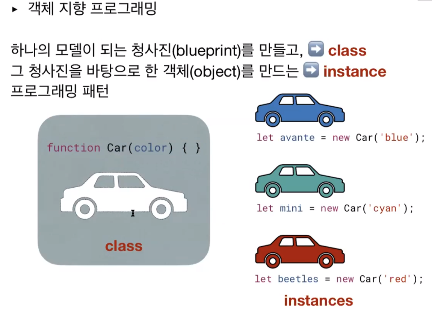
< Class 코드 >
class Person {
// constructor
constructor(name, age) {
// fields
this.name = name;
this.age = age;
}
// methods
speak() {
console.log(`${this.name}: hello!`);
}
}< Class를 활용해서 Object 만들기 >
const gojae = new Person('gojae', 7);이렇게 만든 Object에 대해 console.log를 찍어서 어떤 결과가 나오는지 확인해보자.
console.log(gojae.name);
console.log(gojae.age);
gojae.speak();아래와 같이 출력된다.

Object 생성 방법
- object literal syntax
const obj1 = {};- object constructor syntax
const obj2 = new Object();Object만 생성하는 함수 (Class와 비슷)
아래와 같이 반복해서 Object를 만들어낼 때, Class로 만들어도 되지만 함수로 만들어도 된다. (Class는 ES6 이후에 나온 거라서, 이 전에는 아래와 같이 함수로만 만들었겠지?)
이 때, Class 안의 consturctor처럼 this를 활용해서 만드는데, 주석처리한 this 부분은 생략되었다고 보면 이해에 좋다.
const person1 = { name: 'bob', age: 2 };
const person2 = { name: 'steve', age: 3 };
const person3 = { name: 'dave', age: 4 };
const person4 = new Person('elile', 30);
console.log(person4);
function Person(name, age) {
// this = {};
this.name = name;
this.age = age;
// return this;
}Inheritance(상속)
javascript에서 상속은 extends 함수를 이용한다.
'super'를 활용해서 부모에 접근 할 수 있다.
// a way for one class to extend another class.
class Shape {
constructor(width, height, color) {
this.width = width;
this.height = height;
this.color = color;
}
draw() {
console.log(`drawing ${this.color} color!`);
}
getArea() {
return this.width * this.height;
}
}
class Rectangle extends Shape {}
class Triangle extends Shape {
draw() {
super.draw();
console.log('🔺');
}
getArea() {
return (this.width * this.height) / 2;
}
toString() {
return `Triangle: color: ${this.color}`;
}
}
const rectangle = new Rectangle(20, 20, 'blue');
rectangle.draw();
console.log(rectangle.getArea());
const triangle = new Triangle(20, 20, 'red');
triangle.draw();
console.log(triangle.getArea());Getter & Setter
get method는 property를 읽으려고 할 때 실행되고,
set method는 property에 값을 할당하려고 할 때 실행된다.
아래 Class에서 사람의 이름과 나이(age)를 넣어준다.
이 때, 나이에 음수를 넣어버리는 상황을 Class 내부에서 막아주기 위해 set method에서 이를 해결해준다.
※ 여기서 Field 3개는 firstName, lastName, _age 다!
class User {
constructor(firstName, lastName, age) {
this.firstName = firstName;
this.lastName = lastName;
this.age = age;
}
get age() {
return this._age;
}
set age(value) {
// if (value < 0) {
// throw Error('age can not be negative');
// }
this._age = value < 0 ? 0 : value;
}
}
const user1 = new User('Steve', 'Job', -1);
console.log(user1.age);