
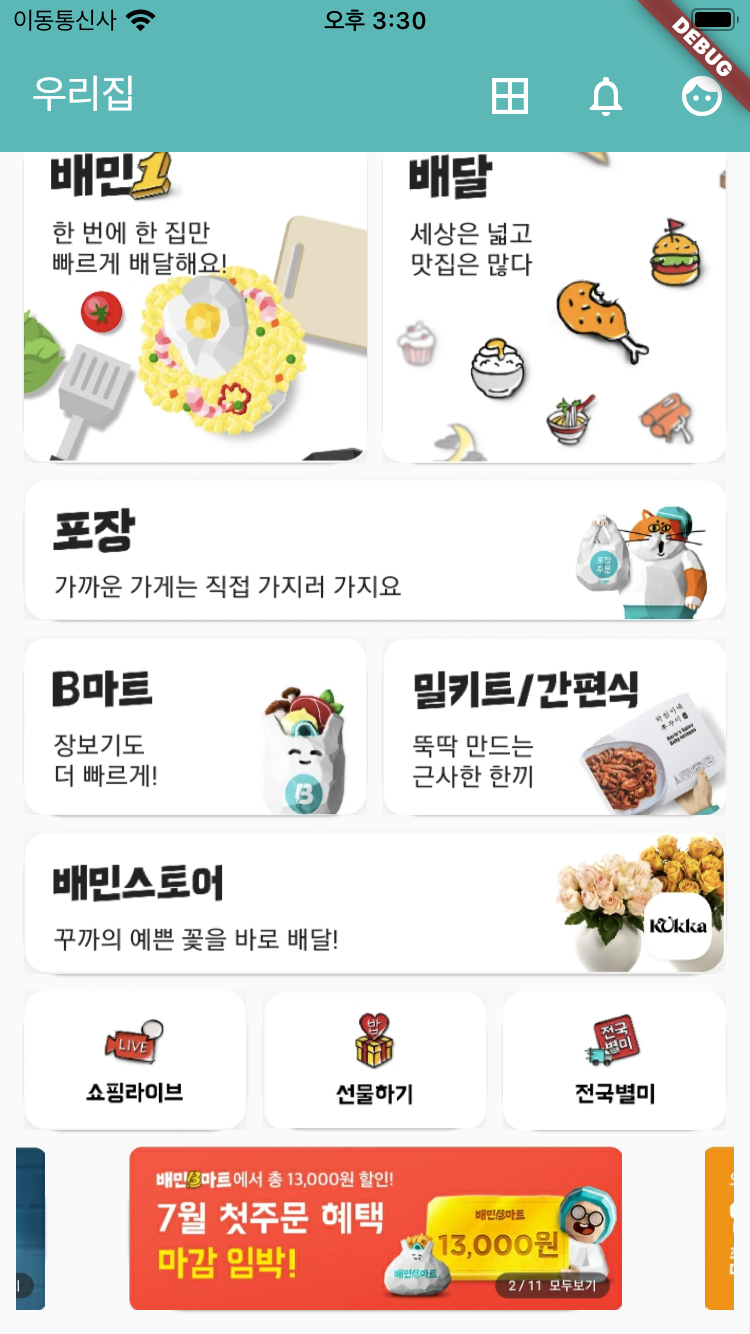
사용한 UI
-
Flexible() : width를 최대로 사용하되 Row에서는 flex인자를 정해주지 않으면 같은 비율로 나눠진다.
-
Card() : 컨테이너처럼 박스형태이지만 elevation 옵션이 있다. child로 컨테이너를 주어 이미지 삽입.
-
Container의 BoxDecoration
카드와 같은값의 borderRadius를 주지 않으면 각진 컨테이너가 보이며, BoxFit.cover를 써도 이미지가 네모나게 보인다. BoxFit.filld을 사용할 것.
Row, Column, Card를 반복해서 사용하면 UI구성이 완료된다.
Flexible(
child: Card(
color: const Color.fromARGB(0, 0, 0, 0),
shape: RoundedRectangleBorder(
borderRadius: BorderRadius.circular(20.0),
),
elevation: 1,
child: Container(
decoration: BoxDecoration(
borderRadius: BorderRadius.circular(20),
color: const Color.fromARGB(255, 255, 255, 255),
),
child: Image.asset("assets/milkit.png",
fit: BoxFit.fill,
),
),
),
),- CarouselSlider
pub.dev에서 검색가능하다. 이미지 자동 슬라이드의 기능을 사용할 수 있고, autoPlay, Duration으로 Interval을 조절할 수 있다.
아래와 같은 파라미터를 가진다.
CarouselSlider(
items: items,
options: CarouselOptions(
height: 400,
aspectRatio: 16/9,
viewportFraction: 0.8,
initialPage: 0,
enableInfiniteScroll: true,
reverse: false,
autoPlay: true,
autoPlayInterval: Duration(seconds: 3),
autoPlayAnimationDuration: Duration(milliseconds: 800),
autoPlayCurve: Curves.fastOutSlowIn,
enlargeCenterPage: true,
onPageChanged: callbackFunction,
scrollDirection: Axis.horizontal,
)
)