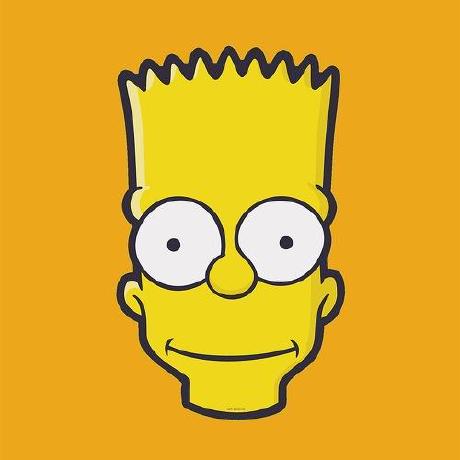포트폴리오를 만들면서 화면 스크롤을 구현하다가 useRef에 대한 에러를 만났고, 이를 해결하기 위해 열심히 구글링해서 찾은 해결 방법을 정리해보기로 한다.
환경
- Next JS (v13.2.3)
- React (v18.2.0)
- Typescript (v4.9.5)
- styled-components (v5.3.8)
- eslint (8.35.0)
nav버튼을 누르면 내가 원하는 section요소로 자동으로 스크롤되어 화면이 이동하는 기능을 구현하려고 하였다.
export default function LandingPage () {
const sectionRef = useRef<HTMLDivElement>(null);
const onClick = () => {
sectionRef.current?.scrollIntoView({ behavior: "smooth", block:"start" })
};
return (
<div>
<nav>
<button onClick={onClick}>move</button>
</nav>
<div ref={sectionRef}>
이곳으로 이동
</div>
<div>
다른 화면
</div>
</div>
)
};
위와 같이 구현하고나면 버튼을 눌렀을 때 scrollIntoView 메서드로 인해 화면이 ref 의 div로 스크롤링 된다.
이런식으로 하나의 컴포넌트에 모든걸 구현하는 것이라면 뭐 문제없이 간단하게 구현이 가능하다.
문제는 useRef를 다른 컴포넌트에서 받아오거나 넘겨줘야 할 때에 발생한다.
export default function LandingPage () {
const contentRef = useRef<HTMLDIVElement>(null);
const onClickToMoveContent = () => {
contentRef.current?.scrollIntoView({behavior: "smooth", block:"start" })
}
return (
<ContentsWrap>
<Nav onClick={onClickToMove}/>
<Section>
<Content ref={contentRef}/>
</Section>
</ContentsWrap>
)
}
---------------------------------------------------------
// Content.tsx
interface ContentProps {
ref: Ref<HTMLDivElement>;
}
const Container = styled.div`
height: 100%;
width: 100%;
`;
const Content: FunctionComponent<ContentProps> = function ({ ref }) {
return (
<Container ref={ref}>Project</Container>
);
}
export default Content;error!
1. Content:refis not a prop. Trying to access it will result inundefinedbeing returned. If you need to access the same value within the child component, you should pass it as a different prop.
2. Function components cannot be given refs. Attempts to access this ref will fail. Did you mean to use React.forwardRef()?
이러한 두 개의 에러가 날 반겨줬었는데, 검색해보니 직접적으로 ref를 일반적인 prop으로 사용할 수 없다고 한다. 그래서 컴포넌트에서 위 에러메세지에 나와있듯이 ref prop을 사용하려면 forwardRef()라는 함수를 사용해야 한다고 한다.
forwardRef()에 대한 공식 문서를 보니 렌더링 함수를 인자로 받아들이고, 이 함수는 props, ref를 호출한다고 되어있었다.
그래서 forwardRef()를 사용하여 아래와 같이 <Content /> 컴포넌트의 코드를 변경해보았다. 이 함수에는 ref와 props를 인자로 받는데 내가 만든 컴포넌트는 부모로부터의 props을 받는 것이 없었기에.. props는 사용하지 않기 위해 _를 사용하였다
// Content.tsx
const Container = styled.div`
height: 100%;
width: 100%;
`;
// props를 받지 않는 컴포넌트라서 '_'를 사용.
const Content = forwardRef<HTMLElement>((_, ref: Ref<HTMLElement>) => {
return (
<Container ref={ref}>Project</Container>
);
}
export default Content;이렇게 변경하여 동작을해보니 내가 원하는대로 버튼을 누르면 원하는 부분으로 화면이 자동 스크롤 되는 것을 확인하였다.
그런데 여기서 또 하나.. 웹에서는 오류가 없지만 VS에서 에러 표시가 떴는데..
Component definition is missing display nameeslintreact/display-name
eslint에 대한 오류였다. display name을 찾을 수 없다는 내용같은데.. 해당 내용이 github에 있었다. 오류내용
React 구성 요소 정의에서 누락된 displayName을 허용하지 않음( react/display-name)
이러한 내용이었는데 이 부분에 대한 해결방법은 아래와 같다.
- eslint.json 옵션 추가
"react/display-name": ["enable", { "ignoreTranspilerName": true }]- 일반 함수로 작성
function Content(_: any, ref: Ref<HTMLDivElement>) {
return (
<Container ref={ref}>Project</Container>
);
}
export default forwardRef(Content);- 화살표 함수 사용 시 (displayName 작성)
const Content = forwardRef<HTMLElement>((_, ref: Ref<HTMLElement>) => {
return (
<Container ref={ref}>Project</Container>
);
}
Content.displayName = "Content";
export default Content;아니면 VS code는 에러가 발생하였을 때 Quick fix로 해결 방법을 제시해주는데 그 중에 eslint의 규칙을 무시하여주는 주석을 다는 방법을 사용해도 된다.
// eslint-disable-next-line react/display-name (함수 위에 작성)
이중에서 하나의 방법을 선택해서 사용하면 VisualStudio Code에서 eslint 에러는 발생하지 않을 것이다.