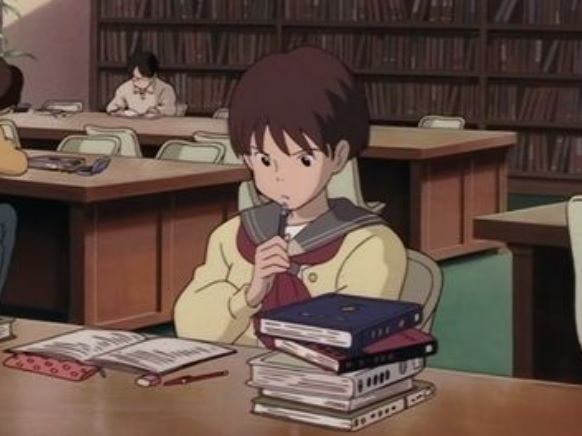1. vue-form 프로젝트 생성
1-1. 프로젝트 폴더 만들기
vue create form
cd vue form
npm run seve
1-2. 환경 설정
App.vue 내용 모두 지우기
scf로 기본 형식 자동 불러오기(난 안먹힘...)
2. 실습
<template>
<form v-on:submit.prevent="submitForm"> <!--자동 새로고침 방지-->
<div>
<label id="username">id: </label>
<input name="username" type="text" v-model="username"> <!-- 이 input에 어떤 값이 입력될 때마다 그 값이 username에 반영됨 -->
</div>
<div>
<label id="password">password: </label>
<input name="password" type="password" v-model="password">
</div>
<button type="submit">login</button>
</form>
</template>
<script>
import axios from 'axios';
export default {
data: function() {
return {
username: '',
password: ''
}
},
methods: {
submitForm : function() { //여기서 들어오는 event는 submitForm.
// console.log(event);
//event.preventDefault(); //자동으로 실행되는 새로고침 방지
console.log(this.username, this.password);
var url='https://jsonplaceholder.typicode.com/users';
//axios.post(url,this.data); 하면 안되나?
var data = {
username : this.username,
password : this.password
}
axios.post(url,data)
.then(function(response) {
console.log(response);
})
.catch(function(error){
console.log(error);
});
}
}
}
</script>