messages.properties 한글 깨짐
message.properties 파일을 만드는 중에 한글이 제대로 출력되지 않는 문제가 발생했다.
해결
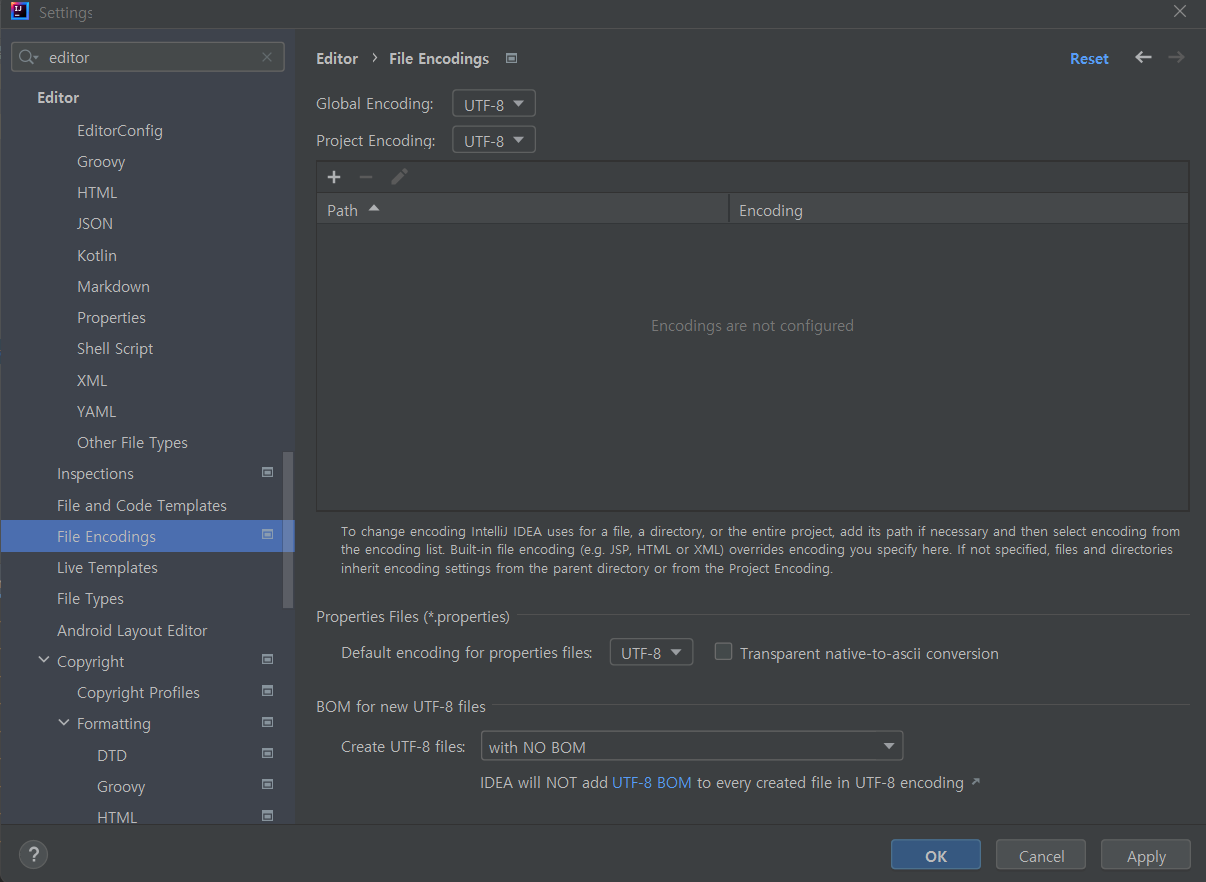
Settings -> Editor -> File Encodings에서 Global Encoding, Project Encoding, Properties Files를 모두
UTF-8로 맞춰준다.
log 한글 깨짐
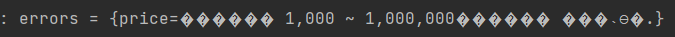
@Slf4j 로 로그를 찍는 중에 한글이 깨지면서 ????로 나오는 문제가 발생했다.
해결
- ctrl + shift + a 로 Action을 열어서
Edit Custom VM Options에 들어간다.
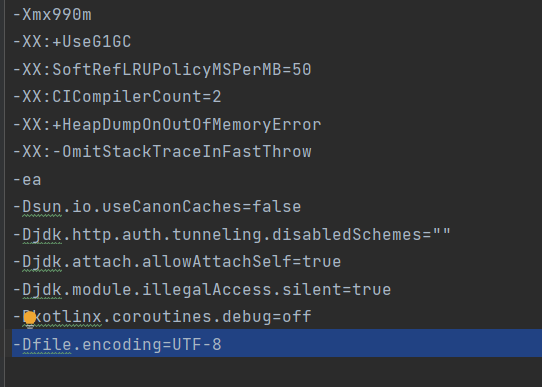
- 위 사진처럼
-Dfile.encoding=UTF-8을 추가한다.
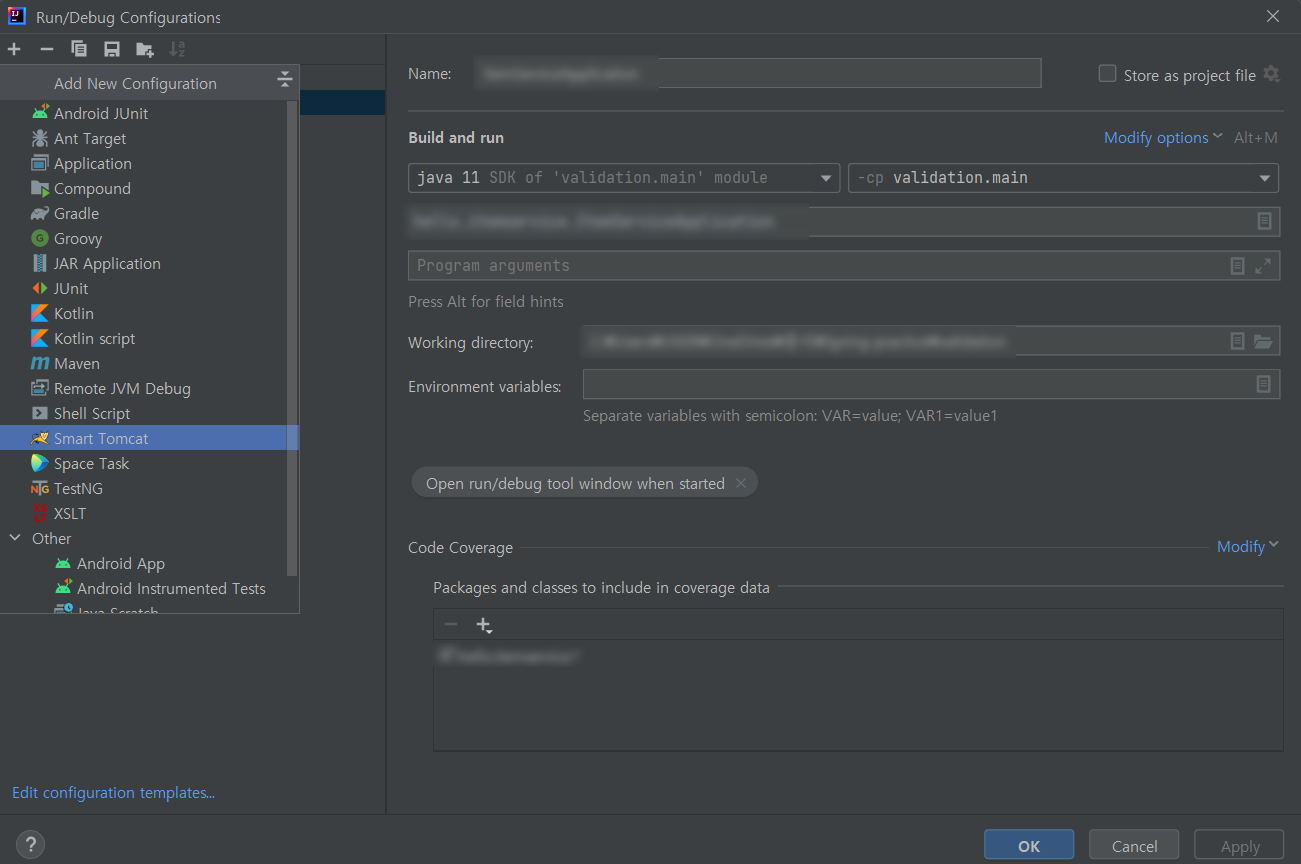
- Run/Debug Configuration에서 Smart Tomcat에 들어간다.
(*Tomcat이 없는 경우, 플러그인에서 Smart Tomcat을 설치하면 된다.)
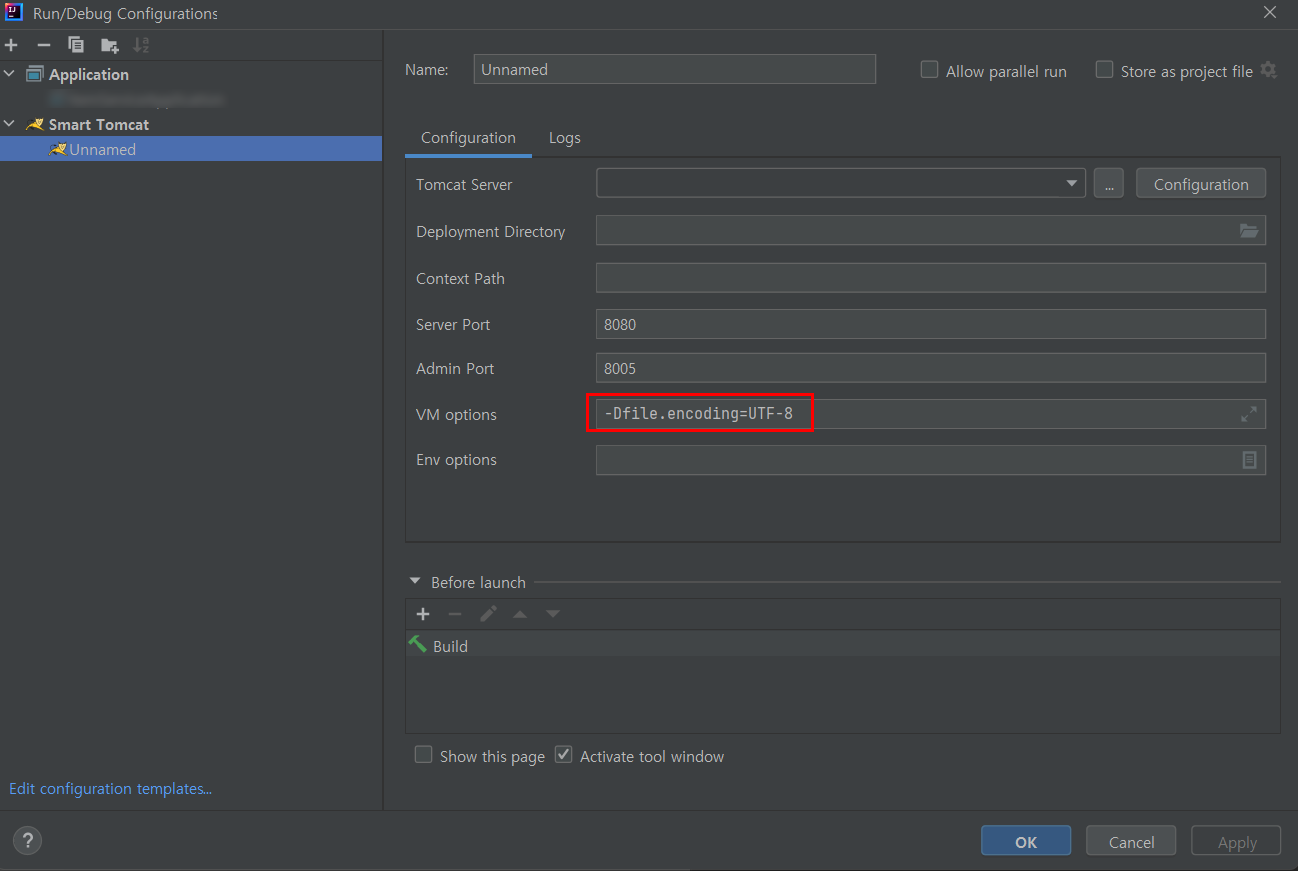
Edit Custom VM Options에 넣었던 것처럼 VM options에-Dfile.encoding=UTF-8를 추가한다.
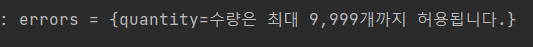
해결!
