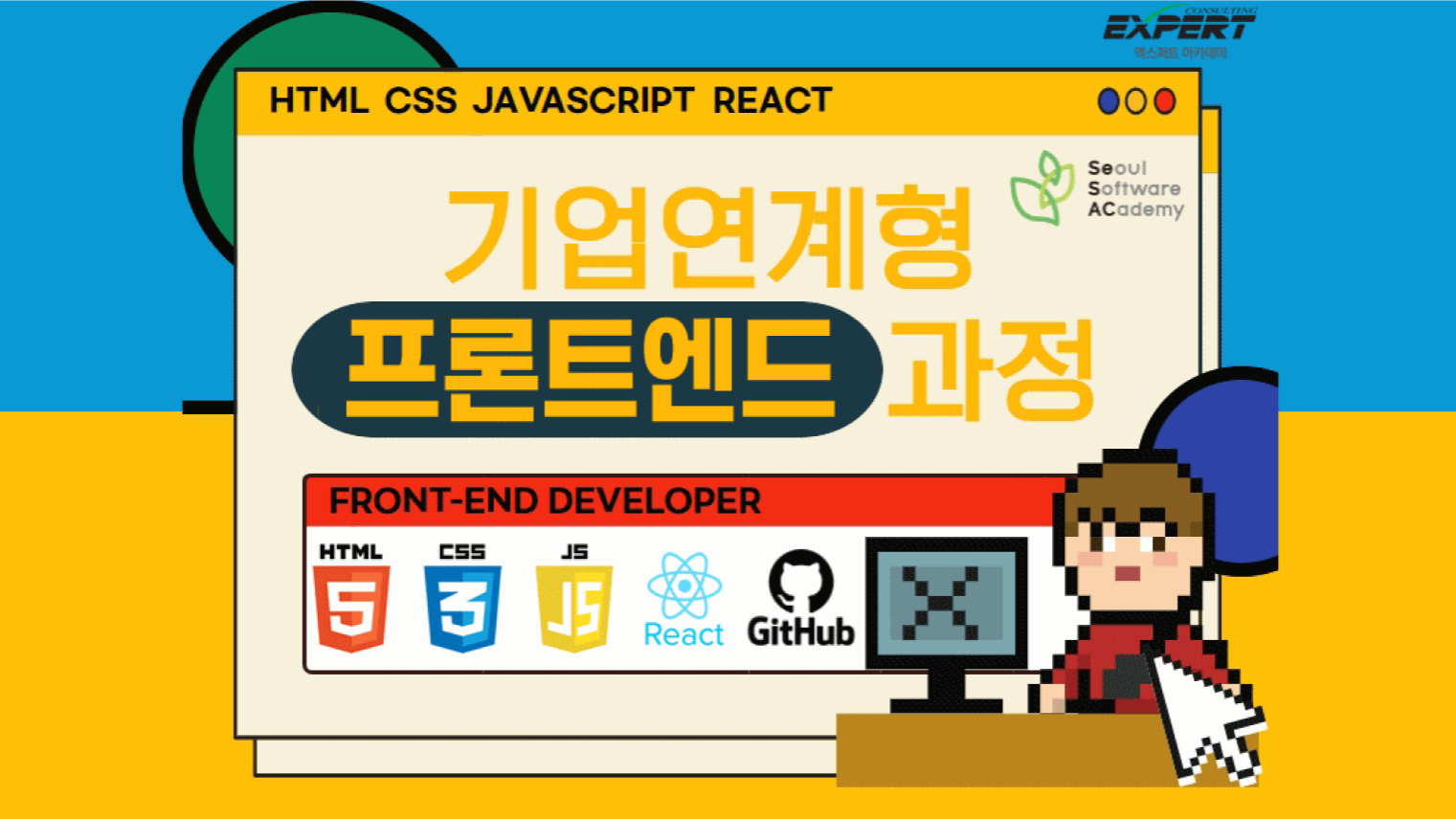
크기
const winScreen = window.screen.width;//모니터의 해상도. 전체 창 사이즈
const winOuter = window.outerWidth;//전체 브라우저의 너비
const winInner = window.innerWidth;//스크롤바를 제외한 너비
const winScreen = window.screen.height;//모니터의 해상도. 전체 창 사이즈
const winOuter = window.outerHeight;//전체 브라우저의 높이
const winInner = window.innerHeight;//상단바(주소,북마크창),하단바 제외한 높이. 눈에 보이는 body의 높이
const outer = document.querySelector('#outer');
const box1 = outer.clientWidth;// 보더를 제외한 패딩까지
const box2 = outer.offsetWidth;//보더까지 포함한 너비
const box3 = outer.scrolltWidth;//가시적인 부분의 너비가 아닌 컨텐츠 영역의 크기
const box4 = outer.getBoundingClientRect().width;//= offset (단 트랜스폼 사용시 렌더링 된 사이즈를 받기 때문에 offset과 다르다) object의 값에 접근하려면 .key 추가.Position
const inner = document.querySelector('#inner');
const posTop = inner.getBoundingClientRect().top;//getBoundingClientRect : 브라우저 좌표 0,0에서 시작함
const posLeft = inner.getBoundingClientRect().left;
const offsetTop = inner.offsetTop;//css 포지션 규칙 따름
const offsetLeft = inner.offsetLeft;
console.log(posTop);//브라우저 상단에서부터 inner까지의 높이
console.log(posLeft);//브라우저 좌측에서 inner 까지의 너비
//right : 브라우저 좌측에서 inner 우측의 너비(left+width)
//bottom : 브라우저 상단에서 inner 하단의 너비(top+height)
console.log(offsetTop);
console.log(offsetLeft);
console.log(scrollY);
console.log(pageYOffset);
console.log(scrollY + posTop);//pageYOffset(scrollY)+getBoundingClientRect().top inner의 좌표
//좌표 구하는 함수
function getPosTop(ele){
return window.scrollY+ele.getBoundingClientRect().top;
}
const posCalc = getPosTop(inner);
console.log(posCalc)
scroll
css
scroll-behavior: smooth;
스크롤을 부드럽게 움직임.
const scrollAni = (e) => {
if(e.target.dataset.direction === 'bottom50'){
window.scrollBy(0,50);
}else if(e.target.dataset.direction === 'top50'){
window.scrollBy(0,-50);
}else if(e.target.dataset.direction === '750'){
window.scrollTo(0,750);
}else if(e.target.dataset.direction === 'top'){
window.scrollTo(0,0);
}else if(e.target.dataset.direction === 'bottom'){
window.scrollTo(0,body.scrollHeight);
}
}
btns.addEventListener('click', scrollAni)
scroll to : 스크롤을 좌표로 이동시킴 scroll by : 스크롤을 수평.수직으로 xy만큼 움직임
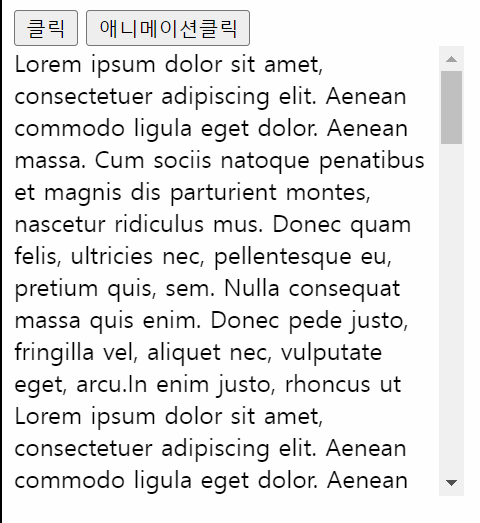
const btn1 = document.querySelector('#btn1');
const btn2 = document.querySelector('#btn2');
const div = document.querySelector('div');
btn1.addEventListener('click',()=>{
div.scrollTo(0,500);
})
btn2.addEventListener('click',()=>{
div.scrollTo({
top:500,
left:0,
behavior:"smooth"
});
})javascript로 smooth 효과 넣기 : object 형식으로 넣음.
스크롤인덱스 만들기

const gnb = document.querySelector('.gnb');
const gnbMenu = document.querySelectorAll('.gnb li');
const section = document.querySelectorAll('.section');
const sectionScroll = (e) => {
const selected = e.target;
const index = selected.dataset.index;
const selectedsection = section[index];
const selectedsectionPos = selectedsection.getBoundingClientRect().top;
window.scrollBy(0,selectedsectionPos);
const selectedsectionColor = window.getComputedStyle(selectedsection).backgroundColor;
console.log(selectedsectionColor);
//함수호출
updateMenuColor(selected,selectedsectionColor);
}
updateMenuColor=(selected,selectedsectionColor)=>{
gnbMenu.forEach((ele)=>{
ele.style.color='#999';
})
selected.style.color=selectedsectionColor;
}
gnb.addEventListener('click',sectionScroll)스크롤인덱스 2
.cover .gnb{...position: absolute;left:50%;bottom:0;...} .cover .gnb.fix{position:fixed;top:0;z-index: 1000;bottom: auto}fix에서 지정하지 않은 속성은 상속됨. bottom 값이 바뀌므로 지정해줘야함.
const gnb = document.querySelector('.gnb');
const gnbli = document.querySelectorAll('.gnb li');
const section = document.querySelectorAll('.section');
const gnbPos = gnb.getBoundingClientRect().top;
console.log(gnbPos)
//스크롤시 gnb 상단 고정
const gnbFix = ()=>{
const nowScroll = document.documentElement.scrollTop;
//const nowScroll2 = window.pageYOffset
//const nowScroll3 = window.scrollY 세개가 값이 다 같음.
if(nowScroll>gnbPos){
gnb.classList.add('fix')
}else{
gnb.classList.remove('fix')
}
}
window.addEventListener('scroll',gnbFix)
gnb.addEventListener('click',(e)=>{
const selected = e.target;
const index = selected.dataset.index;
const sectionPos = section[index].getBoundingClientRect().top;
console.log(sectionPos)
window.scrollBy(0,sectionPos)
})스크롤 네비게이션 만들기
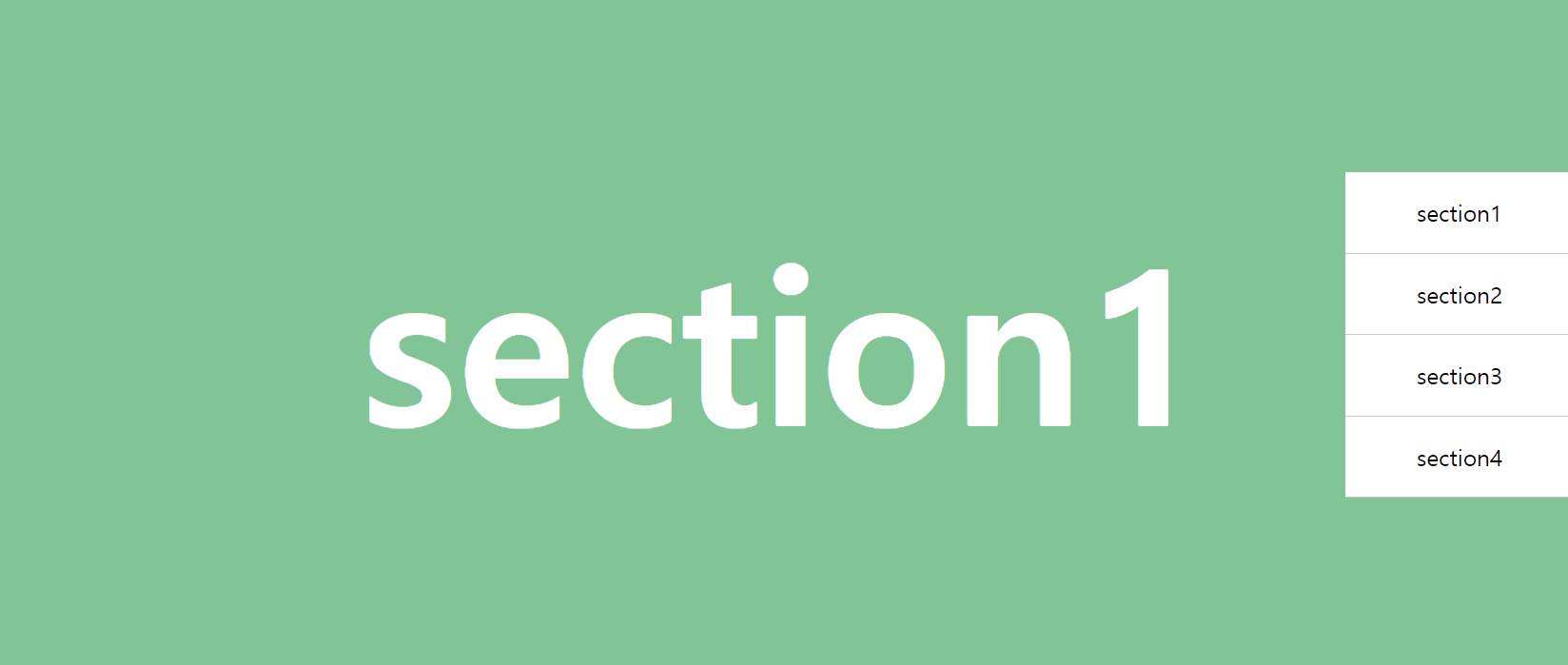
intersectionObserver
