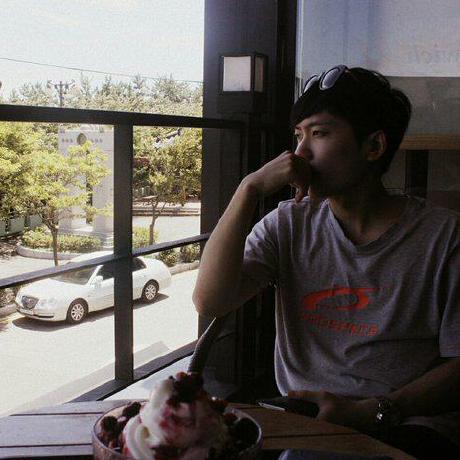함수 실행 𝒇 (x)
- 전역변수랑 같은 이름의 로컬변수
variable="전역변수"
# function 명시
function test() {
local variable="로컬변수"
echo "====================start test()===================="
echo "local variable=${variable}"
}
echo "variable: ${variable} "
# 함수 실행
test
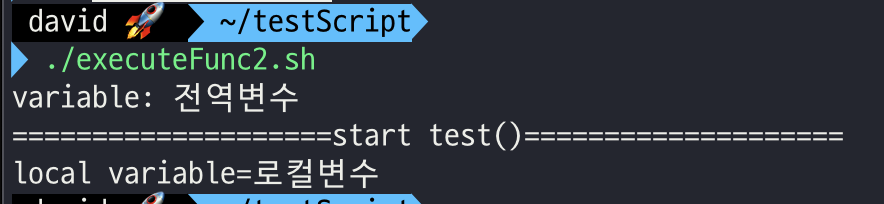
- 파라미터가 있는 함수
# function 명시하지 않아도 가능
function_param_test() {
echo "start function_param_test()"
echo "인자값: ${@}"
echo '안자값[0]: '$1''
}
# 함수 실행
function_param_test "param1" "param2"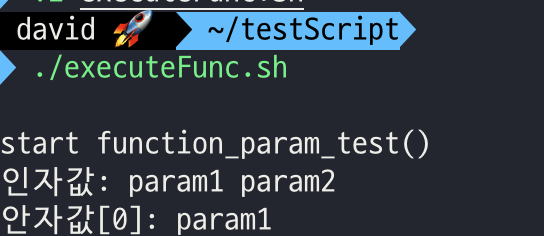
🧐 조건문 (if, else if, else)
- 형식
// [공백 조건문 공백] 중요!!
if [ 조건문 ]
then
실행문
elif [ 조건문 ]
then
실행문
else
실행문
fi
- 조건문 코드
#!/bin/bash
num1=$1
num2=$2
if [ ${num1} -gt ${num2} ]
then
echo 'num1('$num1') > num2('$num2')'
elif [ ${num1} -lt ${num2} ]
then
echo 'num2('$num2') > num1('$num1')'
else
echo 'num1('$num1') == num2('$num2')'
fi
- 정수 비교
| 문자 | 설명 |
|---|---|
| -eq | 정수 같음 |
| -ne | 정수 같지 않음 |
| A -gt B | A 가 B 보다 크다 |
| A -ge B | A 가 B 보다 크거나 같다 (greater or equal) |
| A -lt B | A 가 B 보다 작다 |
| A -le B | A 가 B 보다 작거나 같다 (less or equal) |
- File Bool
| 문자 | 설명 |
|---|---|
| -e 파일명 | 파일이 존재하면 true |
| -d 파일명 | 파일이 디렉토리면 true |
| -h 파일명 | 파일이 심볼릭 링크 파일이면 true |
| -f 파일명 | 파일이 일반파일이면 true |
| -r 파일명 | 파일이 읽기 가능하면 true |
| -s 파일명 | 파일크기가 0이 아니면 true |
| -x 파일명 | 파일이 실행 가능하면 true |
| -w 파일명 | 파일이 쓰기 가능하면 true |
🔄 반복문
- 다양한 for문 예제
# 지정된 범위 안에서 반복문
for str in "hello" "world" "..."
do
echo ${str}
done
# 초기값; 조건값; 증가값을 사용한 반복문
for ((i=1; i<=4; i++)); do
echo $i
done
# 변수안에서 반복문
data="10 20 30 40"
for x in $data
do
echo "${x}"
done
# 배열에서 반복문
array=(100 200 300 400)
for arr in ${array[@]}
do
echo "array value: ${arr}"
done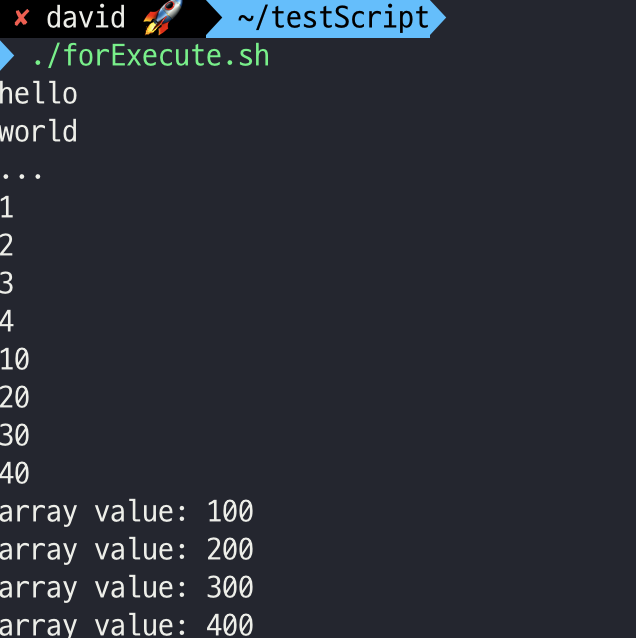
- while문 예제
count=0
while [ ${count} -le 5 ];
do
echo ${count}
# ((count++))
# ((count+=1))
count=$((count+1)) # 변수에 연산 => $((연산))
done
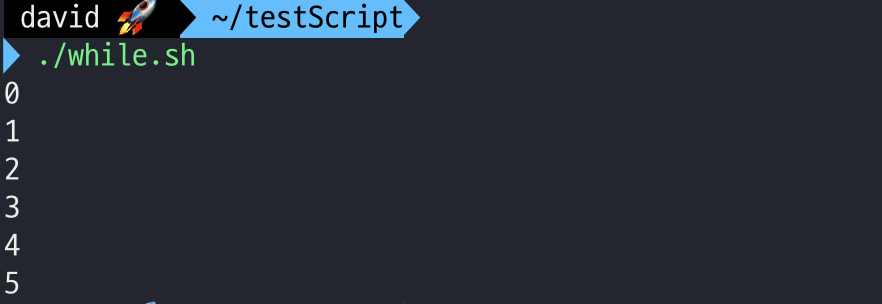
👏🏻 포스트를 마치며
Shell Script는 여기까지 정리하면
간단한 기초는 작성 및 읽는데
문제는 없을 것 같습니다.
다음 포스트에서는
Gradle 과 groovy 로 찾아 뵙겠습니다.