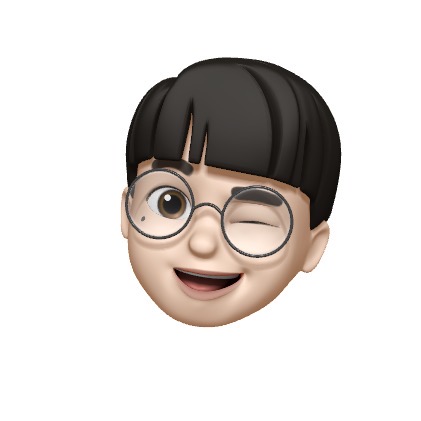apt-get update를 통해 업데이트
sudo apt-get updateMySQL 설치
sudo apt-get install mysql-server접속 IP 설정
cd /etc/mysql/mysql.conf.d/
sudo vi mysqld.cnf외부 IP 접속 허용
# localhost which is more compatible and is not less secure.
# bind-address = 127.0.0.1
# mysqlx-bind-address = 127.0.0.1
bind-address = 0.0.0.0
mysqlx-bind-address = 0.0.0.0MySQL 접속
sudo mysql -u root -p처음엔 그냥 엔터쳐서 드가면 됨
원격접속용 유저 생성
mysql > create user 'testUser'@'%' identified by 'ssafy';원격접속용 유저 권한부여 - 모든 IP 허용
mysql > GRANT ALL ON *.* TO 'testUser'@'%';
mysql > FLUSH PRIVILEGES;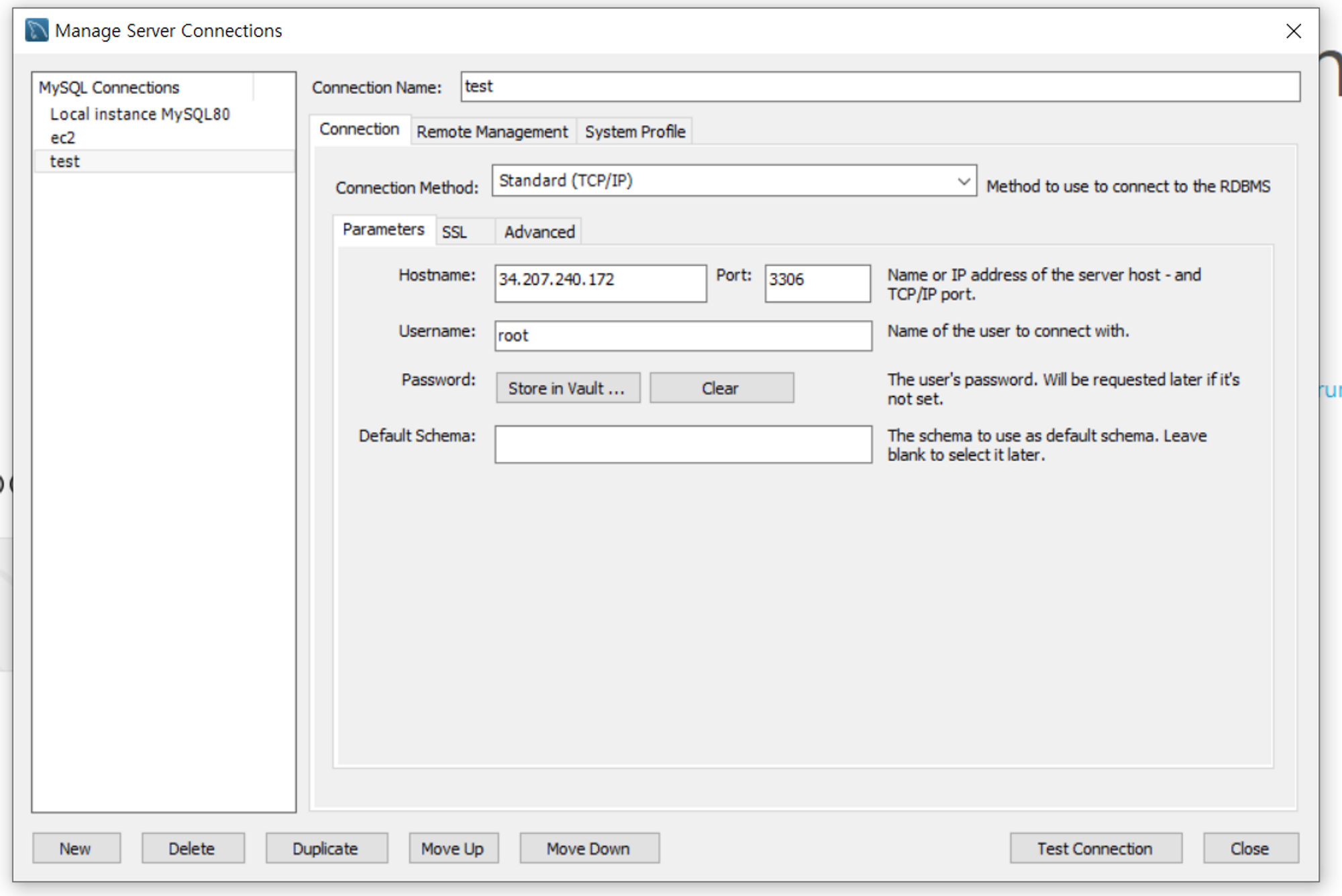
Hostname : EC2 퍼블릭 IPv4 주소
Username : 전에 추가한 유저 이름 (여기선 귀찮아서 걍 root로 함)
Store in Vault.. → Password : 전에 추가한 유저 패스워드