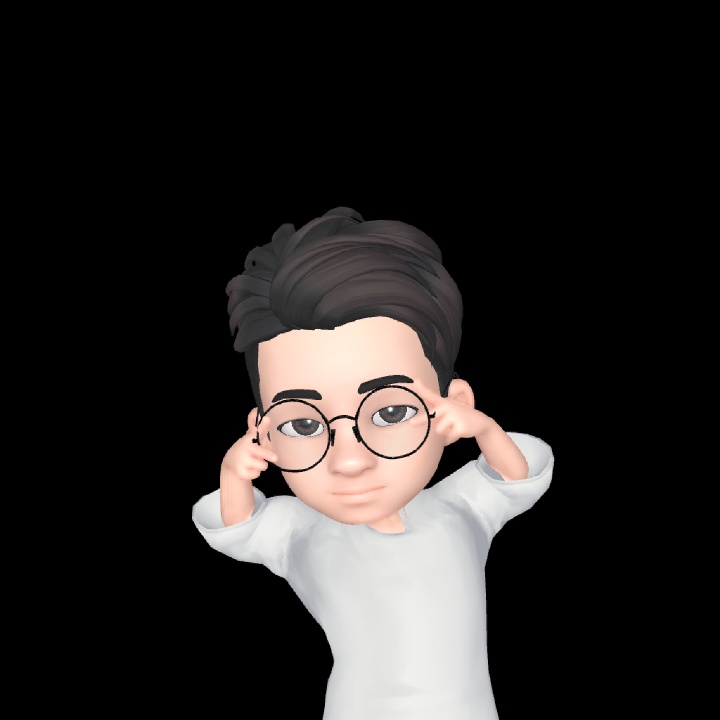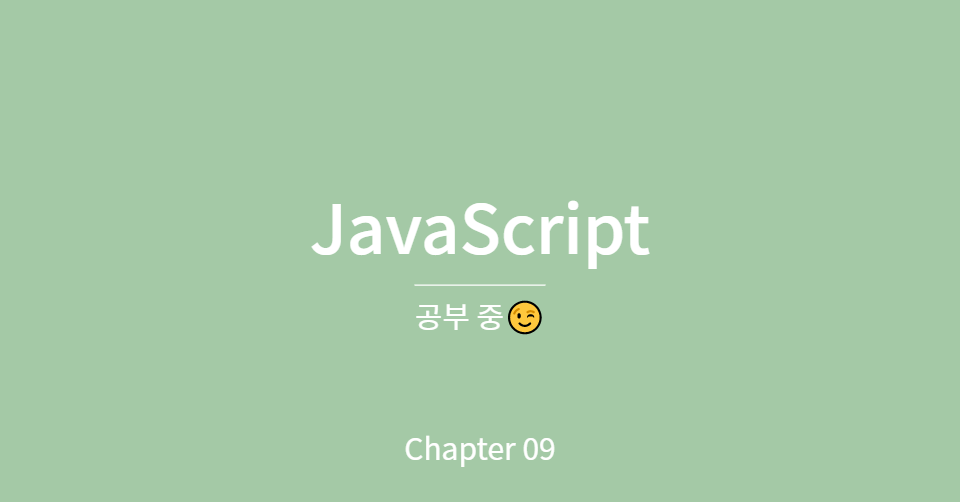
codeit 으로 공부한 내용을 정리했습니다.
중급 한 개 토픽이 끝이 났는데.. 찝찝하다.;;
문제를 정답 안 보고는 풀 수가 없었다. 아놔...
중급 과정은 한 번 더 다시 들어야겠다.
마우스 이벤트
- button은 mouseEvent의 속성이다.
const flagBlue = document.querySelector('.flag-blue');
const flagWhite = document.querySelector('.flag-white');
function flagUp(e) {
// 여기에 코드를 작성해 주세요.
if (e.button === 0){ // 0: 왼쪽 버튼
flagBlue.classList.add('up');
// e.target.classList.add('up');
} else if (e.button === 2){ // 2: 오른쪽 버튼
flagWhite.classList.add('up');
}
document.addEventListener('mousedown', flagUp);마우스 이동 이벤트
MouseEvent.type
- mousemove: 마우스 포인터가 이동할 때
- MouseEvent.clientX, clientY
- 화면에 표시되는 창 기준 마우스 포인터 위치- 이벤트가 발생한 순간에 브라우저가 콘텐츠를 표시할 수 있는 영역
- MouseEvent.pageX, pageY:
- 웹 문서 전체 기준 마우스 포인터 위치- 스크롤로 인해서 보이지 않게된 화면의 영역까지 포함
- MouseEvent.offsetX, offsetY:
- 이벤트가 발생한 target이 기준
- 이벤트가 발생한 요소 기준 마우스 포인터 위치
- MouseEvent.clientX, clientY
- mouseover: 마우스 포인터가 요소 밖에서 안으로 이동할 때
- mouseout: 마우스 포인터가 요소 안에서 밖으로 이동할 때
아래 이벤트 타입은 버블링 현상이 발생하지 않는다.
- mouseenter: 마우스 포인터가 요소 바깥에서 안쪽으로 들어갈 때
- mouseleave: 마우스 포인터가 요소 안쪽에서 바깥으로 나갈 때
가장 큰 차이점은
mouseover/mouseout 의 이벤트 핸들러가 자식 요소까지 영향을 끼친다.(버블링 발생)
mouseenter/mouseleave 의 이벤트 핸들러가 자식 요소에는 영향이 없다.(버블링 x)
const box2 = document.querySelecotr('#box2');
function onMouse(){
console.log('mouse is moving');
}
box1.addEventListener('mousemove', onMouseMove);
function onMouseMove(e) {
console.log(`client: (${e.clientX}, ${e.clientY})`);
console.log(`page: (${e.pageX}, ${e.pageY})`);
console.log(`offset: (${e.offsetX}, ${e.offsetY})`);
console.log('------------------------------------');
}
box2.addEventListener('mouseover', printEventData);키보드 이벤트
- KeyboardEvent.type
- keydown: 키보드 버튼을 누른 순간- keyup: 키보드 버튼을 눌렀다 땐 순간
- keypress: 키보드 버튼을 누른 순간
- 출력 값이 변하는 경우에만 이벤트 발생
- 기능적인 역할은 발생 x
- 여러번 누르는 경우 한 번만 발생
- 권장하지 않는 방법 이라고 한다.!
- 출력 값이 변하는 경우에만 이벤트 발생
- KeyboradEvent.key
- 이벤트가 발생하는 버튼의 값 - KeyboradEvent.code
- 누른 키의 물리적인 위치
원래 textarea 태그에 커서를 두고 enter 키 버튼을 누르면 줄바꿈이 됩니다. 이건 브라우저의 기본 동작이라고 한다.(아니 이런 부분을 처음 공부하는 사람이 어떻게 아냐고)
input 태그 다루기
input 태그는 다양한 타입
- type='text'
- type='password'
- type='button'
- tyoe='checkbox'
포커스 이벤트
- focusin: 요소에 포커스가 되었을 때
- focusout: 요소에 포커커스가 빠져나갔을 때
- focus: 요소에 포커스가 되었을 때 (버블링x)
- blur: 요소에 포커커스가 빠져나갔을 때 (버블링x)
입력 이벤트
- input: 사용자가 입력을 할 때
- change: 요소의 값이 변했을 때
다시 한 번 기억하기
자바스크립트로 HTML 태그의 비표준 속성을 활용할 때 HTML 태그에 data-* 형태로 작성하면 DOM의 dataset 프로퍼티를 활용하여 접근할 수 있다.
// example 예제
// 비표준 속성 태그 값이 data-title 인 경우
function func(e){
if(e.target.dataset.title){
console.log('비표준 속성 태그');
}
}