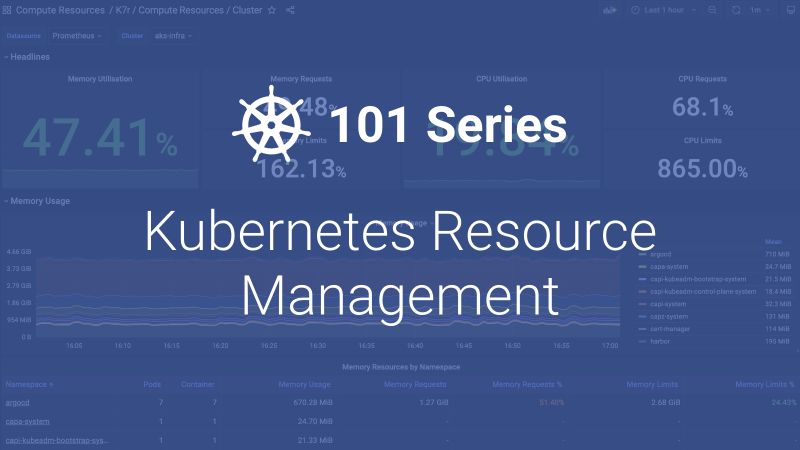
컨테이너에서 리소스 요구사항
- CPU와 메모리는 집합적으로 컴퓨팅 리소스 또는 리소스로 부름
- CPU 및 메모리는 각각 자원 유형을 지니며 자원 유형에는 기본 단위를 사용
- 리소스 요청 설정 방법
spec.containers[].resources.requests.cpu
spec.containers[].resources.requests.memory
- 리소스 제한 설정 방법
spec.containers[].resources.limits.cpu
spec.containers[].resources.limits.memory
- CPU는 코어 단위로 지정되며 메모리는 바이트 단위로 지정
| 자원 유형 | 단위 |
|---|---|
| CPU | m(millicpu) |
| Memory | …… Ti, Gi, Mi, Ki, T, G, M, K |
- CPU 0.5 = CPU 1개의 절반
- CPU 0.1 = CPU 100m
- CPU 1 = CPU 1000m
- K, M, G의 단위는 1000씩 증가
- Ki, Mi, Gi의 단위는 1024씩 증가
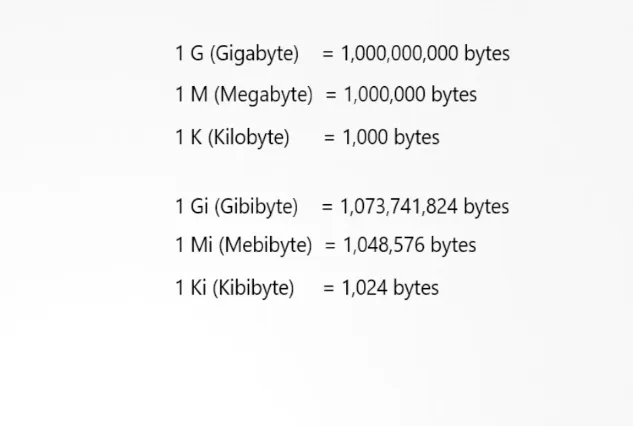
- 환경에 따른 CPU의 의미
1 CPU = 1000 millicores/millicpu
1000m(milicores) = 1core = 1vCPU = 1AWSvCPU = 1GCP Core.
100m(milicores) = 0.1core = 0.1vCPU = 0.1AWSvCPU = 0.1GCPCore.컨테이너에서 리소스 요구사항 yaml 작성 요령
apiVersion: v1
kind: Pod
metadata:
name: frontend
spec:
containers:
- name: app
image: images.my-company.example/app:v4
resources:
requests:
memory: "64Mi"
cpu: "250m"
limits:
memory: "128Mi"
cpu: "500m"
- name: log-aggregator
image: images.my-company.example/log-aggregator:v6
resources:
requests:
memory: "64Mi"
cpu: "250m"
limits:
memory: "128Mi"
cpu: "500m"각 컨테이너 리소스 요구사항
request: 0.25 CPU, 64MIB of memory
limit: 0.5 CPU, 128MiB of memory
따라서 frontend 포드의 리소스 요구사항은..
request: 0.5 CPU and 128 MiB of memory
limit: 1 CPU and 256MiB of memory
연습문제
다음 요구사항에 맞는 deploy를 구현할 것
- Deploy name: nginx
- Image: nginx
- 최소 요구사항
- CPU: 1m- 메모리: 200Mi
- 리소스 제한
- CPU: 2m
- 메모리: 400Mi - Port: 80
imkunyoung@master-1:~/yaml$ kubectl create deploy nginx --image=nginx --dry-run=client -o yaml > nginx.yamlnginx.yaml
apiVersion: apps/v1
kind: Deployment
metadata:
creationTimestamp: null
labels:
app: nginx
name: nginx
spec:
replicas: 1
selector:
matchLabels:
app: nginx
strategy: {}
template:
metadata:
creationTimestamp: null
labels:
app: nginx
spec:
containers:
- image: nginx
name: nginx
resources:
requests:
memory: "200Mi"
cpu: "1m"
limits:
memory: "400Mi"
cpu: "2m"
status: {}imkunyoung@master-1:~/yaml$ kubectl create -f nginx.yaml
deployment.apps/nginx createdimkunyoung@master-1:~/yaml$ kubectl get pods -o wide
NAME READY STATUS RESTARTS AGE IP NODE NOMINATED NODE READINESS GATES
nginx-7d6c69f4cd-76j58 1/1 Running 0 3m4s 10.0.1.95 worker-2 <none> <none>
imkunyoung@master-1:~/yaml$ kubectl describe pod nginx-7d6c69f4cd-76j58
Name: nginx-7d6c69f4cd-76j58
Namespace: default
Priority: 0
Service Account: default
Node: worker-2/10.138.0.12
Start Time: Thu, 03 Aug 2023 05:12:47 +0000
Labels: app=nginx
pod-template-hash=7d6c69f4cd
Annotations: <none>
Status: Running
IP: 10.0.1.95
IPs:
IP: 10.0.1.95
Controlled By: ReplicaSet/nginx-7d6c69f4cd
Containers:
nginx:
Container ID: containerd://085969f2ad5fe618e69fb0cf5998aecdbcf43b7db7b636fec34b75b5eb059757
Image: nginx
Image ID: docker.io/library/nginx@sha256:67f9a4f10d147a6e04629340e6493c9703300ca23a2f7f3aa56fe615d75d31ca
Port: <none>
Host Port: <none>
State: Running
Started: Thu, 03 Aug 2023 05:12:49 +0000
Ready: True
Restart Count: 0
Limits:
cpu: 2m
memory: 400Mi
Requests:
cpu: 1m
memory: 200Mi
Environment: <none>
Mounts:
/var/run/secrets/kubernetes.io/serviceaccount from kube-api-access-skgzf (ro)
Conditions:
Type Status
Initialized True
Ready True
ContainersReady True
PodScheduled True
Volumes:
kube-api-access-skgzf:
Type: Projected (a volume that contains injected data from multiple sources)
TokenExpirationSeconds: 3607
ConfigMapName: kube-root-ca.crt
ConfigMapOptional: <nil>
DownwardAPI: true
QoS Class: Burstable
Node-Selectors: <none>
Tolerations: node.kubernetes.io/not-ready:NoExecute op=Exists for 300s
node.kubernetes.io/unreachable:NoExecute op=Exists for 300s
Events:
Type Reason Age From Message
---- ------ ---- ---- -------
Normal Scheduled 3m42s default-scheduler Successfully assigned default/nginx-7d6c69f4cd-76j58 to worker-2
Normal Pulling 3m41s kubelet Pulling image "nginx"
Normal Pulled 3m40s kubelet Successfully pulled image "nginx" in 601.53029ms (601.564645ms including waiting)
Normal Created 3m40s kubelet Created container nginx
Normal Started 3m40s kubelet Started container nginx
정보 감사합니다.