GCE 영구 스토리지 사용하기
- 데이터가 지속
- 모든 파드에서 공유
- mongo 컨테이너에 마운트하여 사용
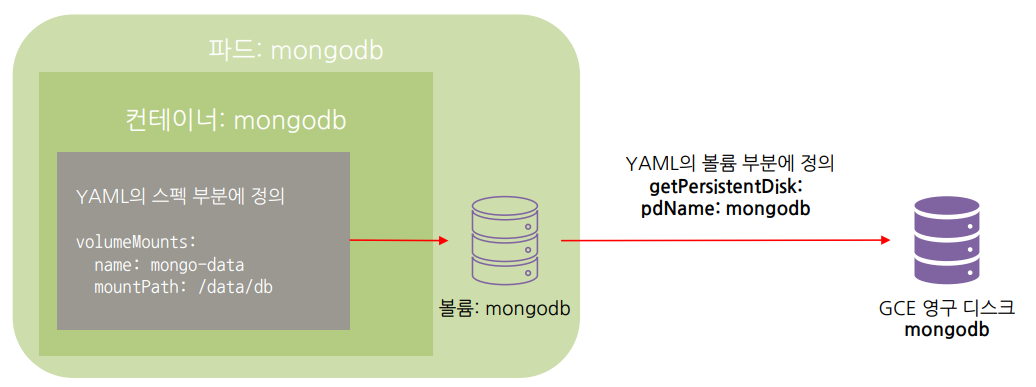
- GCE 영구 디스트를 동일한 리전에 생성
gcloud compute disks create --size=10GiB --zone=us-central1-c mongodb
imkunyoung@master-1:~/volume$ gcloud compute disks create --size=10GiB --zone=us-central1-a mongodb
WARNING: You have selected a disk size of under [200GB]. This may result in poor I/O performance. For more information, see: https://developers.google.com/compute/docs/disks#performance.
Created [https://www.googleapis.com/compute/v1/projects/k8s-inflearn/zones/us-central1-a/disks/mongodb].
NAME ZONE SIZE_GB TYPE STATUS
mongodb us-central1-a 10 pd-standard READY
New disks are unformatted. You must format and mount a disk before it
can be used. You can find instructions on how to do this at:
https://cloud.google.com/compute/docs/disks/add-persistent-disk#formatting
To take a quick anonymous survey, run:
$ gcloud survey- 파드 YAML의 gcePersistentDisk 정의하기
- 볼륨만을 별도로 선언할 수 없기 때문에 파드를 생성하여 volume 구성
mongo-pod-gce.yaml
apiVersion: v1
kind: Pod
metadata:
labels:
run: mongodb
name: mongodb
spec:
volumes:
- name: mongodb-data
gcePersistentDisk:
pdName: mongodb
fsType: ext4
containers:
- image: mongo
name: mongodb
volumeMounts:
- mountPath: /data/db
name: mongodb-data
ports:
- containerPort: 27017
protocol: TCP
status: { }볼륨에는 mongo-data를 선언하고 gce 디스크를 사용 정의 "pdName"의 명칭은 앞서 생성한 디스크의 이름과 동일해야 함
imkunyoung@cloudshell:~/storage (k8s-inflearn)$ kubectl create -f mongodb.yaml
pod/mongodb created
imkunyoung@cloudshell:~/storage (k8s-inflearn)$ kubectl get pods
NAME READY STATUS RESTARTS AGE
mongodb 1/1 Running 0 12s
imkunyoung@cloudshell:~/storage (k8s-inflearn)$ kubectl describe pod mongodb
Name: mongodb
Namespace: default
Priority: 0
Service Account: default
Node: gke-my-first-cluster-1-default-pool-a0f2cf43-uu79/10.128.0.9
Start Time: Sun, 20 Aug 2023 16:57:24 +0000
Labels: run=mongodb
Annotations: <none>
Status: Running
IP: 10.104.0.52
IPs:
IP: 10.104.0.52
Containers:
mongodb:
Container ID: containerd://b7fa107df83faa846310791036b94b68e8344e8c44df87be7af77ef9c9b3ca83
Image: mongo
Image ID: docker.io/library/mongo@sha256:a89d79ddc5187f57b1270f87ec581b7cc6fd697efa12b8f1af72f3c4888d72b5
Port: 27017/TCP
Host Port: 0/TCP
State: Running
Started: Sun, 20 Aug 2023 16:57:30 +0000
Ready: True
Restart Count: 0
Environment: <none>
Mounts:
/data/db from mongodb-data (rw)
/var/run/secrets/kubernetes.io/serviceaccount from kube-api-access-pkqw9 (ro)
Conditions:
Type Status
Initialized True
Ready True
ContainersReady True
PodScheduled True
Volumes:
mongodb-data:
Type: GCEPersistentDisk (a Persistent Disk resource in Google Compute Engine)
PDName: mongodb
FSType: ext4
Partition: 0
ReadOnly: false
kube-api-access-pkqw9:
Type: Projected (a volume that contains injected data from multiple sources)
TokenExpirationSeconds: 3607
ConfigMapName: kube-root-ca.crt
ConfigMapOptional: <nil>
DownwardAPI: true
QoS Class: BestEffort
Node-Selectors: <none>
Tolerations: node.kubernetes.io/not-ready:NoExecute op=Exists for 300s
node.kubernetes.io/unreachable:NoExecute op=Exists for 300s
Events:
Type Reason Age From Message
---- ------ ---- ---- -------
Normal Scheduled 96s default-scheduler Successfully assigned default/mongodb to gke-my-first-cluster-1-default-pool-a0f2cf43-uu79
Normal SuccessfulAttachVolume 92s attachdetach-controller AttachVolume.Attach succeeded for volume "pd.csi.storage.gke.io-mongodb"
Normal Pulling 91s kubelet Pulling image "mongo"
Normal Pulled 90s kubelet Successfully pulled image "mongo" in 430.97483ms (430.992992ms including waiting)
Normal Created 90s kubelet Created container mongodb
Normal Started 90s kubelet Started container mongodb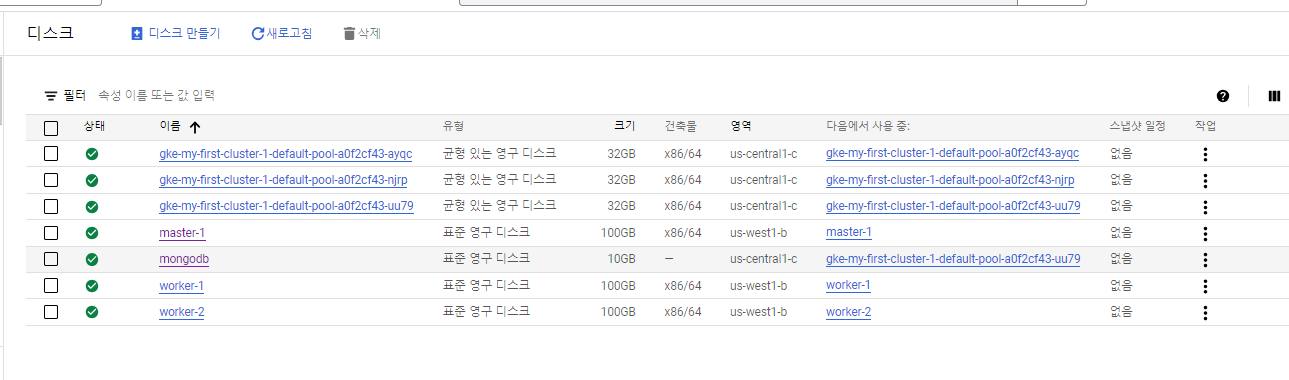
imkunyoung@cloudshell:~/storage (k8s-inflearn)$ kubectl exec -it mongodb -- mongosh
Current Mongosh Log ID: 64e24704d55cdec56609311e
Connecting to: mongodb://127.0.0.1:27017/?directConnection=true&serverSelectionTimeoutMS=2000&appName=mongosh+1.10.5
Using MongoDB: 7.0.0
Using Mongosh: 1.10.5
For mongosh info see: https://docs.mongodb.com/mongodb-shell/
To help improve our products, anonymous usage data is collected and sent to MongoDB periodically (https://www.mongodb.com/legal/privacy-policy).
You can opt-out by running the disableTelemetry() command.
------
The server generated these startup warnings when booting
2023-08-20T16:57:30.330+00:00: Using the XFS filesystem is strongly recommended with the WiredTiger storage engine. See http://dochub.mongodb.org/core/prodnotes-filesystem
2023-08-20T16:57:31.158+00:00: Access control is not enabled for the database. Read and write access to data and configuration is unrestricted
2023-08-20T16:57:31.159+00:00: vm.max_map_count is too low
------
test> use mystore
switched to db mystore
mystore> db.foo.insert({name:'test', value:'1234'})
DeprecationWarning: Collection.insert() is deprecated. Use insertOne, insertMany, or bulkWrite.
{
acknowledged: true,
insertedIds: { '0': ObjectId("64e24753d55cdec56609311f") }
}
mystore> db.foo.find({name:'test', value:'1234'})
[
{
_id: ObjectId("64e24753d55cdec56609311f"),
name: 'test',
value: '1234'
}
]
mystore> imkunyoung@cloudshell:~/storage (k8s-inflearn)$ kubectl delete pod mongodb
pod "mongodb" deleted
imkunyoung@cloudshell:~/storage (k8s-inflearn)$ kubectl create -f mongodb.yaml
pod/mongodb created
imkunyoung@cloudshell:~/storage (k8s-inflearn)$ ls
mongodb.yaml
imkunyoung@cloudshell:~/storage (k8s-inflearn)$ kubectl get pod
NAME READY STATUS RESTARTS AGE
mongodb 1/1 Running 0 12s
imkunyoung@cloudshell:~/storage (k8s-inflearn)$ kubectl exec -it mongodb -- mongosh
Current Mongosh Log ID: 64e24927b8d530a9d6fd2451
Connecting to: mongodb://127.0.0.1:27017/?directConnection=true&serverSelectionTimeoutMS=2000&appName=mongosh+1.10.5
Using MongoDB: 7.0.0
Using Mongosh: 1.10.5
For mongosh info see: https://docs.mongodb.com/mongodb-shell/
------
The server generated these startup warnings when booting
2023-08-20T17:07:53.968+00:00: Using the XFS filesystem is strongly recommended with the WiredTiger storage engine. See http://dochub.mongodb.org/core/prodnotes-filesystem
2023-08-20T17:07:55.346+00:00: Access control is not enabled for the database. Read and write access to data and configuration is unrestricted
2023-08-20T17:07:55.346+00:00: vm.max_map_count is too low
------
test> db.foo.find({name:'test', value:'1234'})
test> use mystore
switched to db mystore
mystore> db.foo.find({name:'test', value:'1234'})
[
{
_id: ObjectId("64e24753d55cdec56609311f"),
name: 'test',
value: '1234'
}
]
mystore> 