2022년 4월 12일(화)
[스파르타코딩클럽] Spring 심화반 - 1주차
◎ Servlet 으로 API 구현
-
Servlet(서블릿): 자바를 사용하여 웹페이지를 동적으로 생성하는 서버측 프로그램 혹은 그 사양을 말함
-
예시 (현업에서 소수 Servlet을 사용한다 함)
@WebServlet(urlPatterns = "/api/search")
public class ItemSearchServlet extends HttpServlet {
@Override
protected void doGet(HttpServletRequest request, HttpServletResponse response) throws IOException {
// 1. API Request 의 파라미터 값에서 검색어 추출 -> query 변수
String query = request.getParameter("query");
// 2. 네이버 쇼핑 API 호출에 필요한 Header, Body 정리
RestTemplate rest = new RestTemplate();
HttpHeaders headers = new HttpHeaders();
headers.add("X-Naver-Client-Id", [Naver-Client-Id]);
headers.add("X-Naver-Client-Secret", [Naver-Client-Secret]);
String body = "";
HttpEntity<String> requestEntity = new HttpEntity<>(body, headers);
// 3. 네이버 쇼핑 API 호출 결과 -> naverApiResponseJson (JSON 형태)
ResponseEntity<String> responseEntity = rest.exchange("https://openapi.naver.com/v1/search/shop.json?query=" + query, HttpMethod.GET, requestEntity, String.class);
String naverApiResponseJson = responseEntity.getBody();
// 4. naverApiResponseJson (JSON 형태) -> itemDtoList (자바 객체 형태)
// - naverApiResponseJson 에서 우리가 사용할 데이터만 추출 -> List<ItemDto> 객체로 변환
ObjectMapper objectMapper = new ObjectMapper()
.configure(DeserializationFeature.FAIL_ON_UNKNOWN_PROPERTIES, false);
JsonNode itemsNode = objectMapper.readTree(naverApiResponseJson).get("items");
List<ItemDto> itemDtoList = objectMapper
.readerFor(new TypeReference<List<ItemDto>>() {})
.readValue(itemsNode);
// 5. API Response 보내기
// 5.1) response 의 header 설정
response.setContentType("application/json");
response.setCharacterEncoding("UTF-8");
// 5.2) response 의 body 설정
PrintWriter out = response.getWriter();
// - itemDtoList (자바 객체 형태) -> itemDtoListJson (JSON 형태)
String itemDtoListJson = objectMapper.writeValueAsString(itemDtoList);
out.print(itemDtoListJson);
out.flush();
}
}◎ Controller
- Controller 의 장점
- HTTP request, response 처리를 위해 매번 작성해 줘야하는 중복코드들 생략 가능
- API 이름마다 파일을 만들 필요 없음
@Controller
public class UserController {
@GetMapping("/user/login")
public String login() {
// ...
}
@GetMapping("/user/logout")
public String logout() {
// ...
}
@GetMapping("/user/signup")
public String signup() {
// ...
}
@PostMapping("/user/signup")
public String registerUser(SignupRequestDto requestDto) {
// ...
}
}◎ 스프링 MVC 이해
-
스프링 MVC : MVC (Model - View - Controller) 디자인 패턴
-
정적 (static) 웹 페이지에서 Controller
- Client 의 요청을 Model 로 받아 처리
- Client 에게 View (정적 웹 페이지, HTML) 를 내려줌
-
동적 (dynamic) 웹 페이지에서 Controller
- Client 의 요청을 Model 로 받아 처리
- Template engine 에게 View, Model 전달
- View: 동적 HTML 파일
- Model: View 에 적용할 정보들
- Template engine
- View 에 Model 을 적용 → 동적 웹페이지 생성
- Template engine 종류: 타임리프 (Thymeleaf), Groovy, FreeMarker, Jade 등 (스프링에서 JSP 이용은 추천하지 않고 있음)
- Client 에게 View (동적 웹 페이지, HTML) 를 내려줌
-
스프링 MVC 동작원리
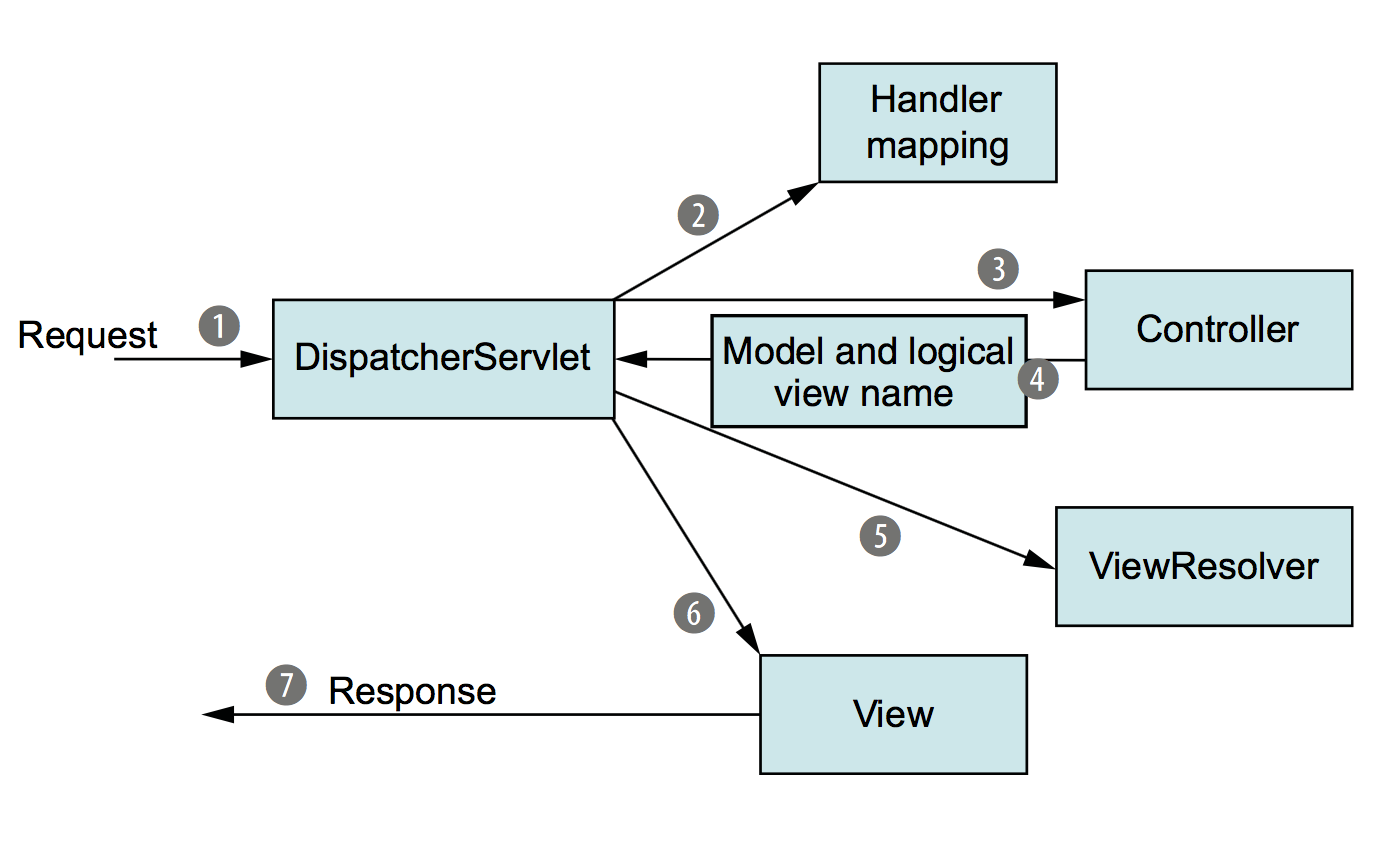
- DispatcherServlet: 가장 앞단에서 요청을 받음(FrontController 라고도 함)
- Handler mapping: API path 와 Controller 함수가 매칭되어 있음
- Controller → DispathcerServlet
- Controller 가 Client 으로 받은 API 요청을 처리
- 'Model' 정보와 'View' 정보를 DispatcherServlet 으로 전달
- ViewResolver : 'Model' 정보와 'View' 정보를 조합해서 하나의 View로 만듦 (Thymeleaf)
◎ HTTP 메시지
-
Client 와 Server 간 Request, Response 는 HTTP 메시지 규약을 따름
-
HTTP 메시지는 웹 서비스 개발자(백엔드, 프론트 개발자)에게 매우 중요한 내용이다. (API 통신시 안되는 이유를 쉽게 파악 가능)
-
HTTP Request 메시지 구조(필요 내용만)
- 시작줄: API 요청 내용
- GET naver.com HTTP/1.1 - 헤더의 "Content type" (필수요소 아님)
- Content type: application/x-www-form-urlencoded // HTML form 태그로 요청 시
- Content type: application/json // AJAX 요청시
- 본문
- GET 요청 시: (보통) 없음
- POST 요청 시: (보통) 사용자가 입력한 폼 데이터
- 시작줄: API 요청 내용
-
HTTP Response 메시지 구조(필요 내용만)
- 상태줄: API 요청 결과 (상태 코드, 상태 텍스트)
- HTTP/1.1 404 Not Found - 헤더의 "Content type" (필수요소 아님)
- Content type: text/html // 본문 내용이 HTML인 경우
- Content type: application/json // 본문 내용이 JSON 인 경우
- 헤더의 "Location" (Redirect시 사용)
- Location: http://localhost:8080/hello.html
- 본문
- HTML, JSON...
- 상태줄: API 요청 결과 (상태 코드, 상태 텍스트)
-
추가 내용 : velog 참고
◎ Controller 와 HTTP 메세지 관계
-
Controller 와 HTTP Response 메시지
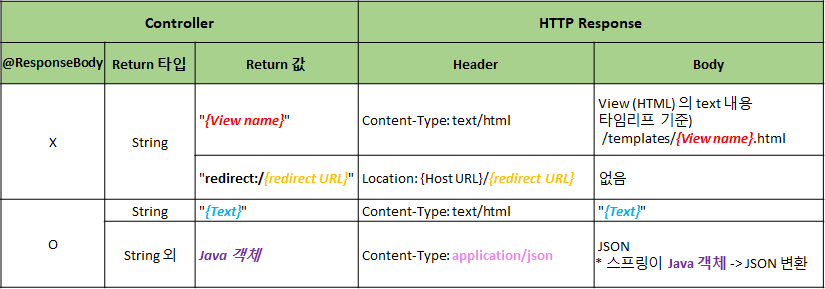
- html template를 넘길 때는 주로 type 1 을 사용
- JSON 데이터로 통신해야 할 때는 주로 type 4를 이용
- @RestController = @ResponseBody + @Controller
- 자세한 예시는 학습자료 참고
-
동적 웹페이지 예시 (Thymeleaf 사용)
private static long visitCount = 0;
@GetMapping("/html/dynamic")
public String helloHtmlFile(Model model) {
visitCount++;
model.addAttribute("visits", visitCount);
return "hello-visit";
}<!DOCTYPE html>
<html>
<head><meta charset="UTF-8"><title>Hello Spring</title></head>
<body>
<div>
Hello, Spring 동적 웹 페이지!!
</div>
<div>
(방문자 수: <span th:text="${visits}"></span>)
</div>
</body>
</html>- Controller 와 HTTP Request 메시지
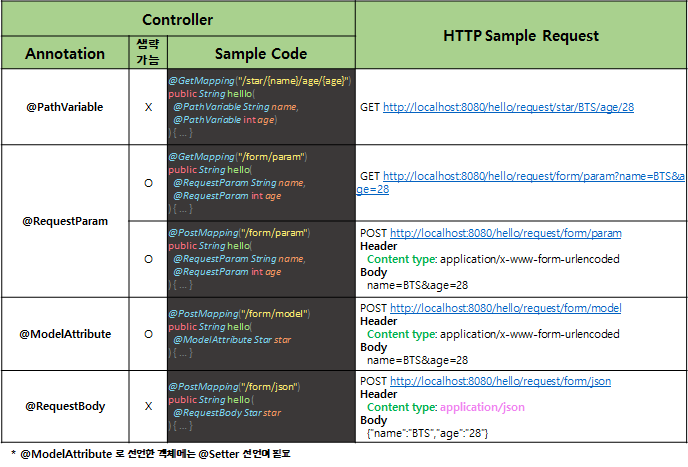
◎ AllInOneController 의 문제점
-
현재 Servlet 대신 Controller 사용중 문제점 발생
-
AllInOneController 클래스의 문제점
- 한 개의 클래스에 너무 많은 양의 코드가 존재
-> 코드 이해가 어려움: 처음부터 끝까지 다 읽어야 코드 내용을 이해할 수 있음 - 현업에서는 코드 추가 혹은 변경 요청이 계속 생김
- 한 개의 클래스에 너무 많은 양의 코드가 존재
-
객체지향 프로그래밍(Object-Oriented Programming)을 통해 하나의 파일에 너무 많은 코드가 들어가지 않게, 역할별로 코드를 분리하고, 코드를 읽기 편하게 할 수 있다.