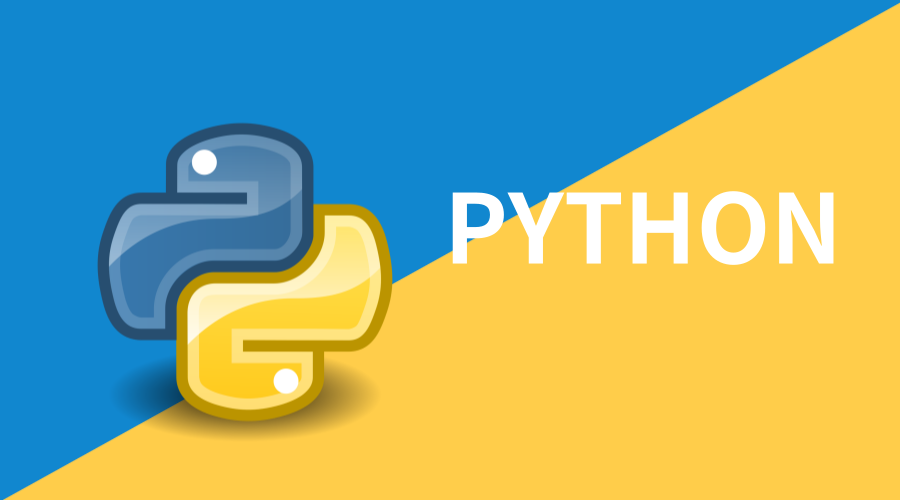
📌 WYSWYG
WYSWYG : What You See What You Get
눈에 보이는 대로 얻을 수 있다.
자바의 JavaFX나 파이썬의 PyQt같은 툴이 포함된다.
폼을 디자인하면 그것을 XML형태로 만들어 준다.
Designer로 만든 폼
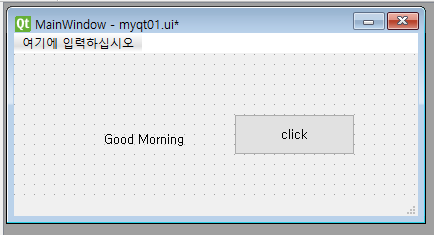
XML형태의 ui파일
<?xml version="1.0" encoding="UTF-8"?>
<ui version="4.0">
<class>MainWindow</class>
<widget class="QMainWindow" name="MainWindow">
<property name="geometry">
<rect>
<x>0</x>
<y>0</y>
<width>404</width>
<height>183</height>
</rect>
</property>
<property name="windowTitle">
<string>MainWindow</string>
</property>
<widget class="QWidget" name="centralwidget">
<widget class="QLabel" name="lbl">
<property name="geometry">
<rect>
<x>90</x>
<y>70</y>
<width>91</width>
<height>31</height>
</rect>
</property>
<property name="text">
<string>Good Morning</string>
</property>
</widget>
<widget class="QPushButton" name="pb">
<property name="geometry">
<rect>
<x>220</x>
<y>60</y>
<width>121</width>
<height>41</height>
</rect>
</property>
<property name="text">
<string>click</string>
</property>
</widget>
</widget>
<widget class="QMenuBar" name="menubar">
<property name="geometry">
<rect>
<x>0</x>
<y>0</y>
<width>404</width>
<height>21</height>
</rect>
</property>
</widget>
<widget class="QStatusBar" name="statusbar"/>
</widget>
<resources/>
<connections/>
</ui>