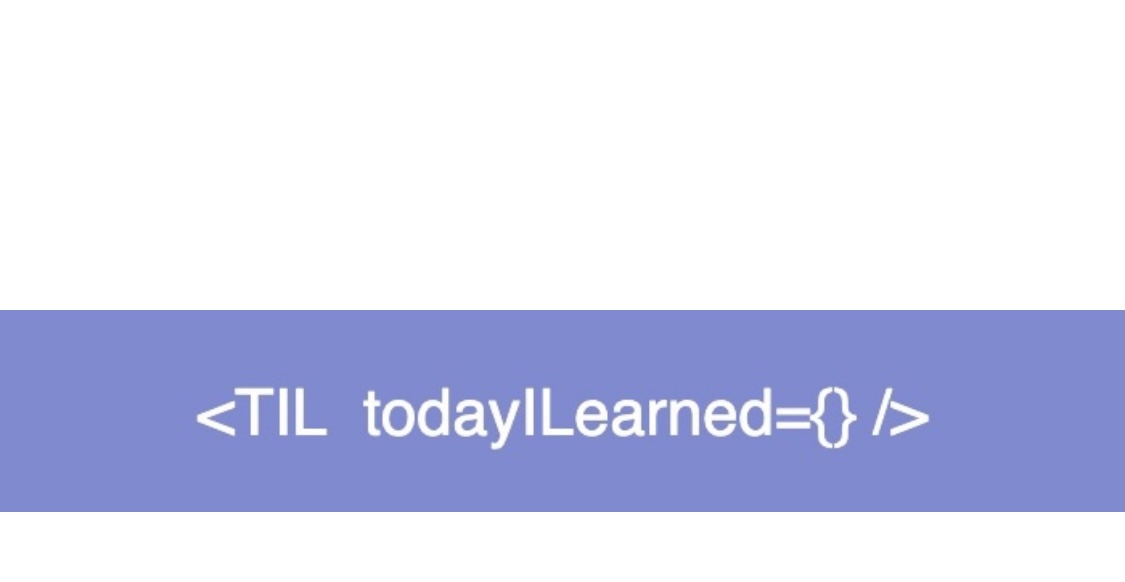
Today I Learned
- Javascript
* spread
🚩Where they are..
- in private gitHub
Today Review
수업내용
- url endpoint 는 상수로 관리해주는 것이 좋음
QnA
Q_ 검색이 완료된 후 this.target.value = '' 처리, 하지만 다음 input 에 텍스트를 입력하면 이전에 입력했던 단어의 마지막 글자가 나와서 수동으로 지워주어야함. 어떤 키워드로 구글링을 해보면 좋을지 난해.
A_ 영어와 달리 한글의 경우 글자를 타이핑할 때 CompositionEvent(compositionstart, compositionupdate, compositionend)를 타는데, event listener의 callback 내부에서 onSearch를 한 뒤 값을 초기화시켜도 한글의 경우 compositionend가 되지 않았기 때문에, 마지막 글자가 남아있는 것.
현재 상태에서 재빠르게 스페이스바나 방향키를 누른 뒤, input에 값을 입력하면 남아있는 글자가 없는 것을 알 수 있음.
한글이 compositionend가 되려면 뒤에 whitespace(space, enter) 혹은 우측 방향키 같은 키들이 필요. 두 가지 방법이 있을 수 있음. (표준이 있거나 다른 좋은 방법이 있을 수도 있음)
- onSearch 이후 강제로 blur > 초기화 > focus
- compositionstart와 compositionend에 flag를 두는 방법
키워드는 IME, CompositionEvent 정도로 찾아봤고, 아래 참고 링크
- https://developer.mozilla.org/en-US/docs/Web/API/CompositionEvent
- https://stackoverflow.com/questions/51226598/what-is-javascripts-compositionevent-please-give-examples
- https://ntalbs.github.io/2015/editor-ime/
Review1
- 문제
- array의 includes가 기존 배열에 영향을 주지 않으므로 spread를 사용하지 않아도 됨
- array의 concat 자체가 새로운 배열을 만들기 때문에 spread로 배열을 복사하지 않아 됨
- keyword가 이미 존재한다면 배열을 spread로 복사하지 않아도 됨
- 해결
[...this.state.searchHistories]->this.state.searchHistories
Review2
- 문제
- 굳이 변수에
const searchHistories = [...this.state.searchHistories]넣을 필요 없음 this.setState({ searchResults, searchHistories })
- 굳이 변수에
- 해결
const searchHistories = [...this.state.searchHistories]삭제this.setState({ searchResults, searchHistories })->this.setState({ ...this.state, searchResults })
Review3
- 문제
filter는 새로운 배열을 생성하기 때문에 스프레드 기법이 필요 없음
- 해결
const nextHistories = [...this.state.searchHistories].filter((target) => target !== this.state.searchHistories[itemIndex])->const nextHistories = this.state.searchHistories.filter((target) => target !== this.state.searchHistories[itemIndex])
Review4
- 문제
this.state가 빈배열일 경우 체크
- 해결
Array.isArray(this.state) && this.state.length !== 0빈배열 체크하는 조건if문에 추가
Review5
- 문제
- onSearch를 한 뒤 값을 초기화시켜도 한글의 경우 compositionend가 되지 않았기 때문에, 마지막 글자가 남아있는 현상 개선
- 해결
this.target.blur()
this.target.value = ''
this.target.focus() 