django-seed
django_seed를 통해서 프로젝트 앱에서 만든 모델의 fake쿼리셋들을 만들 수 있다.
테스트용 데이터를 한번에 많이 만들 수 있음.
- Github : https://github.com/Brobin/django-seed
- Django-seed uses the faker library to generate test data for your Django models.
- Django-seed allows you to write code to generate models, and seed your database with one simple
manage.pycommand!
pip install django-seeddjango-seed설치 후 프로젝트 settings에서
INSTALLED_APPS = [
"django.contrib.admin",
"django.contrib.auth",
"django.contrib.contenttypes",
"django.contrib.sessions",
"django.contrib.messages",
"django.contrib.staticfiles",
# Third-party
"django_seed",
# Local
"articles",
]APPS에 추가해준다.
seeding을 해서 가짜 데이터들을 만드는 명령어
python manage.py seed articles --number=30articles모델의 30개 쿼리셋 객체들을 만들어줌
Response 만들기
django-seed를 통해서 만든 데이터들을 실행시켜 보면
<!DOCTYPE html>
<html lang="ko">
<head>
<meta charset="UTF-8">
<meta name="viewport" content="width=device-width, initial-scale=1.0">
<title>Document</title>
</head>
<body>
<h2>Article List</h2>
<hr><br>
{% for article in articles %}
<h3>{{ article.title }}</h3>
<p>{{ article.content }}</p>
<p>{{ article.created_at }}</p>
<p>{{ article.updated_at }}</p>
<hr>
{% endfor %}
</body>
</html>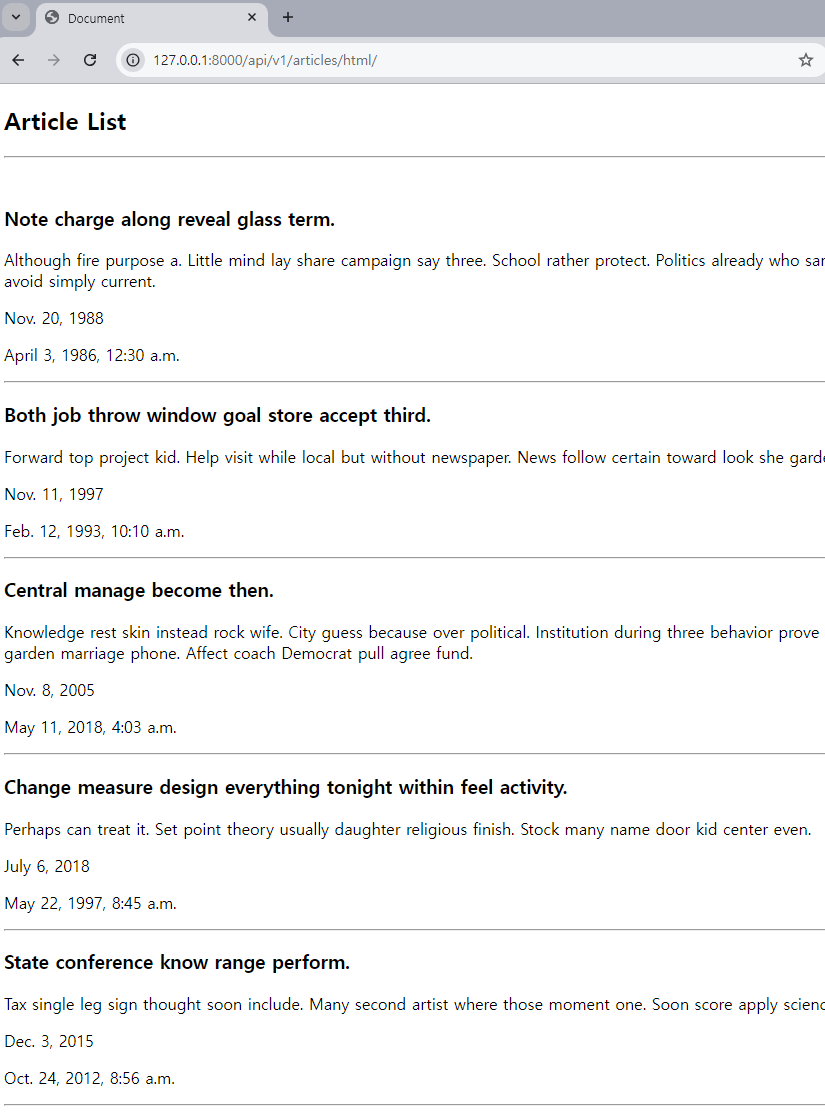
이런식으로 데이터들이 나올 수 있다. 이제 이런 형태들을 json형태로 나타내도록 하자.
#urls
from django.urls import path
from . import views
app_name = "articles"
urlpatterns = [
path("html/", views.article_list_html, name="article_list_html"),
path("json-01/", views.json_01, name="json_01"),
]
#views
def json_01(request):
articles = Article.objects.all()
json_res = []
for article in articles:
json_res.append(
{
"title": article.title,
"content": article.content,
"created_at": article.created_at,
"updated_at": article.updated_at,
}
)
return JsonResponse(json_res, safe=False)똑같이 articles 쿼리셋 객체로 나타내주고 for문을 이용해서 빈 리스트에 딕셔너리 형태의 데이터들을 저장해준다.
return JsonResponse(json_res, safe=False) 에서 safe=False는 딕셔너리 형태면 놔 두면 되는데, 지금 json_res라는 빈 리스트에 append하는 형식이라 이를 직렬화(Serialization)하기 위해서는 False로 설정해야 한다.
JsonResponse는 JSON으로 인코딩된 response를 만드는 HttpResponse의 서브 클래스다.
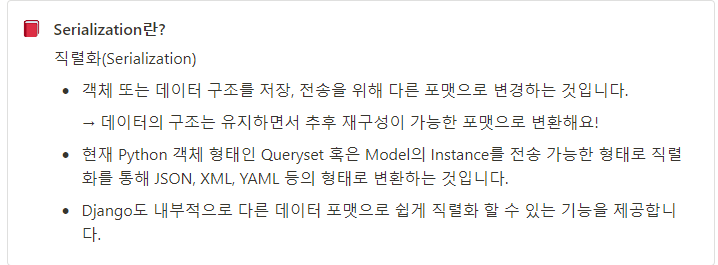
이렇게 만든 view를 장고를 통해서 실행시키면 아래와 같이 나옴
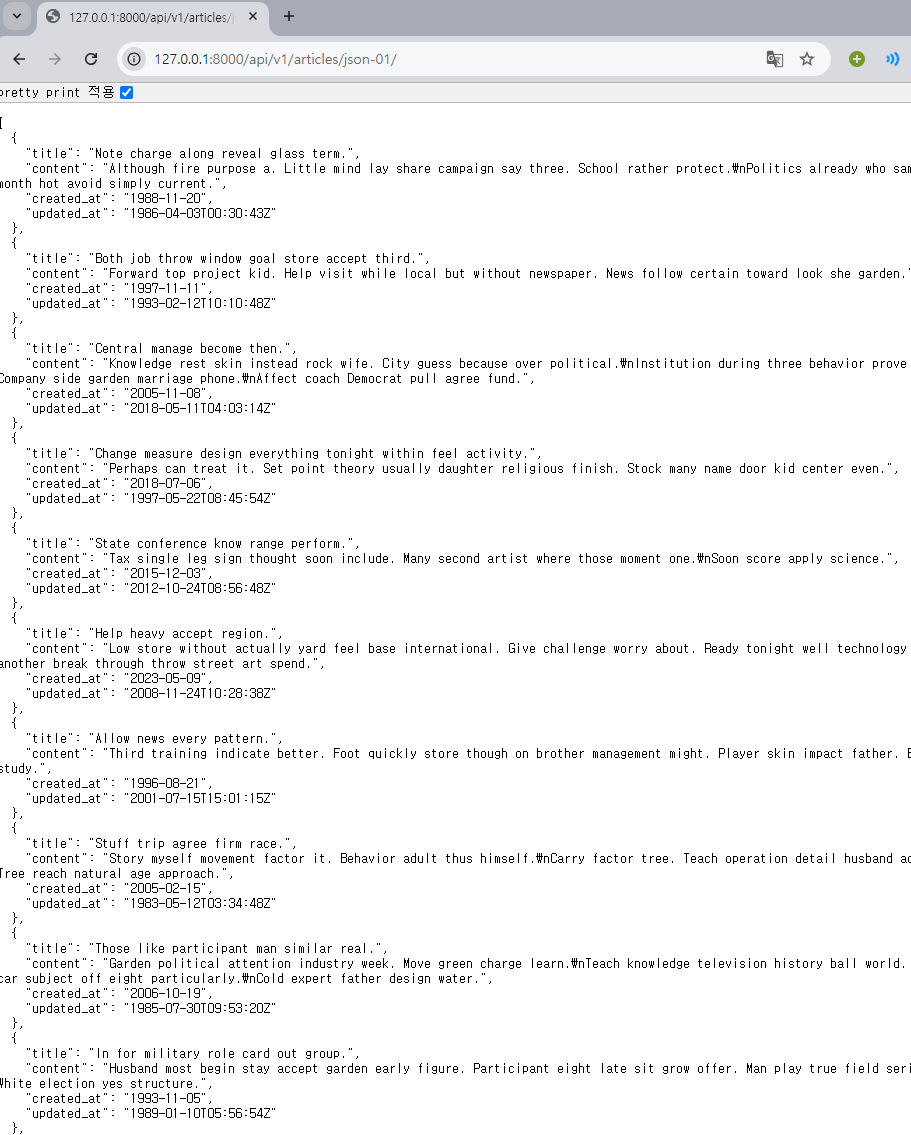
Response 형식만 바꿔서 송출하기
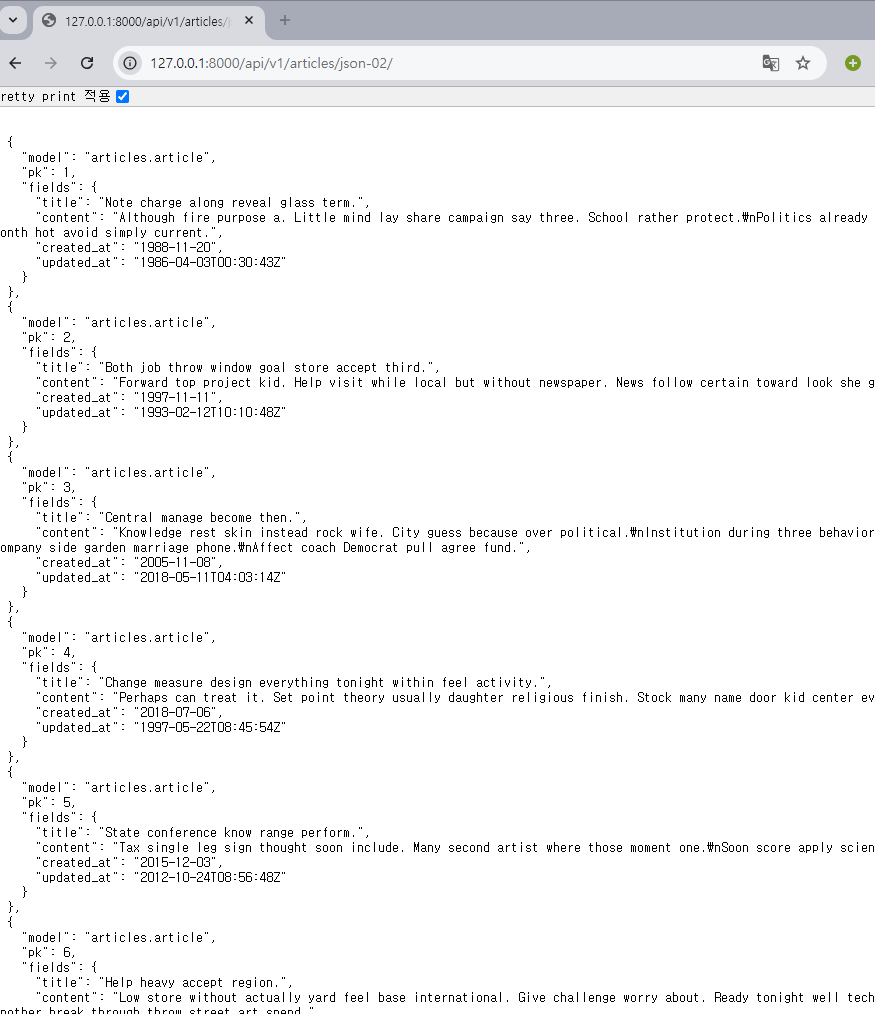
위 사진과 같이 모델의 데이터를 모두 다 송출할 수 있도록 하는법
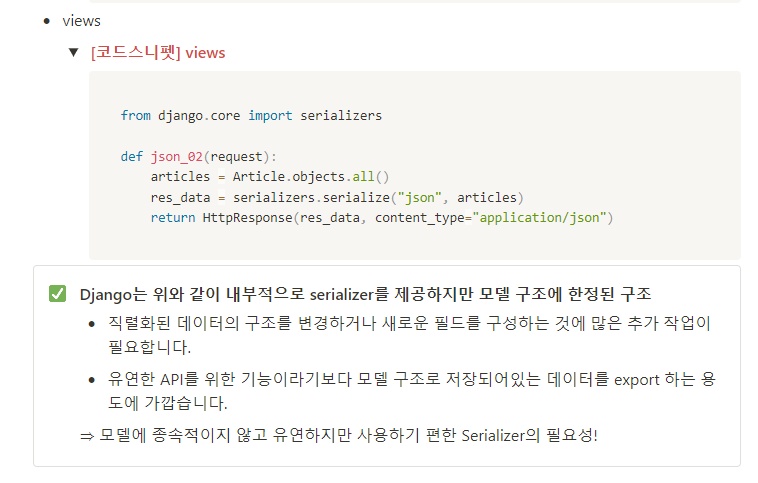
이런 송출은 적혀있듯 유연하지 못하다는 큰 단점이 있다.
단점들을 보완하고 좀 더 유연하게 데이터를 제공해 줄 수 있는 Djang Rest Framework를 정리 해 보자. 내일..
