📒Silent Mode로 WebLogic12c 설치
가상머신에 CentOS7을 설치한 후, WebLogic 12c를 설치하려고 한다.
추후 생성해야할 디렉토리까지 미리 만들어 둔 상태이다.
[gyul@localhost Study]$ pwd
/home/gyul/Study
[gyul@localhost Study]$ ls -al
total 0
drwxrwxr-x. 6 gyul gyul 58 Jan 3 16:07 .
drwx------. 4 gyul gyul 124 Jan 3 15:04 ..
drwxrwxr-x. 2 gyul gyul 80 Nov 4 13:54 JENNIFER
drwxrwxr-x. 5 gyul gyul 123 Nov 16 13:12 OHS
drwxrwxr-x. 2 gyul gyul 6 Nov 4 13:50 TOMCAT
drwxrwxr-x. 5 gyul gyul 85 Jan 3 15:51 WLS
[gyul@localhost Study]$WLS 디렉토리로 이동하여 설치 준비를 한다.
📌설치 파일 업로드
[gyul@localhost WLS]$ pwd
/home/gyul/Study/WLS
[gyul@localhost WLS]$ ls -al
total 915592
drwxrwxr-x. 3 gyul gyul 123 Jan 3 16:12 .
drwxrwxr-x. 6 gyul gyul 58 Jan 3 16:07 ..
-rw-rw-r--. 1 gyul gyul 806 Jan 3 15:51 12c.py
-rw-rw-r--. 1 gyul gyul 197 Jan 3 15:51 12c.rsp
-rw-rw-r--. 1 gyul gyul 866733871 Jan 3 15:51 fmw_12.2.1.4.0_wls.jar
drwxrwx---. 6 gyul gyul 79 Jan 3 15:51 oraInventory12
-rw-rw-r--. 1 gyul gyul 70821301 Jan 3 15:51 p34236279_122140_Generic.zip
[gyul@localhost WLS]$
📌필요 파일 생성
silent mode로 WebLogic을 설치하기 위해서는 .rsp / .py / .loc 파일이 필요하다.
.rsp
[ENGINE]
Response File Version=1.0.0.0.0
[GENERIC]
ORACLE_HOME=/home/gyul/Study/WLS/wls12
INSTALL_TYPE=WebLogic Server
DECLINE_SECURITY_UPDATES=true
SECURITY_UPDATES_VIA_MYORACLESUPPORT=false.py
# Open a domain template.
readTemplate("/home/gyul/Study/WLS/wls12/wlserver/common/templates/wls/wls.jar")
# Configure the Administration Server and SSL port.
cd('Servers/AdminServer')
set('Name','gyul12_admin')
set('ListenAddress','192.168.133.199')
set('ListenPort', 19900)
#Creating Managed Servers
cd('/')
create('gyul12_1','Server')
cd('Servers/gyul12_1')
set('Name','gyul12_1')
set('ListenAddress','192.168.133.199')
set('ListenPort', 19910)
cd('/')
cd('Security/base_domain/User/weblogic')
set('Name','gyul12admin')
cmo.setPassword('gyul_0306')
#ProductionMode
cd('/')
.loc
#loc 파일 경로
inventory_loc=/home/gyul/Study/WLS/oraInventory12
inst_group=gyul📌설치 진행
파일이 준비가 되었으면 jar파일을 실행하여 설치를 진행한다.
📍WebLogic Home
[gyul@localhost WLS]$ ls -al
total 915592
drwxrwxr-x. 3 gyul gyul 123 Jan 3 16:14 .
drwxrwxr-x. 6 gyul gyul 58 Jan 3 16:07 ..
-rw-rw-r--. 1 gyul gyul 806 Jan 3 15:51 12c.py
-rw-rw-r--. 1 gyul gyul 197 Jan 3 15:51 12c.rsp
-rw-rw-r--. 1 gyul gyul 866733871 Jan 3 15:51 fmw_12.2.1.4.0_wls.jar
drwxrwx---. 6 gyul gyul 79 Jan 3 16:17 oraInventory12
-rw-rw-r--. 1 gyul gyul 70821301 Jan 3 15:51 p34236279_122140_Generic.zip
[gyul@localhost WLS]$ /usr/java/jdk1.8.0_291/bin/java -jar fmw_12.2.1.4.0_wls.jar -silent -responseFile /home/gyul/Study/WLS/12c.rsp -invPtrLoc /home/gyul/Study/WLS/oraInventory12/12c.loc
Launcher log file is /tmp/OraInstall2023-01-03_04-20-35PM/launcher2023-01-03_04-20-35PM.log.
Extracting the installer . . . . . Done
Checking if CPU speed is above 300 MHz. Actual 2099.999 MHz Passed
Checking swap space: must be greater than 512 MB. Actual 8063 MB Passed
Checking if this platform requires a 64-bit JVM. Actual 64 Passed (64-bit not required)
Checking temp space: must be greater than 300 MB. Actual 47846 MB Passed
Preparing to launch the Oracle Universal Installer from /tmp/OraInstall2023-01-03_04-20-35PM
Log: /tmp/OraInstall2023-01-03_04-20-35PM/install2023-01-03_04-20-35PM.log
Copyright (c) 1996, 2019, Oracle and/or its affiliates. All rights reserved.
Reading response file..
Skipping Software Updates
Starting check : CertifiedVersions
Expected result: One of oracle-6, oracle-7, redhat-7, redhat-6, SuSE-11, SuSE-12, SuSE-15
Actual Result: redhat-null
Check complete. The overall result of this check is: Passed
CertifiedVersions Check: Success.
Starting check : CheckJDKVersion
Expected result: 1.8.0_191
Actual Result: 1.8.0_291
Check complete. The overall result of this check is: Passed
CheckJDKVersion Check: Success.
Validations are enabled for this session.
Verifying data
Copying Files
Percent Complete : 10
Percent Complete : 20
Percent Complete : 30
Percent Complete : 40
Percent Complete : 50
Percent Complete : 60
Percent Complete : 70
Percent Complete : 80
Percent Complete : 90
Percent Complete : 100
The installation of Oracle Fusion Middleware 12c WebLogic Server and Coherence 12.2.1.4.0 completed successfully.
Logs successfully copied to /home/gyul/Study/WLS/oraInventory12/logs.
[gyul@localhost WLS]$.rsp 파일에 적어둔 대로 oracle_home(wls12)이 생성되었다.
[gyul@localhost WLS]$ ls -al
total 915592
drwxrwxr-x. 4 gyul gyul 136 Jan 3 16:20 .
drwxrwxr-x. 6 gyul gyul 58 Jan 3 16:07 ..
-rw-rw-r--. 1 gyul gyul 806 Jan 3 15:51 12c.py
-rw-rw-r--. 1 gyul gyul 197 Jan 3 15:51 12c.rsp
-rw-rw-r--. 1 gyul gyul 866733871 Jan 3 15:51 fmw_12.2.1.4.0_wls.jar
drwxrwx---. 6 gyul gyul 79 Jan 3 16:17 oraInventory12
-rw-rw-r--. 1 gyul gyul 70821301 Jan 3 15:51 p34236279_122140_Generic.zip
drwxr-x---. 8 gyul gyul 136 Jan 3 16:21 wls12
[gyul@localhost WLS]$📍Domain Home
도메인 설치를 하기 위해
wls12/oracle_common/common/bin/ 로 이동한다.
wlst.sh를 실행한다.
[gyul@localhost bin]$ pwd
/home/gyul/Study/WLS/wls12/oracle_common/common/bin
#./wlst.sh .py경로
[gyul@localhost bin]$ ./wlst.sh /home/gyul/Study/WLS/12c.py
Initializing WebLogic Scripting Tool (WLST) ...
Jython scans all the jar files it can find at first startup. Depending on the system, this process may take a few minutes to complete, and WLST may not return a prompt right away.
Welcome to WebLogic Server Administration Scripting Shell
Type help() for help on available commands
Exiting WebLogic Scripting Tool.
[gyul@localhost bin]$설치가 완료 되면 .py 파일에 적어 둔 경로로 domain_home이 생성된다.
[gyul@localhost gyul12domain]$ pwd
/home/gyul/Study/WLS/wls12/domains/gyul12domain
[gyul@localhost gyul12domain]$ ls -al
total 20
drwxr-x---. 13 gyul gyul 268 Jan 3 16:25 .
drwxr-x---. 3 gyul gyul 26 Jan 3 16:25 ..
drwxr-x---. 2 gyul gyul 24 Jan 3 16:25 autodeploy
drwxr-x---. 6 gyul gyul 4096 Jan 3 16:25 bin
drwxr-x---. 3 gyul gyul 16 Jan 3 16:25 common
drwxr-x---. 8 gyul gyul 124 Jan 3 16:25 config
drwxr-x---. 2 gyul gyul 24 Jan 3 16:25 console-ext
-rw-r-----. 1 gyul gyul 327 Apr 26 2019 fileRealm.properties
drwxr-x---. 3 gyul gyul 4096 Jan 3 16:25 init-info
drwxr-x---. 2 gyul gyul 24 Jan 3 16:25 lib
drwxr-x---. 2 gyul gyul 63 Jan 3 16:25 nodemanager
drwxr-x---. 2 gyul gyul 6 Apr 26 2019 resources
drwxr-x---. 2 gyul gyul 167 Jan 3 16:25 security
drwxr-x---. 3 gyul gyul 26 Jan 3 16:25 servers
-rw-r-----. 1 gyul gyul 738 Jan 3 16:25 startManagedWebLogic_readme.txt
-rwxr-x---. 1 gyul gyul 263 Jan 3 16:25 startWebLogic.sh
[gyul@localhost gyul12domain]$정상적으로 생성된 것을 확인할 수 있다.
📍설치 확인 - Console 접속
startWebLogic.sh를 실행하여 AdminServer를 기동하고 Console에 접속한다.
[gyul@localhost gyul12domain]$ ./startWebLogic.sh기동 로그 중,
RUNNING mode라는 내용이 확인되면 기동 된 것이다.
<Jan 3, 2023 4:32:59,112 PM KST> <Notice> <WebLogicServer> <BEA-000360> <The server started in RUNNING mode.>
<Jan 3, 2023 4:32:59,121 PM KST> <Notice> <WebLogicServer> <BEA-000365> <Server state changed to RUNNING.>IP:port/console 을 입력하여 WebLogic Console에 접속한다.
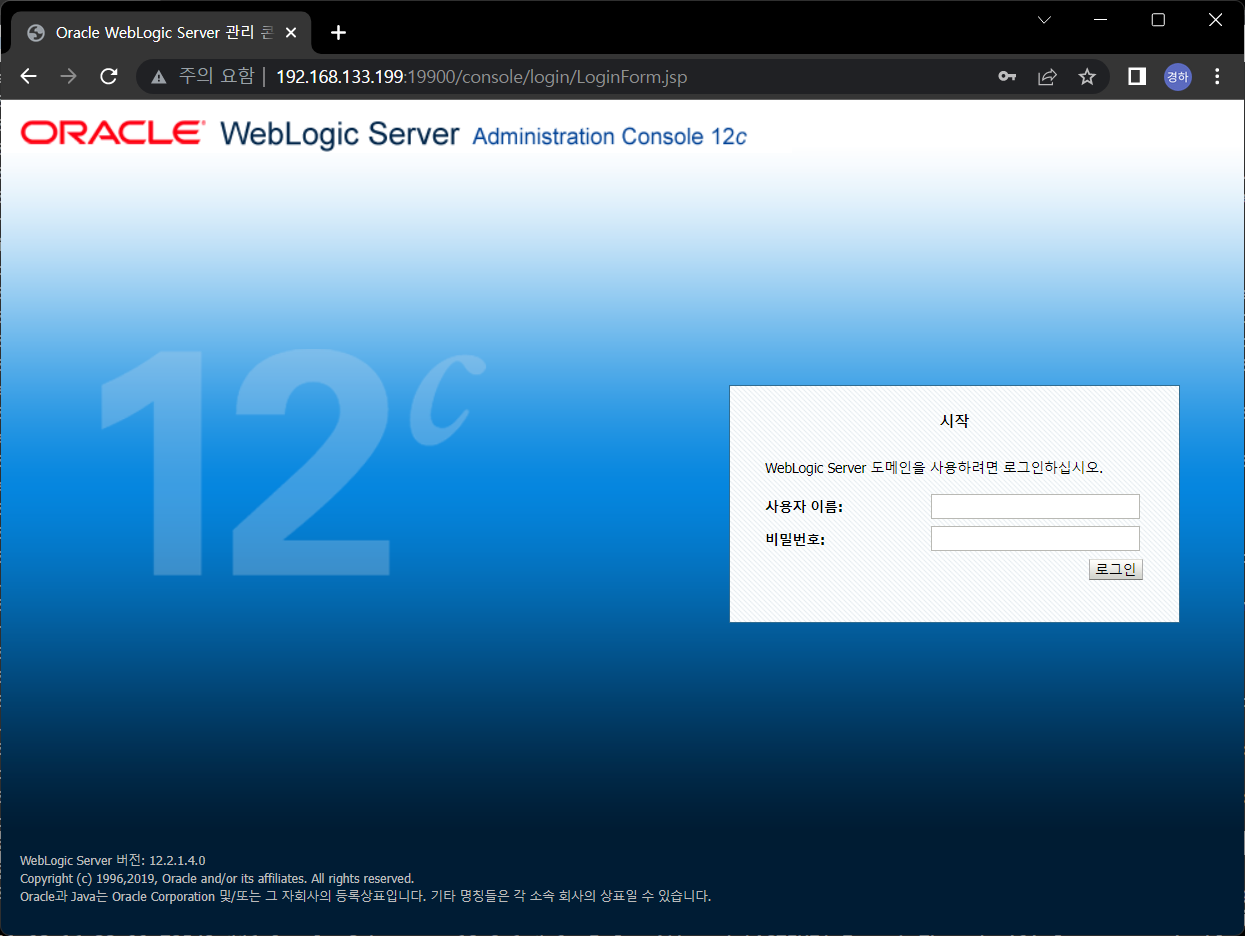
[환경]-[서버]로 이동한다.
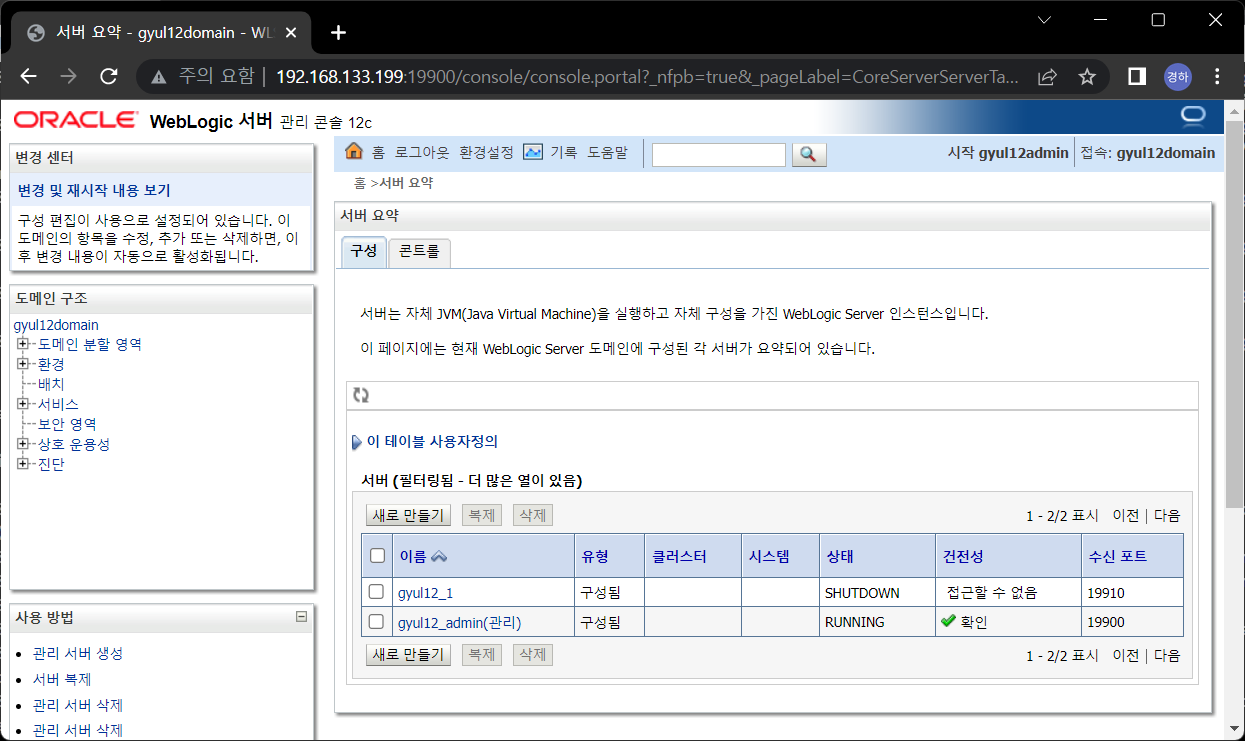
Admin Server가 Running 상태인 것이 확인되고,
.py파일에 작성한 Managed Server도 생성되어 있는 것을 볼 수 있다.